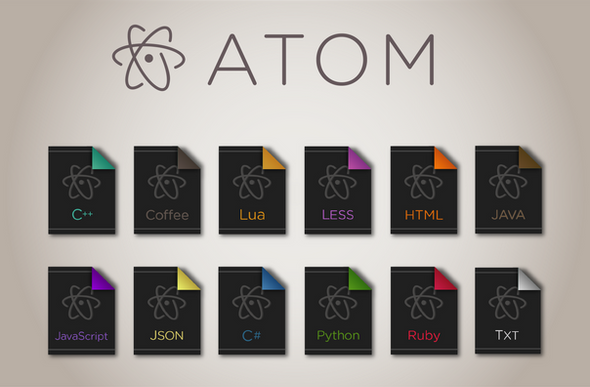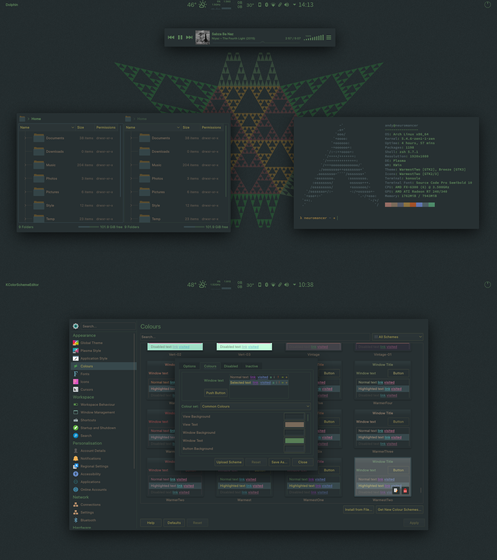HOME | DD
 BStevenson — Atomic Monokai
by-nc-sa
BStevenson — Atomic Monokai
by-nc-sa
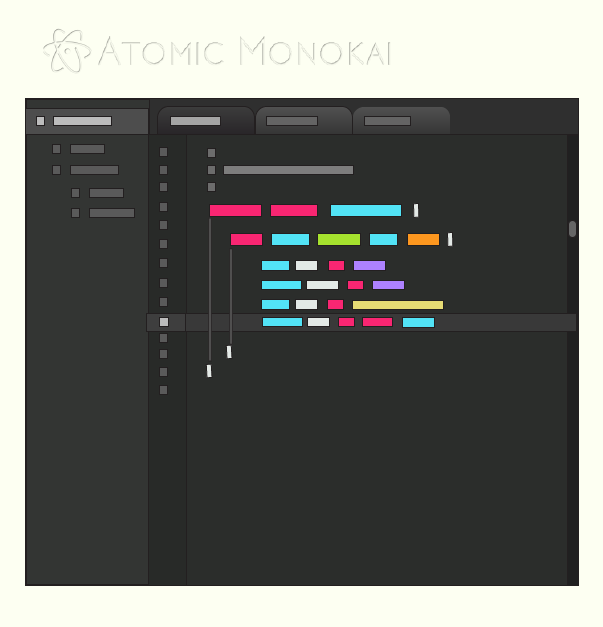
#code #editor #highlighting #linux #nature #open #package #software #source #sublime #syntax #text #theme #windows #monokai #romanceatom #development #programming #github
Published: 2016-08-28 16:14:38 +0000 UTC; Views: 3671; Favourites: 14; Downloads: 0
Redirect to original
Description
As a long-time Sublime Text user, I've recently transitioned to using Atom as my go-to code editor, and while I enjoy many of it's more hackable aspects, I had been unable to find a "monokai" syntax theme that felt familiar amongst the available prospects.This is why I created Atomic Monokai , a monokai syntax-highlighting scheme that will surely be familiar to any previous Sublime Text user.
Installation:
This repository is distributed with apm. After installing apm , you can install the syntax theme with the command:
$ apm install atomic-monokai-syntax
or by visiting the official Atom.io package page, here .
For more useful packages, check out my Essential Atom Packages, which I'll continue to keep up to date as I explore and familiarize myself with the editor and it's community.