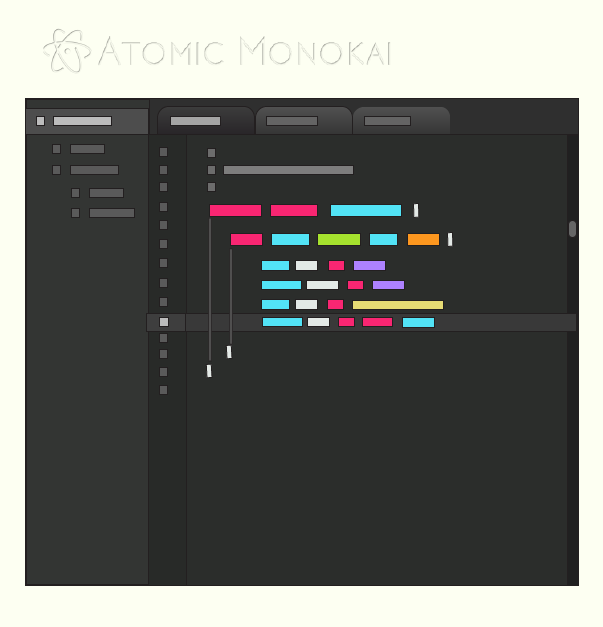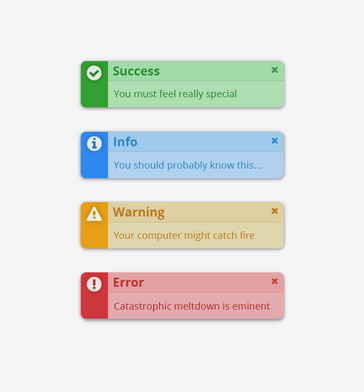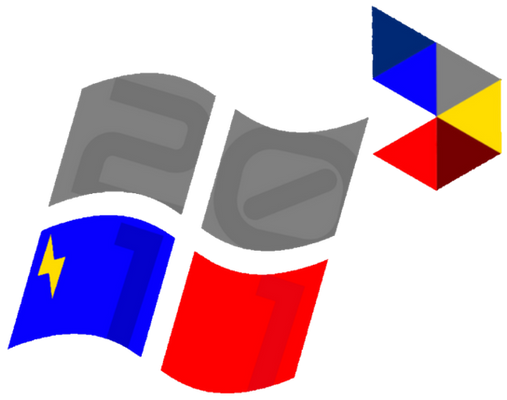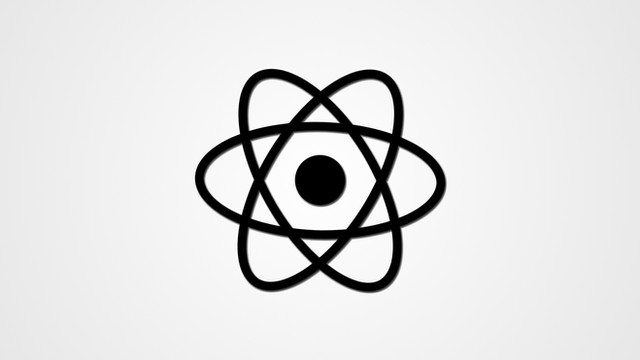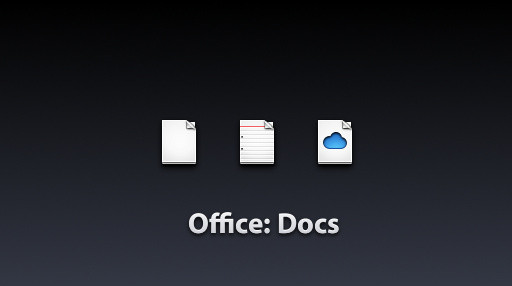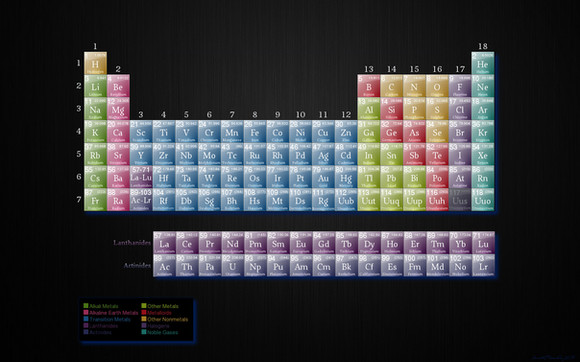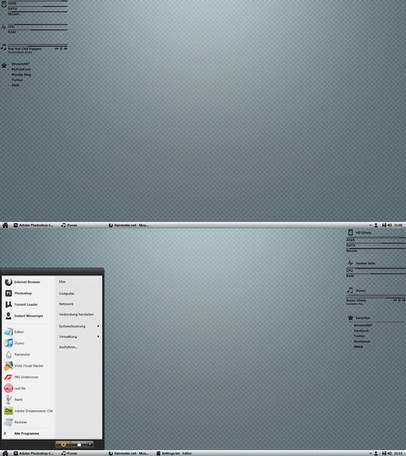HOME | DD
 BStevenson — Atom File Icons
by-nc-sa
BStevenson — Atom File Icons
by-nc-sa

#atom #atomic #code #collection #css #custom #developer #editor #file #go #html #icon #icons #java #javascript #logo #open #pack #programmer #programming #ruby #software #source #text #type #web #scss #markdown #github #customization #design #development #extension #python
Published: 2016-09-19 11:52:49 +0000 UTC; Views: 34550; Favourites: 106; Downloads: 1718
Redirect to original
Description
A collection of custom Atom file-type iconsupdated: 12/17/2017
Description
I have been using Atom as my go-to editor for a little while now and also been developing a few packages, and though I enjoy many of Atom's "hackable" aspects, I've found it can be tedious to look through the files of a large project as different file-types can be difficult to discern. In response, I've created these icons to be tastefully unique to enable users to navigate projects with ease.
I originally made this icon collection for my own use, but after a few others showed interest I figured I might as well share them in case anyone else is looking to customize their files. I'm currently finishing up some more file-type icons, so if you like these, check back soon!
Also, If you'd like to request an icon for a new file-type, make sure to submit your suggestions here .
While I do my best to fulfill any submitted icon requests, feel free to create/modify/contribute your own icons using the resources provided here .
File Types:
- CoffeeScript
- C++
- C#
- CSS
- EXE
- Go
- Haskell
- HTML
- Java
- JavaScript
- JSON
- Less
- Lua
- Markdown
- Perl
- Python
- Ruby
- Rust
- Scss
- Text
- TypeScript
For more information, updates, or to contribute to this collection, visit the GitHub Page .
Install:
Modifying the filetype icons on Windows usually requires third-party tools. Personally, I have had pretty consistent results using Types , though feel free to leave a comment below if you have knowledge of a better resource.
While you can post issues or suggestions on deviantArt, for a more timely response I would recommend using the "Issues " feature on the GitHub page to report any issues or feature requests, to ensure that they are seen and addressed.
Related content
Comments: 20

👍: 0 ⏩: 0

Thanks! I'll also be updating the collection soon with a few more suggested file types so let me know if there's any you would like to see added.
👍: 0 ⏩: 0

How do I apply them as the default icon for a file type in mac? Thanks in advance
👍: 0 ⏩: 1

Honestly, it's been awhile since I've owned a computer running OS X, though I remember the process being much simpler than on Windows. I'm sure if you just search "how to change the icons for file extensions on OS X" you'll find a better answer than I'd be able to provide at this point.
👍: 0 ⏩: 0

Nice work!, Is it possible to change individual file type icons on windows?, for example when you change the icon for .css files, it also changes .js files, and vice versa..
👍: 0 ⏩: 1

As a fellow Windows user, I know that it is definitely possible. Though in my experience, I've found the process to be very finicky. I've tried a couple different tools so far, though they each seem to have similar problems to what you mentioned, which can usually be remedied with some experimentation.
One thing you want to look out for is that you're assigning the new icon to the filetype itself and not the default application used to open that type of file, in which case all of the filetypes associated with that application will change as well.
Though, as I mentioned in the description, I too would love to hear from any other Windows users that have found a solution to this issue.
👍: 0 ⏩: 2

After quite a bit of searching and dead hyperlinks, I was finally able to find the active web page for the file-type manager I've been using to modify file-type icons.
The program is called Types, and although it's fairly no-frills application it has provided the best results of any I've tried so far.
If you give it a try, definitely let me know how it goes.
👍: 0 ⏩: 0

The only "workaround" atm, is to set different file types/extensions to different apps, for example: .js to Sublime Text, .css to Brackets, .html to the browser, etc., now every file type has it's own icon, but it's kinda frustrating since you gotta right click on files every time, to open it with Atom or whatsoever.
👍: 0 ⏩: 0

That's great to hear! Let me know if there are any additional file-types you would like to see added to this collection in the future.
👍: 0 ⏩: 1

In response to your suggestion, I've included a file icon for scss as well as a few others with todays update!
👍: 0 ⏩: 1

The icon for Markdown files is already included in the collection, though I will definitely put .scss files on the list for future releases.
👍: 0 ⏩: 0

Thanks, make sure to watch for more icons being added to the collection.
👍: 0 ⏩: 0