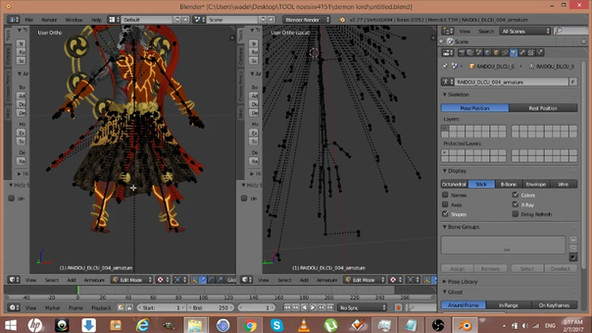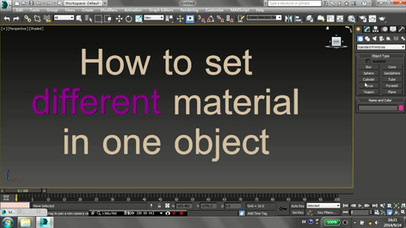HOME | DD
 bstylez — How to mesh DOA5 models (v2.0) Ep.03
bstylez — How to mesh DOA5 models (v2.0) Ep.03

#blender #momiji #tutorial #doa5 #xnalara
Published: 2015-07-09 06:40:43 +0000 UTC; Views: 6238; Favourites: 76; Downloads: 253
Redirect to original
Description
This tutorial is the same method as the first one I did but the only difference is that I will be speaking and explaining it step by step of how it is done. Oh did I mention it's download-able?






Models to use in this tutorial:
Momiji bikini (any bikini momiji is fine)
Lei Fang Costume 9
It's mp4 file so you would need a VLC player or Windows Media Player
VLC player:
www.videolan.org/vlc/index.htm…
This require the basic knowledge of blender 2.49b
Duration: 20 mins
Hot keys:
H= hide
Alt+H = un-hide all
tab = edit
G= move
R= rotate
S = scale (S then x or y or z to scale width, length, height)
W>6 = Remove-double
Shortcut method:
Highlight edit meshes = hold ctrl + left click on mouse
Hightlight multiples meshes = hold shift and click on multiple meshes (can not be done in edit mode)
Joint meshes = ctrl+J (must have two meshes highlighted)
connect two edit mesh pins = hold shift and highlight on any two pins then alt+m, merge at first
Create a extended bone = ctrl + left click mouse button on the tip of any one sided bone
Fix mesh line in XPS:
Modify>smooth mesh parts
This require the software of:
XNA Posing Studio 11
xnalara.home-forum.com/
Blender 2.49b
bstylez.deviantart.com/art/Mes…
Recording software:
obsproject.com/
Dead or Alive 5 © Tecmo Koei and Team Ninja
Download this tutorial:
www.mediafire.com/download/fm8…
Related content
Comments: 5

this outfit looks way better on Momiji imo
👍: 0 ⏩: 0

does that mean that she can be played ingame with this costume?
👍: 0 ⏩: 0