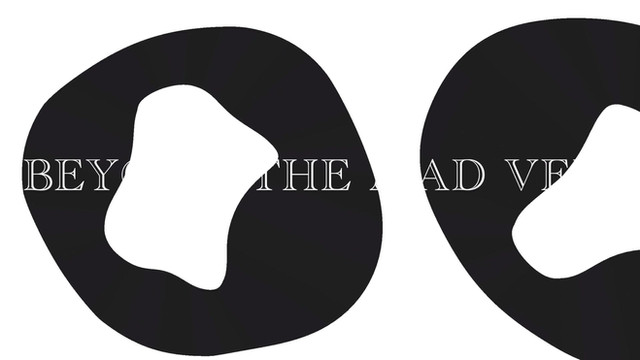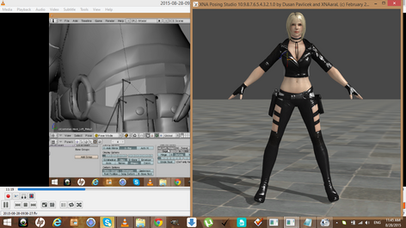HOME | DD
 bstylez — How to mesh DOA5 character (Video Tutorial) FIXED
bstylez — How to mesh DOA5 character (Video Tutorial) FIXED

#blender #doa5 #xnalara
Published: 2015-02-23 05:55:06 +0000 UTC; Views: 15487; Favourites: 128; Downloads: 11
Redirect to original
Description
This is how I do it......but makes sure they share the same body size, do not attempt to use other DOA bodies that does not fitEdit: I apologize, I've demonstrated it wrong before , re-watch it again
If you can't see very clearly then read my tutorial below to follow up on it
This require the basic knowledge of blender 2.49b
Duration: 7 mins 25 sec
Hot keys:
H= hide
Alt+H = un-hide all
tab = edit
G= move
R= rotate
S = scale (S then x or y or z to scale width, length, height)
W>6 = Remove-double
Shortcut method:
Highlight edit meshes = hold ctrl + left click on mouse
Hightlight multiples meshes = hold shift and click on multiple meshes (can not be done in edit mode)
Joint meshes = ctrl+J (must have two meshes highlighted)
connect two edit mesh pins = hold shift and highlight on any two pins then alt+m, merge at first
Create a extended bone = ctrl + left click mouse button on the tip of any one sided bone
Short summary:
1. Load both models on XPS then center them together, then use wire frame mode
2. Scale and move Helena to fit Lisa body (The lines must match) (Use Root hips only), leave the Lisa model alone
3. Save Helena as Modify Armature bone as current pose and export it as ascii file
4. Load Lisa model edit and delete face plus bones to the face, leave body bones alone.
5. Hide Lisa model and load Helena model that you saved into ascii file earlier
5. Hide all the face meshes
6. Edit and Hide Helena face bone then delete body bones then un-hide face bone
7. Edit and separate the tip of the neck of Helena body (shown in video)
8. Delete whatever left of Helena body parts and Un-hide all
9. Delete unused neck bones in vertex group on Lisa body then Edit and highlight the tip of Lisa body neck and delete it
10. Delete all vertex group of that Helena neck part but leave spine upper/ head neck upper and lower.
11. Joint Lisa body to Helena neck mesh (the one you cut off from helena body earlier) this will ensure that you will have Helena skin on the body
12. Highlight the mesh line and remove doubles
13. Joint body bones to face bone and make spine upper as parent to head neck lower
14. Export it as ascii to load in XPS
15. Done!
Fix mesh line in XPS:
Modify>smooth mesh parts
This require the software of:
XNA Posing Studio 10
xnalara.home-forum.com/
Blender 2.49b
Recording software:
obsproject.com/
Dead or Alive 5 © Tecmo Koei and Team Ninja
This Tutorial was helpful on mesh modding these model I made
Related content
Comments: 54

👍: 0 ⏩: 0

👍: 0 ⏩: 0

I get "Movie not loaded ..." message on the Flash movie at top of this page. Is the Flash movie still available?
👍: 0 ⏩: 0

I'm newbie can anyone tell me why when I import model to blender there is a problem with eyes of model, it don't look like in XNALara
👍: 0 ⏩: 0

Can you send a mp4 video file of the video you make as a link 
👍: 0 ⏩: 1

Hmm...no I don't have one for this tutorial, oh though I re did the video using a different model on another tutorial which is a mp4 file
👍: 0 ⏩: 1

I'm new to this mesh stuff and i have one question, how did you got model in xps studio in the first place. I've seen many of yours videos but in every one of them models are already there in xna . I mean it works but only for models downloaded from this site. I want to remesh an ingame model can you please please provide me instruction for importing an ingame model into xna lara. thanks in advance.
👍: 0 ⏩: 2

you're asking how did I import a model into xnalara? Well first they have to be in a mesh file form. To make them a mesh file form you need to export them into a mesh.ascii file from blender or 3D Studio max.
👍: 0 ⏩: 1

Thanks brother for reply. I agree she's unique.
for that import problem I am using blender also I have all necessary addons for import export and whenever I export model in .xps or .ascii form xna doesn't even recognizes it as mesh. only format it accepts is .mesh but is still gives error sometimes like unknown mesh format and also it gives error missing content folder.
By the way I am truly fan of your work man you rock.
👍: 0 ⏩: 0

actually i've edited honoka secret agent costume mesh but no other body mesh fit to that costume so basically i want to make a honoka body mesh for that edited costume. also the original body mesh of costume only had parts of body not whole body.
👍: 0 ⏩: 1

Honoka body is unique, I wouldn't recommending trying to mesh with her unless you're a expert at this kind of stuff.
👍: 0 ⏩: 0

do we also need to make an ascii file for lisa as well?
👍: 0 ⏩: 0

I am also getting a python script error when I try to export after separating the 2 joined parts, even without deleting the veriticies.
is there any way to make one part with too much stuff in it (ex shoes and jacket are connected) and make it into two separate parts and delete one?
👍: 0 ⏩: 1

listen i'm not going to keep explaining you just have to find out more information yourself
👍: 0 ⏩: 0

also where can I get your exact version of blender? my version doesn't have an export option when I tried to use it.
👍: 0 ⏩: 1

can you tell me how to move the camera up and down in blender? I really wish they had made it more user friendly... (-___-")
also will things go drastically wrong if I scale the second model as well? (trying to fuse aerith and helena and they are massively different.)
👍: 0 ⏩: 1

if you want to move the camera hold down the mouse scroll button, I also can not say for sure if things goes wrong...you have to test it over and over again until you get it right
👍: 0 ⏩: 1

I'm on a laptop,... is there another way?
👍: 0 ⏩: 1

can you please put this video on youtube? deviantart sucks at moving.
👍: 0 ⏩: 1

For now I do not want to...as it just something I want to test out
👍: 0 ⏩: 1

I made an mp4 of your video. do I have to keep it to myself? also can I use other types of models and the same process?
furthermore, where can I find a tutorial on the basics of blender? a link would be awesome if you have one.
sorry for being demanding by the way.
👍: 0 ⏩: 1

i read it on blender wiki... wiki.blender.org/
👍: 0 ⏩: 0

it's been awhile but no one hasn't done a clean job at it...hopefully this will do the trick
👍: 0 ⏩: 0

thanks man for this. is there any chance i could download this video off u so i can study it
👍: 0 ⏩: 1

just beta testing these video on DA so I don't know...you can already study it by going through the short guide I made above
👍: 0 ⏩: 1

okey thanks really this help alot because my problem was i didnt know how combine bones togather in blender 2.49 or how to unhide the models thanks big 5 stars senpi
👍: 0 ⏩: 1

do everyone assume they can pick off from here without learning the basic of blender? This isn't designed for noobs I hate to say..but it easy to pick up if you learn the shortcut keys and hot keys
👍: 0 ⏩: 1

i dont know i not learn the all basic yet i not had time because of work
👍: 0 ⏩: 1

honestly the basic is the shortcut method and keys..once you know those everything else is a snap
👍: 0 ⏩: 1

thanks man for telling me i plain to learn it soon as i can so i can be making awsome model not close to work but im going to give it my all senpi
👍: 0 ⏩: 1

very very good video. thank you! I think I try sometimes. I hope if I have questions later, which I can contact you?
👍: 0 ⏩: 1

do you have a download for the video? or a link to a youtube vid where i can pause and rewind it whenever I need to. thanks
👍: 0 ⏩: 1

hmm... not really, it's kind of a beta thing I'm doing for now, but the written step should guide you through easy enough
👍: 0 ⏩: 0

not bad but doesnt really help the blender noobs.
going through step by step wouldve bin better. but its ok
👍: 0 ⏩: 1

then there is a written tutorial I made if you haven't seen it. It's posted on the description
👍: 0 ⏩: 1

yeah stil dont get it.
blenders lost me.
👍: 0 ⏩: 1

do you even know the tools for it?
👍: 0 ⏩: 1

nope tried it once an failed.
👍: 0 ⏩: 1

then maybe you should learn it first before attempting to do these
👍: 0 ⏩: 1

no i still give up on it.
👍: 0 ⏩: 1
| Next =>