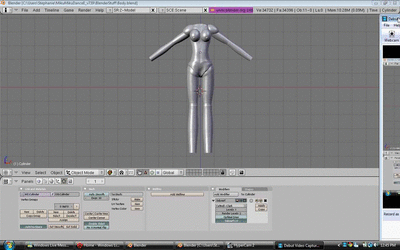HOME | DD
 bstylez — How to mesh and rig XPS models using Blender 2.49
bstylez — How to mesh and rig XPS models using Blender 2.49

Published: 2014-02-03 18:43:03 +0000 UTC; Views: 19151; Favourites: 226; Downloads: 592
Redirect to original
Description
I never like meshing with XPS, the models always have a issue with the neck and the bone not rigging the way it should be because the meshes are not set to the way the bones are, so here my tutorial that you people have voted for. If you got question I can answer them for you but if its too complicated I will leave you hanging. Enjoy!Notice:
Since I didn't mention this on the tutorial I will say it here. If you are going to mesh mods make sure the vertex group and the bones are the same name for both of the two meshes you are trying to put together or else they won't work at all....I figure you guys can't be that dumb not to know that right??
If the mesh you are trying to add to the body already have bones then you should just follow the part on how i try to fit the mesh into the body, creating vertex group and rigging would not be necessary but you would need to at least tweak it a bit so it can pose properly and also change the name of the vertex group to the body bones name if its not the same.
Related content
Comments: 66

Hi! Nice tutorial! I have a question, I've got some .fbx files of characters from a game, But i don't know how yo convert them to xps, can you? or do you know how to do it? thanks!
👍: 0 ⏩: 0

I got a question, How do I load the mesh into the blender?
👍: 0 ⏩: 0

I'm still having trouble, the whole arm or torso also moves with the cloths. When I go to Mesh< vertices< separate 3 things come up
👍: 0 ⏩: 1

make sure the vertex group are assign to a bone name or else they won't recognize each other
👍: 0 ⏩: 1

How do u do that? About the vertext group
👍: 0 ⏩: 1

It's a lot to explain...to put it in simple term, you need to edit the mesh then highlight the part you want to assign as a vertex group which the bone would recognize when you name it as one of them.
👍: 0 ⏩: 2

because I don't know how to edit a mesh
👍: 0 ⏩: 1

on the tutorial it clearly say hit "tab" key to edit a mesh
👍: 0 ⏩: 1

I also saw u can also change their outfit in XNA XPS, when I deselect what I don't want, when I hit yes, the parts come back, when I hit no, the whole model eccept the parts I deselect disappear.
👍: 0 ⏩: 1

I'm not very good at explaining the use of XPS/XNA, I can only tell you stuff that are related to blender 2.71
👍: 0 ⏩: 1

that's the version of Blender I use.
👍: 0 ⏩: 1

Then there is nothing more I can say. Learn the basic knowledge of blender through blender wiki or shortcut keys thru my other tutorials
👍: 0 ⏩: 1

I would like to make my models hair and skin shinny, any idea on what nodes I would need?
👍: 0 ⏩: 1

Like go into edit mode. hit B to highlight it? Is there a way u can make me a video. I will understand better if I can see it.
👍: 0 ⏩: 1

this wasn't meant for people who doesn't know the basic knowledge of blender, you should consider studying it first before trying to do it. I'm not gonna try to explain every detail of it, perhaps looking at my other tutorial that has a video would enlighten things up for you.
👍: 0 ⏩: 0

Hi, thanks for the tutorial, i would like to know how you export model with the outfit on xnalara? It's not working for me only neck part are exported.
👍: 0 ⏩: 1

export the ascii files to blender, if it's not showing all of the parts then your script extension or blender python is not working probably. I do not know much on why the software doesn't work properly to some people, I just only know how to use it.
👍: 0 ⏩: 1

Thanks! but when i try to export in xnalara its not looking a ascii but a xps, i use xps addon on Blender.
👍: 0 ⏩: 1

if it's not looking for a ascii file then what format did you export the model as from blender?
👍: 0 ⏩: 1

its look like, xps.xps the xps addon allow to import/export. i "try to export to XPS" or "export as .object", i don't know what i'm doing wrong ...
👍: 0 ⏩: 1

Ok i'm going to try to keep it short, this tutorial will not explain how to fix your problem...but i will start off what you have to do, so scratch off whatever you are doing now that is wrong. If you want to start meshing models with blender and exporting it to XPS, you need to import them to blender as a ascii file first, when you are done meshing with the model you need to export it as a ascii file. There shouldn't be anything to do XPS file as you mention,but only except finalizing it in the XPS software. Exporting it as a object will not make the model pose-able.
👍: 0 ⏩: 1

Yes its for meshmodding in blender and posing to xps after.
I try that! Thanks alot.
👍: 0 ⏩: 0

Hi, good morning, can you please, tell me where can I find the program (blender 2.49.2 ve10) becasue i have blender 2.49.2 but it's impossible to import mesh files (sorry for my bad english)
👍: 0 ⏩: 1

I will ignore this since I am aware that you have already found what you were looking for
👍: 0 ⏩: 1

Sorry and than's for your help!
👍: 0 ⏩: 0

It may be a stupid question but, how do I do to make the model and the dress appear at the same time?
I've got Blender 2.72, I loaded each model in different layers..
👍: 0 ⏩: 1

I'm not familiar with the new version..but I import them at the same layer. Basically I hide the current model then import another one after that then un-hide all
👍: 0 ⏩: 1

Ooh, okay. I'll try, thanks
👍: 0 ⏩: 0

also is there a difference between "delete" and "erase" in blender?
👍: 0 ⏩: 1

no, I explained them as the same
👍: 0 ⏩: 0

if 2 parts are connected how do I highlight only the parts I want to delete and delete them?
I clicked on the parts I wanted to delete, entered edit mode with tab, pressed B to highlight only them, selected separate and exported it and it made my model not work when I tried to load the mesh acii.
can you tell me what I'm doing wrong?
👍: 0 ⏩: 0

if 2 parts are connected how do I highlight only the parts I want to delete and delete them?
I clicked on the parts I wanted to delete, entered edit mode with tab, pressed B to highlight only them, selected separate and exported it and it made my model not work when I tried to load the mesh acii.
can you tell me what I'm doing wrong?
👍: 0 ⏩: 1

edit them and use ctrl + left mouse button to highlight
👍: 0 ⏩: 0

how can i make bone or armature on my mesh?
using blender 2.70
👍: 0 ⏩: 1

I don't know 2.70....but that is part of the basic that you should be able to find at the blender wikipedia
👍: 0 ⏩: 0

how to create a new vertex group and then add them to a new bone?
👍: 0 ⏩: 1

I don't think i need to explain that....it's pretty striaght forward if you just click new on vertex group and type the name of the bone you want it to recognize
👍: 0 ⏩: 0

There‘s a export error after i fit the mesh which already have bones into the body
just don't know why
👍: 0 ⏩: 1

if it unused or any other bones then you need to start over with loading that mesh with those bones first, for more info please referrer to my other tutorial on unused bone error
👍: 0 ⏩: 1

thanks for the answer
I've tried to add meshes without bones onto a body accroding to the tutorial
but sometimes i can just export files from blender but the files can not be load in XPS
well i think i'll start with the unused bones first
👍: 0 ⏩: 1

seems that lots of mods i can download from DA are with lots of unused bones
and my blender 2.49 just cant deal with them
if i try to make two of these models together then it will end up with an export error
if i try to add an obj onto one of the models, usually it will successfully exported but just can't be load in XPS
finally maybe i should just learn something about rigging and just remake all the bones by myself
👍: 0 ⏩: 1

if you do that..good luck on it...u can how ever copy the weight bone on to a static object from the original (Object>script>bone weight cop) then start placing bones on it
👍: 0 ⏩: 0

ok so lets say i already added.. meshes together in xps... and the vest phases threw the back when he bends over is there a way to fix that without having to start all over.. cause i got millions of unused bones.. ive tried bone weight and it just comes up with errors..
👍: 0 ⏩: 1

probably not.....i would have started over but if you didn't read my other tutorial about unused bone error read it here bstylez.deviantart.com/art/Unu… and bstylez.deviantart.com/art/Edi… reading this first would have saved your work
👍: 0 ⏩: 1

I mean the model works i just need a way to make it so that the vest bends when he bends idk unless you wanna see the blender file, i just started modeling a couple days ago been working on this guy hollowfactor.deviantart.com/ar…
👍: 0 ⏩: 1

msg me it...ill take a quick look at it
👍: 0 ⏩: 1

ok ill send you both the blender and xps files lol ty very much
👍: 0 ⏩: 0
| Next =>