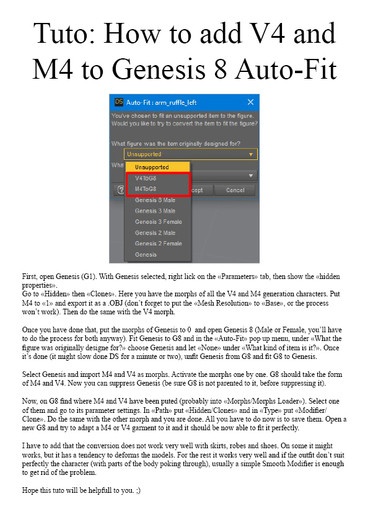HOME | DD
 aydean — XPS Tutorial- Preparing Models, Extracting Objects
aydean — XPS Tutorial- Preparing Models, Extracting Objects

Published: 2012-02-08 22:34:01 +0000 UTC; Views: 31728; Favourites: 295; Downloads: 1045
Redirect to original
Description
[DOWNLOAD or FULLVIEW for best results!]This is a bit of a repeat from my first tutorial, XPS: Adding Hair To Models , but since these are the most basic processes in XPS, I wanted a tutorial that discussed them separately so that 1. if anyone has questions, I have one common tutorial I can point to in order to help them, and 2. so I don't have to show how to do these steps every single time.
Next up: Adding legs! And, if you have any questions, feel free to ask, and I will try to help you if I can. :]
More XPS Tutorials by aydean!
{OTHER TUTORIALS}
For other tutorials relating to MeshModding in XPS, check out:
XNAaraL's Tutorials at TRF
Tutorials by *Lilacatz
{CREDITS}
Model used is Jill BSAA from RE5 with gear extracted/rigged by Sharon_14
XPS is a free program based off of Dusan's XNALara posing program.
XPS is coded by Dusan and XNAaraL.
Related content
Comments: 70

Thanks to this tutorial i learned so many years ago
👍: 0 ⏩: 0

Working in same way if i have to remove a body part (head, for example...) instead of an object and/or equipment items?
👍: 0 ⏩: 0

Hi i got one little problem with one model
Ive wanna remove something from model but olso remove something else what i dont want removed
👍: 0 ⏩: 1

You might have to go with 3DS Max if you want anything removed like that-especially if it isn't an optional item separated from the rest-3DS can get a little complicated
👍: 0 ⏩: 0

Ok so I'm using this padme4000.deviantart.com/art/D… , I'm trying to get just the head, everything looks ok till I go to open it later. when I save it as the XPS model it says no items match search, If i save it as a mesh file I'm able to find and open it but all the extra bones from the body are still there and the textures are gone it just shows up as a textureless black figure, if you can help that'd be great
👍: 0 ⏩: 0

Im try to 8 but 9 dont works appears me you dont have acces global/.networking.you can help me
👍: 0 ⏩: 0

Any idea on how I can remove one piece of clothing from the same model (but different costume) and add it to another model (of the same body)?
👍: 0 ⏩: 0

I need help. I'm trying to do meshmods, but i get that error! s019.radikal.ru/i634/1402/27/a…
Please, help me some one! I'm russian & i don't understand for some reason this error...
👍: 0 ⏩: 1

I'm getting this too, and I don't understand why. It saves correctly and everything, it just wont open
👍: 0 ⏩: 1

For those who would meet this error, I solved it by saving the model two times :
Once in « xps model » ( .xps ) and a second time as « mesh file » ( .mesh )
👍: 0 ⏩: 0

I have a question, if I just wanted to extract the face/head of a model without the hair and body.. Would I do so how you extracted Jill's turso or how you've done her hat? I've tried a few times and only had success maybe once, but now any time I try I get the issue where the head will float way above the body when I attempt to attach them. I'm unsure how to fix it. I'd greatly appreciate it if you could give me some advice? Thanks for making this tutorial. ^^
👍: 0 ⏩: 0

i tried this with lara's jade pendant, but when i attach it to a model and re open said model, the pendant is invisible. this also happened with a single hair i extracted. i'm not sure what i'm doing wrong but whatever i extract turns invisible once attached, but if i download a single object it attachess just fine o.o;
👍: 0 ⏩: 0

OMG... it seems it was just because of my folder name "1" and "2"... -.- xD
👍: 0 ⏩: 0

Okay, when I put "lara_jungle_shorts.mesh" into the folder, it just opens Lara's shadow without textures. Damn...
👍: 0 ⏩: 0

Thanks for the tutorial!
But I'm having a problem...
I've removed the parts I wanted, saved it with the same settings like in the tutorial, saved "Generic_Item.mesh" in another folder... When I want to open the new file, it says:
Error!
Loading model "data\1\lara_jungle_shorts.mesh" failed. WTF has Lara to do with this? xD
Hm, maybe I'm gonna put this Lara file into the folder and look what's gonna happen...
👍: 0 ⏩: 0

nvm problem solved . sry for spaming.
Rlly usefull tutorial thank you
👍: 0 ⏩: 0

i did what you wrote in tutorial but the hidden bones wont disappear...
A bit help here
👍: 0 ⏩: 0

I have a problem, when I seem to load the model, it says that the mesh file is unknown file. Even though I followed every step.
👍: 0 ⏩: 1

When you load what model? One you put together yourself, or you've downloaded from someone else? If it's your model, then you probably just messed up how you saved the model. If it's someone else's model, you may be out of luck. :/
👍: 0 ⏩: 1

PROBLEM, I CAN'T FIND THE MAKE ITEMS OPINIAL BUTTON, IT NOT THERE!!! IS THERE SOMETHING I MISSING?
👍: 0 ⏩: 0

This is awesome and incredibly helpful, thank you for posting it!!! I'm having some trouble though. I'm trying to get Alistair's armor (from Dragon Age Origins) off his body, but whenever I try, it thinks that his head is what I'm trying to extract and doesn't show the armor at all. I tried with another few models, and they do the same thing. I tried fixing it by saving into a new folder, and now it's just giving me random models every time I try to load it. Any chance you know how to fix it?
👍: 0 ⏩: 1

It's a little confusing what you mean, but if the armor isn't coming off separately then it may because it's on the same mesh as his head. In Blender (a more advanced program compared to XPS), modders have all the items on a separate mesh, but some choose to combine them all, meaning they can't be separated in XPS (hence why the head may not be separating from the armor). Unfortunately, you may need Blender to once again make the meshes separate. If you don't want to deal with Blender yourself, try seeking out a modder who uses the program and ask for their assistance.
👍: 0 ⏩: 1

I managed to fix the problem myself, I was selecting the wrong parts. Thank you though c:
👍: 0 ⏩: 0

I Tried this but it says that the saved filer is an unknown mesh file and won't load
👍: 0 ⏩: 1

XPS doesn't read all files. One modder in particular tends to save his models under a file XPS cannot read. If you encounter this problem, try redownloading the model or reinstalling XPS and trying again. Make sure you have the latest version of XPS (10.9.5, I believe, is the newest one) to ensure your best chances. If all these options fail, it may be hopeless. There are some models I haven't had any success with in XPS, despite trying numerous ideas to get them to work.
👍: 0 ⏩: 0

Am i suppose to see the all the bones in the legs and not see the legs at all? did i even make sense? XD
👍: 0 ⏩: 1

No. If you see the bones but the legs don't load, it's probably a texture issue (I've never actually seen that happen myself, so I'm just guessing). If you see the legs and they have no bones, then its a rigging issue. The original modder/extractor of the model just didn't rig it (rigging means to add bones to the model, usually in an advanced program like Blender).
And no that's not normal. Try redownloading the model or reinstalling XPS. If neither fixes the issue you're having, then the original model is messed up. Consult the model's extractor for help.
👍: 0 ⏩: 0

i dont think i did this right, when i open a new model it said skipping the one i just created using this. i dont know if this helps but theres no genericitem file so ya im confuzled
👍: 0 ⏩: 3

This usually means there's no mesh file available. Meshes are the base all models come from. If you're ever watched videos about game design, meshes are those smooth, all gray 3D versions of characters. Models, without a mesh, are just a bunch of flat textures.
I'm not sure how you managed to save the model without the mesh file. But, nevertheless, open your last version of said model and resave. In the pop-up window that will appear, make sure the open to "Save as Generic_Mesh" is selected.
👍: 0 ⏩: 0

I have this same problem. what was the solution
👍: 0 ⏩: 1

the mesh file must be named generic_item.mesh thats all 
👍: 0 ⏩: 1

yeah. but now,when I save the model (following the combine legs tutorial). Only one of the parts will load. And when I load the saved model (the top) it loads invisible. I'm using XPS 10.9.5
👍: 0 ⏩: 1

hmmmmm if i were you try it all over again and remeber when you have everything attached modify-save genericitem- and check off save as generic.mesh save only visable mesh parts hidde unused bbones and make generic item and copy textures converted to .png thats what i do im sorry if that didint help
👍: 0 ⏩: 1

found the problem this was an awesome tutorial!!!!!!!!!
👍: 0 ⏩: 0

When I prepare a model to be mesh modded, in the process of deleting unnecessary hair-head bones, the arm shoulder bones dissapear. Any advice/help?
👍: 0 ⏩: 1

Are you using XPS' "hide unused bones" option? It's not a good idea to use this feature because it typically removes bones that are still necessary, so you need to rename the bones by hand instead.
If you ARE renaming them on your own and this is still happening, then perhaps the model you're using is really messed up (an error was made when it was extracted/rigged in the first place), and either the shoulder bones aren't named properly (a problem I've come across numerous times) OR they're linked to another bone you're getting rid up. If its the first case (a problem in the original rigging), just be careful when renaming the bones. If its the latter (bone linked to another), then you're going to have to figure out which bone its linked to and keep them both. Just name the shoulder bone as you usually would (such as "left arm shoulder 1" or whatever, and then name the linked bone something so you'll remember what it is (like "left arm shoulder link" or something).
Happy modding!
👍: 0 ⏩: 1

I believe I was using hide unused bones. Thanks for the help!
👍: 0 ⏩: 0

When I add a torso and legs, I can't find root ground and root hips bones and I need them both
👍: 0 ⏩: 1

You can actually make do without the root ground bone. I'd say, either the models you're using either don't have these bones to begin with (a problem that can only be solved in Blender) or you're hiding the bones using the program (instead of hiding them manually at the end)/ If its the latter, just don't use the "hide unused bones" option, and everything should be alright.
👍: 0 ⏩: 0

Well I've made a few pics but this I'll have to keep reading till it means something to me
👍: 0 ⏩: 0

great tutorials, been using them a lot to help me do my models.
however i have run into a problem... i tried useing a Lara model (i downloaded it from here --> [link] ) but when i try to make the items optional, like the hair and face for example, it doesnt let me do it :/
i followed the steps to make all the items option (like so they arent seen) but this just doesnt dissappear :/
it only happens whenever ive tried to use Lara models o.o any ideas?
👍: 0 ⏩: 1
| Next =>