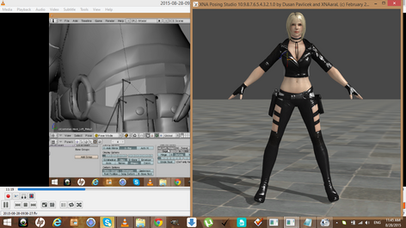HOME | DD
 aydean — XPS Tutorial- Adding Heads to New Bodies
aydean — XPS Tutorial- Adding Heads to New Bodies

Published: 2012-02-10 22:30:09 +0000 UTC; Views: 57418; Favourites: 436; Downloads: 1252
Redirect to original
Description
[DOWNLOAD or FULLVIEW for best results!]As requested by *drakl0r , learn how to attach a head to a different body in XPS! I kept the descriptions in this tutorial short and to the point since I've been over most of this stuff in previous tutorials. It really is the same basic process each time. ^^ Also, if you have any questions or issues, feel free to ask, and I'll try to help if I can.
More XPS Tutorials by aydean!
{OTHER TUTORIALS}
For other tutorials relating to MeshModding in XPS, check out:
XNAaraL's Tutorials at TRF
Tutorials by *Lilacatz
{CREDITS}
HAIR ~ (forgot to credit it above, my bad!) Lucy Stillman by ~lips--like--morphine
HEAD ~ Jill REbirth by ~ItalianUtent
TORSO ~ Archaeologist Long Outfit Lara by ~HailSatana
LEGS ~ Jill Casual by ~LittleMissWesker
All models/characters/original textures (c) their respectable owners
XPS is a free program based off of Dusan's XNALara posing program.
XPS is coded by Dusan and XNAaraL.
Related content
Comments: 273

👍: 0 ⏩: 0

👍: 0 ⏩: 0

I attached the head to the body, but how can i merge 2 bones? Each mesh for Head and Body mesh have neck lower and upper, how can I merge them so when I rotate the neck lower, both model neck can align properly? Or should I delete the neck bones from the body mesh?
👍: 0 ⏩: 1

You can't merge bones. At least not in XPS. You need to hide the useless bones, and properly rename the useful ones.
👍: 0 ⏩: 0

Decided to take up on XNA/XPS again, followed your tutorials before and they are great. Though this time when trying to combine two models I have a invisible head for some reason, the head is there (the bones at least) but is not visible.
Any idea what can cause that?
👍: 0 ⏩: 1

Did you save the merged model before testing the bones?
Remember: you need to save the newly merged model under a different name and then reopen it in XPS. The bones won't work properly until they're renamed as proper bones (such as: left eyelid, right mouth corner, etc.)
As long as the bones for the head have the name of the merged model (usually a long, ridiculous name like lower neck attached_nameofthemodelyoumerged left eye) the bones are present but not usable. You have to fix their code by deleting everything before the main body part. So in the example above, you would double left click the bone name and delete everything except "left eye." And remember to FIRST hide similar bones from the base model because duplicate bone names are a no-no.
Follow the bottom half of this tutorial to rename bones:
Happy modding!
👍: 0 ⏩: 0

I have a problem with clothes clipping and poke-through when mixing different heads/bodies/clothes. It looks fine in t-pose but when I pose the body there's clipping, especially around the waist. Any suggestions? I'm using blender too but still a noob.
👍: 0 ⏩: 0

Great tutorial. I'm playing around with this myself. Just a couple of questions.
1. how do I get rid of that annoying gap between the neck of the body and head?
2. any tips on how to make the skin colors match?
👍: 0 ⏩: 1

1. If there's still a gap after you attach the head, then the root ground on one of your models is messed up. That's what throws off the positioning. Experiment with different bones until you get the results you want. If the head attaches well but shows gaps when you pose, you'll just have to make do.
2. Photoshop. Get some skintones from the Sims community (aim for Sims 3 skins: those are very high quality). Either switch out the textures completely or alter the colors using basic skills in PS.
👍: 0 ⏩: 1

Gotcha. Yeah I got some time off for the rest of the week so I'll be playi8ng around with this thing. Amazing how much fun this stuff is. I usually try to make my own mesh mod of characters I can't really find anywhere else. In any case, thanks for the advice. And keep up the great work!!
👍: 0 ⏩: 0

Hello, I didn't know where to ask this question but do you know if I can save just an optional item so I can use it with another model? I'm trying to use Alice Madness returns umbrella on a different model but the umbrella is an optional item. Again I'm sorry if I've asked this question in the section or anything.
👍: 0 ⏩: 1

You can. All you have to do, as best I remember, is hide all other items (such as Alice's dress, Alice herself, etc.) under the "Make Items Optional" tab, being careful to leave the umbrella visible. Even if the umbrella has no bones, which it should have at least a root bone, you'll have to hide all the other meshes as well, so that you're only left with the umbrella's mesh (aka textures). Then save the umbrella as a new separate model, and you should be good. Reattaching to a different model, though, is what will be tricky, based on what bones the umbrella has.
And if you can't get the umbrella separate, you can always pose it with a different model then hide all the meshes, save your picture, and tah-dah! No modding required.
Or try to find the umbrella as a stand alone object already, which I think exists. To pull the umbrella from the game in the first place, it wouldn't have been attached to Alice, so you should be able to find it by itself.
Happy modding!
👍: 0 ⏩: 1

Tnx 
I got one model but if low neck are adjust down there hole at back of neck, is there possible fix that?
👍: 0 ⏩: 1

The real fix is probably only possible in Blender, because there you can create the bones from scratch, I believe. For the XPS fix, you can try attaching the head to a different bone. For head attachments, I typically used the lower neck because because, 9 out of every 10 models I edited with didn't have properly working lower neck bones.
So your choices are:
1. Try attaching to the upper neck bone instead.
2. Attach to the lower neck bone, as the tutorials show, and then rename the lower neck bone to hide it. Another of my tutorials shows you how to do that. :]
3. Or when you pose the model, just don't use that bone. With heads, usually attaching to a bone causes that bone to act silly, hence why I chose the lower neck bone. I never used it in my posing, and it left the upper neck bone in tact.
Happy modding!
👍: 0 ⏩: 0

I think it helps me so good and it work, but when I use the head neck lower neck bone, it works because it doesn't have a hole/breakout , then I use the neck upper bone, it has hole/ breakout
👍: 0 ⏩: 0

I'm here again when I need your help m(_ _)m...
How can I add a new head to a nude body with clothes as its optional item?
I mean there are clothes on the nude body I want to add the head to and can be hidden by choosing optional items. I have to delect the original head of the body before I add a new one. Then I choose all the meshes of the head-->hide the original head-->save the body mod by 'Save Only Visible Part'-->a new body mod without head that prepare for use.
Then here comes the problem:
In the new body mod, there will be several nude parts(torso and some parts of arms, i.e.) that covered by the clothes lost for they were non-visible in the last save phase.
So I think actually my question is :
How can I save a nude body as a whole while keep those clothes cover on it?
👍: 0 ⏩: 0

what if the body model original is bigger than the head model I want to attach
👍: 0 ⏩: 1

Sounds like you may need to update to XPS, since in XPS there's a scaling option for all the parts and you can just make the head bigger
👍: 0 ⏩: 1

I'll try and update it, if I'm lost I'll ask you again
👍: 0 ⏩: 1

Alright dude I'm stuck on how to update to xps, can you teach me?
👍: 0 ⏩: 1

download it from around here
xnalaraitalia.deviantart.com/j…
👍: 0 ⏩: 1

Thank you, now I'll try to see if I can figure out how to do the scaling body parts
👍: 0 ⏩: 0

Your tutorial helps. But I still have problem for add head to a body.
I added a head to a body on the upper neck as you taught and succeeded. I mean that head moved with the neck, but the problem is:
every parts of the head, eyes, lips, eyebrows...just did not move.
Is there anything wrong?
👍: 0 ⏩: 1

Hmmm I could help you, so mind showing a screenshot of which face bones you were trying to move? Cuz there's some face bones (which belong to the headless body you used) that need to be removed.
👍: 0 ⏩: 1

imgsrc.baidu.com/forum/pic/ite…
imgsrc.baidu.com/forum/pic/ite…
Sorry I dont know how to upload an image on DA... Are the pics OK for you? I ripped off all the bones on the body's original head except neck lower/upper, to the latter I added the head. And then all bones on the head could not move.
👍: 0 ⏩: 1

Those links are broken.....and you do have images uploaded to DA
👍: 0 ⏩: 1

Got it! I forgot I can make it this way.
policewomanraped.deviantart.co…
policewomanraped.deviantart.co…
Is that Ok now?
👍: 0 ⏩: 1

Hmmm nothing looks too out of place there..... but where is that model from? DOA? cuz I rarely have the same problem with frozen bones..... it might be a glitch.
👍: 0 ⏩: 1

The head is from FatalFrame Yuri made by Sticklove ; The body is Kokoro nude by wsadqc-2 .
👍: 0 ⏩: 1

Ahhhh......fatal Frame mods are known to have face bone issues at times. Other friends claimed that...
👍: 0 ⏩: 1

So...it means that there is no problem for my operation, but for the mod?
I even dont know whether it is a good news or a bad one...
👍: 0 ⏩: 1

Yeah Faral frame could be kinda betraying you on this one....
👍: 0 ⏩: 1

What a sad news. But Thank you all the same.
👍: 0 ⏩: 0

Is it possible to do that with the doa 5 last round models and make that work ingame?
👍: 0 ⏩: 1

No, that would be impossible. You could only alter the textures of the in-game models, not the models themselves.
👍: 0 ⏩: 0

What if a body model have an error "model ignored roots ground" and head always adding to hips? Is it really to fix problem in XNA, or only in Blender meshmoding?
👍: 0 ⏩: 1

This error usually appears because 1. you added the head to the wrong bone OR (more likely) 2. you moved the body when adding the head (by changing its position on the axis) which caused the model to ignore the root ground bone which is why the head is out of place. Just restart XPS, make sure the root ground model (the body in this case) is at 0;0;0 on the axis, add the head, and do NOT alter the root ground bone on the body at all. Save the model and reload and all should be well. :]
👍: 0 ⏩: 1

If I'm removing parts of a model it's almost the same right? Except instead of adding stuff, I remove stuff then I save it the same way right?
I'm removing some parts of a particular model but when I try to save it I get an error that's looking for "default".
It reads something like "can't find file xps folder\dat\model folder\default".
On other models it's okay though.
👍: 0 ⏩: 0

I'm having a few issues with attaching the head to the body, whenever I do attache it the head jumps up and leaves a hap between the body and neck. I have tried removing the root and few other bones to fix that but that didn't seem to help. Also when I try to add the body to the head it sits right but the when I move the spine the head doesn't go with it... I was wondering if you might know a way I can fix these issues
oi59.tinypic.com/21e6xip.jpg
👍: 0 ⏩: 0

hi, I wanted to ask you something, maybe you can achuda me, ta giving a problem with the body of the model when using the body of lara croft the arm left shoulder 2 it disappears after saving model, I have done with other model of worked out body, but when using the body of lara of the same
👍: 0 ⏩: 0

Hi, nice tutorial, but have a problem. My Xna doesn't want to save a head model (It happens only with one model, others are okay). There are two possible issues: 1) Not enough memory 2) missing file or kinda of that, but file is not missing. I don't know what to do. This the "problem" model: konradm96.deviantart.com/art/T…
👍: 0 ⏩: 1

Hmm, I've played around with that model myself, and I haven't encountered any issues. :/ If it's the memory error, just close all other programs when working in XPS. That should free up enough RAM to help it out. I've never had a memory issues with XPS, so I doubt that's the cause, but still, it's better to eliminate all possibilities.
The missing file error: what file is missing? If it's a texture, just save Lara's head and uncheck the option to copy all textures. Then manually copy and transfer the textures on your own. This trick will fix almost any texture issues. :] If it's a different file, like a .dds or .mesh, then try re-downloading his model (or consider getting that retextured Lara head from a different model). Missing DDS or mesh files usually require the original mod's help to correct. And since I haven't had any problems with his model, I'm guessing you've just run into a freak glitch.
If none of those options are working, try Googling for a link to an OLDER XPS (You should be able to find it on XNAaraL's website). Sometimes the newest edition acts a little weird with some models, so maybe an other version will be kinder to you. :]
Happy modding!
👍: 0 ⏩: 1
| Next =>