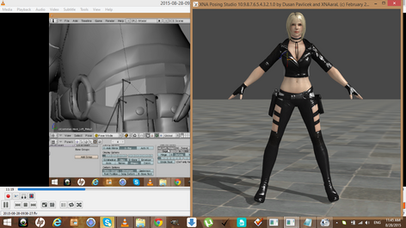HOME | DD
 aydean — XPS Tutorial- Adding Heads to New Bodies
aydean — XPS Tutorial- Adding Heads to New Bodies

Published: 2012-02-10 22:30:09 +0000 UTC; Views: 57419; Favourites: 436; Downloads: 1252
Redirect to original
Description
[DOWNLOAD or FULLVIEW for best results!]As requested by *drakl0r , learn how to attach a head to a different body in XPS! I kept the descriptions in this tutorial short and to the point since I've been over most of this stuff in previous tutorials. It really is the same basic process each time. ^^ Also, if you have any questions or issues, feel free to ask, and I'll try to help if I can.
More XPS Tutorials by aydean!
{OTHER TUTORIALS}
For other tutorials relating to MeshModding in XPS, check out:
XNAaraL's Tutorials at TRF
Tutorials by *Lilacatz
{CREDITS}
HAIR ~ (forgot to credit it above, my bad!) Lucy Stillman by ~lips--like--morphine
HEAD ~ Jill REbirth by ~ItalianUtent
TORSO ~ Archaeologist Long Outfit Lara by ~HailSatana
LEGS ~ Jill Casual by ~LittleMissWesker
All models/characters/original textures (c) their respectable owners
XPS is a free program based off of Dusan's XNALara posing program.
XPS is coded by Dusan and XNAaraL.
Related content
Comments: 273

hi
how do u do dear
i got a question for u about meshmodding in xps
i know u already covered how to add (head, torso, hair...etc) to new bodies.
but the problem is when ever i tried to add a head to anew body that rigged like that or its bones names like this in this link:
black-cat010.deviantart.com/ar…
i face a problem in adding the head to the body
although i choose the neck to when i want to attache the head to the new body but it never works well with me and its the same if i want to add a new torso or any other parts.
so do u know how to do it correctly please?
thanks for every thing and i hope to see more tutorials in xps or even retexturing in photoshop if its possible
Take Care ^_______^
👍: 0 ⏩: 1

You're just gonna have to figure out those bones as best you can through trial and error. Take notes if you need to. You can't rename the bones until you finish your meshmod. And if the meshmod isn't working, you're not saving your models properly. Follow the tutorial closely.
👍: 0 ⏩: 1

thank u dear
and i will keep trying till i get it right
Take Care ^______^
👍: 0 ⏩: 0

sorry to bother but when i save the generic model and then load it back after i reset the scene the head that i attached is missing. I saved in a new folder and followed the steps exactly can you help?
👍: 0 ⏩: 1

You're not gonna like it, but my guess is you didn't save the model properly. Remember to save the separated head and the separated body on their own first. Then open the both back into XPS, pose the head to fit the body, attach, and save in a whole new folder. This'll mean you should have three folders total by the end: the head, the body, and the combined model.
Start from the beginning, separate the head and body once more, resave, and try to attach them once more. Also be careful to select the appropriate options when saving. One wrong option checked/unchecked can cause the model to not work at all.
👍: 0 ⏩: 1

Everything seems to be going fine with me so far in my mesh mod after reading this tutorial, but the only problem have is that whenever I try to move her new body, her head doesn't go along with it. Like the neck just stays in place while the body freely moves around.
👍: 0 ⏩: 1

Then you probably attached to the wrong bone or made some simple error elsewhere. Try modding again from the start. With XPS, it's typically all or nothing, so if you get to the end and it doesn't work, the best course of action is to just start from scratch.
👍: 0 ⏩: 1

Alright, thank you for responding.
👍: 0 ⏩: 0

Hi aydean. I followed your tut and everything turns out great, but I have an icky neck issue. Is there a way to fix this or a tutorial you can recommend?
bakasolo.deviantart.com/art/He…
Thank you for the excellent tutorial and any help you can offer!
👍: 0 ⏩: 1

For XPS: Just avoid using that bone (which to me, seems to be the Lower Neck, which one can generally avoid.
If you want a real fix, you're gonna have to use Blender like the other commenters suggested. You're gonna have to remove that section of her neck's mesh.
Or if you want a lazy fix, if her files are transparent (most likely .png file types), you could try just "erasing" that part of the mesh's file in PhotoShop (or any image editing software) so the texture is just left blank. There may be a thin white line around the edge of the mesh as a result of this, but it'd be a quick, albeit messy, fix.
👍: 0 ⏩: 1

Okay thank you for all of these ideas! I've started fiddling in Blender and have figured out how to delete the neck parts but I receive errors in xps one I load the model after editing. Something about two things conflicting.
i41.tinypic.com/2iianwy.jpg <---- This is the error.
Thank you for any help you can offer.
👍: 0 ⏩: 1

Sorry, but I don't know Blender at all. I know what the program can do, but not how to do it. You'll have to go to someone who uses it regularly. :/
👍: 0 ⏩: 1

Okay, thank you! 
👍: 0 ⏩: 0

one quick question about this?
How do I clean up the bones so it doesn't say Head neck Upper > Attachted < ect. but it looks clean and the "Look into Camera" feature works..?
👍: 0 ⏩: 1

Double click each bone name (you have to rework them on at a time) and rename it to whatever you wish. But I suggest using the standard "arm left wrist" format so downloadable poses will work properly and easily on each model you meshmod. :]
👍: 0 ⏩: 1

Thanks for the tip but ill post the pic
👍: 0 ⏩: 0

My goodness, thank you for your lovely tutorials. At first I had difficulty and I kept reloading everything and trying from scratch again and again, then finally I got down to only one problem and managed to fix it. ^^ (Weird thing was went i combined the two separate parts head and body, saved and loaded it the parts I hid appeared again, I simply hid those parts again like the first time, saved again, and works just fine!) *bows to your greatness*
👍: 0 ⏩: 0

I'm sorry for bothering you but I'll bother you...XD
So,I follow your tutorials and I already have the head and the body in their different folders,saved after the changes and ready for the attachment.
I import them both into XNALara without a problem and I move the head to the desired spot.
When I try to attach the head to the body though,the head moves forward some cm away from the body above the chest.
I used many bones(Neck,Neck 1,Neck 2) but no luck.Could you possibly help me?
If that helps you,I'm using a Mass Effect body with a Final Fantasy XIII-2 head.
Sorry for the bother again...
👍: 0 ⏩: 1

I really have no idea what to tell you. I haven't been as dedicated to XPS as I once was, and lately, with the newest versions of the program, I'm finding it harder and harder to make models work properly. I used to be able to figure out any problems that arose in the older versions, but with the newest one, I'm just hitting dead ends where some models seem to be completely unusable.
That being said, from what I've used of Mass Effect models, most are fairly easy to mod with, so I'm gonna say the problem you're having is with the FF head. When I try attaching to countless bones, and the model still won't work, I usually scrap the idea of the meshmod. But I can suggest a few things you can try. They may not lead anywhere, but at least they'll offer some help.
1. The easiest solution is to try attaching to the spine. Sometimes this works, but carefully test the model before using. Weird posing problems can occur when using the spine. If that goes nowhere....
2. Start fresh and separate the head again from its original body (alter the default options when saving, like don't let XPS convert the texture files. I've had cases when the texture files were corrupt, and they alone caused the model's save file to stop working.) and save it all over again in a new file. Try the meshmod again. If it still doesn't work...
3. Try finding the FF head used in someone else's meshmod (sometimes a model that's been meshmodded in Blender can work better than the original). Use their head instead of the one from the original game model. Not all models are made the same, and sometimes this helps. If you're still stuck...
4. Mod the head with a different body, and mod the body with a different head. If those meshmods work (or don't work, as the case may be) you'll be able to see which model is causing the problem, the head or the body or possibly both.
After that, if you're still getting nowhere, I suggest checking with another XPS modder that's knowledgeable (more so than me XD), or even asking a Blender user for assistance.
I'm sorry I can't be more helpful. :/
👍: 0 ⏩: 2

Thank you for your answer. It really helps.
👍: 0 ⏩: 0

Thanks so much for the reply.I'll try all the above and I'll see what I can do.
So sorry to hear that you're not into it as you used to be anymore...:/
Truth is the newest version is a bit 'unstable'...
Alright,thanks again!
👍: 0 ⏩: 1

ha Unstable indeed. I would love to have one of the older versions. :] You're welcome. I hope your model comes together. ^^
👍: 0 ⏩: 1

There's no possible way for us to find the previous versions?
I really agree with you...
It's really nerve-wrecking...
I hope that too!XD
👍: 0 ⏩: 1

I don't think so. I haven't exactly put forth effort into finding the older versions. But I'm guessing if XNAaraL has taken them all down then the only way to find the old versions is through some random search which could mean virus threats and who knows what else...
I guesit wouldn't hurt to at least try to find 'em, though.
👍: 0 ⏩: 1

I'm actually doing so...XD
I hope that'll find it...
Which version was the best in your opinion?
👍: 0 ⏩: 1

Um, probably the one I used for the majority of my meshmods, at least until it stopped wantint to work properly (which forced me to download the newest version). And that was... 10.9.5, I believe. I used it FOREVER. So the version right before this new one. :/ Ideally, it'd be the easiest to find.
👍: 0 ⏩: 1

Alright...
If I find anything,I'll send you a note if you want.
👍: 0 ⏩: 1

Well, I found this journal which seems to have the right download. I'm checking it out now.
But yeah, if you find anything different, feel free to send me a note. :]
👍: 0 ⏩: 1

I found the exact same journal...
And a Japanese site...O_o
Well,I'll try the same too...XD
👍: 0 ⏩: 1

Well, the journal's no good. :[ The download is for the newest version. The search continues!
👍: 0 ⏩: 1

I just tried it too!Ooof...Here goes...
👍: 0 ⏩: 0

I follow the steps and The head appears really high up on the screen (like way off the body) what do I do?
👍: 0 ⏩: 0

Help like doing the right model to save the new head and xps crashes with ...
👍: 0 ⏩: 0

you can't like, take someones eyebrows and put them on another model, can you...?
👍: 0 ⏩: 1

That's typically be a texture modification more than anything. :] Some models do have 3D eyebrows, but you could separate them like anything else and then attach them to your desired model.
👍: 0 ⏩: 0

Thanks alot for this tutorial ^^...but when i saved the new mes, and open it again, it says: ¨contains unknown mesh type¨? How can i fix this?
👍: 0 ⏩: 0

I'm following all the steps but when i load my model it's neaither there or the head is miles above the body.
👍: 0 ⏩: 1

Me, too. Have you ever figured out how to resolve this issue???
👍: 0 ⏩: 0

I have attached my model's head to her new body but I can't fix her face anymore, like eyeballs and mouth. Why is it?
👍: 0 ⏩: 0

I have attached my model's head to her new body but I can't fix her face anymore, like eyeballs and mouth. Why is it?
👍: 0 ⏩: 0

Briliant tutorial, will you do one for retextuing models? As I've combined a busty princess peach and Juliet Starling head.
I ended up with a cross over on the heads neck and The peach neck. Now the textures look a bit wrong.
is it worth trying to export ths into 3DS Max and play around with the polys?
👍: 0 ⏩: 0

is there something wrong with tekken tag 2 models? cause I just cant seem to head swap with them at all or meshmod with any of their parts. but they work perfectly normal when I mesh mod tekken models with other tekken models. their head always appear between the legs of the body I try to attach it to. i've seen some peoples tekken head swaps so I know it's possible, or are they just using blender? cause I'd really prefer not to use blender
👍: 0 ⏩: 1

Blender is a more complex program, but it can bypass a lot of rigging problems. I think XPS should be able to do what you're wanting, though. Sadly, about 90% of the issues people have with XPS (myself included) is caused by their own mistakes and not by the program. The other 10% of the time, the models aren't rigged properly.
My guess is you're most likely doing something wrong, especially since you're seen others accomplishing the same thing you intend to do. I suggest looking over this tutorial to understand the process you should take models through before meshmodding can begin.
You're probably not saving one of the models correctly. Start over from the beginning, and you'll likely discover what you're messing up on. :]
👍: 0 ⏩: 1

thanks, I went back and re-did my meshmods very carefully. Some of them work and some of them didn't. there must be something small that I keep missing when saving the parts.
👍: 0 ⏩: 0

Thank you 

👍: 0 ⏩: 0

Thanks again...
BTW i finished it...
here's the link: [link]
👍: 0 ⏩: 0

Thank you very much....
not to worry I'll use her on modeling purposes only....
I'll send the image link when I'm finish...
Super thanks....
👍: 0 ⏩: 0
<= Prev | | Next =>