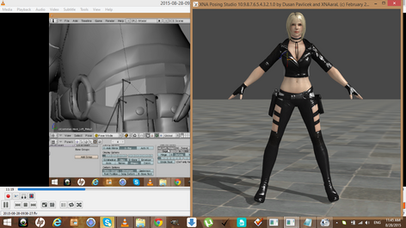HOME | DD
 aydean — XPS Tutorial- Adding Heads to New Bodies
aydean — XPS Tutorial- Adding Heads to New Bodies

Published: 2012-02-10 22:30:09 +0000 UTC; Views: 57419; Favourites: 436; Downloads: 1252
Redirect to original
Description
[DOWNLOAD or FULLVIEW for best results!]As requested by *drakl0r , learn how to attach a head to a different body in XPS! I kept the descriptions in this tutorial short and to the point since I've been over most of this stuff in previous tutorials. It really is the same basic process each time. ^^ Also, if you have any questions or issues, feel free to ask, and I'll try to help if I can.
More XPS Tutorials by aydean!
{OTHER TUTORIALS}
For other tutorials relating to MeshModding in XPS, check out:
XNAaraL's Tutorials at TRF
Tutorials by *Lilacatz
{CREDITS}
HAIR ~ (forgot to credit it above, my bad!) Lucy Stillman by ~lips--like--morphine
HEAD ~ Jill REbirth by ~ItalianUtent
TORSO ~ Archaeologist Long Outfit Lara by ~HailSatana
LEGS ~ Jill Casual by ~LittleMissWesker
All models/characters/original textures (c) their respectable owners
XPS is a free program based off of Dusan's XNALara posing program.
XPS is coded by Dusan and XNAaraL.
Related content
Comments: 273

Super thanks foe your awesome tutorial....
it really helps me a lot.... simple and easy to understand...
even though I'm just a newbie at XNAlara...
it's been 5 days now since I started using XNAlara...
ps...
may I used the ORC Claire model...
foe placing Zoey head on Claire's body?...
👍: 0 ⏩: 1

I'm glad they're helping you.
Sure, if you want. Make any meshmods you desire. ^^
👍: 0 ⏩: 0

Thank you very much for this and for the other helpful tutorials. Finally I started making my own mods.
I have a problem with one I'm trying to make now. I want to attach Kokoro's head to Kasumi's torso, everything went well but when I move the upper neck bone of the finished model it create a ugly gap between the head and the torso.
Here there is an image that show it if I wasn't that clear. [link]
Can you help me solving that?
Thank you in advance.
👍: 0 ⏩: 1

I'm guessing Kokoro's head sits just on top of Kasumi's torso, and if you move it too drastically, the gap appears, correct? What you could do to fix this is to "stretch" Kokoro's neck using the "adjust armature" feature. Open the head in XPS and switch the "rotate" function to "move." Then select one of the neck bones (I recommend the "lower neck" bone) stretch it downward, if possible, just a few centimeters. Then save the head's mesh with the option "adjust armature according to current pose" (or whatever it's called. XD You'll see it.) Then reattach to the body and see if that helps the gap disappear.
If it doesn't, then you may just have to live with the gap and fill in with some Photoshop magic. XPS isn't perfect, but it gets the job done easily. :]
👍: 0 ⏩: 1

I was trying to stretch the lower neck bone but the mesh stay the same for have some changes I have to move the upper neck bone upward. You think that that can help?
👍: 0 ⏩: 1

Yeah, try the upper neck bone, and if it doesn't lengthen the neck, then you may just have to settle with the gap.
👍: 0 ⏩: 1

The upper neck worked a bit but the gap is still there.
I think I just leave like it.
Thank you very much for your help and support.
👍: 0 ⏩: 1

Well, at least you tried. ^^ Not all things work out so well. And you're welcome.
👍: 0 ⏩: 1

I posted a preview of the model I'm working right now. If you can give me some suggestion of improvement I'll be very glad. ^_^
👍: 0 ⏩: 0

This has helped me so much! Thank you!
👍: 0 ⏩: 1

Amazing tutorial.I added Vanille's head to new body and my meshmod is bad 
👍: 0 ⏩: 1

You can usually extract and heads and bodies. To make your own from scratch, though, requires more advanced programs.
👍: 0 ⏩: 1

Thank you very much for help.
But how save?
I added "Only Visible Parts" and my meshmod is failed ._.
👍: 0 ⏩: 1

Make sure you're selecting the correct mesh format too. It's all described in the tutorial.
👍: 0 ⏩: 1

Good tutorial, but I've found with all the meshes I've used the only way to get it to work is to hide the unused bones when prepping the parts for modding. Otherwise I have the head floating off somewhere when trying to attach it. Haven't had issue with needed bones gone missing yet thankfully! Thanks for the tutorial.
👍: 0 ⏩: 0

Thank you very much for your lesson. But I’ve got question. When I join head with body that then when I turn head that: [link] . What I doing wrong? If you want you can watch my work for your lesson: [link] .
👍: 0 ⏩: 1

This happens sometimes when you overlap necks. You're not doing anything wrong. Just be sure you're attaching the heads to the bodies via the 'upper neck bone,' which will cause the 'lower neck bone' to be unusable, like in your preview image to me. Then just always pose using the 'upper neck' only.
👍: 0 ⏩: 1

Okay, I got a question:
I want to add a head to a body. I line up the head and neck, but when I go to add, the head suddenly jumps up above the neck, leaving an ugly gap.
Am I doing something wrong?
👍: 0 ⏩: 1

Did you correctly save both the head and body separately as new meshes? If no, save them as individual meshes properly and try again. If yes, then you may be attaching to the wrong bone or after already hiding/renaming bones (which causes meshes to act silly). Always work with bone names last. If none of these solutions work, try updating XPS to the newest version. I was recently having trouble with one model, despite doing everything right. Updating seemed to fix it all. :]
👍: 0 ⏩: 1

After doing all the suggestions, I still can't get it right. I thought it was the head so I tried to combine it with a body I didn't have issues with and it combined cleanly. I think it's the body itself.
👍: 0 ⏩: 1

Hmm, well, sadly some bodies just can't be used in meshmods, at least not in XPS. You may have to upgrade to something more powerful, i.e. Blender. :/ If you want, you could send the models to me, and I could give it a try for you. :] It may take me a while, though (don't have a lot of free time these days), but I can at least try.
👍: 0 ⏩: 1

Thanks. I figured out that some models can't be mesh modded when I tried to remove the head on the LaraTinaBikiniXL model, and it just wouldn't let me.
👍: 0 ⏩: 0

I may try this,but with the feet. And Yes,I Do realize that can only be done with models with feet that are seperate parts and not part of the legs. Cuz if they are I'll just replace the legs,and you have shown that with your other tutorial.
👍: 0 ⏩: 0

hi
can someone pleeeeez explain to me the (how to rename bones) parts? cuz i couldnt figer it out.
i mean after attching the head to the body what should i do? what exactly i should write in the box after deleting what bone, cuz i dont know this part too.
pleeez someone help me here
thank u!
👍: 0 ⏩: 0

First off, gotta say thanks for this and your other tuts. In a few days I've learned enough to do all sorts of things I always thought were "too hard" to ever be possible.
That said, I'm having a bit of trouble one of my head swaps. When adding the head to the upper neck bone, the entire head shifts down and to the side just a bit. When I try to move the head back into position, it immediately snaps to where I had it before it shifted. The head will then move properly with the body model and pose as normal.
The problem is that when I save it as Generic_Item and then reload it, the head mesh is deformed into a single point (like a cone). I double checked and followed your tuts to the letter, but it keeps happening each time. Also checked and both the head and body have upper neck bones, if that matters.
👍: 0 ⏩: 1

Hmm, well, if you're saving the head model as a separate, new mesh and then the body/torso you're attaching it to is already separated and re-saved... then it should work. If it's not then it's because (9 out of every 10 times) you're making an error somewhere. i'm just not sure where.
Would you mind sending me a few screenshots of the "cone" formation and the before/after shots of the combination of the two models? Maybe from that I can help you figure out what's going on.
👍: 0 ⏩: 1

I guess I fudged somewhere before. I took a break and started over from scratch and this time around it works perfectly. No idea what I did wrong, but I guess I fixed it.
Thanks all the same, though.
👍: 0 ⏩: 1

Well, that's typically how most XPS things work. :] Glad you got it working.
👍: 0 ⏩: 0

Nice im going to have to give this a try soon! Could this be done with other body parts like legs, arms etc and not just heads?
👍: 0 ⏩: 1

It can be done with everything, from heads and hair to arms and legs. :]
👍: 0 ⏩: 0

Hey! I have a problem, I don't have the "add to" option in my XNALARA. How can I add it?
👍: 0 ⏩: 1

Odds are you are using an old version. This only works with XPS, which are in versions 10.6 on up.
👍: 0 ⏩: 1

hello aydean, i was following this tutorial to combine a head for another body, but when i add the head part to the body, mech with the head neck upper, the rest of the bones of the head became unposable, can you help me please!!! thank you~
👍: 0 ⏩: 0

hi
pleeeez help!
i tried to attached Dante's head to a new body but i noticed that Dant's head appeared a little bit smaller than the body, so is it ok to re-size it to 1.3 istead of 1.0 and then continue with attching it to the new body?
and when i want to rename the bones do i have to delete the whole thing and re write it again or what should i do after selecting and deleting the text inside the box( the name of the bone) should i write a new name or delete some of the text and leave the rest i want or what?
thank u
👍: 0 ⏩: 0

hi
i was wondering if there is a way i can add clothes to a model in xps?
thank u
👍: 0 ⏩: 0

how can i make posable a model ????
👍: 0 ⏩: 0

this is a great tutorial
however a quick question. say if you wanted to add new hands instead of the ones that are there, is it the same process? like just add the hands to the wrist or something like that?
coz i have the head part down (tho my texturing is being a pain xD) but the hands i have are basically from another model aswell, if that makes sense? (so the 2 hands are basically just far apart but on the same mod, not 2 different?)
Im not sure if ive explained it very well O.o lol
👍: 0 ⏩: 1

I'm not sure if hands can be attached properly in XPS. This is a process that may require more advanced programs, like Blender. I could never get hands to attach successfully myself, but yes, the process is the same. Just attach to the nearest bone, which for hands is the wrist.
👍: 0 ⏩: 1

ahh okies thanks, ill give that a try
👍: 0 ⏩: 0

I have a problem when I combine the head to the body, I select upper Neck Bone but when I move the head does not move exactly at the level of the body, also shows that giant bug that looks
a imagen [link]
👍: 0 ⏩: 1

A too happen this [link] can you help me?
👍: 0 ⏩: 0

hi
i dont know if it's fine to ask u this and i hope u dont mind.
can u pleeeez do a toturial explaining how i can import a full head rigged in blender 2.49b in xps and xnalara?
cuz i'm thinking or at least i will try to rig a full head but i dont know how to import it or make it work in xps and xnalara.
so, can u help me pleeez?
thank u
sorry if it's too much for u to do.
👍: 0 ⏩: 1

I don't use Blender, so I won't make tutorials for it.
👍: 0 ⏩: 1

it's ok and thank u
Take Care
👍: 0 ⏩: 0
<= Prev | | Next =>