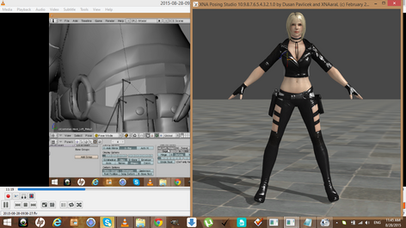HOME | DD
 aydean — XPS Tutorial- Adding Heads to New Bodies
aydean — XPS Tutorial- Adding Heads to New Bodies

Published: 2012-02-10 22:30:09 +0000 UTC; Views: 57422; Favourites: 436; Downloads: 1252
Redirect to original
Description
[DOWNLOAD or FULLVIEW for best results!]As requested by *drakl0r , learn how to attach a head to a different body in XPS! I kept the descriptions in this tutorial short and to the point since I've been over most of this stuff in previous tutorials. It really is the same basic process each time. ^^ Also, if you have any questions or issues, feel free to ask, and I'll try to help if I can.
More XPS Tutorials by aydean!
{OTHER TUTORIALS}
For other tutorials relating to MeshModding in XPS, check out:
XNAaraL's Tutorials at TRF
Tutorials by *Lilacatz
{CREDITS}
HAIR ~ (forgot to credit it above, my bad!) Lucy Stillman by ~lips--like--morphine
HEAD ~ Jill REbirth by ~ItalianUtent
TORSO ~ Archaeologist Long Outfit Lara by ~HailSatana
LEGS ~ Jill Casual by ~LittleMissWesker
All models/characters/original textures (c) their respectable owners
XPS is a free program based off of Dusan's XNALara posing program.
XPS is coded by Dusan and XNAaraL.
Related content
Comments: 273

i have a question, does old models work in xps, i mean like all the old models that been done in xnalara can work in xps as well?
so that if i want to combine a head from one model to another one or combining a toro and legs, will it work? cuz i havent try this before and i was wondering if i can do this with all new and old models using xps? cuz some times i read a note from the person who done a model that his model works only on xps or some times works in xnalara 9.4 or higher.
so i want to make sure if i can use any model especaily old models in xps?
i hope i made myself clear so that i can find the answer from u deviant people who know xnalara and xps very well.
thank u
👍: 0 ⏩: 1

It all depends on how the creator saves the model's files. Some work, some don't. You just have to test them to know for sure. XPS' additional coder, ~XNAaraL , is currently working on solutions to this.
👍: 0 ⏩: 1

ok i have a problem :/ when i try to attach a head to a body that already had an attached head, it goes nicely, but when i open the newly modded model...there are no bones in the head 
👍: 0 ⏩: 0

For some reason whenever I attach the head to the neck of the model it doesn't merge into one model. It stays as the head model and the body model but the new bones showing that the models merged together show up. Do you know what's going on?
👍: 0 ⏩: 1

I'd say you didn't save the two models separately and properly. Extract the head and separate body once again, being sure to save them both as new meshes in anew, separate folders.
👍: 0 ⏩: 1

Thanks for the tutorial,but how do you do retexture?The neck and head are different colours
👍: 0 ⏩: 1

Well, I use Photoshop, but you can use any editing program as long as the program can read/open .jpeg, .png, .bitmap, and/or .targa files. ^^ I didn't cover the retexturing because most people can figure that out for themselves.
👍: 0 ⏩: 1

uuuh,i can't x3 I have noooo idea how to retexture,i tried just colouring the png images in gimp but it didn't work =/
👍: 0 ⏩: 0

Okay, the armature was not the problem. I did what you said about it, and I added the head to the model, but it didn't even show, is it the model or. . . .?
👍: 0 ⏩: 1

Did you save the model's armature? All models, as long as they open in XPS, should work in meshmods just fine, so you're doing something wrong.
👍: 0 ⏩: 1

Yes, I saved the modified armature
👍: 0 ⏩: 1

Then... I don't know what to tell you.
👍: 0 ⏩: 1

Is it the model, probably?
👍: 0 ⏩: 1

Which two models are you using? I could try the meshmod myself in XPS and see if I can figure out the problem. :] Send me the download links for the models you're using.
👍: 0 ⏩: 1

Well, one of them is your OrcJill and the other give me a sec to find
👍: 0 ⏩: 0

For some reason, when I attach the head and it won't move (I did ALL the steps and double checked three times)
👍: 0 ⏩: 1

If you adjusted the head at all (posing it or resizing it), then make sure you save it separately before trying to attach to a different body. Be sure to save it with with option "modify armature" selected.
If you adjust the head (or any model part for that matter) and fail to save it's newly modified version, the head (or whatever you're trying to attach) will never be successfully attached because XPS isn't reading the adjustment since the mesh isn't referencing the changes. Hence why you need to save. :]
👍: 0 ⏩: 1

That's right! I forgot to save the modified head! Thanks a lot
👍: 0 ⏩: 0

this is very useful, thank you!!!
👍: 0 ⏩: 0

thanks so much 4 the tutorial, but i cant find the xnalara version 10.8.5 
👍: 0 ⏩: 1

Google XPS. Should link you right to the forums.
If the models that you're uploading haven't yet been altered by you, then either they're not completely compatible with XPS or it's a glitch. Close the program, reopen, and try again. Downloading the models again might be a good idea too, in case something is corrupt in the original file or the download flopped.
👍: 0 ⏩: 1

Okay, where can you find the addable hair models
👍: 0 ⏩: 1

HERE , HERE , and HERE . Or extract hairs yourself using this tutorial .
👍: 0 ⏩: 1

such an amazing tutorial 
thanks so much for doing this it helped me
👍: 0 ⏩: 0

Tell us more about it and they like, etc..
👍: 0 ⏩: 1

But this is not your character? or it was just an example.
👍: 0 ⏩: 0

Thank you so much for sharing this, I had no idea this even existed!
👍: 0 ⏩: 0

I tried this method with the help of your tutorial...but something is wrong...
The attached neck's mesh and/or the base mesh became visible, when I try to pose the neck...
I tought first, I done something unnecessary, but when I watch the base MOD closer (one custom from Crofty), it has a same problem!
It realy should look like this?
Erm.. before I use the ADD TO option, whitch bone should I select in the HEAD's list? Upper neck, like in the BODY list?
Thanks for your answer!!
👍: 0 ⏩: 1

I think the problem you're referring to is that the model essentially has two necks. Yeah, this is a BIG problem with a lot of Lara models. All you do is pose the neck of the base model so that it is no longer visible (move it inside her chest). Then save the base model with the option 'modify armature.' Then reopen XPS with the newly modified version of the base model and the head you want to attach. Attach them both now, and that should fix it.
👍: 0 ⏩: 0

This tutorial is awesome but when I´ll finish with all I haven´t got textures from head like this: [link]
Do I need rename all bones?
👍: 0 ⏩: 1

If the textures were simply missing or corrupt, his head would appear as a solid black block. With that, I'd say you were trying to attach a head, but the head didn't attach properly, hence why it doesn't appear. If you weren't trying to attach a head, then it's probably an error with the model. Renaming the bones won't fix this problem.
👍: 0 ⏩: 0

Having a little trouble copy textures when adding new heads to bodies. See: [link]
The lightmap or not sure what its exactly called doesn't seem to copy when I save the merged head+body to a new folder. I use the default save options and tried the "copy converted textures to .png" option and got the same result. Any advice?
👍: 0 ⏩: 1

You're not missing a lightmap or anything. The loss of shine just happens when meshmodding in XPS. It's no big deal.
👍: 0 ⏩: 0

hi
can u plz do a tutorial showing how to delete or remove the head or any other parts of the model that i want to replace it with a new or another one,cuz i dont know how to do it.
or if u done this tutorial already, can u plz link me directly to it cuz i couldn't find it.
thank u 
Take Care
👍: 0 ⏩: 1

I showed how to prepare models for meshmodding (by removing parts) here . The rest of my XPS tutorials can be seen here .
👍: 0 ⏩: 1

thank u very much
i hope i can do it too
Take Care
👍: 0 ⏩: 1

It's pretty easy stuff really. :]
👍: 0 ⏩: 1

i hope so and thank u for every thing
i will do my best although i know my self how bad i am in these kind of things.
take care and good luck to me
👍: 0 ⏩: 0

is this jill version available ?
👍: 0 ⏩: 1

Not yet, no. Once I've finished retexturing her, she will be available. :]
👍: 0 ⏩: 0

I apparently do not have this version of XNALARA... I only have the four: File, Commands, Options, Window and my options is missing like a third of your list. -le dies- I was so hoping I could do this
👍: 0 ⏩: 1

It's not XNALara. It's an extended version of XNA called XNA Posing Studio (aka XPS). Google it for the latest download link.
👍: 0 ⏩: 0

Very very thank you! Really useful 
👍: 0 ⏩: 0

LoL!! I did it before your tutorial!!! I'm great!!!! lol! jokin' !! Thanks again!
👍: 0 ⏩: 1
<= Prev | | Next =>