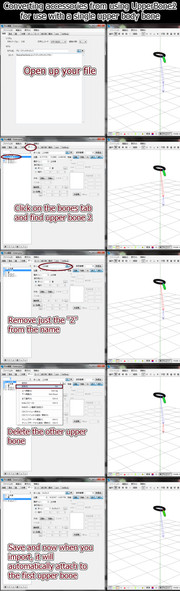HOME | DD
 bufffycat — King of Clubs Tutorial [Part 1]
bufffycat — King of Clubs Tutorial [Part 1]

Published: 2013-11-09 15:08:58 +0000 UTC; Views: 2325; Favourites: 34; Downloads: 41
Redirect to original
Description
[Part 2]Everyone says how much they want him, but I cannot distribute , so here is a compromise of sorts: a tutorial so you can make your own.
He is pretty easy to make and I made this first part simple enough (I hope) that so long as you have a very basic understanding of using PMD you can make him.
PLEASE, PLEASE, PLEASE, GIVE CREDIT TO RESPECTIVE OWNERS AND FOLLOW THEIR RULES! (which means do not redistribute this edited Russia)
Downloads you will need in order to complete this edit:
PMX Editor (Sorry, it's all .pmx)
Skirt Plug-in (Used in part 2)
GIMP (or Photoshop, but if you don't have it, GIMP is free)
Parts that I used:
Fuzzy Pieces from MMDFakewings18 .
Vest from Idolmaster .
Boots from MMDFakewings18 .
My edited accessories [link]
Related content
Comments: 35

Man i've allways wanted this russia but i get to lazy to make his cardverse that's why i sometimes call upon pmd or pmx editors on DA ask them to make it for me*sigh*but noone answers or they tell me sorry i can't do it for you make it yerself.
👍: 0 ⏩: 1

some of it has to do with modler rules :/ so it's nothing against you. hopefully the tutorial helped a bit?
👍: 0 ⏩: 1

well aren modelers just paranoid then?
👍: 0 ⏩: 1

It is more of a matter of intellectual property, same as pictures and music.
👍: 0 ⏩: 1

I'm very grateful that you took time on making this.It;s so nice of you.
👍: 0 ⏩: 1

Do we have to delete ALL the joints? (The yellow things...?)
👍: 0 ⏩: 1

Just the joints that connect his scarf and the medal that was on the front of his chest. You will want to leave the ones that are a part of his hair and his coat. I think there are 13 joints total that should come off.
👍: 0 ⏩: 1

Thank you :3 Do I have to do the same with the bones? Should I delete the bones of those parts? (scarf and medal?)
👍: 0 ⏩: 1

Yup! 
👍: 0 ⏩: 1

thank you very much ^.^
👍: 0 ⏩: 1

You're welcome! Good luck with the rest of your edit :3
👍: 0 ⏩: 1

Done! But it crashes MMD when I load it so far...How do we fix that?
👍: 0 ⏩: 1

After which part does it crash?
👍: 0 ⏩: 1

The ending of this. I'm on part 2 now trying to see how to use the Skirt thingi XD
👍: 0 ⏩: 1

Did it work before you added the hat and scarf parts?
👍: 0 ⏩: 1

I didn't test it back then DX I tested it after I added those parts. I finished the model, tried again, and it STILL wouldn't load. I tried converting it to PMD and that didn't work either. I checked the physics, and they seem okay 
👍: 0 ⏩: 1

What did you delete from the original model?
👍: 0 ⏩: 1

I followed your tutorial, and I removed the medal, the scarf, the gloves, the belt and the boots. I got the hands off the Sketchbook!Russia, and everything else I got off from the links you gave out... But I did make a few changes on the boots, the scarf accesories you made (in size and placement)...
👍: 0 ⏩: 1

because normally when a model crashes mmd, that means there is a problem somewhere with a joint. It may be because the physics to it have been removed and it hasn't, or needs to be reconnected with the right physic.
If you look through the joint tab, see if there any that have blank spots instead of physic names in them.
👍: 0 ⏩: 1

I looked. They all (apart from a lot with '->') have a physic attached. But I was wondering, I also looked where the joints connected to certain parts like the Skirt, the scarf etc. and soom were blank. Should that be right?
👍: 0 ⏩: 1

No, none of them should be blank. They all have to connect to something so that is likely what is causing your trouble.
👍: 0 ⏩: 1

Eep...I might need some help. I don't know how Physics and joints work on a model and where to connect 
👍: 0 ⏩: 2

Maybe try this tutorial about bad physics? trackdancer.deviantart.com/art…
👍: 0 ⏩: 1

Thank you! I think I may know how to fix the models! If it fails, I'll get back to you
👍: 0 ⏩: 0

They can be tricky to work with, it may take some practice. I'm looking to see if I can find another tutorial that might explain them better.
👍: 0 ⏩: 1

now i just need to find were i keep my hetalia models on my computer.....................
👍: 0 ⏩: 1