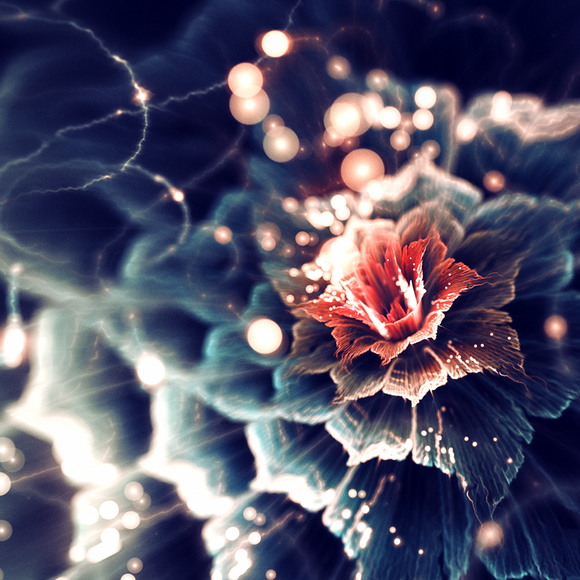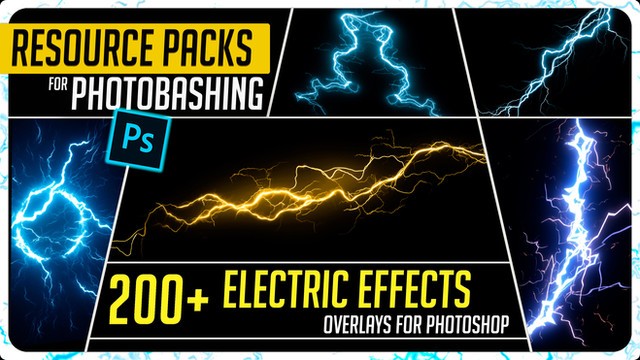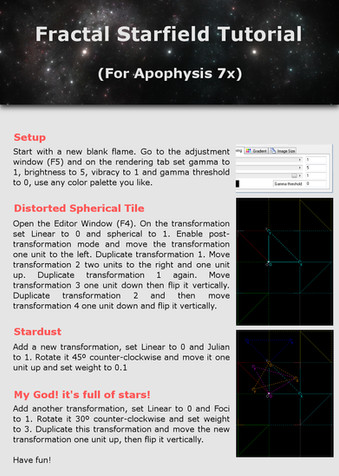HOME | DD
 C-91 —
Spherical Plants Apophysis Tutorial
by-nc-nd
C-91 —
Spherical Plants Apophysis Tutorial
by-nc-nd

Published: 2013-01-11 16:42:25 +0000 UTC; Views: 72551; Favourites: 1243; Downloads: 1116
Redirect to original
Description






 EDIT 07/24/13: OMG, THANKS A LOT TO ^Elandria FOR THE DD!!!
EDIT 07/24/13: OMG, THANKS A LOT TO ^Elandria FOR THE DD!!! 




















REMEMBER: IT'S A GOOD HABIT TO CREDIT YOUR SOURCES. STATE CLEARLY WHOSE RESOURCE YOU'RE USING. IT'S CORRECT, POLITE AND GRATIFYING.



























 Tutorial for Apophysis.
Tutorial for Apophysis.





 Minimum knowledge of the software required.
Minimum knowledge of the software required.





 Crackle plugin can be found inside The Aposhack Plugin Pack .
Crackle plugin can be found inside The Aposhack Plugin Pack .In 4 days it'll be a year since I posted my first fractal!







What's better than a resource to celebrate it?







I got *tatasz 's seal of approval. She and ~Tahyon checked it before the release. Thank you!





















I had not enough time to make a spellcheck, so if you notice any mistake, you'd be very kind to report it to me (so I can fix it).
Have fun!













 If you notice anything wrong and/or want to suggest something, please send me a note and I'll try to fix as long as I can.
If you notice anything wrong and/or want to suggest something, please send me a note and I'll try to fix as long as I can.EDIT:






 Instead of using pre_rotate_y on xform 2, you can add a linked xform to xform 2 (Xaos tab>Right Click>Add linked transform) with linear and then rotate it freely!
Instead of using pre_rotate_y on xform 2, you can add a linked xform to xform 2 (Xaos tab>Right Click>Add linked transform) with linear and then rotate it freely!


































CHAOTICA VERSION OF THIS TUTORIAL! CHECK IT OUT!
Thank you, *tatasz !














Related content
Comments: 207

Hey, thanks for the tutorial! I used it to design this: fav.me/db0mr32
👍: 0 ⏩: 0

How do you make moving image with this program?? I've seen it done before. Thanks!!
👍: 0 ⏩: 1

Well, there's a script by morphapoph which allows you to make animations in Apophysis.
👍: 0 ⏩: 0

wow great tutorial! i've done something with jWildfire, but im not ready yet! thanks for the tutorial!
👍: 0 ⏩: 1

used it here: crypted99.deviantart.com/art/P…
thank you so much again for the great tutoria!
👍: 0 ⏩: 0

Hey there,
Just made a flame using your tutorial. Bit shifty, but I'll keep working on it. Otherwise, I'm really happy that this tutorial exists. Been wondering how to do leaves in Apo7X for ages now.
diserasta.deviantart.com/art/L…
👍: 0 ⏩: 0

In the step where we add blur 3d to add light everything dissapears ! not sure why
also I have the crackle plugin but am not 100% how to install this. Any help would be great
👍: 0 ⏩: 0

How do I add the crackle plugin. I remember seeing somewhere that I should only add the plugin I want to use for the project but I am not sure where to place it?
👍: 0 ⏩: 0

Quick question ( still a newbie) In your tutorial the screen images show the Editor and on the grid around the triangle are little dots... I never have these is there a setting I need to tweek.
👍: 0 ⏩: 1

If you click the fourth icon (starting from the right) on the toolbar in the editor window, you will enable the variation preview (which I assume it's what you're talking about).
👍: 0 ⏩: 1

yes thanks. I will try the tutorial again.
👍: 0 ⏩: 0

How do you save? I have Apophysis 7x 15C and all the export options are greyed out except Export as UPR. There's no option for saving as a PNG or anything. The ones that are greyed out are Export to flam3 and Export to Chaotica. There's not even a way TO save it as a PNG or JPEG. The only other save options are Save Paramaters, but that doesn't save the image itself. Also, I didn't understand the pre_rotate_y function...no idea where to find it. When I tried the Add Linked Transform it just added another triangle and messed up the whole thing so I had to start over again. I also did not have the crackle variation and am not sure why my colors look very flat, when I changed both of them several times. If anyone could help me out with these many problems, that would be great. This seems like a fun thing to do, but I can't have fun with it if I can't even save the images....
👍: 0 ⏩: 1

Well I tried rendering it and was able to save a png before rendering started, but when I opened it, it looked awful. Here is my png file for it.
fav.me/d89f6gn
👍: 0 ⏩: 1

Hello!
As stated in the description of this deviation:
Minimum knowledge of the software required.
This means being able to navigate through the software and understand more or less what you're doing, a basic use of the editor (the bunch of triangles you're talking about) and how to set and start a rendering process.
To get started with Apophysis, I suggest you Starting Out: Learning Apophysis by ChaosFissure , which is the most recent guide I found on deviantART, and provides you with links to other useful tutorials.
The problem with your render is that it's a transparent PNG, and to solve it you simply add a dark background with a photomanipulation software (like GIMP or Photoshop) or you change the settings in Apophysis itself (by turning the PNG Transparency off).
👍: 0 ⏩: 1

Thanks so much! I know I didn't have some of the variations that were in the tutorial so I know that messed it up and didn't know how to use gradients until after I had commented but I did figure some more things out.
👍: 0 ⏩: 0

It doesn't work for me. I am using Apophysis 7x ver 14. I get as far as you saying you can see what it's beginning to look like in the preview. All I see are a few little tiny dots. I don't understand why it's not working.
👍: 0 ⏩: 1

Can you paste the parameters here? (Edit>Copy and then paste them here 
👍: 0 ⏩: 0

very good tut - thanks but mine is a kind of sphere!! I used J Wildfire so some controls not as Apop" x I will post it to J Wildfire on Facebook and give a link to here xx
👍: 0 ⏩: 1

How long do you expect the render time to be?
I've had this problem where the time left runs out, but it keeps rendering.
I've had it open for about 2 hours now trying not to cancel it incase it really is rendering.
Also another question, how do you get rid of those little white specs in your final renders?
👍: 0 ⏩: 2

I would estimate the render time to be around an hour with singlethreading and a regular render setup (4 megapixel, oversampling = 2)
The white specks can be come by with a higher oversampling setting. Don't forget to set the filter radius too. I suggest OS=2 / FR=1 or OS=4 / FR = 1.5
Please keep in mind that the render time increases when you set higher oversampling. You can counter this with a higher multithreading setting. But keep the amount of CPU cores in your eyesight. If you have a dual-core CPU like Core2Duo (or even an old single core one like Pentium 4), multithreading is not recommended. If you have a quad core like the Core2Quad processor, set it to 2 or 3. If the quad core has hyperthreading (i7) then you can set it to 6 ot 7. Always leave one core free for other stuff like browsing the internet or other programs.
👍: 0 ⏩: 0

For the first, it always depends on which version you're using, multithreading, variations you chose (aside from the spherical), computer you work on etc...
Other questions should be redirected to Xyrus-02 , which is more keen than me on technical matters.
👍: 0 ⏩: 0

Thanks for this great tutorial!
Used it here: fav.me/d7wlyfg
👍: 0 ⏩: 0

Really awesome tutorial, simple and clear !
Used here fav.me/d7iia4x
👍: 0 ⏩: 0

solidmars.deviantart.com/art/F…
👍: 0 ⏩: 0

I just wanted to give a HUGE thank you for this brilliantly easy to follow tutorial. It's a simple but stunning effect.
Used here: www.deviantart.com/art/Wild-Wh…
Thanks again!
👍: 0 ⏩: 0

Lovely Tutorial! And could you please help me? I don't know who else I should ask. ._.
I made a lot of tweaks with different variations and got up with a nice outcome. But when I started to render, Apophysis told me something like "Unrecognized variation post_falloff2. Ignoring." And the rendered outcome was totally different from the original one. ._. I don't know how to fix this. ._.
👍: 0 ⏩: 2

Which version of Apo are you using?
(I've never encountered such a problem 
👍: 0 ⏩: 1

Apo 7x 64 bit. 
👍: 0 ⏩: 1

Ok no worry. It's working. Got a lot of useful tips in the aposhack chat.
👍: 0 ⏩: 1

This is what I got after tweaking a lot.
weinrot93.deviantart.com/art/S…
👍: 0 ⏩: 0

esherymack.deviantart.com/art/…
I had fun yet again~ Thank you!
👍: 0 ⏩: 0

congrats on the DD, I used the resource here:
fracfx.deviantart.com/art/Back…
one thing is wrong (maybe just because of an updated Apophysis version, not sure), I used Apophysis7x-15c-9, after setting the x and y positions in the adjustment box, your next step is to click new flame, once you do that the x,and y positions go back to 0, so people should do the new flame first then set the x,and y positions in the adjustment box. Thanks for sharing!
👍: 0 ⏩: 0

synnatrix.deviantart.com/art/F… my effort , thanx for making the tutorial
👍: 0 ⏩: 0

I'm too stupid to understand this. You're so talented tho *^*
👍: 0 ⏩: 0

Awesome resource! I found that whenever I added any amount of pre_rotate_y, it would create random curved lines in the fractal (not good lines either).
Here my attempt: i8ablu.deviantart.com/art/Sphe…
👍: 0 ⏩: 0

And I made another one using this tutorial. Here:doodler0305.deviantart.com/art…
👍: 0 ⏩: 0

Great tutorial, thanks a lot for sharing~!!!
And congrats for the DD~!!!
👍: 0 ⏩: 0

Congrats very very much on this well deserved Daily D!!
👍: 0 ⏩: 0
| Next =>