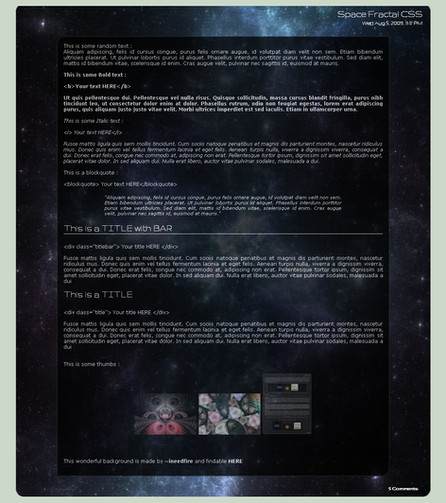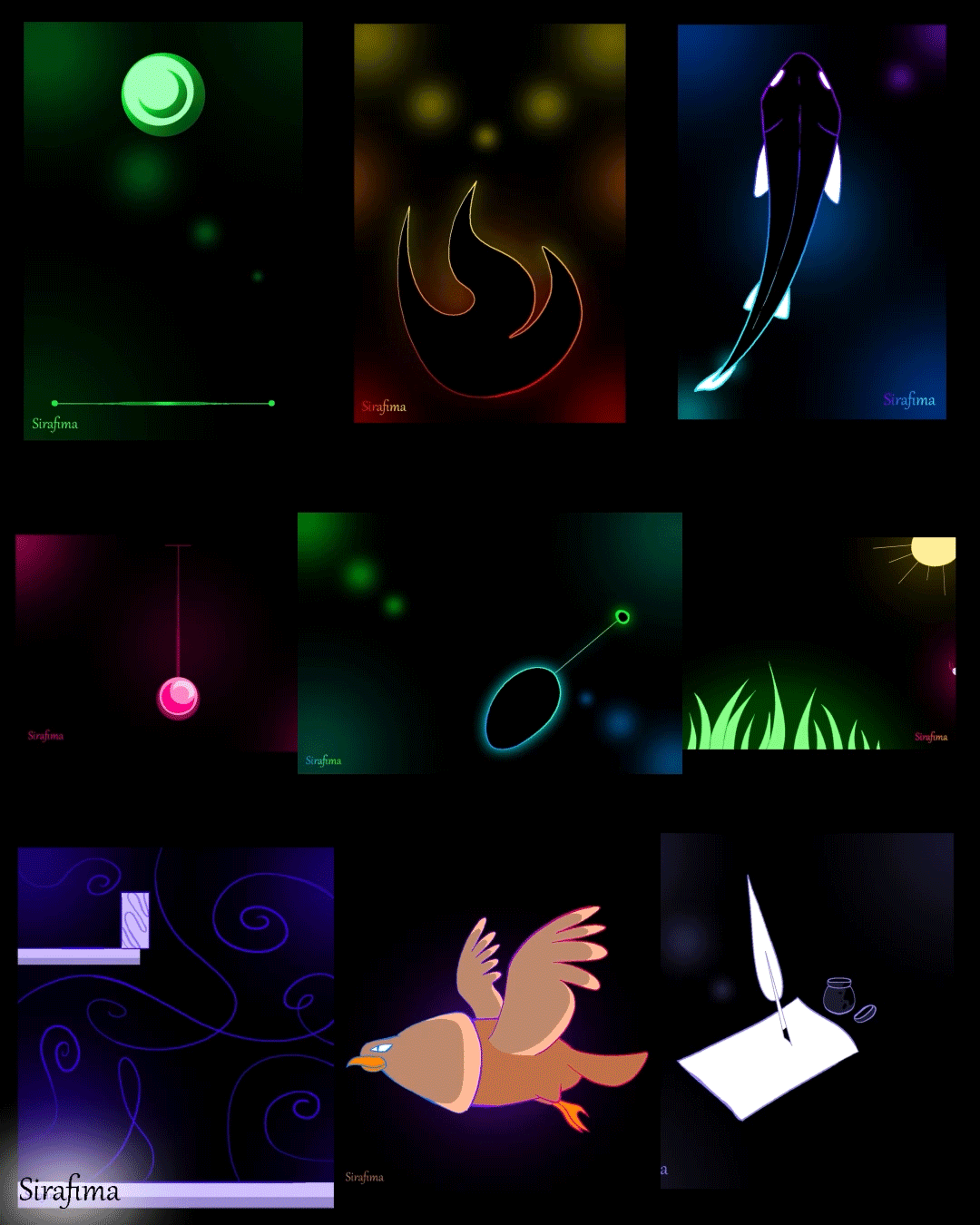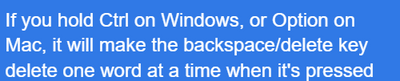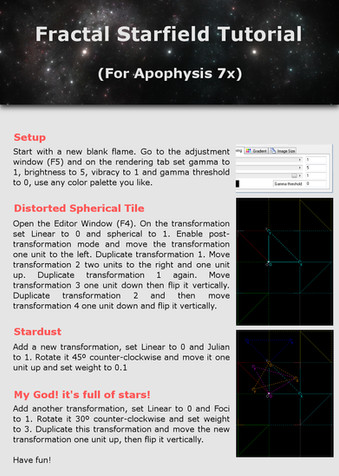HOME | DD
 SaTaNiA — Tutorial - Splits elliptic
SaTaNiA — Tutorial - Splits elliptic

Published: 2010-01-14 23:08:49 +0000 UTC; Views: 66656; Favourites: 828; Downloads: 2847
Redirect to original
Description
Splits / Elliptic : How to make those Fractals ?This is a #Apophysis Tutorial to learn you how to make awesome fractals with Splits / Elliptic variations !
This tutorial is a collaboration between and
We share our skill to make this awesome tutorial !
And we truly hope you will like it !
All feedback are welcome and appreciate !
And as usual don't hesitate to give us the result you've got with this tutorial, it will be a pleasure for us to put it just under those comments










----------------------------------------------------------
As i can't add more than 6 thumbs i will now listed all awesome fractal made with this tutorials !





Esplitx by ~zesk8
Into the Malboro *lucifer-ous
SE1 by *DeviantVicky
Butterfly Lantern by =platinummyr
Border Lockdown by *zweeZwyy
Heart by *Lupsiberg
Gates of Valhalla by =Liuanta
Hanging in the Armoury by *timemit
Where Worlds Collide by *timemit
Cantata by *zweeZwyy
Octapolyphonic by *zweeZwyy
Moonlight Scherzando by *zweeZwyy
Tail of the Tree by ~Avantgarda
All your result will be display here on this collection
Related content
Comments: 675

👍: 0 ⏩: 0

here's [another] - thanks again - appreciate your lessons!
👍: 0 ⏩: 0

Thanks for your great tutorials - here's my [result] run through GIMP and a kaleidoscope
👍: 0 ⏩: 0

fav.me/dakggfz
I'm working through f--l--A--r--k's apophysis challenges (even though it's over, I still want to do them for the fun of it). One of their challenges was to do something with your tutorial. I've done a lot with it before, but I particularly love this result and wanted to let you know it was with your tut.
👍: 0 ⏩: 0

This is a fantastic tutorial!! Thank you so much for sharing this technique. Here's my first result:
👍: 0 ⏩: 0

A5C6C3ABC6BAB9CABAC8CFBBD1CCB7DBCAB3DBC5ADDBC0A7
C59D85B58C74A67C639E715996675096624E965E4C975D4C
995D4C9B614D9D6952A07158A4795FA98267AE856AB3896E
BE8E73BE876EBF8169B3775FA86D56A0665198604C895442
7E4C3C71372D72302873292473231E731E19742018752318
77301B7D341C83391E88331C8D2E1A8D2C168E2A138D2911
8B2C0E903B0A8E3C0F8D3D158B3E1E89402887442D864832
835A43855F438865448161477A5D4A765C4B735B4D685555
5D535D5D5556594F51564A4C5446485243454E3B3F48343F
3C2D3C39303C36333D3A383C3E3E3C413F3D44413F4B4543
5045445347435548435749435747435845435C4543624341
7343407948417F4D43804D44824D4685514A86514B87534C
89544B92604D996351A06756A36858A66A5AAC6F5DB2725C
BA7A5CB87C5EB77E60B78063B78266BC896CC29274C99C7A
D2A985DCC09ADCC49FDDC8A5DFCEACE1D4B3E3D8B6E6DBBB
E4E0C3E0DDC3DCDBC3DAD7C0D8D4BED4CBB4D0C1A8C8B39D
BDAB95AE9B82AD987CAC9677AB916CAD8A5EAD7D50A67144
8C5531834E2A7A472477462274452072421D6F421F663F25
59402D49423848443A47463D4C4C41585448645C4F6D675A
7E7B6A817E6C85826F8D8370957F6D9C75689D6C679D6767
9D64669365679064658E6363885D5D7E5659724F57684952
52444D4D444B49454945424145403B473C364E3C32563E2C
61402A6845287148247C4D218A52229B5C25AB6827BD722C
D38135D37F34D37E33CB7832C27330B56E2DAD682DA56631
9F6533985D2F92542C924B288D45258C45238F4D25985D2E
A16D34AC7D3CBA8B41C49548CC9C4DD3A350D8AC56D6B05A
CDB35CBFB257B0AE54A1A45092994D869648808E4B7B884B
77824C747F4D737C4C74744E77774B817B4E8D8151998357
A4885AAB8A5CAE855DAC7C59A575539B714C93654A8E5E46
87564184513E85493987433285442B86482D8B4D33935837
9D653FAD724BBD8055CB8C5AD29963D1A172CAA87ABCAE7F
B0B186A7B393A4B69AA5BAA4ABC1B3AFC3BFADC5C5A8C7C3
I've follow tutorials step by step but this is what I obtained. Why? I made something wrong?
👍: 0 ⏩: 0

A5C6C3ABC6BAB9CABAC8CFBBD1CCB7DBCAB3DBC5ADDBC0A7
C59D85B58C74A67C639E715996675096624E965E4C975D4C
995D4C9B614D9D6952A07158A4795FA98267AE856AB3896E
BE8E73BE876EBF8169B3775FA86D56A0665198604C895442
7E4C3C71372D72302873292473231E731E19742018752318
77301B7D341C83391E88331C8D2E1A8D2C168E2A138D2911
8B2C0E903B0A8E3C0F8D3D158B3E1E89402887442D864832
835A43855F438865448161477A5D4A765C4B735B4D685555
5D535D5D5556594F51564A4C5446485243454E3B3F48343F
3C2D3C39303C36333D3A383C3E3E3C413F3D44413F4B4543
5045445347435548435749435747435845435C4543624341
7343407948417F4D43804D44824D4685514A86514B87534C
89544B92604D996351A06756A36858A66A5AAC6F5DB2725C
BA7A5CB87C5EB77E60B78063B78266BC896CC29274C99C7A
D2A985DCC09ADCC49FDDC8A5DFCEACE1D4B3E3D8B6E6DBBB
E4E0C3E0DDC3DCDBC3DAD7C0D8D4BED4CBB4D0C1A8C8B39D
BDAB95AE9B82AD987CAC9677AB916CAD8A5EAD7D50A67144
8C5531834E2A7A472477462274452072421D6F421F663F25
59402D49423848443A47463D4C4C41585448645C4F6D675A
7E7B6A817E6C85826F8D8370957F6D9C75689D6C679D6767
9D64669365679064658E6363885D5D7E5659724F57684952
52444D4D444B49454945424145403B473C364E3C32563E2C
61402A6845287148247C4D218A52229B5C25AB6827BD722C
D38135D37F34D37E33CB7832C27330B56E2DAD682DA56631
9F6533985D2F92542C924B288D45258C45238F4D25985D2E
A16D34AC7D3CBA8B41C49548CC9C4DD3A350D8AC56D6B05A
CDB35CBFB257B0AE54A1A45092994D869648808E4B7B884B
77824C747F4D737C4C74744E77774B817B4E8D8151998357
A4885AAB8A5CAE855DAC7C59A575539B714C93654A8E5E46
87564184513E85493987433285442B86482D8B4D33935837
9D653FAD724BBD8055CB8C5AD29963D1A172CAA87ABCAE7F
B0B186A7B393A4B69AA5BAA4ABC1B3AFC3BFADC5C5A8C7C3
👍: 0 ⏩: 0

Thank you for this tutorial! I made something with it.
👍: 0 ⏩: 0

Hi Just thought I would send you a link to show you what I made from this fantastic tutorial for which I thank both of you!
Rosie x
artycrafty666.deviantart.com/a…
👍: 0 ⏩: 0

I followed every step as you explained it and I don't have anything that looks anywhere near like that. gyazo.com/abd4c3cd98c7c6bb915d…
i also only got that result when adding flatten to the second transform.
Does anyone have any idea what I'm doing wrong?
👍: 0 ⏩: 1

If you're still trying to create elliptic splits, you need to scale elliptic and splits' xforms to different sizes.
👍: 0 ⏩: 0

Best tutorial for apo I found! I checked out a lot tutorials, many of them are really good, but this is the one that encouraged me the most to experiment on my own and learn in the process.
Thank you so much
This was made with your tut as base:
Veils
👍: 0 ⏩: 0

Nice tutorial.
Made this fractal with it -->fav.me/d9594za
👍: 0 ⏩: 0

Awesome tutorial
Here is my first go at it.
fav.me/d94kgso
👍: 0 ⏩: 0

Thanks for the tutorial. I made this with it.
ekeller22.deviantart.com/art/Y…
👍: 0 ⏩: 0

J'ai réalisé ceci sur base de ton tuto : fav.me/d8kt7cp
👍: 0 ⏩: 0

I also see nothing unless I add FLATTEN to XF2. This shows (approximately) the shape. What definitely doesn' work is the cylinder step. I obtain some stripes but only when moving it left and a bit up. But there stays a large vertical blurred parasite stripe so that the fractal is inusable.
👍: 0 ⏩: 0

Help, please! :}
I'm also seeing a blank flame, the moment I change the weight of xform 2 to 15. The maximum weight for xform 2, where I can actually see anything, seems to be around 1.5.
Here are my parameters, after following the instructions as far as xforms 1 and 2, exactly. Changing the gamma, brightness, and frequency has a little effect (if I up them all, I see what looks like a starfield with approximately the same shape as what's shown above). Flattening xform 2 didn't help. What am I doing wrong?
Many thanks!
====
0040002C40004240005840006F49008752008A5B008E6400
9D8900A39900AAAA00B8B803C7C706D5D509E4E40CEBEB0D
F3F30FE9D30ED3A70BBE7C08A85005922402891201800000
AC582CC18342D7AF58EBD76CFFFF80F4F475E9E96AD3D354
BEBE3E8080008A8A009494009D9D00A7A700ACAC00B1B100
99A400798F005A7B003A66001A51000D48000040002C6118
58822FAFC35FD7E174FFFF8AE9DE72D3BD5BC8AD4FBE9D43
925B138650097B4600764C007253006F56006D5900685F00
6464008181008F8F009D9D00AAAA00B7B700B7B700B7B700
B7B700B7B700B7B700ADA200A48E009F84009B7A00916500
885100966118AB812FC1A247CCB253D7C35FEDE477FFFF8A
D3D35BBDBD43A8A82B9D9D1F929213808000969616ACAC2C
C1C142FFFF80FFF480FFE980FFE480FFDF81FFD481FFC981
FFCB6CFFD555FFE03FFFE534FFEB29FFF612FFFF00E9D300
D3A700A850009D3A009224008000006A0B005416003E2100
1237001F4C0B2C611642712158822C83A242AFC358FFFF80
E9DE6ABE9D3EB38C33A87C28925B12804000804000804000
8040008040008040008B4C0E96591CAC7238C18B55D7A471
EDBD8DE4BE88D6B47AC9AB6CAE984F938533787217626200
989826A5A52FB3B339CECE4CE9E95FFFFF6FFFFF6FFFFF6F
FFFF6FFFFF6FF4EE65E9DE5CD3BD49BE9D36A87C23925B10
905B00986900A17700B19200C1AD00D2C900DFDF00CFB900
BE9200AE6C009E46008D1F00800000902600A14D00B17300
D2C000D8CF00DFDF00CFCF00BEBE00AEAE009E9E00808000
969600ACAC00C1C100D7D700EDED00FFFF00F4F400EAEA00
DFDF00D4D400CACA00C1C100B0A8009F8F008E76007D5D00
6C44005E2F007A531695762CB19A42CDBE58E8E26EFFFF80
F2F271E6E462D9D753CCC944BFBC34B5B128B5B128B5B128
B5B128B5B128B5B128969E21778A1A58771339630C195006
004000265B004D770073920099AD00C0C900DFDF00CFC400
BEA800AE8D009E72008D5600804000804000804000804000
804000804000804000905B00A07600B09100C0AC00DDDD00
👍: 0 ⏩: 1

You'll need to zoom in loads
👍: 0 ⏩: 0

Fantastic tutorial - thank you. I have uploaded my attempt to J Wildfire group on Facebook. Hope this link works okay.
www.facebook.com/groups/JWildf…
👍: 0 ⏩: 0

Hi I have a question, I do not understand what post-transform and how I am to do this step really would love to be able to do this tutorial.
many thanks for any help
Mary
👍: 0 ⏩: 0

Thank you so much for sharing this! I just used it with jWildfire and loved what I was able to get. Blessings on you!
👍: 0 ⏩: 0

Fantastic tutorial and like RationalParadox I found I couldn't get any results unless I added flatten to the second Xform. wintercutie.deviantart.com/art…
👍: 0 ⏩: 0

love this tut 
skyfirehead.deviantart.com/art…
👍: 0 ⏩: 0

Thanks for this great tutorial.
Here's my first try: goranger.deviantart.com/art/El…
👍: 0 ⏩: 0

thank you for the tutorial! Still trying to make sense of all the underworkings of APO. This will help immensely..............!
👍: 0 ⏩: 0

Goodness gracious this is gorgeous!! Now you're making me want to play with fractals!
👍: 0 ⏩: 0

For some reason above my understanding I keep getting a problem with ALL tutorials, I follow them but as soon as I have to put the weight to more than 1 everything disappears. I'm a total beginner to apophysis and have tried to find out why this keeps happening but I can't find anything to indicate why. I follow the tutorials through step by step but I always end up with a blank document or something grainy as shit and doesn't resemble the original work at all. Can you or someone else please help me!
👍: 0 ⏩: 0

One small note: I found that it was impossible to get any image without adding flatten = 1 to Xform 2...not sure why. Anyways, thanks for the awesome tutorial!
👍: 0 ⏩: 0

hello,
I tried your tutorial but my preview image is always extremely dark. When I render with medium brightness levels I get this -
i.imgur.com/qFSCgor.jpg
and with maximum brightness levels I get this -
i.imgur.com/KGypSZO.png
in preview (50 quality) it looks only like some few dots around the screen.
How can I improve the fractal range? I adjusted colors with high randomization of color and color speed on transformed, with gradient frequency. my previews looks nothing like yours!
👍: 0 ⏩: 0

Made this one, with few mistakes... but I love the result! Thanks a lot for this tuto!
-> Ara
How do you put a preview like the other recent comments? Is it reserved to the premium members?
👍: 0 ⏩: 0

Thanks for the excellent tutorial! I made this with it for the Apo Weekly Challenge:
👍: 0 ⏩: 0

Incredible tutorial! Many thanks, and I look forward to using it!
👍: 0 ⏩: 0

Once more MANY THANKS for the gorgeous tutorials you make available to us APO"addicts" 

👍: 0 ⏩: 0

It's not working! 
👍: 0 ⏩: 1

Could you please send me your param I'll check it out and see what is going wrong on your flame.
the 1:3 ratio is Y axis lenght = 1 and the X axis lenght = 0.33 you can set this with the transform tab.
👍: 0 ⏩: 0

How can i make the effect like ihe "log"one?
i could make thing like this only...
imgur.com/wlYRBQ2
👍: 0 ⏩: 1

In fact you've made something like the log !
You only need to used Log as a FinalFX to make this kind of flame...
For the overall aspect try to add some variations to the differents Xforms ...
Try to use Radial blur on the Xform 1 or 2 you will see
👍: 0 ⏩: 0

Took the one I linked earlier and made a quilt top out of it. fav.me/d6ocytl Thank you again for the tutorial.
👍: 0 ⏩: 0

Used this wonderful tutorial for the first time fav.me/d6oc18l. Thank you for this.
👍: 0 ⏩: 0

Thanks a lot !
ps: and I'm really sorry for the long and out-date reply ...
👍: 0 ⏩: 0
| Next =>