HOME | DD
 Portador-de-Tormenta — Fractal Starfield Tutorial
Portador-de-Tormenta — Fractal Starfield Tutorial
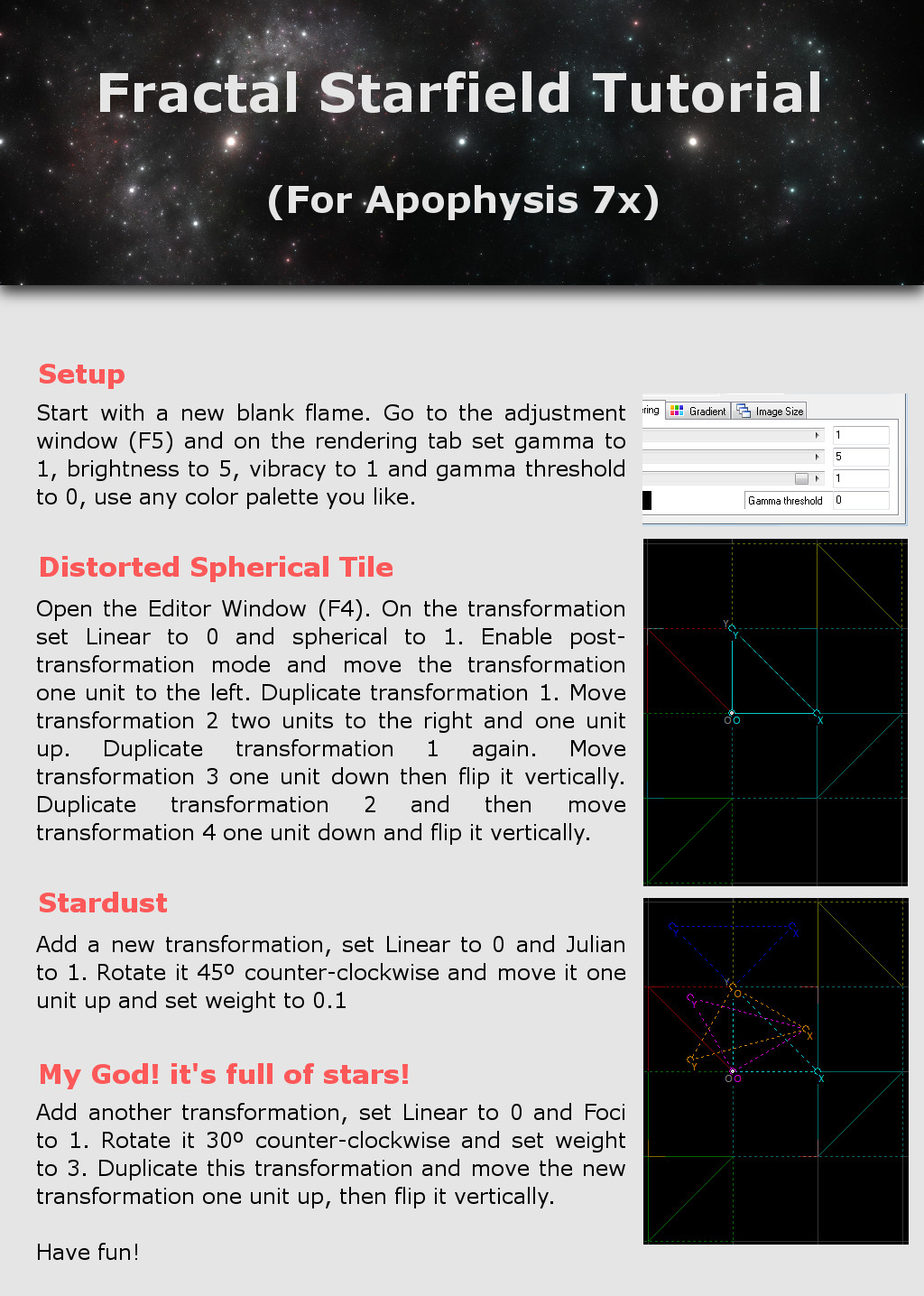
Published: 2011-12-04 15:28:56 +0000 UTC; Views: 4618; Favourites: 87; Downloads: 146
Redirect to original
Description
Tutorial for Apophysis 7x.Variations required: Spherical, Julian and Foci.
If you want to use the same color gradient I used on this one you can get it from the parameters I posted here: [link]
Related content
Comments: 30

👍: 0 ⏩: 0

excellent tutorial. I tried it and got exactly the same results.
👍: 0 ⏩: 0

I've tried 3x and I don't get stars just a bunch of dots. And my screen is way too close to see what I'm doing. Where is the zoom tool?
👍: 0 ⏩: 0

Positively the easiest tutorial to create the most realistic and dynamic starfields.
Thank you for sharing this.
👍: 0 ⏩: 0

Stumbled across your tutorial and it was a wonderful one at that. Here is what I created using it [link] . 
👍: 0 ⏩: 0

[link] Thanks for the tutorial. I've been looking for ways to use apophysis 7x.
👍: 0 ⏩: 0

Wow, you're a life saver. Thanks for the tutorial. I can't wait to play with variations of this.
👍: 0 ⏩: 1

When you say move the transformation in a direction do you mean a whole box or just use the arrow key and move it in that direction?
👍: 0 ⏩: 0


👍: 0 ⏩: 0

I'm not sure what the issue is that i am experiencing. Just like NiHalStudio, I can only get it to produce a black screen, and the "Calculate Colors" option doesn't seem to fix it. :\
👍: 0 ⏩: 1

Try check the FAQ here [link]
👍: 0 ⏩: 1

I figured out what my problem was today , I needed to set Linear3D to 0, since it automatically sets it to 1 (idk if thats normal or not), I assumed you were only talking about the regular "linear".
But thanks a ton for this excellent technique for making a star field, the results are fantastic!
👍: 0 ⏩: 0

Thank you for this tut!! I'll have to give it a try!
👍: 0 ⏩: 1

Brilliant. I didn't get your tutorial to work for me, but looking at your xml, Im guessing my problem was not setting up the colors of the transforms causing everything to be black....
I imported your xml and played with your parameters there, must say Apophysis is a very powerful tool!
👍: 0 ⏩: 1

This happens to me too. If you chose a gradient and still see it black or in one color try going to the "Flame" menu on the top bar and chose "Calculate Color Values". That should fix it.
👍: 0 ⏩: 1

Arh, okay, I will try that out later. Cheers! And thank you very much for the tutorial.
👍: 0 ⏩: 0

I've never made stars like this before. Excellent tutorial! Thank you for sharing
👍: 0 ⏩: 1
































