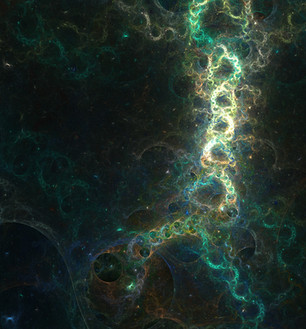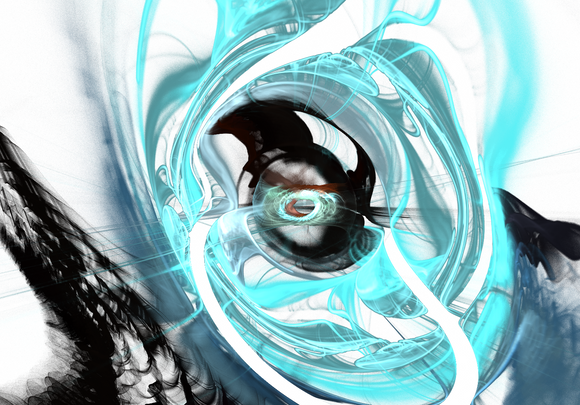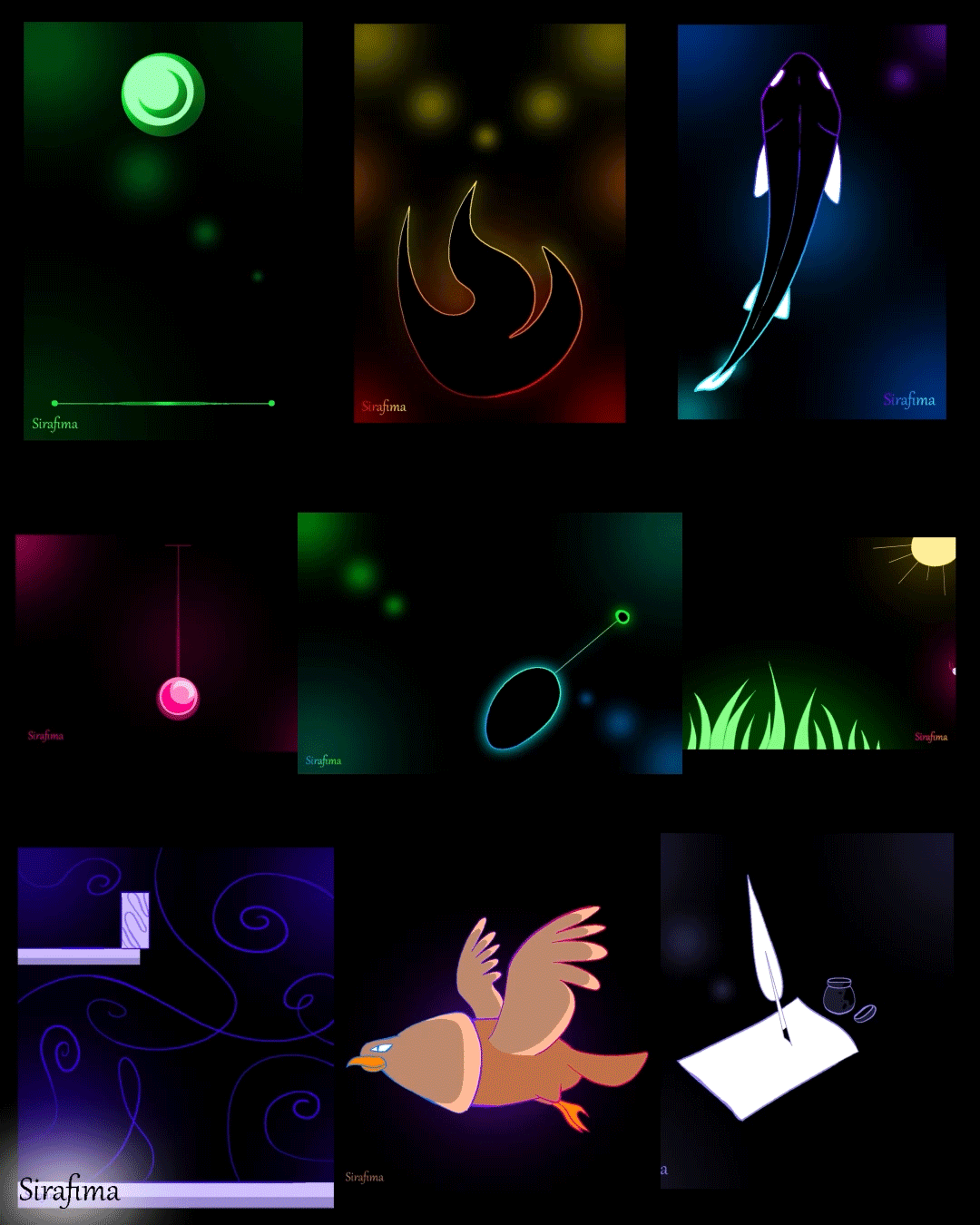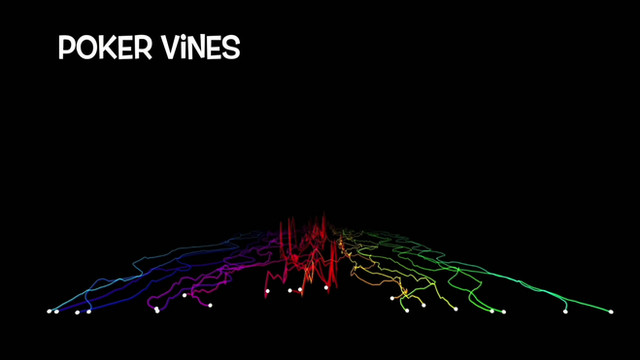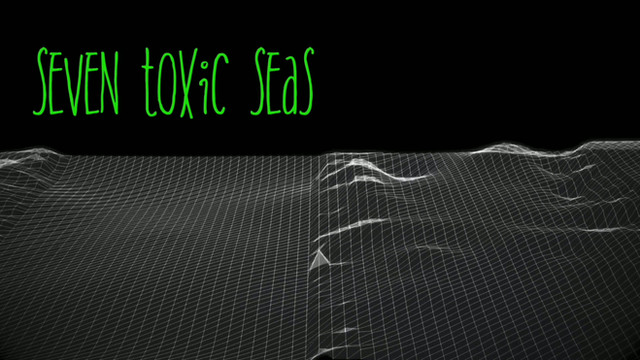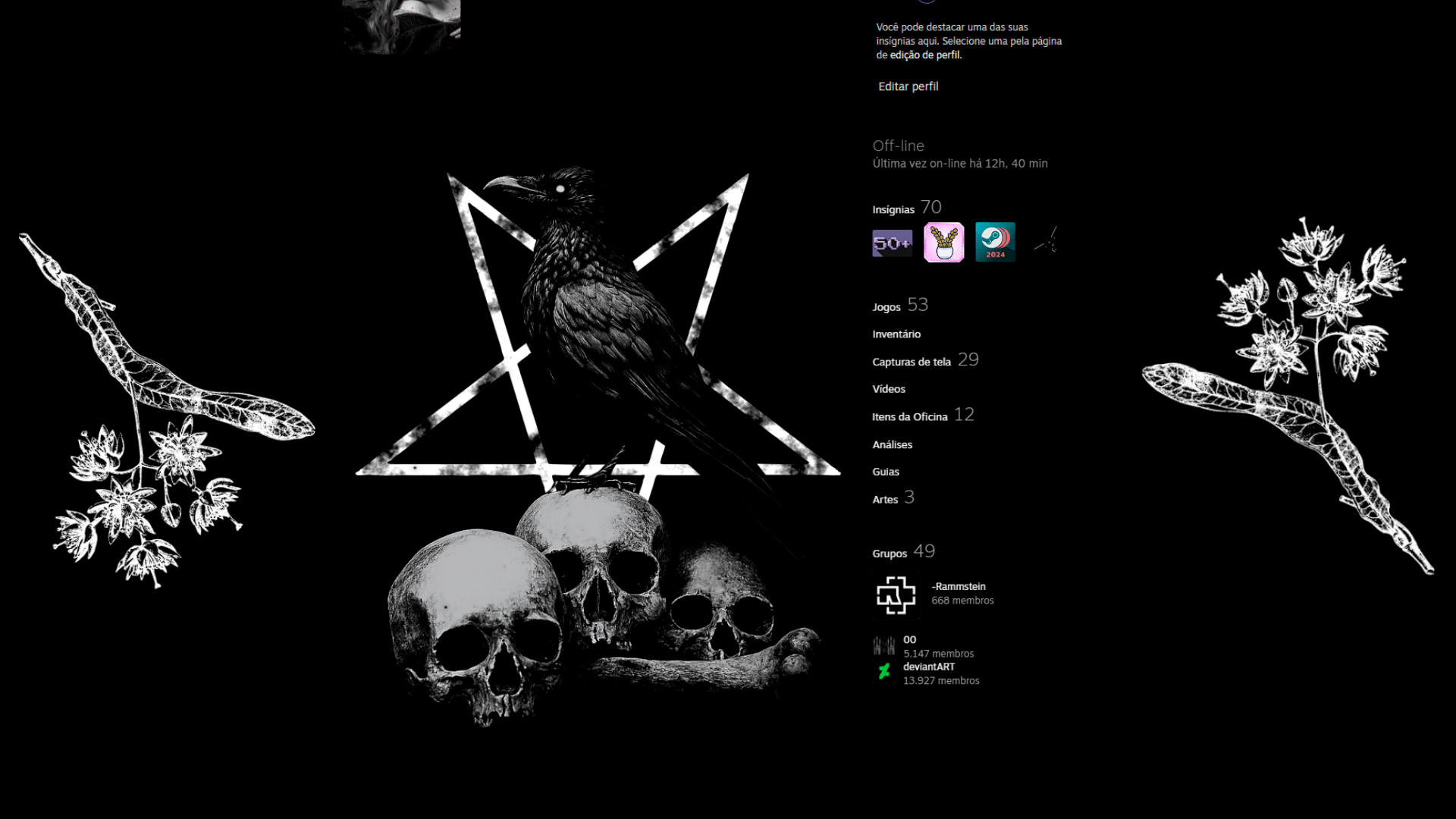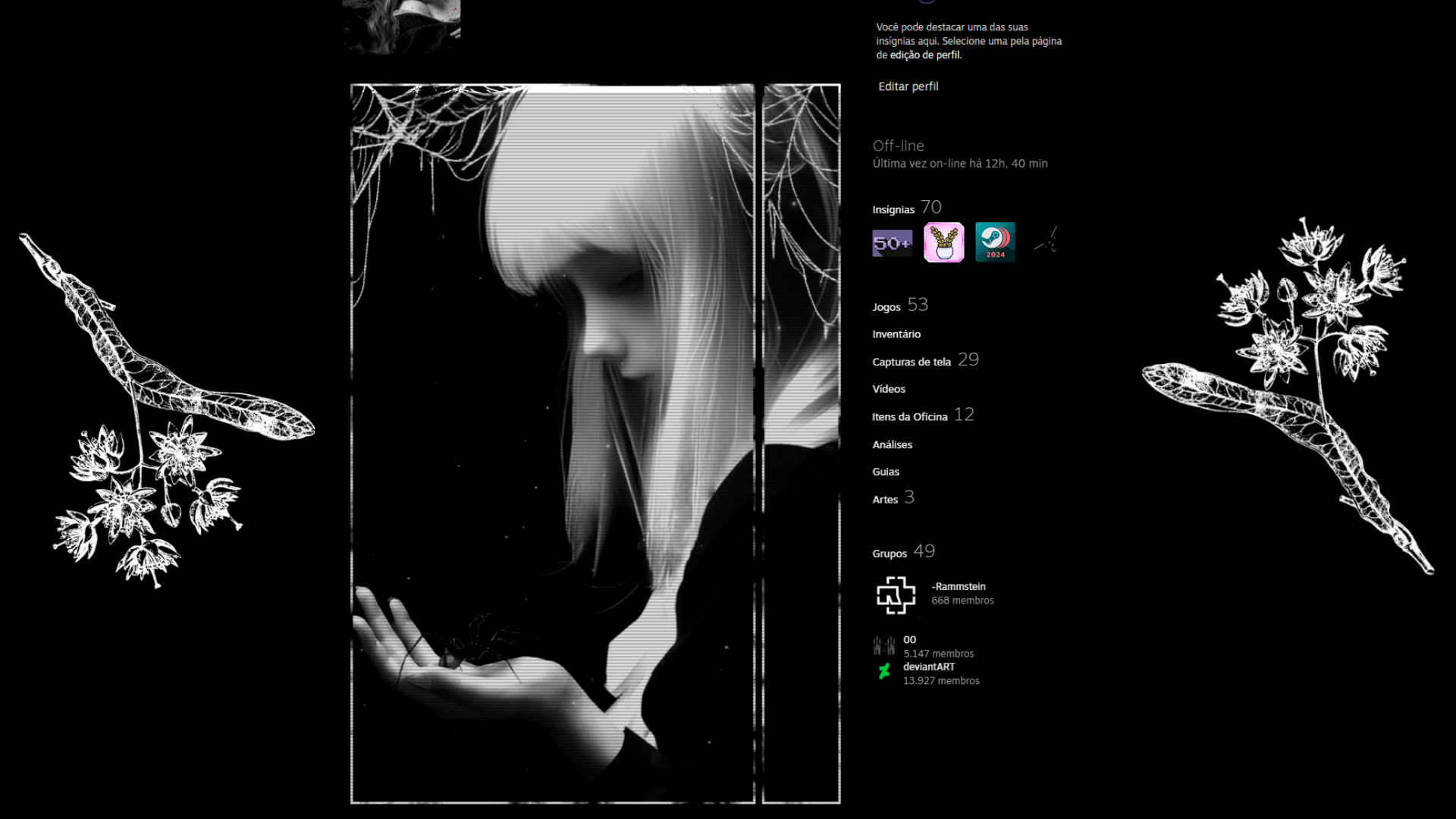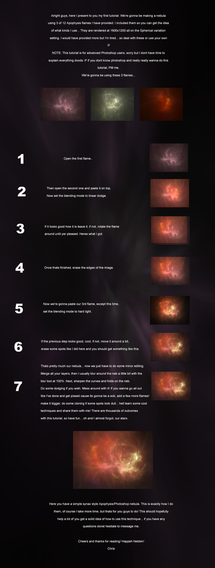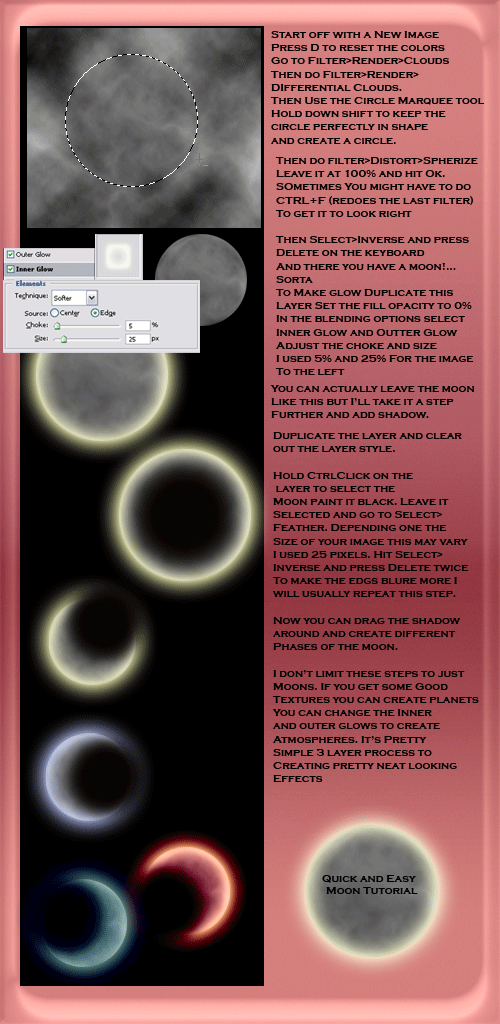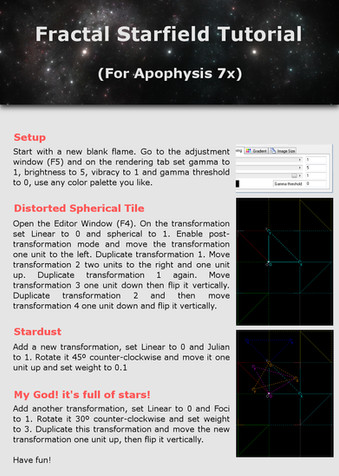HOME | DD
 ashiphire — Space Fractal Tutorial
ashiphire — Space Fractal Tutorial

Published: 2010-04-20 23:04:05 +0000 UTC; Views: 11092; Favourites: 129; Downloads: 405
Redirect to original
Description
a quick tut i did upon request if there are any questions or if you need help message meRelated content
Comments: 41

i too dumb to just copy what you've done T_T
t1 spherical=1 Where do i change 1 to 0.5 for the others?
thanks ^^
👍: 0 ⏩: 1

Mine looks nothing like yours but here is mine:
fav.me/d89fbfz
👍: 0 ⏩: 0

ok now to peep if this chumpie comes up with some DOPE-ASS space art for Senor Fly Guy. thanx for the tut.
👍: 0 ⏩: 0

Can I have the tutorial please?
I'm a photography student and I have a Digital Art module and I'm doing fractals that resemble photography. I'm pretty new to fractals, so I only can make something a little decent with the help of tutorials, and I really liked this one!
I will credit you, I promise.
👍: 0 ⏩: 1

sure go ahead, sorry for late response, i don't go on here much anymore
👍: 0 ⏩: 0

i used a program called apophysis
👍: 0 ⏩: 0

This effect looks wonderful. I'm sure I'll enjoy playing with it. Thanks!
👍: 0 ⏩: 1

Linear and Linear3d: The workhorse variants.
Awesome tut, making use of it now - will show you how it turns out
👍: 0 ⏩: 0

nah, this cant be so easy... lemme check, first we add the 5 spherical transforms... now lets add another one... we tweak a bit... and.........
WOW MAN!! AMAZING!! YOU ROCK, I've used the tutorial to do this: [link]
👍: 0 ⏩: 1

thx
i love you're comment
the best one I've every had
👍: 0 ⏩: 0

i used your tutorial here [link] and here [link] . i like how the second one turned out better than the first. but i think i will still work on it some more.
👍: 0 ⏩: 1

your fractals seem blurry,
what render quality are u using
👍: 0 ⏩: 1

4000 density .4 filter radius and over sample of 2. i thought about using a higher density the other day but had forgot to set it up too.
👍: 0 ⏩: 1

actually it was the computer i was viewing it on
👍: 0 ⏩: 1

ok i guess it was really fuzzy then.
👍: 0 ⏩: 0

That is a nice tutorial.. gives me more ideas for my space fractals.
👍: 0 ⏩: 1

THIS IS CRAZY - You actually only use Linear3D with a value of 1 with all of your transforms? And you can make such amazing stuff? You really are someone!
👍: 0 ⏩: 2

I use Linear3D and I get a ton of great space fractals..
👍: 0 ⏩: 1

Then I'm the one who needs to learn.
👍: 0 ⏩: 1

I have tuts in my gallery.
👍: 0 ⏩: 1

Yep, I saw them. And I think I'll soon start working on them too. Thanks!
👍: 0 ⏩: 0

thx
👍: 0 ⏩: 1

Spherical? Did you use that?
It's not mentioned in the tutorial, so I thought you only used linear. I think you should specify it, so people will have a clearer view of how you get things done.
👍: 0 ⏩: 1

Sorry! I had totally overlooked it. I really don't know why.
Then alright! Awesome tutorial, again.
👍: 0 ⏩: 1

that its great, thx ashiphire
"Turn on, tune in, drop out."
👍: 0 ⏩: 1