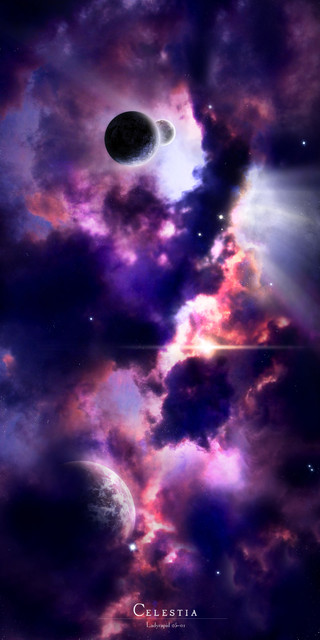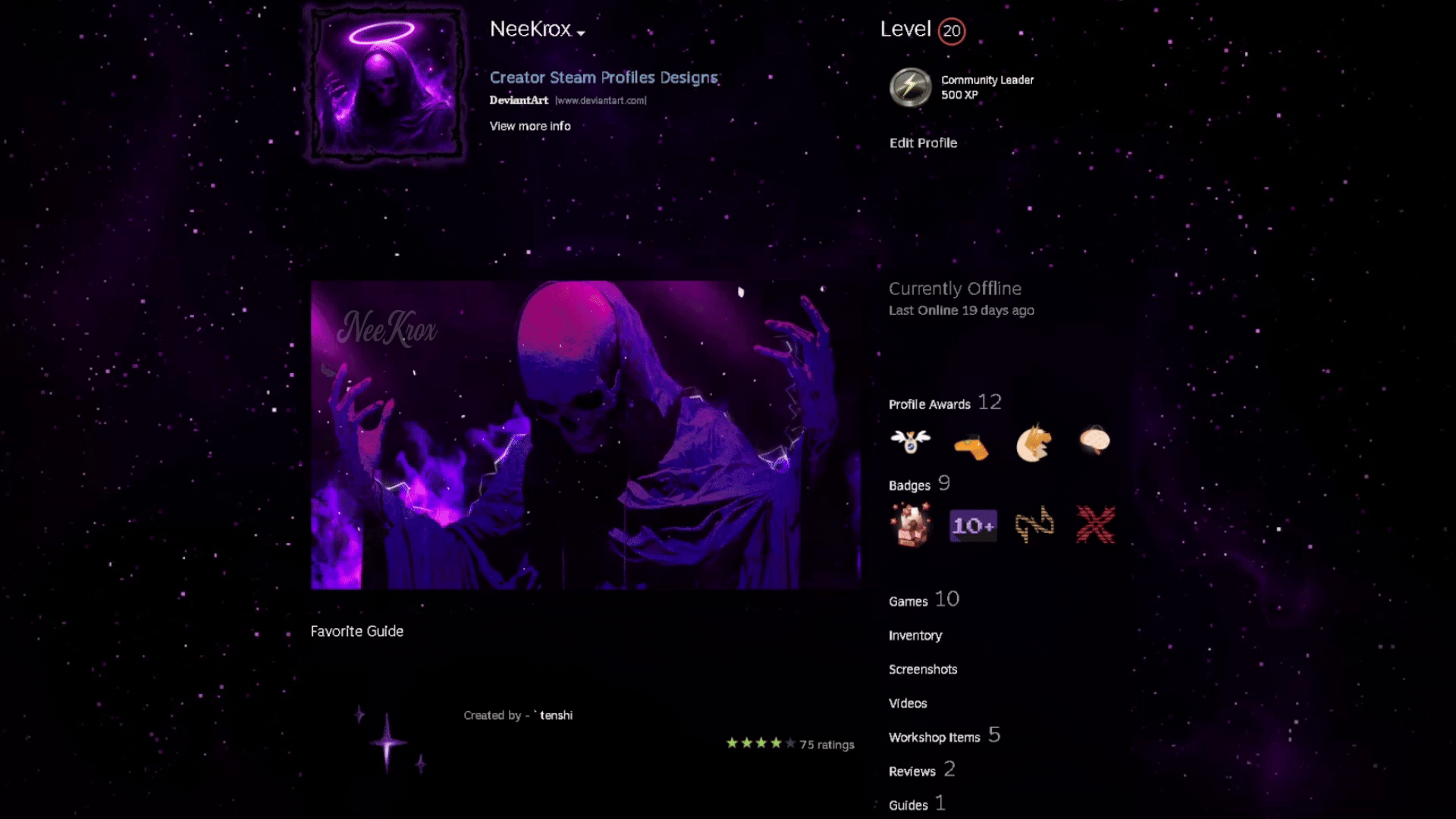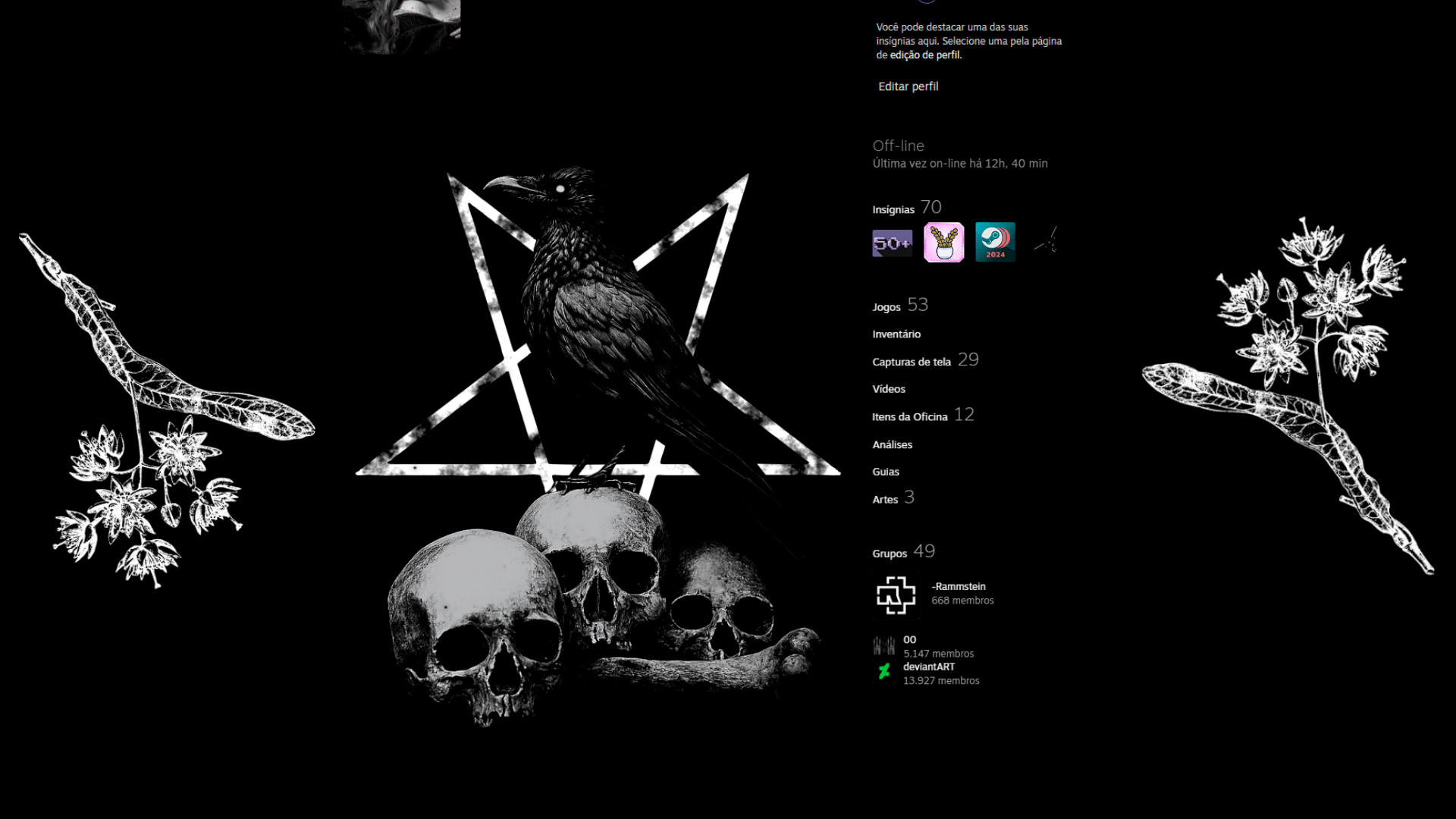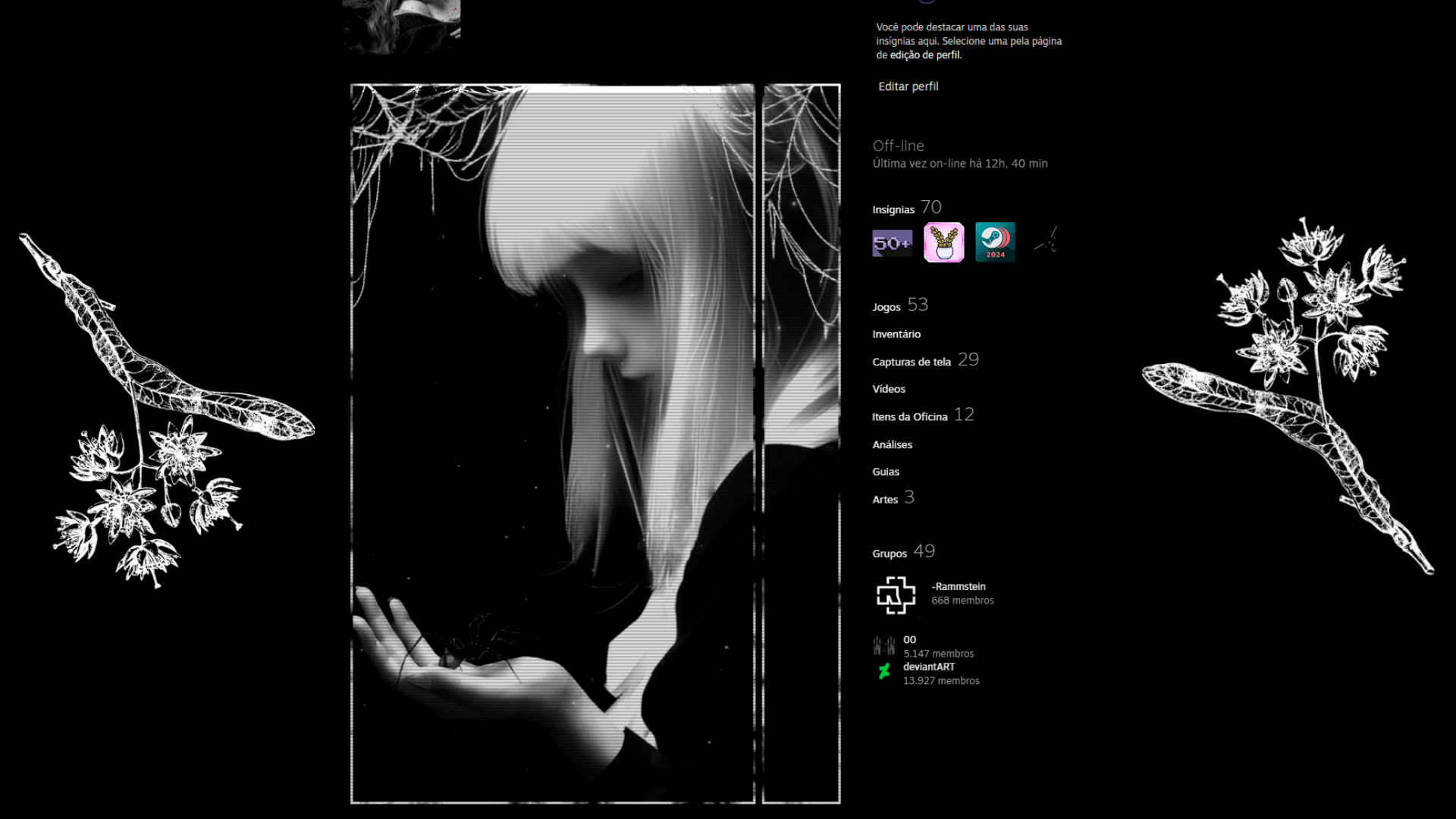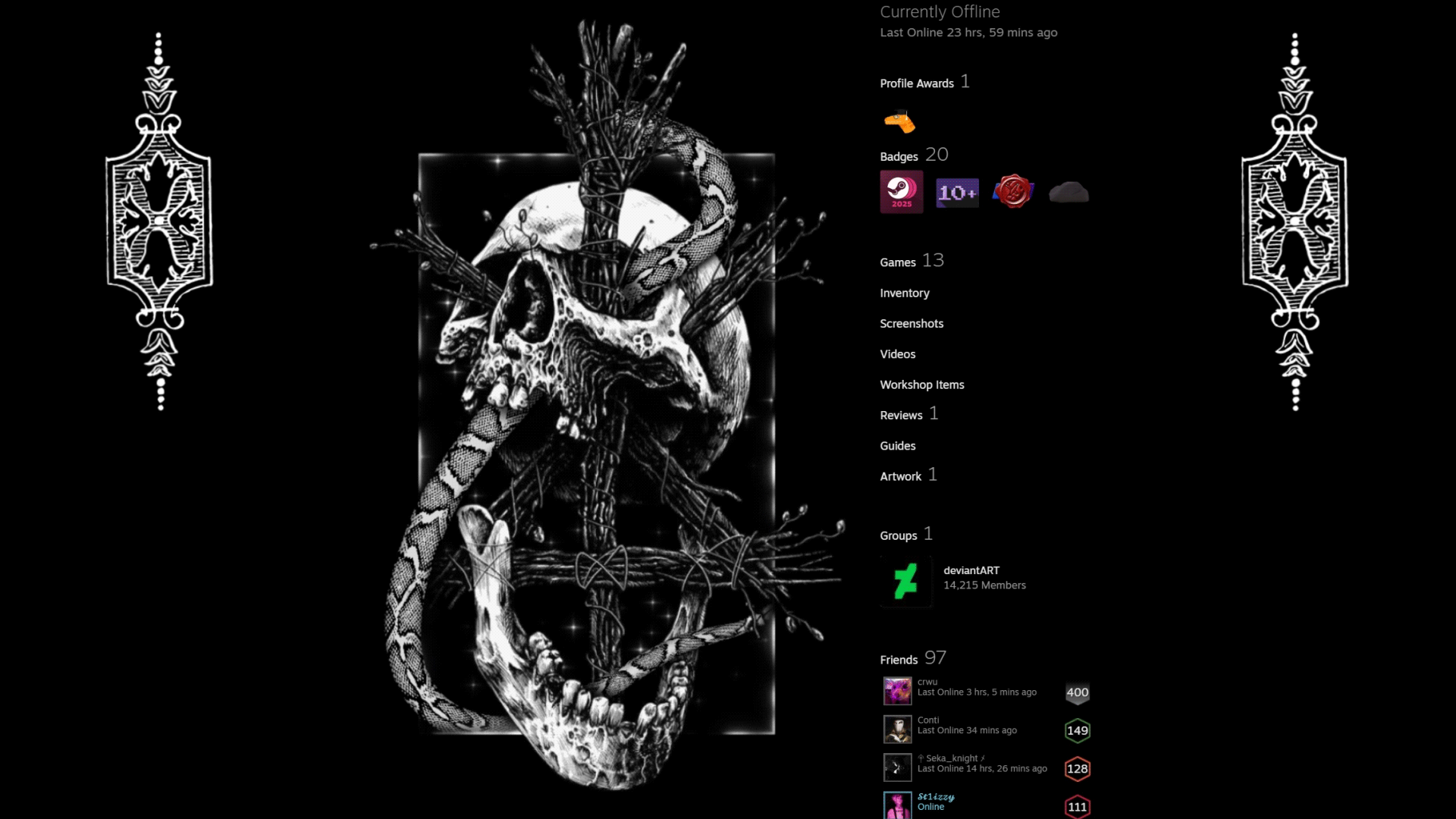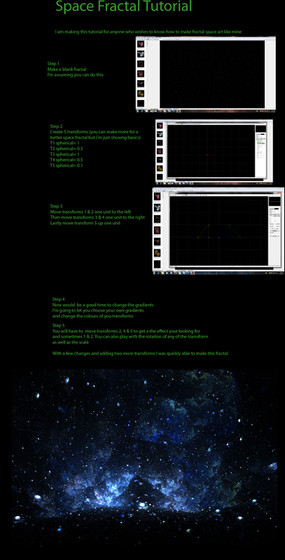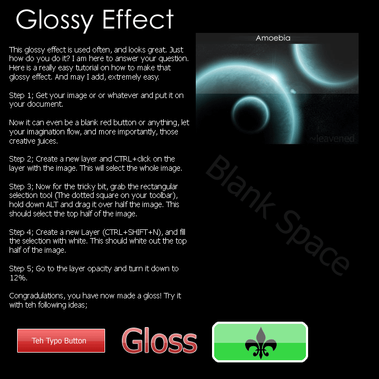HOME | DD
 ladyrapid — Starfield Tutorial
ladyrapid — Starfield Tutorial

Published: 2009-03-02 00:23:23 +0000 UTC; Views: 33581; Favourites: 729; Downloads: 1236
Redirect to original
Description
A Starfield Tutorial is finally up.Not much to say here really, this is how I make my stars, atleast the basics of it. This is really no "new things" at all. it's basicly all the things people probably have done for years 'n years but since the starfield tutorials out here today, most of 'em, only keeps explaining with the noise fields and flares and whatnot I thought It could be good to put this down on paper.
I think it's fairly clean in terms of spelling and such.
There's a lot of text so get your reading glasses on and let's go!
Created in CS4. Wacom, Volito2
Enjoy!
* * * * *
Copyright © 2009, Robin de Blanche. All rights reserved. My images may not be reproduced in any form without my written permission.
Related content
Comments: 137

No noise needed to make stars, only light
👍: 0 ⏩: 0

Love this tutorial, found it in the photoshop tutorials collection and used it here - [link]
Thanks for the time and effort and allowing us to use it.
👍: 0 ⏩: 0

You're welcome, I'm glad it still get viewed by anyone after these years
👍: 0 ⏩: 1

You're quite welcome! I do machinima animation with a program called iClone, and my current project is a mix of Battlestar Galactica (classic) and Star Wars, and any help I can get in creating killer starfields (or anyone willing to supply a good one) bodes well for the project. 
👍: 0 ⏩: 0

There is one down fall to having painted stars. It takes alot of time. I done this tutorial, not bad, but it took longer than i would have liked.
👍: 0 ⏩: 1

THanks for the feedback!
👍: 0 ⏩: 0

Thank you so much for your tutorial! Your tutorial was exactly what I was looking for in a starfield!!
👍: 0 ⏩: 1

I'm really glad you enjoy it and can learn something from it, what it's all about!
👍: 0 ⏩: 0

This was awesome. 
👍: 0 ⏩: 0

Here's a suggestion of you want to make your starfield have a sense of distance. Don't put stars in the center of your starfield pic. Have your stars circle around a center to give them a sense of eternity.
👍: 0 ⏩: 2

where is your space art cartoon artist
👍: 0 ⏩: 1

go through my gallery and you will find some.
👍: 0 ⏩: 0

Good valid point, I'm aware of the technique, just never liked using it to make it realistic, it's never been my approach in sci-fi.
Chers tho!
👍: 0 ⏩: 0

Thanks for making such an amazing tutorial, it was very helpful! Had a lot of fun trying this out!
👍: 0 ⏩: 1

whoa! it's really amazing...
Umh, could you tell me how did you make those stars at the bottom?
👍: 0 ⏩: 1

Stars are usually just made with a brush click to get a base. Blur it out a bit to have it "glow", make the center with another click again so that you get a blurred outer area and a solid area. I think I mention it in another tutorial I've made, check it out.
👍: 0 ⏩: 1

My pleasure, I'm glad you found it useful.
👍: 0 ⏩: 0

This is awesome! :'D Very helpful and I agree with you, using those horrible noise maps and filters just make me cry inside. I look forward to any other tutorials so we can make that 'hardcore shit' 
👍: 0 ⏩: 1

thank you for this tutorial!!
helped a lot with this
[link]
👍: 0 ⏩: 1

I think I'll be using this a lot 
👍: 0 ⏩: 1

Very good tutorial. Had a great time doing this
Thank you again
👍: 0 ⏩: 1

Used the basis of your tutorial Here
Maybe a little more insight and practice might help.
👍: 0 ⏩: 1

Here
-Link didn't work for some reason. Wish you could edit them sometimes.
👍: 0 ⏩: 0
| Next =>