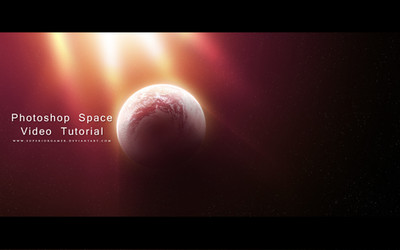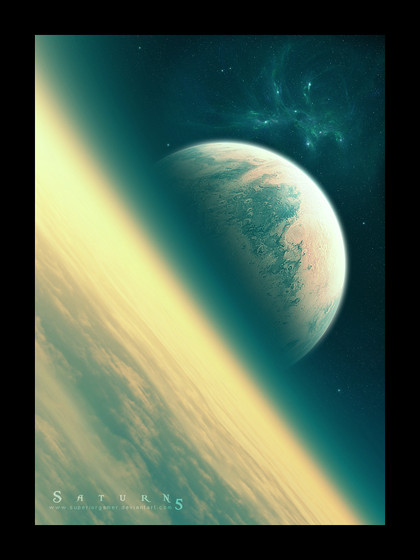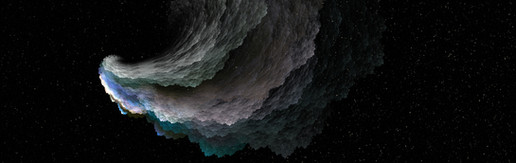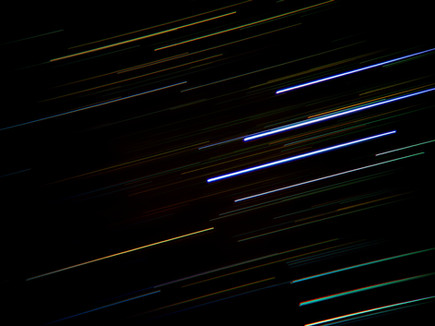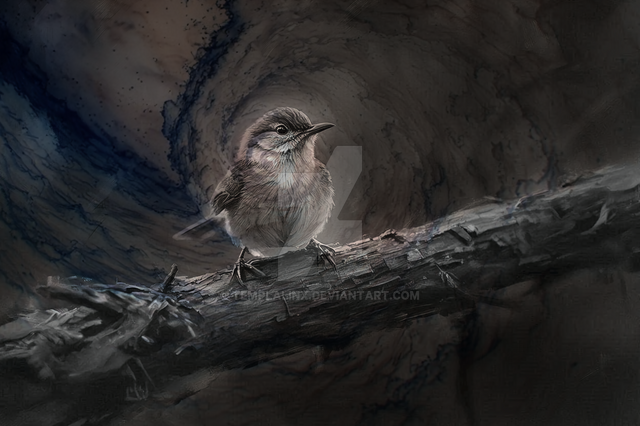HOME | DD
 Superiorgamer — Nebula Tutorial
Superiorgamer — Nebula Tutorial

Published: 2007-10-21 22:13:07 +0000 UTC; Views: 55308; Favourites: 951; Downloads: 2697
Redirect to original
Description
Enjoy.... sorry its not quite as long as some of my other tuts. The whole LP only took an hour to make, hence why there isn't tooo much to make a tut about. Enjoy.Credit goes to [link] for amazing cloud stocks
Related content
Comments: 83

The effect looks wonderful, but this tutorial really needs more steps, for example on details of the brushes and so on. It's too advanced.
👍: 0 ⏩: 0

This really helped me a lot! Thank you very much!
👍: 0 ⏩: 0

It's simple, easy and the results are awesome. Thank you!
👍: 0 ⏩: 0

wow... amazing effect, just starting doing some space artworks and this just gave me some new ideas...
really helpful..
thanks so much for sharing...
👍: 0 ⏩: 0

Your tut helped, used it to help create this: [link]
👍: 0 ⏩: 0

Wait, so how did you get the transformed stock clouds to fit into the starfield? Like how'd you merge the two? Cause I can't seem to figure it out, I can only drag and drop layers onto each other. I can't do anything about merging them together, especially when they are two separate pictures.
👍: 0 ⏩: 1

I set the blending to overlay? It will only look like a perfect merge if you have the right contrast ratio and colors of both your painted base and the clouds. Its rather tricky and you kinda gotta keeping playing around till ya get lucky
👍: 0 ⏩: 1

How do you play with the overlay? Cause I'm using Photoshop Elements 8, and I can't find anything that says "Overlay."
👍: 0 ⏩: 1

I actually made this in elements 4-5... Above the layer there should be a little box that says "normal". These are your layer blending options. Switch it to overlay and that should help some. The rest is tweaking the hues,brightness,contrast.
👍: 0 ⏩: 1

Okay, cool. I found it. Thanks.
👍: 0 ⏩: 0

I never made any nebulas but from what I see it's not so hard. I give it a try and see what I can make with this tutorial.
👍: 0 ⏩: 0

Awesome tutorial, this looks great. I will have to try this one out!
👍: 0 ⏩: 0

Simple, but looks good. Procrastination of the college student.
Definitely helped me out.
👍: 0 ⏩: 0

Hey this tutorial is super helpful, but can you tell me how you blended out your original brushstrokes so you couldn't tell they were brush strokes without blurring them and while maintaining thick colored lines?
👍: 0 ⏩: 0

Thanks for this! Sure, it didn't come out anywhere as good as yours, but this was my first try at a space image altogether. So I think I did pretty well!
[link]
👍: 0 ⏩: 0

Great tutorial!
Just curious though, did you do this with a wacom tablet or mouse?
Heh Either way I guess I'll give it a try... Its such a great tutorial, with such a great effect!
Oh, and what brush did you use? Looking through previous comments you say "Default spatter brush" and "#27". Would you happen to mean the one of the default chalk brushes? Photoshop doesn't come with default spatter brushes... lol So yea just curious if thats what you meant (Looking carefully at the ends of lines in the first drawing part it looks like it is... or something very similiar. That would also explain how you got the grain (: )
👍: 0 ⏩: 1

Hello and thanks for the comment. Yes this was done with a default chalk brush (#27). Forgive my terminology. I wasn't very experienced when I wrote this.
👍: 0 ⏩: 0

Awsome details, I love it. This will help alot
👍: 0 ⏩: 0

i love ur tutorial but i gotta say i like it with many stars.......just not TOO close to eachother u know?
i mean, many stars looks more realistic cuz space is just filled endlessly with it.
👍: 0 ⏩: 1

That part of the tutorial I did poorly. Like all my tutorials, I make them very quickly cause I do not have alot of time on my hands. The overall point in that section was not to have an overly "noised" starfeild. Like you say, proximity is important. Also, randomization is equally important.
👍: 0 ⏩: 0

Hello! 
We ask you kindly, may we include this one?
You will of course be fully credited and we'll link it back to you.
Many thanks,
Sandgrinder
👍: 0 ⏩: 1

Enjoy 
👍: 0 ⏩: 0

Particularly what sky scape images did you use?
I'm doing the same thing, but in a totally different concept but the sky images shown on the tut. look amazing, but i can't find them on resurgere's stocks :/
👍: 0 ⏩: 0

awesome tut, i've been looking for a better yet simple way to make nebulas, and thanks to you i can do it now. thanks a lot buddy!!
👍: 0 ⏩: 0

Wow! This is exactly what I was looking for my background to look like for my spacescene I am trying to create. Thank you so much
👍: 0 ⏩: 0

Nice tutorial 
👍: 0 ⏩: 0

Uhhh, when you brushed the initial time... what were your settings?
Lol...
👍: 0 ⏩: 1

a simple default brush at %5 opacity.
👍: 0 ⏩: 1
| Next =>