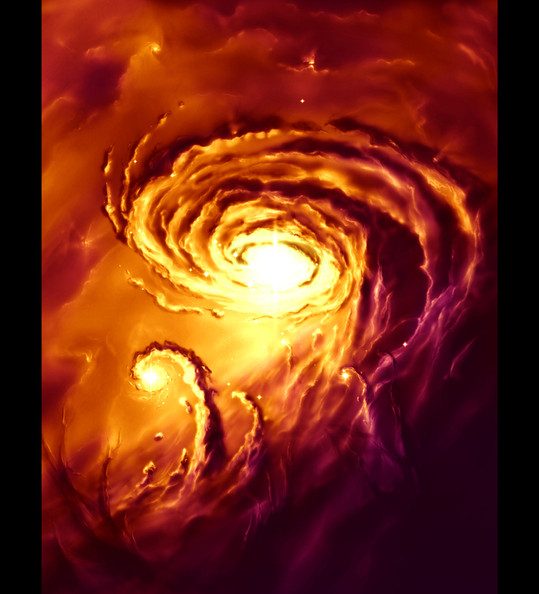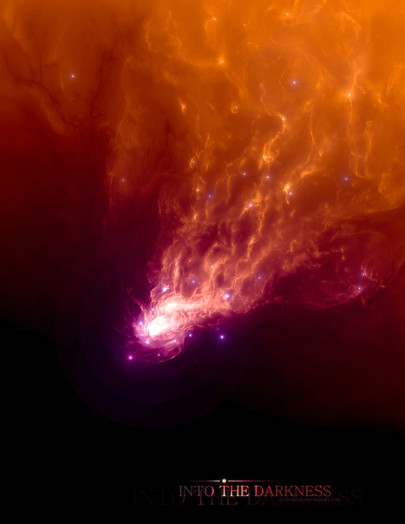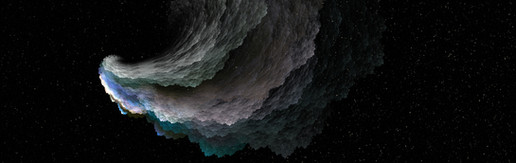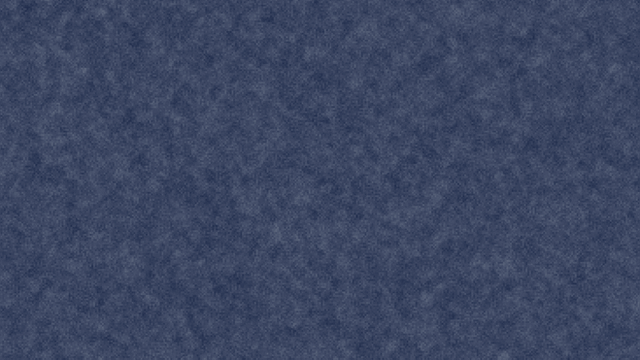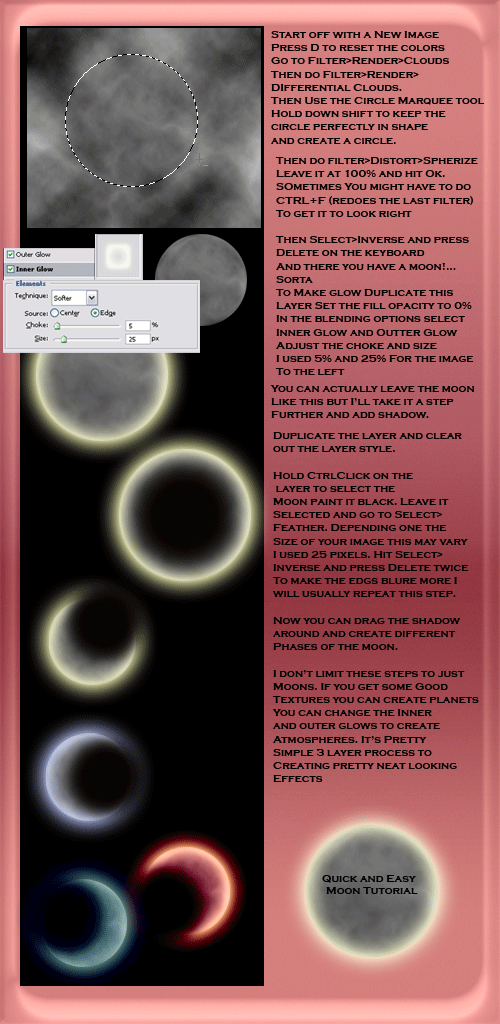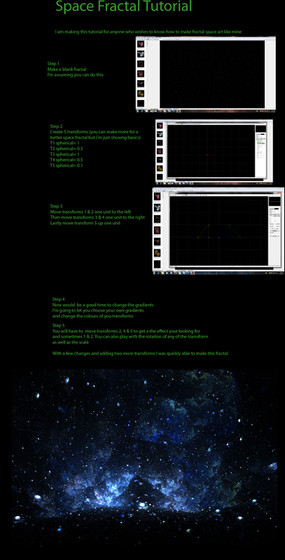HOME | DD
 Ov3RMinD —
Tutorial: Nebula-Brushes
Ov3RMinD —
Tutorial: Nebula-Brushes

Published: 2010-03-13 11:58:42 +0000 UTC; Views: 42217; Favourites: 1762; Downloads: 1025
Redirect to original
Description
I'm getting asked quite a lot how I do all my nebula work, so I decided it would be a good idea to share some of my knowledge in a tutorial.Now that my semester has finished and I'm done with all the exams I finally found time to do this. Turned out more comprehensive than I expected.
The brush I made for this tutorial can be found here: [link]
This is my contribution to the great community here at deviantArt.
If you have any suggestions, found any errors or just got any kind of feedback, please let me know.
I hope it'll be useful.
------------
Special thanks to !Kirill-Gorshkov for the english Photoshop screenshots and ^Elandria for the Daily Deviation.





------------
Note:
I've used Adobe Photoshop CS3 for this tutorial. It appears that the brush settings menu has undergone some minor changes in CS5. As far as I know, all the relevant options are still available, they just might have been moved to another sub-menu.
Related content
Comments: 91

HOW?!!!!! HOW?!!!!! HOW?!!!!! HOW?!!!!! HOW?!!!!! HOW?!!!!! HOW?!!!!! HOW?!!!!! HOW?!!!!! HOW?!!!!! HOW?!!!!! HOW?!!!!! HOW?!!!!! HOW?!!!!! HOW?!!!!! HOW?!!!!! HOW?!!!!! HOW?!!!!! HOW?!!!!! HOW?!!!!! HOW?!!!!! HOW?!!!!! HOW?!!!!! HOW?!!!!! HOW?!!!!! HOW?!!!!! HOW?!!!!! HOW?!!!!! HOW?!!!!! HOW?!!!!! HOW?!!!!! HOW?!!!!! HOW?!!!!! HOW?!!!!! HOW?!!!!! HOW?!!!!! HOW?!!!!! HOW?!!!!! HOW?!!!!! HOW?!!!!! HOW?!!!!! HOW?!!!!! HOW?!!!!! HOW?!!!!! HOW?!!!!! HOW?!!!!! HOW?!!!!! HOW?!!!!! HOW?!!!!! HOW?!!!!! HOW?!!!!! HOW?!!!!! HOW?!!!!! HOW?!!!!! HOW?!!!!! HOW?!!!!! HOW?!!!!! HOW?!!!!! HOW?!!!!! HOW?!!!!! HOW?!!!!! HOW?!!!!! HOW?!!!!! HOW?!!!!! HOW?!!!!! HOW?!!!!! HOW?!!!!! HOW?!!!!! HOW?!!!!! HOW?
👍: 0 ⏩: 0

Thanks for this excellent tutorial.
Really pleased with the resulting look.
👍: 0 ⏩: 0

This is so helpful thanks! I find it quite hard to draw this cloudy/smokey-texture, but the results are great anyway
👍: 0 ⏩: 1

Ach herrje, du bist ja deutsch. Mal sehen, wie viele Stunden ich heute noch an meinem ersten Space Art sitzen werde, die Ergebnisse werden natürlich gepostet!
👍: 0 ⏩: 0

to bad I only have PSE9 and can't set brushes up this way. Great tut thanks for sharing
👍: 0 ⏩: 0

Really love this tutorial, unfortunately it seems that I am better at painting my own fireworks than I am nebulas
👍: 0 ⏩: 0

grr this would be so cool to try but all i have is gimp
👍: 0 ⏩: 0

If I may ask, what version of PS are you using?
I've got CS5 but don't seem to have the "Other Dynamics" choice under Brush Tip Shape....
👍: 0 ⏩: 1

I am using CS3. It appears that the menu structure for brush settings has changed in CS5. The settings are still the same but you might find them under different sub menus.
👍: 0 ⏩: 1

Gotcha. Thanks.
I was still able to follow the tutorial and get an excellent result.
👍: 0 ⏩: 0

Thanks for this... I really need to learn how to make brushes out of the nebula I have already created on my other account Casperium.. do you have tuts or know of any for making brushes???
👍: 0 ⏩: 1

Sadly no. Everything I know about brushes I've found by googling online or figuring out myself.
👍: 0 ⏩: 1

Well I guess i will have to do the same.lol.. thanks
👍: 0 ⏩: 0

Excellent tutorial!
I was just trying to figure out a similar effect for use with a watercolor technique I picked up a little while ago.
This will find a lot of use in my backgrounds. Thanks!
👍: 0 ⏩: 0

Wow, this is really helpful and useful! Thank you so much for taking the time to make this for us!
👍: 0 ⏩: 1

You're welcome. I'm glad you like it and hope you'll learn a lot.
👍: 0 ⏩: 0

Well that's really cool, but some of us just can't follow these tuts. Digital painting with a tablet or a mouse doesn't come easy to most. Most of the time it just looks like a stroke fest, or the shading and lighting look off. But I really do envy the people that can do this type of work.
👍: 0 ⏩: 1

Yes, I know what you're talking about. I'm actually a little bit sad I didn't go more in-depth about the painting part of the tutorial. But to be honest, there isn't that much more I could write. Most of it is just practice, practice, practice.
👍: 0 ⏩: 1

Eh, no one's at fault here lol. People have natural talents and other talents they can't obtain. That's being realistic. I was just making it apparent that something like this doesn't come easy, even if you want to learn how, doesn't mean you will. You have to have the 'eye'. Y'know?
👍: 0 ⏩: 0

This is so useful 
I always wanted to know how people did that
👍: 0 ⏩: 0

Awesome, thanks so much for sharing and congrats on your DD!
👍: 0 ⏩: 1

Thank you very much.
👍: 0 ⏩: 0

I dont like it, because you use a previus maked brush, if you do this in manually paint for all the details, i respect you, but you use a brush, you use photoshop, and i don't like it. I hope you understand my point. If i have to draw in Photoshop, i prefer to draw nothing.
👍: 0 ⏩: 3

So you want to say I have to use something like Paint? Honestly, using paint is like cheating. In my opinion, you should write every single bit in the picture file yourself. Having a program that translates bits into pixels so you can paint blue and red and green pixels is not real painting. I hope you understand my point.
👍: 0 ⏩: 1

In MS Paint, you have to create all by yourself, the program don't make the light, distorsion or the brush, you have to do it. I only write my opinnion, and i don`t want to continue this "discusion" because I critic your deviation and you, ofended, report me and i lost my accout because DA ban me, at critic one "super fantastic and explosive uncriticable" dayly deviation. I sorry, but i don`t like this, and i spech us that. Don't offend. If you like use photoshop, continue, i only give my point. If you don`t like my opinion, only block me and you only have positive coments for you. Don't report my opinion. Freedom expression are lost.
👍: 0 ⏩: 1

I have absolutely no problem with what you are saying. I understand that this is your opinion and I can see where you are coming from even if I don't agree with you. Why on earth would I report you for stating your opinion in a civilized manner? That's what these comments are for. And I certainly don't expect that everyone loves what I'm doing.
👍: 0 ⏩: 0

Que te pasa?? Si no te gusta usar los brushes (o Photoshop) que otro ha creado, entonces no lo uses... No tienes que decirle a este artista lo que le has dicho. Es mejor que no le digas nada. Hay mucha gente que si usan los Brushes y agradecen mucho que alguien les haya hecho algo tan util.
👍: 0 ⏩: 0
| Next =>