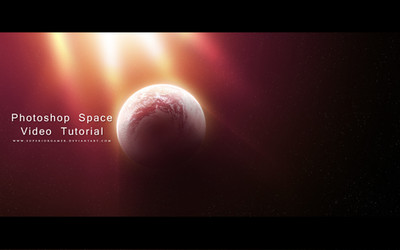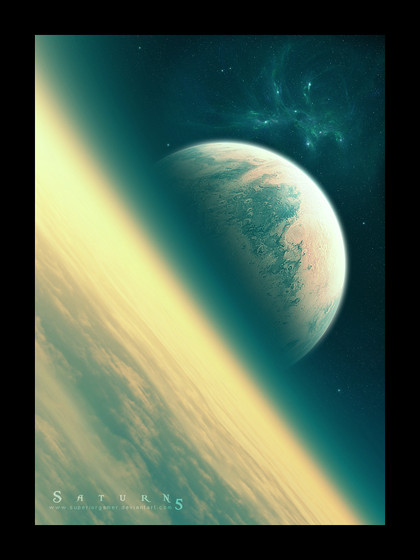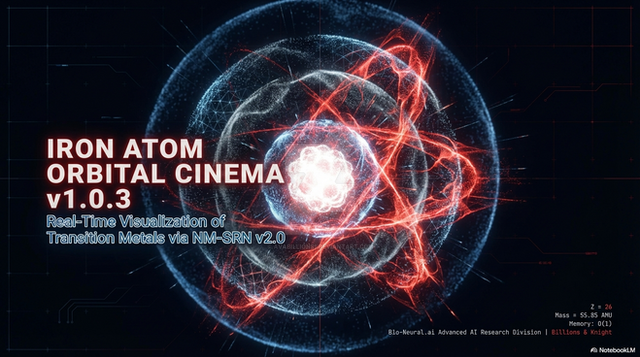HOME | DD
 Superiorgamer — Space Walkthrough Tutorial
Superiorgamer — Space Walkthrough Tutorial

Published: 2007-09-14 02:32:49 +0000 UTC; Views: 30200; Favourites: 418; Downloads: 2656
Redirect to original
Description
NOTE! Hopefully you have to have a decent understanding of photoshop!Woots, time to work on homework... I'll update more later




 Enjoy, and have fun reading all the spelling errors I have yet to correct. ...
Enjoy, and have fun reading all the spelling errors I have yet to correct. ...COMENTS PLZ!!!!!!!!!!!!!!!!!!!!!!!!!!!!!!!!!!!!!!!
Related content
Comments: 58

I got lost in the nebula part so I'm experimenting a bit with it
Here's mine [link]
Thank you very much for the tutorial
👍: 0 ⏩: 0

You totally lost me at the nebula steps but I did find your tutorial very useful - I can't claim mine is anywhere near as nice as what you have produced here [link] but I guess it is a start. many thanks
👍: 0 ⏩: 0

Who ever thought making awesome could be so easy. Many thanks.
👍: 0 ⏩: 0

Hi!First of all really good tutorial it really helped me a lot! I'm new at Spaceart and Ive bee searching around for all kinds of tutorials to help me out. Yours so far has helped me to create my best planet yet . So I would like to have your opinion on it [link]
Any suggestions and tips would be greatly appreciated. Thanks
👍: 0 ⏩: 0

Made this [link] using your awesome tutorial. Thanks
👍: 0 ⏩: 0

Anothes usefull tut. This planet used in it is looking very nice. Thanks for sharing this with us.
👍: 0 ⏩: 0

Nice tutorial, i saved it in my favorites for later
👍: 0 ⏩: 0

Hi hi, amazing tutorial it really helped a lot! I'm new at Space Art and Ive bee searching around for all kinds of tutorials to help me out. Yours so far has helped me create my best earth like planet yet ^^ So I would like to have your opinion on it [link]
Any suggestions and tips would be greatly appreciated. Thanks in advance!
👍: 0 ⏩: 1

Wow, looks like a great first start. Umm, your star field needs abit more work. There a few to many stars and they all look the same size. Also, the image needs abit more contrast, it looks abit white washed but it is a very great start if your just starting out. Also, the web has come along way in learning resources. I highly sujust you check out these tutorials to improve your skill! 
[link]
👍: 0 ⏩: 1

Thanks a bunch! All advice has been duly noted!
👍: 0 ⏩: 0

Too bad I suck at photoshop, I only draw with my pencil...
👍: 0 ⏩: 0

Umm, to be honest, I don't remember. It was one of the defaults. However, it has a bevel and a glow on it which makes it look nicer than it is normally.
👍: 0 ⏩: 0

just wish there was more detail on the clone stamp as am not used to using it, lol
👍: 0 ⏩: 0

I cannot wait to try this tutorial out, looks amazing the finished effect, this will help me expand my knowledge... thankyou
👍: 0 ⏩: 0

VERY nice tutorial....is this tut avail to post on my site?
👍: 0 ⏩: 1

please note me with the details such as the link to your site. Thanks
👍: 0 ⏩: 1

[link]
i have been trying to follow this tutorial to make an LP (large piece) and am stuck on the nebula part....but I would love to be able to post this on my site as a resource for others to use...and of course full credit going to you!!
👍: 0 ⏩: 0

Great job! Very detailive. ^^ This will certainly help me with some future pieces.
👍: 0 ⏩: 0

huhu
here my you outcome with your tut: [link]
thx for that great tut
👍: 0 ⏩: 0

Yeah very very great!!! I tried it, too.
Here's mine:
[link]
The first one in the gallerie: Lonely Planet
ThanXx for this awsome tut!
👍: 0 ⏩: 0

I need to get me some good textures >.< Ive tried planets before but the texture always kills it.
👍: 0 ⏩: 0

or almost any of them for that matter.
👍: 0 ⏩: 1

If I may ask what kind of photoshop do you have to make this wonderful sci-fictional scene?
👍: 0 ⏩: 1

Thank You for the tutorial master... it is really helpfull
👍: 0 ⏩: 0

Very nice tutorial, incredibly helpful and informative.
Yeah and if you could post links to the stocks that would be great
👍: 0 ⏩: 1

Google visible nasa, they have a nice stock site but I don't have any of the links right now... after a few mins of searching i'm sure you will find it. 
(i'll update later if I have time)
👍: 0 ⏩: 0

i like the picture and this tut helps to create a similar paper. very good!
👍: 0 ⏩: 0

How can you add a lens flare? If i can recall, photoshop doesn't have one...
👍: 0 ⏩: 1

Look at the top bar, First go to Filter>render>lens flare. All photoshop versions have it I believe!
👍: 0 ⏩: 1

Damn, it's funny that even though i searched through these filters for 5 min. , i still didn't find it o__O
Thanks!
👍: 0 ⏩: 1

did you find it? If not did you check under render? (also its not in the filter gallery if thats what your using to browse) Which version of photoshop do you have?
👍: 0 ⏩: 1

Yeah, i ment i first couldn't find it but thanks to you i did.
Thanks once again!
👍: 0 ⏩: 0
| Next =>