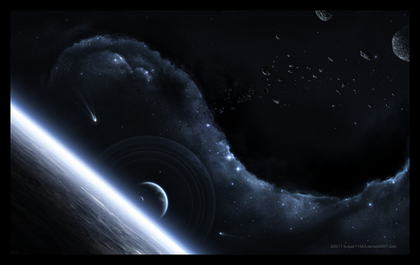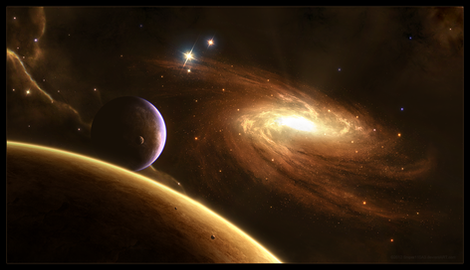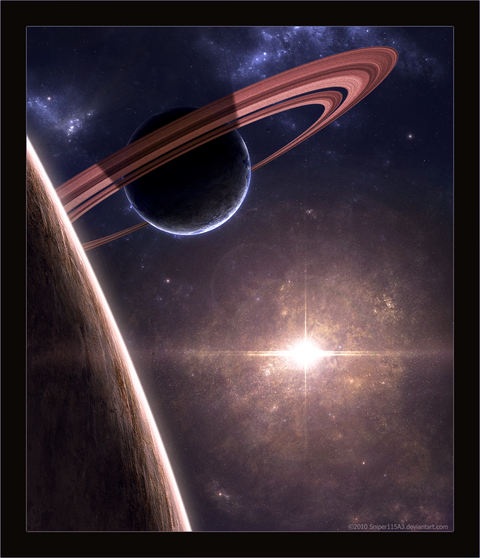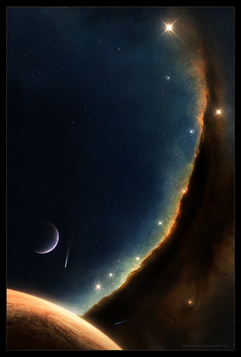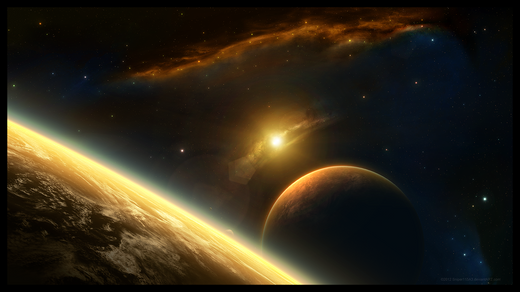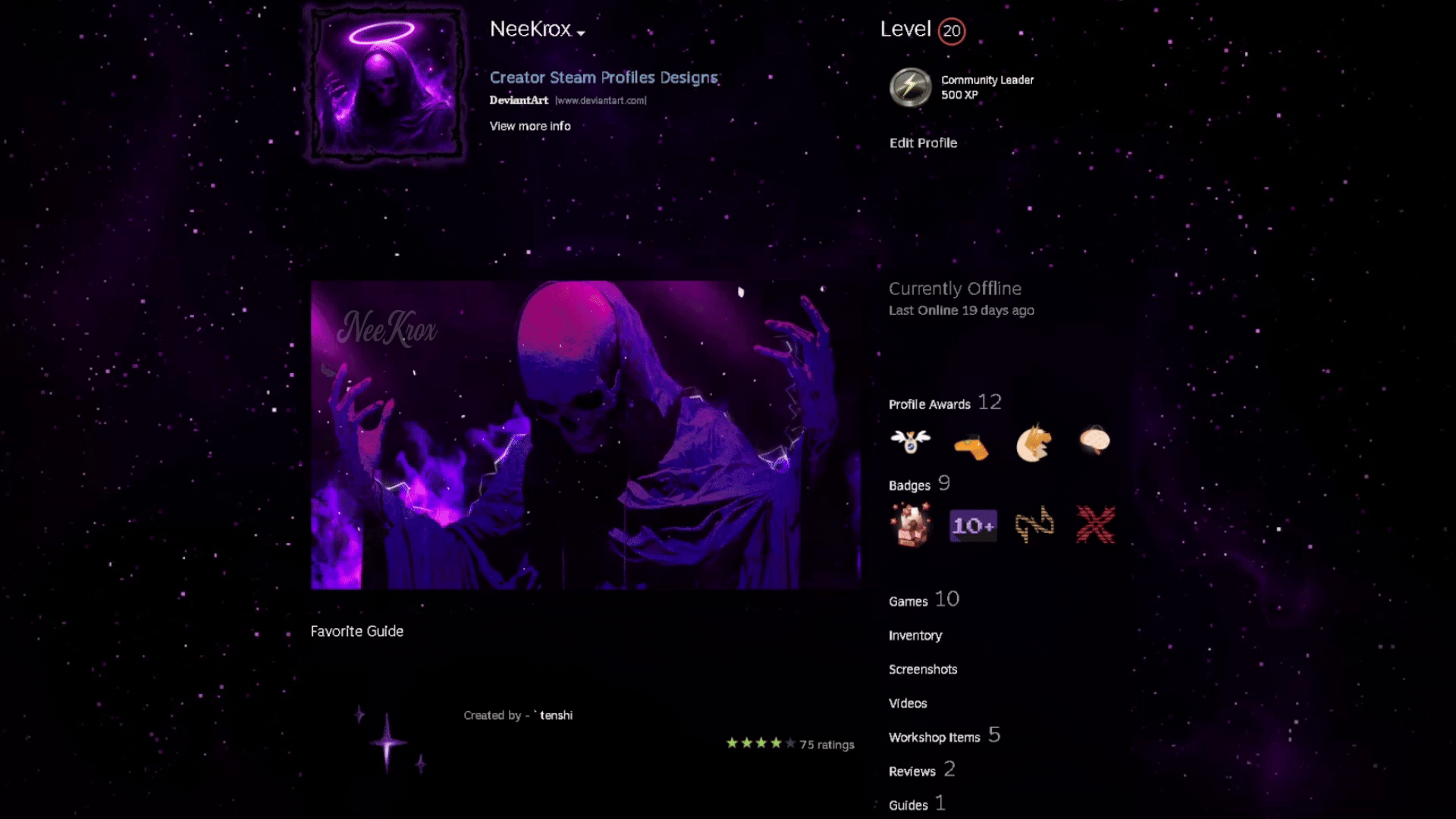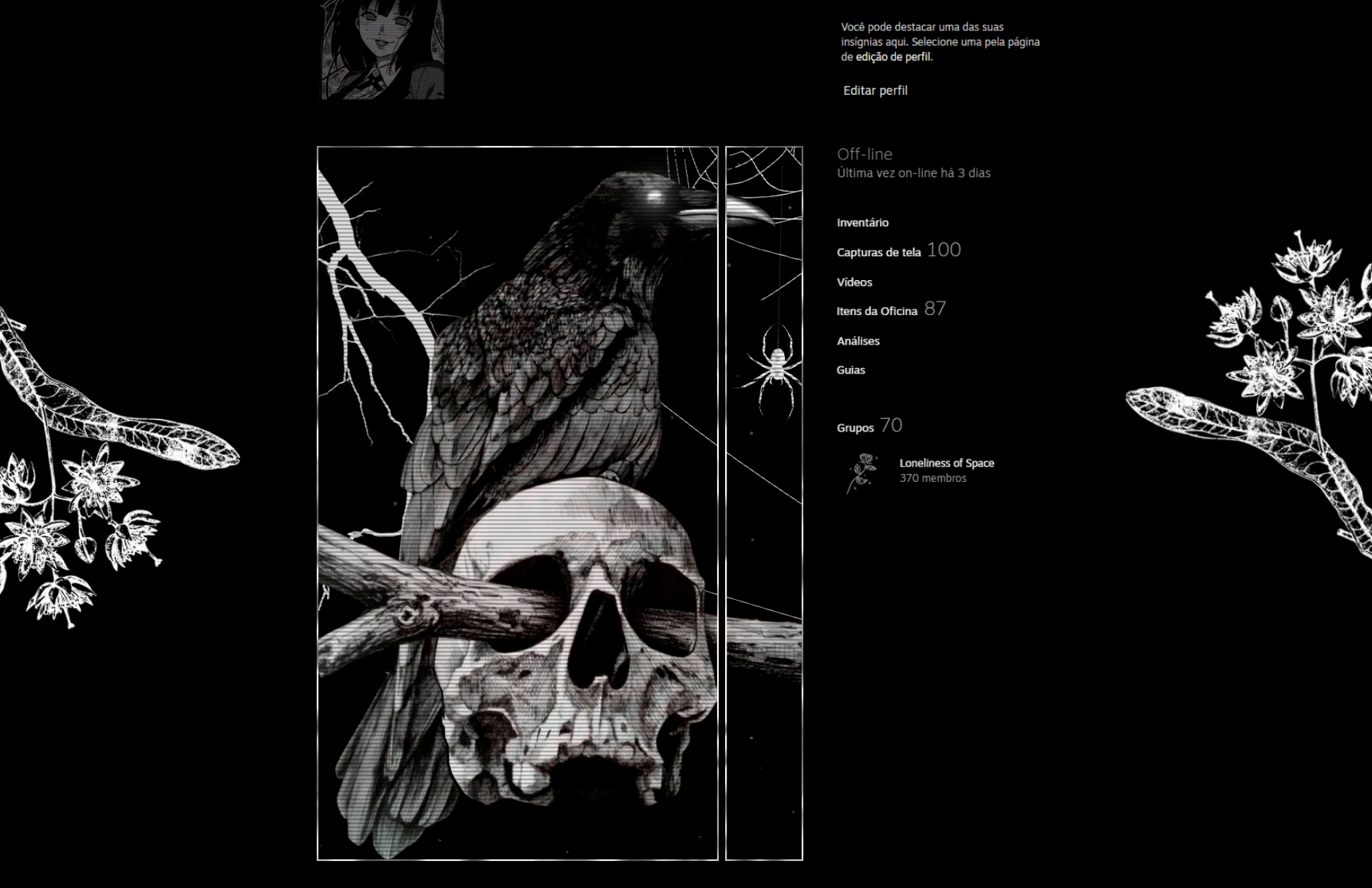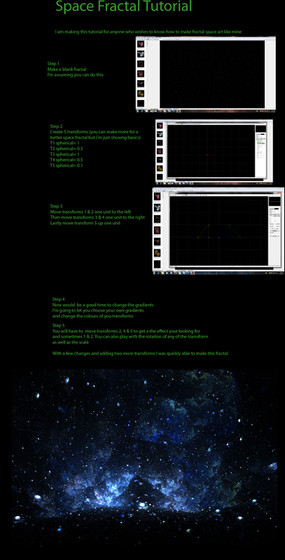HOME | DD
 Sniper115A3 — Space Nebula Tutorial
by-nc-nd
Sniper115A3 — Space Nebula Tutorial
by-nc-nd

Published: 2012-10-31 17:40:52 +0000 UTC; Views: 25696; Favourites: 1111; Downloads: 515
Redirect to original
Description
Okay, this is my third tut.




A few people sent me notes asking how to a make a space nebula. It's simple, really. You can make a decent nebula using the Clouds Filter, no stocks required. It's short and not very detailed, so you need some experience with Photoshop to do this properly.. .
If you have any questions, feel free to ask





Related content
Comments: 68

That a nice and well explained tutorial, will try it one day
👍: 0 ⏩: 0

I always wanted to create things like this. Thanks for posting this, it's very helpful.
👍: 0 ⏩: 1

Thanks 
👍: 0 ⏩: 0

oh my lord this tutorial is amazing and the end result is so very beautiful
👍: 0 ⏩: 1

Ty for the tutorial c:. Any help though?I keep applying ctrl f but when i change to color dodge nothing happens. Ive clicked ctrl f repeatedly for 10 minutes and nothing. any help?
👍: 0 ⏩: 1

Is the background black? The Color Dodge blend mode doesn't work on a background that's 100% black.. If it is then open the foreground color picker and type in this code in box at the bottom 06121b, and hit enter to use that color for the background for now. Hitting ctrl f repeats the last filter that you just applied, in this case Difference Clouds. The Difference Clouds filter needs to be applied on a new layer. After doing that set it to color dodge.
👍: 0 ⏩: 1

She uses dark blue, #06121b)
👍: 0 ⏩: 0

Amazing, probably the most useful tutorial on nebulas here. Great job!
👍: 0 ⏩: 1

I really want to produce things like this! I guess I'm going to have to buy photoshop instead of using SAI?
👍: 0 ⏩: 1

Yep, this tutorial is for Photoshop users. Don't know about Sai, but you can still create matte paintings, digital paintings, etc in other programs. You can try GIMP, its free
👍: 0 ⏩: 1

I found some SAI tutorials which are for milkyways and space themed paintings so I used them ^-^
👍: 0 ⏩: 2

I now have photoshop, woo!
👍: 0 ⏩: 0

I really needed this for my comic I'm making! Thanks!
👍: 0 ⏩: 1

They say growing old is to gain gain insight by learning from others.
Thank you for the share!
👍: 0 ⏩: 1

Thanks 
You do great work btw!
👍: 0 ⏩: 0

you should make a lens fare tut. My lens fare sucks :S Nice tut
👍: 0 ⏩: 1

I'll think about it 
👍: 0 ⏩: 0

This is very helpful. Thank you for sharing with us. By the way, would you happen to have the link to the tutorial that shows how to make the background stars? I'm guessing you used the noise filter? The tutorials I've found look very uniform.
👍: 0 ⏩: 1

You're welcome :) Yep, the good old Noise Filter for the BG stars :)
Like I said in the tut, you can make a starfield in countless different ways ;) These links should help -
[link] - The basic way of making stars using the Noise Filter
[link] - Painting a whole starfield without using the Noise Filter.
[link] - Making a star brush and then painting on the canvas
[link] - Bigger/closer/brighter stars with spokes.
👍: 0 ⏩: 1

sorry but butting in, but thanks for the tutorial- and these links! very helpful (:
👍: 0 ⏩: 1

Hey no problem 
👍: 0 ⏩: 0
| Next =>