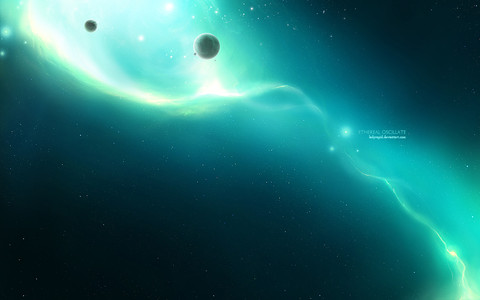HOME | DD
 ladyrapid — Nebula Brushing Tutorial
ladyrapid — Nebula Brushing Tutorial

Published: 2008-06-02 19:23:08 +0000 UTC; Views: 87433; Favourites: 1643; Downloads: 2865
Redirect to original
Description
Rapid's Nebula Brushing Tutorial per request is up!* * * * *
(Edit- Spelling errors, I hope




 )
)* * * * *
(Edit2-) When brushing a nebula you can variate numbers of layres you work on. In the end you can play aroudn with different blending modes for effects besides the brushing, a good starter tip to get going)
* * * * *
I'v received tons and tons of notes and comments/mail regarding me making a nebula tutorial and a planet tutorial. Well, here's one of them. A detailed and very in depth planet tutorial WILL Come, when? I can't say I'm sorry but further on Yes.
All I can say here is thank You for the support and I hope by this tutorial I can give something back to you all out there who so desperatly wanted for me to make this




 .
.Thank you, enjoy!
- Rob
Related content
Comments: 324

Nearly ten years later and this tutorial is still gold
👍: 1 ⏩: 0

Thanks a lot for this tutorial - especially for confining it to normal brushes! I'm working with Corel Painter, yet the most tutorials are for Photoshop. And most of the time very early in the steps comes something like "now I use texture brush XYZ" or "here I apply filter X or effect Y" - and that's where I end, since I haven't got the texture brushes and Painter's got very little in terms of filters/effects.
I'll have a try with this - thanks a lot!
👍: 0 ⏩: 0

Im used tutorial again thanks for shared
fav.me/da1wuy8
👍: 0 ⏩: 0

Im used someone explain your tutorial here ty sorry someone parts not understand because my english is poor excuse me.
fav.me/da1w6d
👍: 0 ⏩: 0

Fantastic !
I've made my own Nebula thanks to your tutorial and it looks great !
👍: 0 ⏩: 0

I am sorry to say but I cannot use this efficiently. I cannot understand the message that you are trying to get across. It is too vague.
👍: 0 ⏩: 1

Thank you for trying it out.
👍: 0 ⏩: 1

Nice one
👍: 0 ⏩: 0

Ack, been doing this with a wonky mouse for the past couple hours. Surprisingly since my mouse is spoilt and makes random jerking motions with the cursor, it actually helps make realistic lightning. ^^
👍: 0 ⏩: 1

My only recommendation, save up for a wacom. If you're serious about doing digital design there's no other tool to use. Mice works only thus far, a wacom will take you in and beyond!
👍: 0 ⏩: 1

I had a Wacom Intuos, but it broke. Don't even ask. It involved a lot of alcohol and a bad case of wrong place and wrong time. So for now I'm using my mouse until I can afford another tablet.
👍: 0 ⏩: 1

Alcohol and tablets usually ends up in very interesting creations
👍: 0 ⏩: 1

very beautiful and cool! Thanks so much for the tutorial!
👍: 0 ⏩: 0

Really great tutorial! I will try it as soon as possible
👍: 0 ⏩: 1

Great. I think it's fun to see people still use this old tutorial. Good luck!
👍: 0 ⏩: 1

I've got no clue how old this is - but it's working. And thanks!
👍: 0 ⏩: 1

It's a couple years alright
👍: 0 ⏩: 0

The best space tutorial i have ever come across. Thank you so much for this!
👍: 0 ⏩: 1

Thank you kindly for appreciating my work, glad you could use it!
👍: 0 ⏩: 0

Looks awesome! Since I have no photoshop and I'm a noob in digital art, I will try this with real paint. I'm not sure how it will work out, but it's worth trying I think ^^
👍: 0 ⏩: 1

Sounds very interesting, please share the result if you can, I'd love to see it!
👍: 0 ⏩: 0

Beautiful results. And it has a very nice and handpainted feeling. Thanks for the tutorials.
👍: 0 ⏩: 1

Well, straight after reading your tutorial i decided to try it. And came up with this [link] . So i dont just like it, i love it 

👍: 0 ⏩: 1

Thank you. I'm really glad you enjoy it and got some use of it!
👍: 0 ⏩: 0

Hey,
Love the outcome; I also love all of your other tutorials; you write them very differently than most - and I'm not referring to the spelling [you may create whole new words, but in the end, it all makes sense - except for this one bit..........that I'm writing to you about].
The image you have under step 2 [with the four colour swatches on the left'....."I've chosen to go with the lookof a gradient and make this a rather full-image nebula-isch piece."..................
I know it's the base for the actual work; but that's the bit I can't seem to create [it's probably quite simple but I just don't get it].
Could you please enlighten me?....................
Thanks for all your generous sharing............................................
👍: 0 ⏩: 1

You basically need to create a soft "gradient looking" base to continue brushing at. Everything should be warm 'n soft and don't have hard edges etc, those we'd like to brush out in a later state to get detail and depth. Hopefully this gives you something, was a long time ago it was written 
👍: 0 ⏩: 1

Thanks,
I managed to work it out and basically copied your piece [roughly].
I just thought that you used the gradient tool to achieve the base but realised what you meant later [when I thought to myself, "Stuff it, I'll just paint the base." - which is pretty much what you did anyway].
Thanks for responding.
I'm not yet up to the uploading stage - the work isn't good enough for that [although there are many at DA who aren't so fussy and upload anything].
I'm currently playing with Terragen 2; lots of space potential there.
Cheers
Erwin
👍: 0 ⏩: 0

very cool, and very helpful with the project I'm working on (need new desktop wallpaper)
👍: 0 ⏩: 1

Glad you could find use of the old work, glad you dig it mate!
/rob
👍: 0 ⏩: 0

I have been making nebulas and star spaces but this looks very refreshing and quick to make nebulae you envision in your head.
👍: 0 ⏩: 1
| Next =>