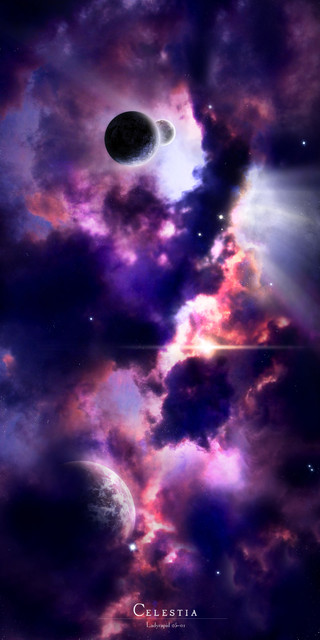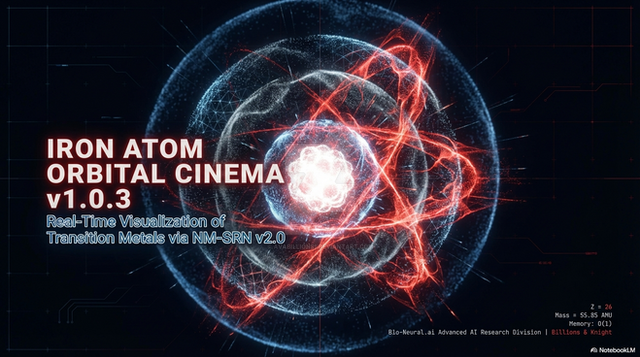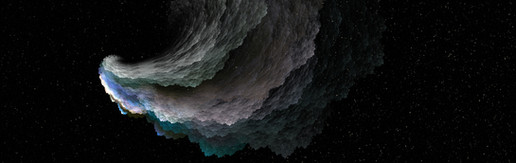HOME | DD
 ladyrapid — PLANET - Tutorial
ladyrapid — PLANET - Tutorial

Published: 2006-02-08 23:56:44 +0000 UTC; Views: 15946; Favourites: 211; Downloads: 1460
Redirect to original
Description
Edit- I coulden't post this sucker first at the 800x13500 rez so now I'v been sitting for like an hour and compressed the tut as much as possible so that I could post it as a single image. Im really sorry for the little more tight version.Yea it's true, im NOT pullin ya leg ;D.
For ages 'n ages 'n ages ppl have asked me if I can make a tutorial on how I make my planets. Untill last night this was still a dream... I sat down and opened Photoshop.
At image size: i write 800x6000... , i sit quiet for a while then erase and write 800x8000..., again it's all quiet and i decide to write a REALLY detailed tutorial so I go ahead and write 800x13500




 ! ( sorry for the HUGE size but I coulden't help it. There can't be low quality on quality work sort of speak ^^ )
! ( sorry for the HUGE size but I coulden't help it. There can't be low quality on quality work sort of speak ^^ )I wrote this tutorial for YOU guys so dam you if u don't appreciate it









 .
.It's written in a step-by-step way so that it's EASY to follow and it requires very low Photoshop skill to master due to that im so nice that i wrote it so detailed!















You need this Image for tutorial















This can of course be done in many many ways. Especially the way you add clouds for example, you can brush them, cut, distort etc, everything to make it look more realistic and perhaps not get the "fuzzy" feeling




 .
.Also to colourise the planet with a personal touch can be a boost of quality. Since we now worked with a photo it's usually pretty high ammount of colour wich can make the end result look a little "fake" sort of speak.
I hope that as many of you as possible do this tut and please link back the finished result so that I can see how it went.
Good luck and have fun!
C&C and respect appreciated





Related content
Comments: 93

Thanks mate, glad you like it!
👍: 0 ⏩: 0

very nice tut. i made a planet with that image but changed a few things up so it wasnt just a copy of yours and so i actually had to think a bit 
anyway the only question is.. Where do you get base images like that from to make other planets, or do you make those yourself?
👍: 0 ⏩: 0

Great tutorial. I have put it to good use.
I found a flaw however. Since we are trying to hide the flaw caused by the embossing effect, The outer glow shows through when I put something behind the planet. Now I am looking for some how to fix that.
- I know there are lots of tutorials out there but this is probably one of the better detailed ones.
👍: 0 ⏩: 1

It's long from perfect, I'm aware of that. I'm glad you think it's good tho, chers.
👍: 0 ⏩: 0

That will be really useful, thank you for sharing this
👍: 0 ⏩: 1

[link]
I did this with it, and I also used your tutorial dealing with nebulas.
Thanks again
👍: 0 ⏩: 0

Chers, a bit old and out of date but I guess it still works for basic creations.
👍: 0 ⏩: 0


P.S. I have 4 Gigs. Should I "get more RAM"?
👍: 0 ⏩: 1

Chers.
Always get more ram
👍: 0 ⏩: 0

Awesome. This is my first time creating something in Photoshop and it was incredible - despite the mistakes I did LOL!.
Great tutorial ! thank so much for sharing your knowledge.
👍: 0 ⏩: 1

I'm glad I could help you out 
IT's an old tutorial but I think it still servs it's purpouse. A new, more fresh and up-to-date, tutorial is planned further on as well. Learning easy ways to create stunning planets as well as give it proper light
/Rob
👍: 0 ⏩: 0

Used your tut for another piece of art here.
Thank you very much!!!
👍: 0 ⏩: 1

I'm glad you found it useful, keep creating!
👍: 0 ⏩: 0

Thank you so much, I'm glad you liked it
👍: 0 ⏩: 1

nice.
but at the top where you explain how to unlock the layer... the easiest way is to double click it and then click ok. unlocked
👍: 0 ⏩: 1

There are several ways to do it actually. I was a noob when I wrote that so I didn't know better
👍: 0 ⏩: 1

yeah it seemed like a noob's way of doing it, that's why i said it, in case you hadn't figured it out yet
👍: 0 ⏩: 0


👍: 0 ⏩: 1

You're welcome, I'll head over and check your result.
👍: 0 ⏩: 0

Nice effect and I like the stock photo used. Planet looks decent too.
👍: 0 ⏩: 1

I used your tutorial with an image I had, worked out well. Well done Tutorial man~ I followed it pretty closely but since it was a different picture I had to impovise on a few things, I like it ^^
If you wanna check it out you can-
My Planet
👍: 0 ⏩: 0

Great tutorial. In fact it's awesome. Thanks so much. Here is my planet .
👍: 0 ⏩: 1

Wow! Thank you! I would have put the shadow someplace else, though. I just love the landforms at the bottom.
👍: 0 ⏩: 1

Ye well it's an easy tutorial and the making wasn't that hardcore either 
Glad you liked it and hopefully you'll be able to use it better and learn something from it
👍: 0 ⏩: 1

Yes, this was a much simpler way of making a planet than any other method I had seen. Since I don't have Photoshop, I'll have to see what I do have that will map a picture on a sphere.
You're welcome.
👍: 0 ⏩: 0

Wow, I'll have to try this out!
Thank you so much
`kormyen
👍: 0 ⏩: 1

the technique is pretty old but the result can be really sweet if you put in some effort into it ^^
👍: 0 ⏩: 1

Ok sweet ^-^. I'll let you know of my results (although it probably wont be for some time ^-^ =/)
Thank you again
`kormyen
👍: 0 ⏩: 0

nice!!!
thanks for sharing!
btw, if you ever want to upload an image bigger than 10000px on either side again, try the following (works for me): make a small version of it, no matter if it's readable or whatever, and upload this. then go to "edit deviation" and change the image to the real one
👍: 0 ⏩: 0
| Next =>