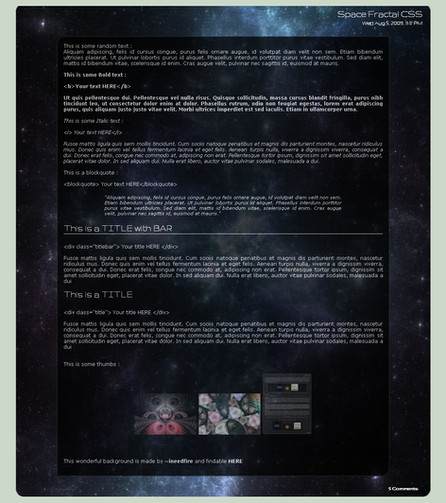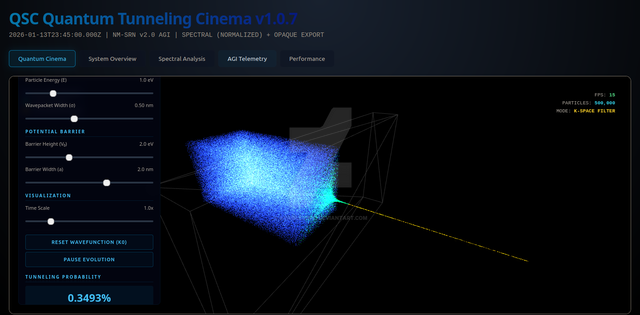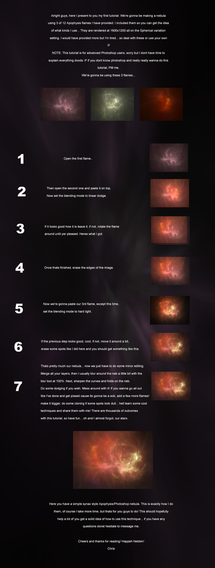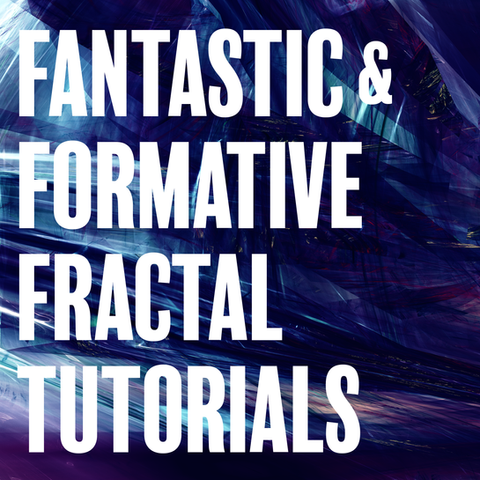HOME | DD
 SaTaNiA — Tutorial - Apophysis Lines
SaTaNiA — Tutorial - Apophysis Lines

Published: 2005-06-14 08:41:57 +0000 UTC; Views: 20087; Favourites: 192; Downloads: 1021
Redirect to original
Description
This is my first TutorialI've made it to learn you how to make Lines on Apophysis
Like on my deviation Digital Stars or Tribes
I hope you will like it





Thank you so much





PLZ ::fav: IT WHEN YOU DOWNLOAD IT




 Thanks
Thanks
Related content
Comments: 53

Just the answer I was looking for - how to accent the linear strength!
👍: 0 ⏩: 1

Hey Damien... I really like the piece you created without the spiral batch in the tut. Is there a tut to creating that or at least something similar without the batch itself?
👍: 0 ⏩: 0

Thanks for this & all your resources SaTaNiA. You do excellent work.
👍: 0 ⏩: 1

You're welcome
If you dare i've got some more in my resources part of my gallery
👍: 0 ⏩: 1

Hey those are great too! Thanks a bunch. I haven't been using it a lot yet but I plan to. I would like to do some combo work with it and painter. Hey very cool avatar
👍: 0 ⏩: 1

Now I know how to use it!! Thanks for the great tutorial!! ^_^
👍: 0 ⏩: 1

Thank you so much sweetheart 
👍: 0 ⏩: 1

wow! thanx for the tuts! seems like you've been busy fly.
👍: 0 ⏩: 0


👍: 0 ⏩: 0

I followed it to the letter, but how do you get rid of all the fuzzy parts?
I just downloaded it, and I was looking for some tutorials to make some C4Ds. tut looks cool but mine always ends up with that noise speckles.
so please help?
👍: 0 ⏩: 0

how do you find the scripts? where are they located at?
👍: 0 ⏩: 0

awesome! thanks a lot! that really thought me something about apophysis
thanks a lot!
👍: 0 ⏩: 0

This tutorial is really awesome, but I am having a bit of an issue... I've tried about 20 flames so far and whenever I start moving the other transforms, the image simply gets blurry or distorted; is there any suggestions you have for getting to a good final result after the steps you show?
(Thanks for the great tutorial! 
👍: 0 ⏩: 0

Thank you for this tutorial. I really appreciate people, like you, who take the time to help others learn more about Apo.
Hugs,
Anj
👍: 0 ⏩: 1

I really enjoying to see people using some of my tips on their works
Thanks to you
👍: 0 ⏩: 1

You're welcome! Yes, I will be using some of your tips!
Hugs,
Anj
👍: 0 ⏩: 0

Thank you for making this tutorial ! I'm sure it will be very helpful!
👍: 0 ⏩: 1

Dude this Tutorial is sweet thanks 
👍: 0 ⏩: 1

Thanks ya !!
I'm glad you use it , and the way you find it usefull
👍: 0 ⏩: 0

Useful to a novice like me for making an otherwise mysterious effect.
👍: 0 ⏩: 1

thats make for it !
I'm glad you found it really useful 
I think i will make others during this year
👍: 0 ⏩: 0

very nice tutorial...i like that and will be trying it out
👍: 0 ⏩: 1

Thanks i'm really glad you appreciate it 
just tell me when you will do something with 
See you
👍: 0 ⏩: 0

hey man thank you...this is amazing...i learned a great deal from this tutorial...i was this close to uninstalling this program and try using ultra fractal...i don't know what ultra fractal offers and what it differs to apophysis...but learning this tutorial is great...thank you! again
👍: 0 ⏩: 0

wow this is pretty cool...i will try this now...thank you for taking your time to create a great tutorial
👍: 0 ⏩: 1

Thank you so much 
I' m really glad you like it 
For ultra Fractal I've learn to use it with a Amaze Tutorial from =fib3rglass try it you will love ultra fractal them like I
👍: 0 ⏩: 1

how did you make your fractals to look shiny?...do you ever delete the black background after rendering?...and use another program to edit it again
👍: 0 ⏩: 1

I only play with the gradient and with the luminosity or other parameters ....
I only use for my deviations Apophysis and Photoshop
👍: 0 ⏩: 1

when you render the image from apophysis...do you delete its black background?...
👍: 0 ⏩: 1

No i never I always keep the black background
👍: 0 ⏩: 1
| Next =>