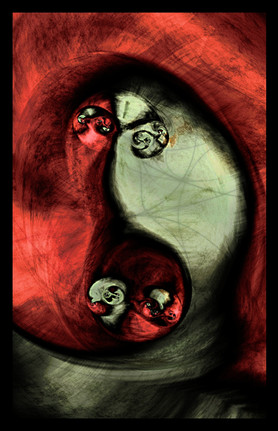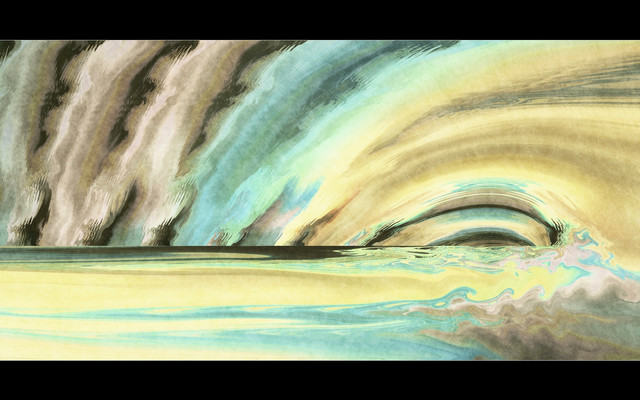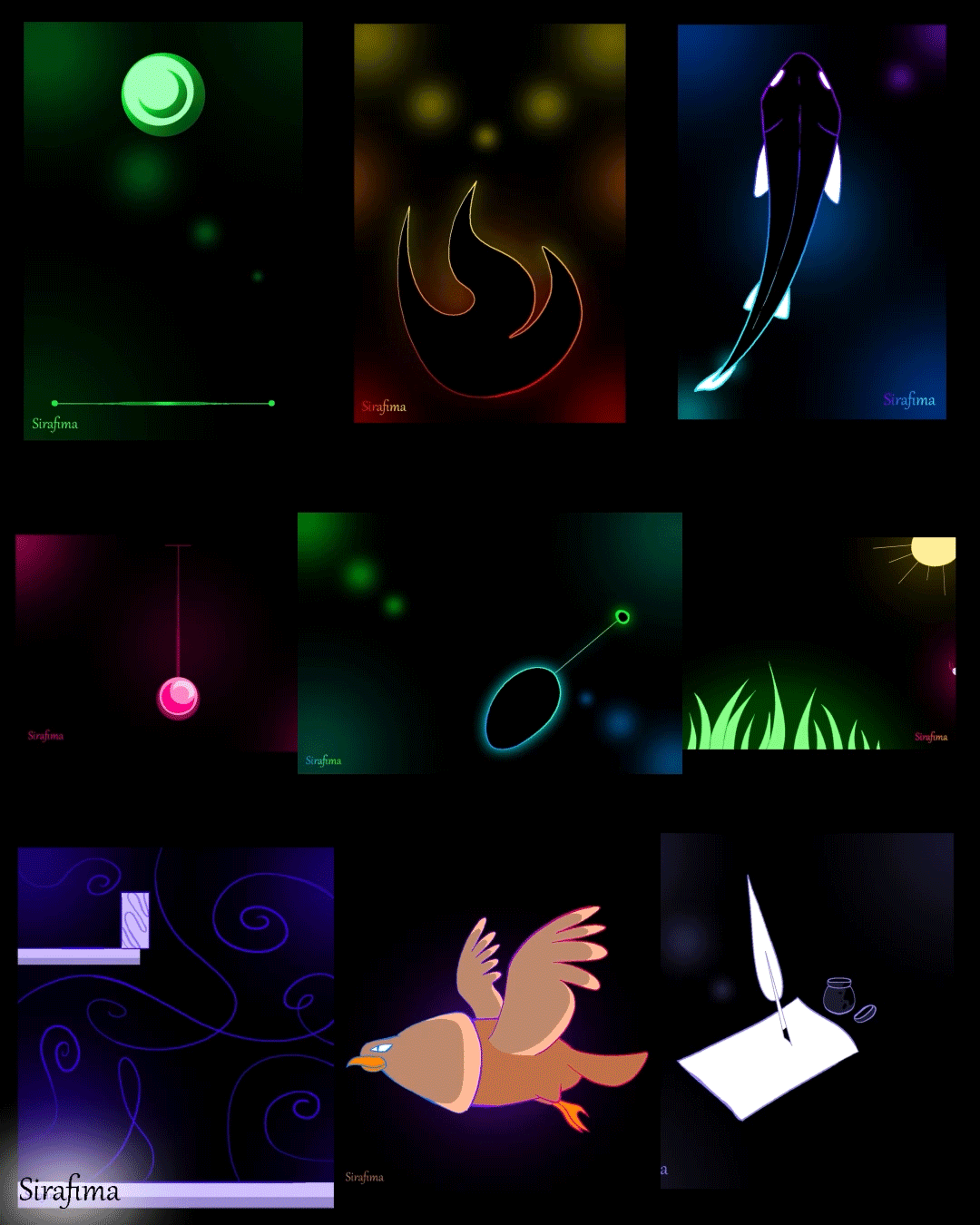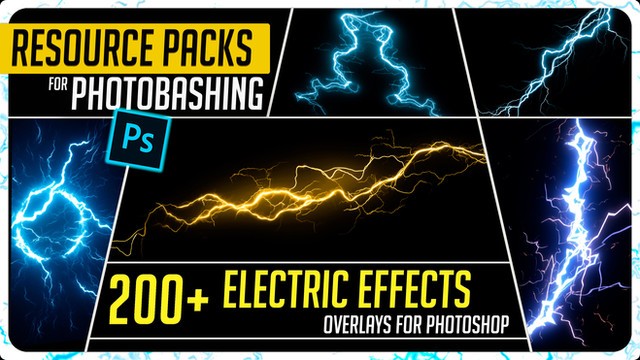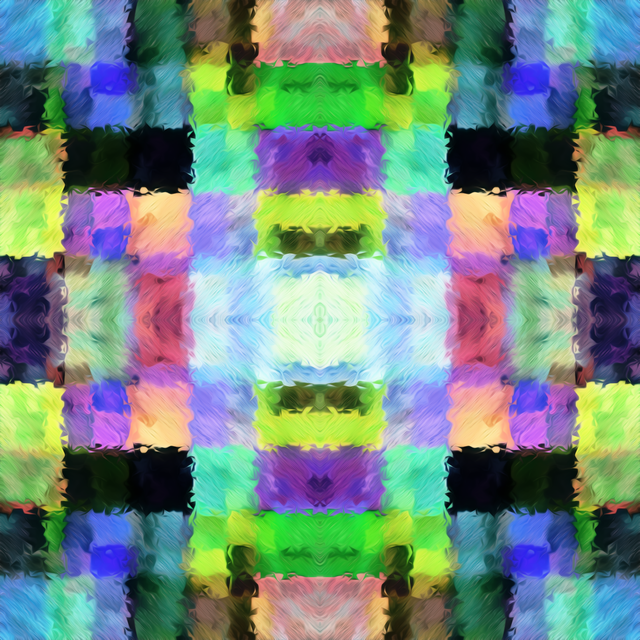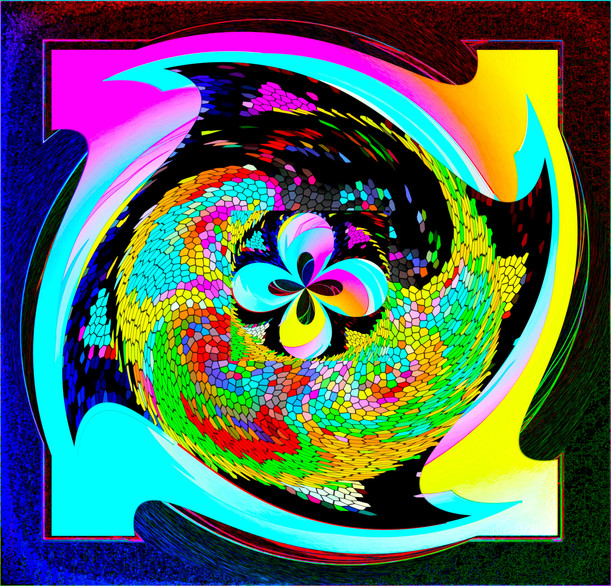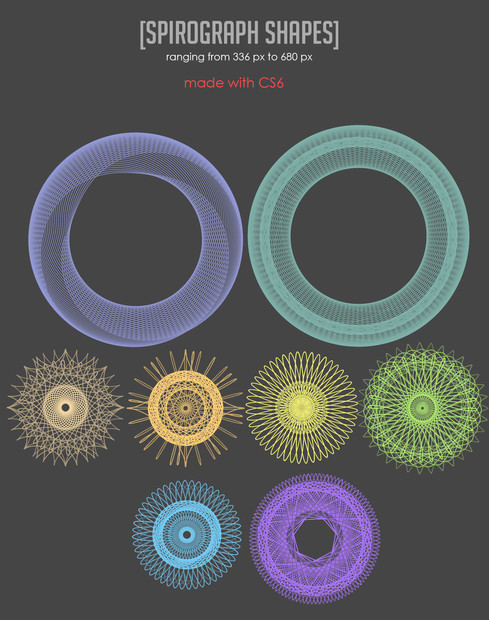HOME | DD
 esintu — Spirograph Tutorial
esintu — Spirograph Tutorial

Published: 2007-07-26 10:51:37 +0000 UTC; Views: 34257; Favourites: 191; Downloads: 2499
Redirect to original
Description
edit: I wrote spiralograph instead of spirograph throughout the tutorial.. will correct it asap, not that you won't be able to figure out what's going on with an extra "al", but still...




This tutorial is a general source of information and hopefully inspiration on using the spirograph variation. The first part has information on the variables of spirograph and what can be done by just one spirograph transform. The second part has instructions on two types of spirals that can be done using spirograph as a base. It has many opportunities for you to branch out, and it certainly isn't a walkthrough to an art piece. It simply provides a few tips and bases you can work on to create your own fractals.
Hope this is useful in one way or another..




 please do link me via note or a comment if you come up with anything, I'd love to see what you've done.
please do link me via note or a comment if you come up with anything, I'd love to see what you've done.Things you need to follow this tutorial:
1. Apophysis 2.06 beta or higher (2.06 Z+ is ok, 2.05 z+c++ isn't) available at [link]
2. The spirograph variable plugin (available, along with many others, at [link] )(if you have problems using the plugin pack, don't hesitate to ask me or ~Lu-Kout himself for instructions, though the instructions in the description are quite self-explanatory)
3. Basic knowledge of the program Apophysis and the editor window (you basically have to know how to follow instructions in the editor window to follow the tutorial along). basic tutorials available at [link] )
My deviations with spirograph:
It's Electric: [link]
Genes Gone Wrong:
[link]
Other deviations with spirograph:
Interlaced: [link]
mandala: [link]
this was the one that led me to play with spirograph actually, as some of you from #Apophysis room would know





enjoy!
Related content
Comments: 60

Thank you for sharing your time and your talent! I really appreciate it.
Hugs,
Anj
👍: 0 ⏩: 0

hey hey hey. Great tut
I wanted to ask, how do i apply these variations plugins?? Please and thanks.
👍: 0 ⏩: 1

Hey, glad you like it.
I'm not entirely sure what exactly you're asking about, but instructions for using the plugins is available in the deviation in which you can also find the plugins to download - provided in the description but here it is again: [link]
hope that helps,
cheers
👍: 0 ⏩: 1

thanks a lot for that...What i was actually asking was how to use/apply these plugins on apophysis. But i think you answered it. thanks.
👍: 0 ⏩: 0

you're welcome, hope it was useful
👍: 0 ⏩: 1

I will let you know when I use it!!
Thanks again!
👍: 0 ⏩: 0

where can i find spirograph and is it freeware?
👍: 0 ⏩: 1

all links to the program (Apophysis) and the plugin (Spirograph) are in the description. and yes, they're all freeware
👍: 0 ⏩: 1

yeah i found it in someone's plug-in pack. thanks. i keep having problems with results while toying around with the program. i follow tutorials (i.e. apoflowers) and the results are none, not like in the tuts. it's irritating but i won't give up, just keep asking questions until i get what i'm looking for.
👍: 0 ⏩: 1

i can answer any specific questions you might have too.. just note me 
👍: 0 ⏩: 1

heh, thanks for the heads-up, glad you used it
👍: 0 ⏩: 0

I have no clue where and how to find this "spirograph" -place. Maybe the editor is a bit different in Linux, who knows. Anyways I have Apo 2.07 and I put the plugins in to the plugin -folder. I'm just lost..
👍: 0 ⏩: 1

does apophysis even work in Linux? 
anyway, if the plugins are working, it should show under the "variations" tab to the right of the editor window, just below the preview image. its variables should also be present under the variables tab, right next to the variations tab. the spirograph, being a plugin, tends to be towards the bottom in the lists.
also, make sure you have the right plugin pack, the one I've linked to in the description. it's not present in all the packs
hope that helps...
👍: 0 ⏩: 1

Apo works fine in Linux SuSE 
Thanks for the advice, I'll try that.
👍: 0 ⏩: 0

hello may I use this tutorial on my website [link] under the tutorial section of course. Giving you full credit and links back to your front page?
👍: 0 ⏩: 1

Thank you very much I will be doing that this weekend.
👍: 0 ⏩: 0

Much hanks for tut. I couldn't quite figure out this variation.
👍: 0 ⏩: 0

This looks FUN! I'm bookmarking... I'll try it later and COME BACK! I'll let you know how it goes ^_^
👍: 0 ⏩: 1

This is awesome! Thanks so much for sahring. Now to download the new Apo and start playing. It's good motivation for starting something new!
👍: 0 ⏩: 1

hope you come up with something you like
👍: 0 ⏩: 1

We'll give it a go. Started playing around last night - very simple stuff at the onset - will work my way up from there.
👍: 0 ⏩: 2

Here's a very simple (very, very simple) first pass at playing with it Mirror . Will really start digging into tweaks next but really liked how even the simple one looked. Thanks again for the tutorial!
👍: 0 ⏩: 0

Excellent-looking tutorial - I shall hopefully get some time to '
👍: 0 ⏩: 0

Thank you 
👍: 0 ⏩: 0

yaşasın artık her şey çok daha kolay hatta yattaaa!!
👍: 0 ⏩: 1

hadi yap bişeyler de görelim, uzundur ses soluk çıkmıyo valla, tatil işte, bol bol vaktin var, sanatını konuştur biraz
👍: 0 ⏩: 1

ilahi esin sen bunu yazmadan koymuştum yeni birşey şimdi bakmaya ne dersin?
👍: 0 ⏩: 1

onu gördüm de anlamadım pek olayı
hem ben fraktal diyorum
👍: 0 ⏩: 0

Hey, great tutorial! It makes me happy to see people enjoying the plugins. (And to think, I almost didn't publish this one!) Good job of explaining how the parameters can be manipulated to achieve different effects.
For anyone that's interested, this plugin is based on parametric equations for hypotrochoids and epitrochoids, both special cases of roulette curves. Wikipedia ([link] ) has a simple animation of a hypotrochoid curve that may shed some light on how this plugin's parameters relate to the resulting parametric curve.
a and b basically correspond to the radii of the two generating circles. c1 and c2 would normally have the same magnitude, with a possible sign difference, for the two types of curves mentioned above (hypotrochoids have opposite signs, while epitrochoids have the same sign). d is actually somewhat redundant in its current form (oops!), and basically serves as a counterweight for c1 and c2 (I never really got around to using it for what I meant to!)
tmin and tmax determine the extent of the curve endpoints (and therefore affects how "filled in" the curve becomes), while ymin and ymax determine the "thickness" of the ribbon (another little redundancy -- could have gotten away with using a single parameter!)
👍: 0 ⏩: 0

there's a link in the description, but i'll give it to you here again...
[link]
follow the instructions in the description
👍: 0 ⏩: 1

Absolutely awesome! 
👍: 0 ⏩: 1

Thanks for this. I've been haphazardly playing around with the Spirograph variation for a few days, and while I like most of the things I've come up with, it's been more a matter of dumb luck than anything else. This will be incredibly helpful to me, I'm sure.
👍: 0 ⏩: 0
| Next =>