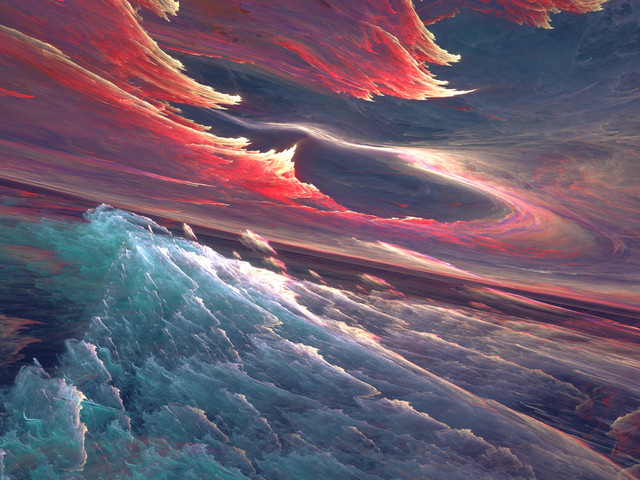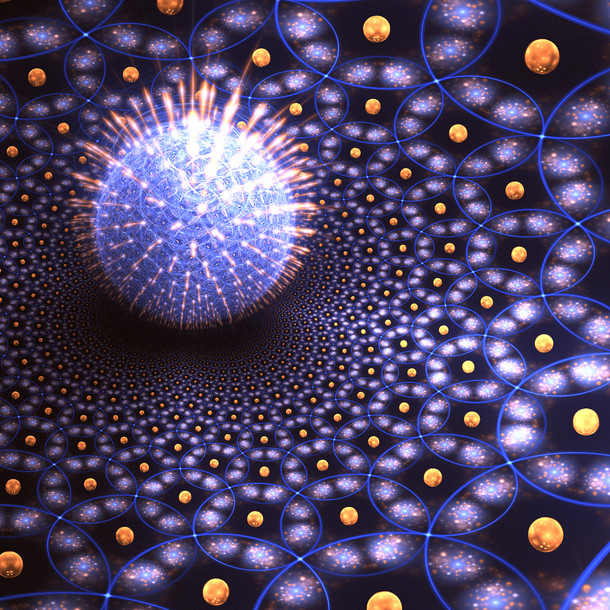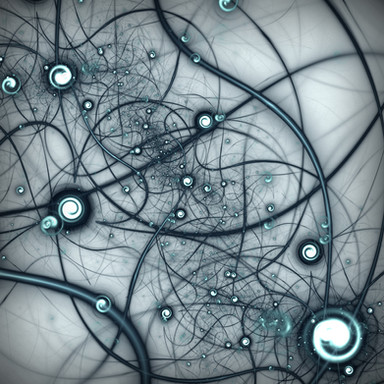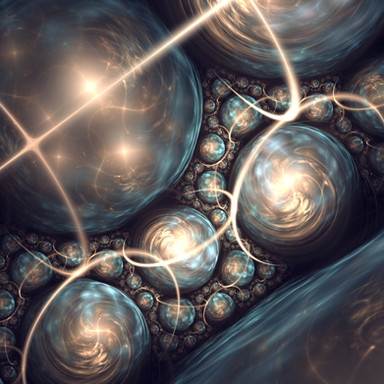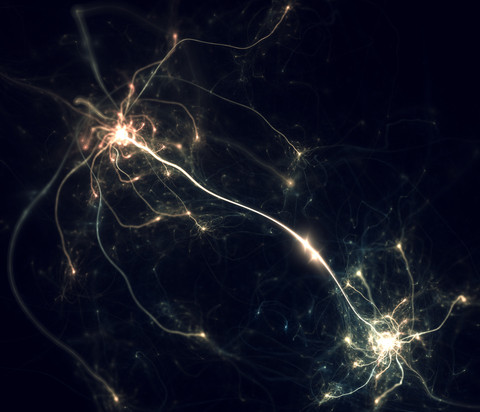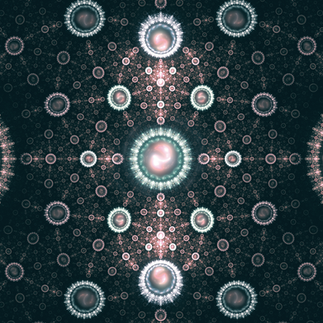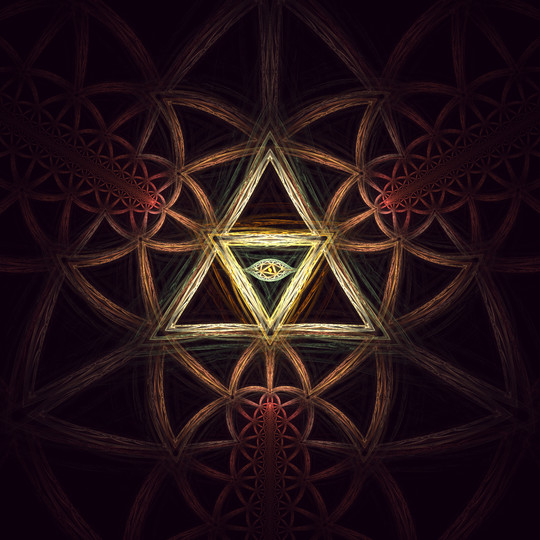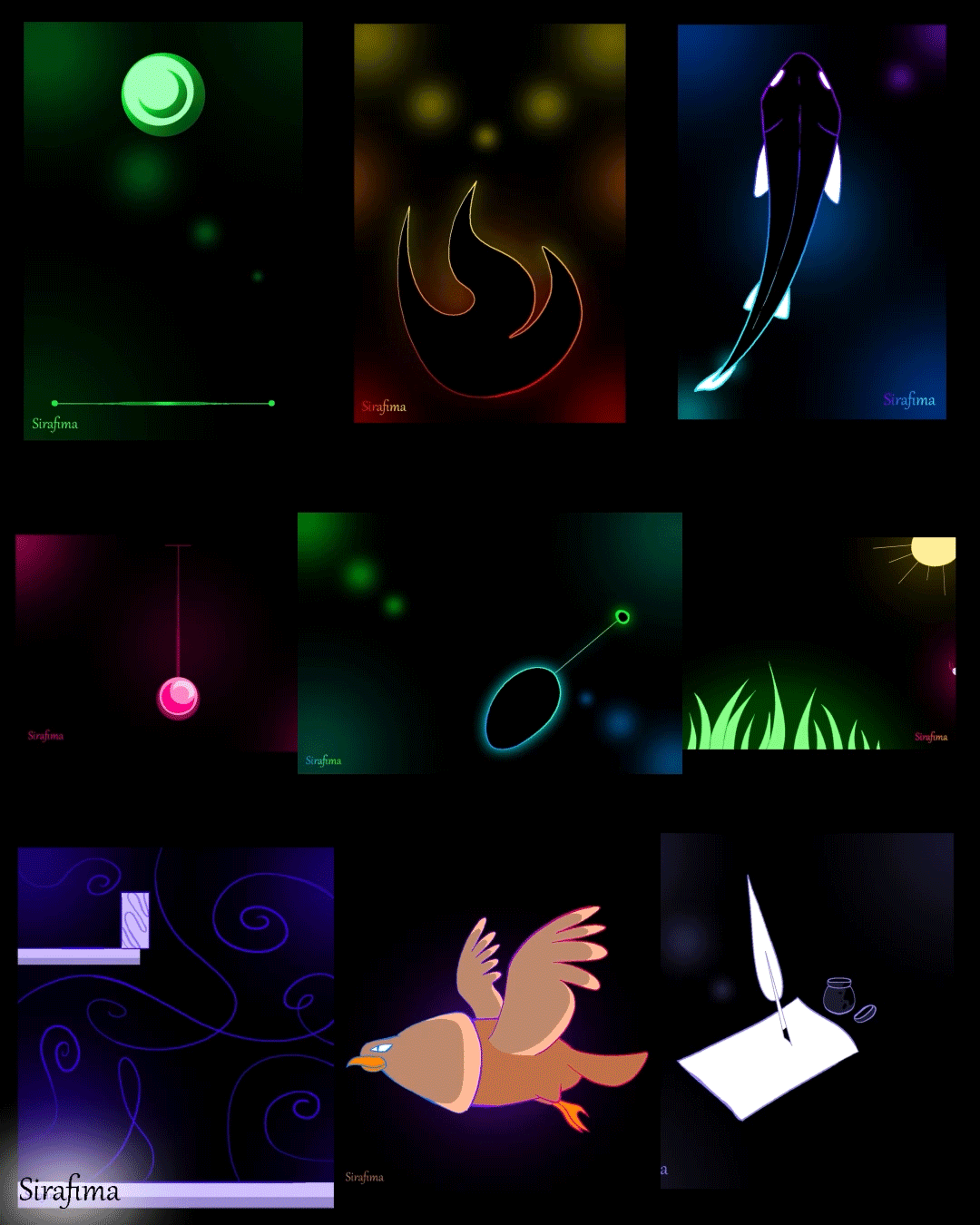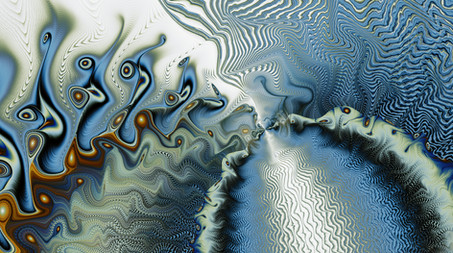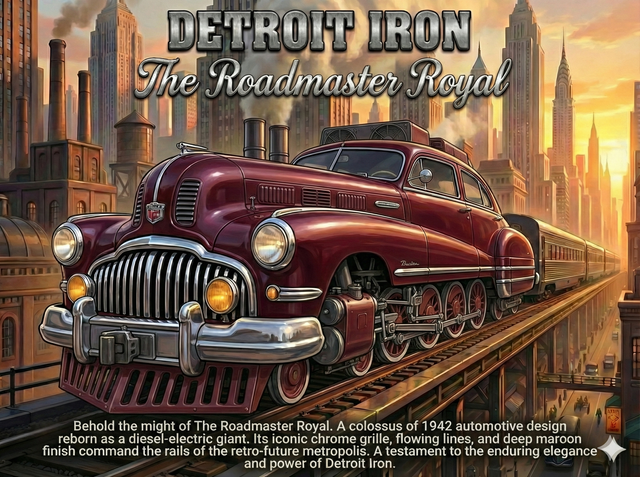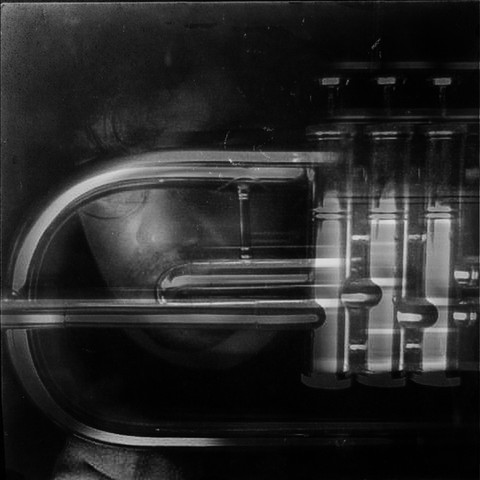HOME | DD
 Cosmic-Cuttlefish — Tutorial - Fractal Cogwheels
Cosmic-Cuttlefish — Tutorial - Fractal Cogwheels

Published: 2012-06-02 21:15:43 +0000 UTC; Views: 11359; Favourites: 158; Downloads: 469
Redirect to original
Description
[Edit]: Included instructions to remove linear from new transforms.Take a look at:
Cog flower one by fallenmoonmist
Jubilee Fireworks by stebev
Twistin Cog Wheels by fractal2cry
Wheels and Lace by StephLS
Sunrise Over Metropolis by Adrolyn
Cosmos by daelly
Pollinate (Light and Dark ) by daelly
Warp Speed and Lightspeed by tiffrmc720
MRI by thamasta032
Galactic Orbit by Steelflex274
Turning of Muse by Saknika
Nocturnal Magitek by VaryelMortis
How It All Works by plangkye
--
This is my first attempt at a tutorial, about how to make the cogwheel shapes seen in Anatomy of a Thought and Collective Consciousness . In this tutorial, I explain how the cogwheel shapes can be incorporated into a simple Spherical gasket, but there are lots of other things you could do with them as well.
I've skipped a few of the intermediate stages, such as how to create a blank flame or how to duplicate transforms and so on. As such, the tutorial relies on a familiarity with the transform editor.
Please let me know if there's anything that doesn't work/doesn't make sense, and if you make anything using this tutorial, I'd be really pleased to see it and include a link in the description here. Enjoy.







Related content
Comments: 57

I'm very sorry for the slow reply - I haven't been on deviantART for a while! It'd be interesting to know what version of Apophysis you used, as well as at what stage the problem occurred, if you're still interested. One fairly obvious thing to check would be whether you were using too dark a gradient (something I miss occasionally). If all else fails, you could try sending me your parameters, and I could take a look. Happy fractalling.
👍: 0 ⏩: 0

here is mine 
👍: 0 ⏩: 1

Sorry for my horribly late reply... I don't check deviantART very often at the moment. I'm glad the tutorial worked for you though, and I like your result! They look a bit like fireworks.
👍: 0 ⏩: 1

Its alright 
👍: 0 ⏩: 0

Hey! I have a quick question, are the images in the tutorial from when you render the fractal or is a screenshot of what its suppose to look like in apophysis 7x? The fractal looks like a couple of vague lines that I have to zoom in a lot to even get a good look at.
👍: 0 ⏩: 1

Hi, sorry for the late reply - I've had quite a hectic couple of weeks! The pictures in the tutorial are mostly preview images from Apophysis rather than rendered images. If you like, you could send me a note with your parameters, and I could take a look?
👍: 0 ⏩: 1

hm, seems to be a glitch with the versions! Someone told me to try running apophysis in 32bit mode for another problem and that seems to have fixed everything.
👍: 0 ⏩: 1

Ah, well it's good to hear that you've got it sorted! And thanks for your interest in my tutorial.
👍: 0 ⏩: 0

These shapes are great! I figured out some xaos to "stabilize" them so they don't pick up the rest of the fractal, because I wanted to keep the nice clear cog shapes - before adding the rest of the fractal, add another tx with Julian set to a low value like 0.1, and Julian_power set really high to 9999 or something. Then make tx2 invisible, and when you add your spherical gasket or whatever, set the xaos so tx3 and later do not project to tx1, and tx2 only projects to tx1. Here's what I made --> [link]
👍: 0 ⏩: 1

Ah, that's great - I've always wondered if it was possible to do something like that! Thank you very much for sharing; I'll have to have another go myself, at some point.
👍: 0 ⏩: 0

A very nice tutorial, here is my result after shuffling around some values: [link]
👍: 0 ⏩: 1

Thank you for the link!
👍: 0 ⏩: 0

This one worked very well for me! Ended up creating this: [link]
👍: 0 ⏩: 1

Oh, nice result - I like the layered effect. Thanks for trying it out.
👍: 0 ⏩: 1

i love this tutorial! i used this to make a fractal of my own here: [link]
👍: 0 ⏩: 1

Nice work, the blue colour works very well. Thanks for the link.
👍: 0 ⏩: 1

thank you for looking this over, these cogwheels are awesome.
👍: 0 ⏩: 0

[link] heres what i came up with! great tutorial man!
👍: 0 ⏩: 1

Thanks for the link, and for trying it out!
👍: 0 ⏩: 0

Great tutorial! Here is what I came up with [link] [link]
👍: 0 ⏩: 1

Great result; thank you very much for trying it out. I'll put links to both pieces in the description, if that's ok.
👍: 0 ⏩: 1

No doubt, that would be sweet. Thanks for the favs on them and the feedback
👍: 0 ⏩: 0

2 more loosely based on this tutorial:
[link]
[link]
👍: 0 ⏩: 1

I'm glad you're having fun with the tutorial. Great result! I'm usually not a fan of white backgrounds, but it actually works very well with this one.
👍: 0 ⏩: 0

Thanks for the link, I'll add it to the description if that's ok.
👍: 0 ⏩: 1

Absolutely, I'd be honored.
👍: 0 ⏩: 0

your tutorial is lake water in the desert for me! Thanks a lot
👍: 0 ⏩: 1

Don't mention it - I hope you find it useful.
👍: 0 ⏩: 0

No problem, I hope you find it useful.
👍: 0 ⏩: 0

Thank you for sharing your time and talent. This looks like an interesting tutorial.
Hugs,
Anj
👍: 0 ⏩: 1

Go for it! 
👍: 0 ⏩: 0

Thanks, I look forward to seeing what you make with it.
👍: 0 ⏩: 0

Had a play with settings and came up with some fireworks for the Jubilee at [link]
👍: 0 ⏩: 1

Looks great. Those colours work well with it; blue, white and red is quite appropriate.
👍: 0 ⏩: 1

Thanks for the fave. 
👍: 0 ⏩: 1

I like it very much. so good!
And I like this sytle of this tutorial
👍: 0 ⏩: 1
| Next =>