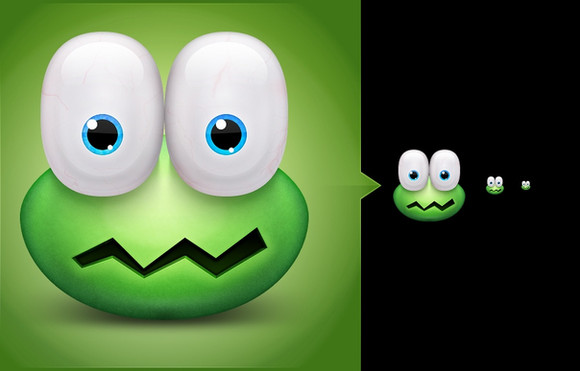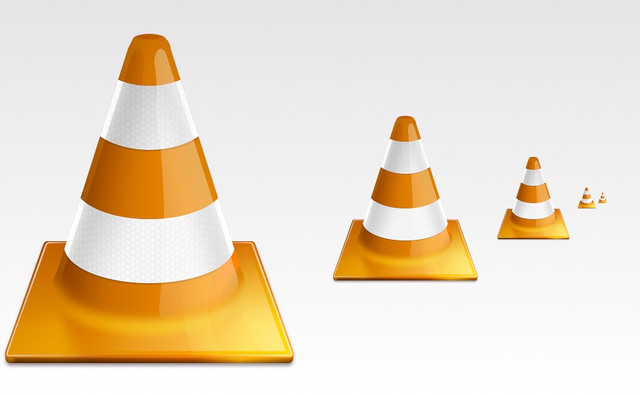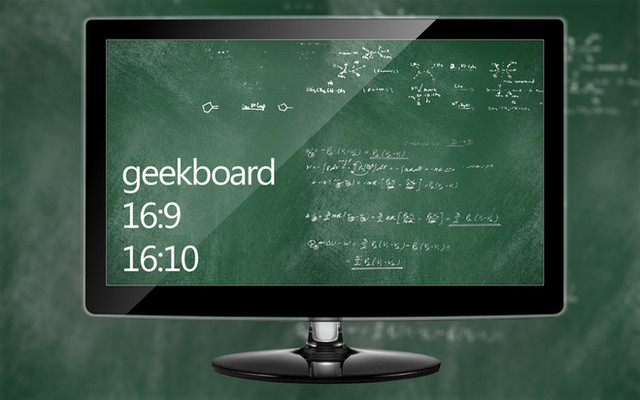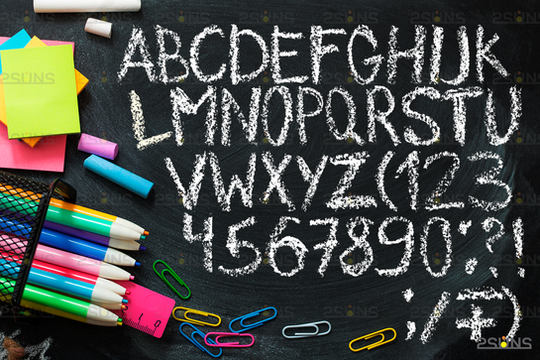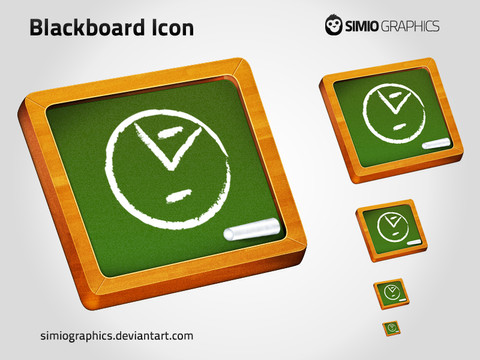HOME | DD
 c55inator — Chalkboard
by-nc-sa
c55inator — Chalkboard
by-nc-sa
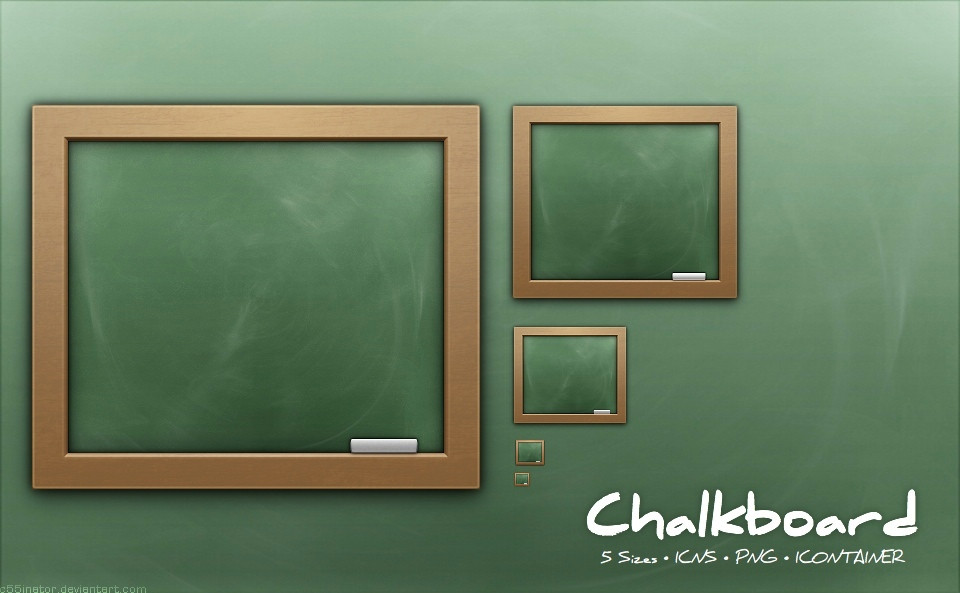
Published: 2010-09-05 01:39:42 +0000 UTC; Views: 18265; Favourites: 178; Downloads: 4814
Redirect to original
Description
Okay. This one is pretty useless. It was fun to make. Try it out! It looks better in person than in the preview




Part of my continued effort to become a professional Icon/Graphic artist.
Comments and feedback are appreciated! Show me you like this by downloading and faving! Maybe even suggesting to a group, or something! IDK. Have fun. Lemme know what you think.
Based off of the Lesson icons in Garageband.
Related content
Comments: 23

👍: 0 ⏩: 0

👍: 0 ⏩: 0

This has now become my Terminal Utility icon, thanks for the replacement!
👍: 0 ⏩: 0

Thank you! Btw I found a use for it. It makes a good "New Project" icon. I made an automator prog. that does all of the project creation work when I click this icon. Yeah. Glad you like it!
👍: 0 ⏩: 0

I would love to create software design interfaces! 
I love to imagine and create!
👍: 0 ⏩: 1

If you want to start designing icons, there are lots of great tutorials. The best resource, in my opinion, is the Apple Developer HIG [Human Interface Guidelines], basically a collection of guidelines that explain the process behind creating interfaces, icons, and basically anything related, in a way that is visually appealing and understandable.
BTW you don't need to buy photoshop. GIMP is powerful and free, and I use it for all my icons!
Roughing things out on paper is always best.
Have fun and thanks for looking at my art!
👍: 0 ⏩: 0