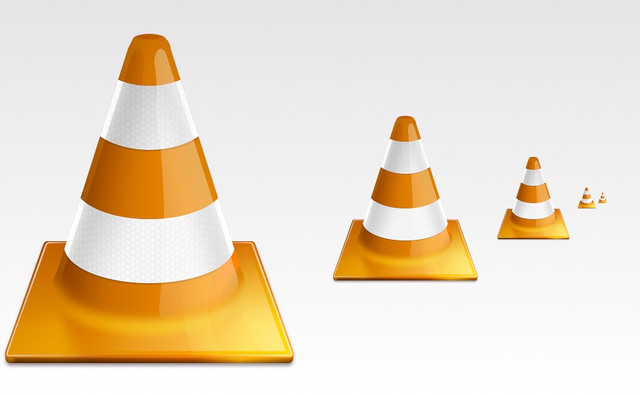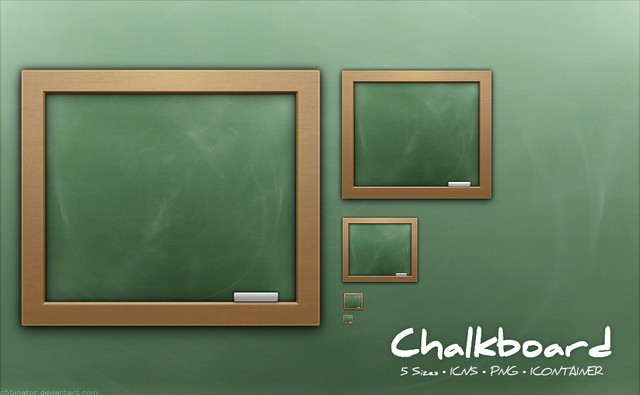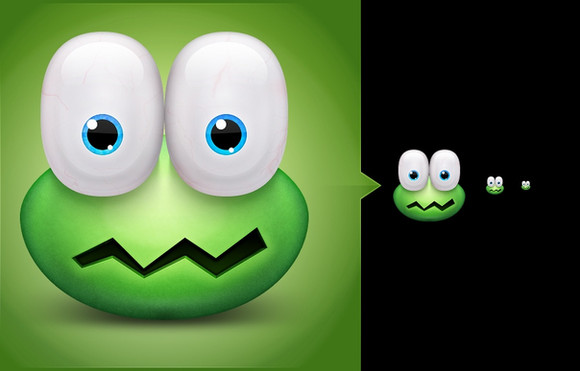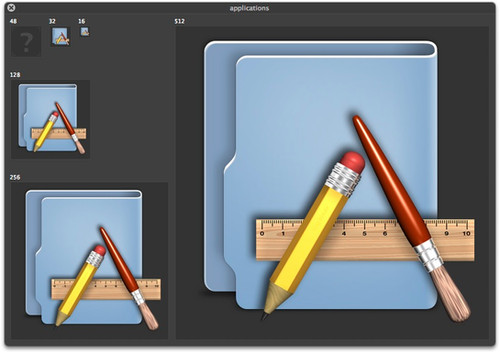HOME | DD
 c55inator — Applications
by-nc-sa
c55inator — Applications
by-nc-sa

Published: 2010-09-25 17:42:53 +0000 UTC; Views: 67603; Favourites: 311; Downloads: 24154
Redirect to original
Description
Also includes a PDF and SVG "silhouette" version, for use in overlays & stuff.Enjoy!
*Edit* I made this a while ago, a beautiful newer version [Lion ready] is available here . Give it a look





Related content
Comments: 52

Amazing, I'd love one for the downloads folder as well!
👍: 0 ⏩: 0

Can I use this app on my app, I will give you credit
👍: 0 ⏩: 0

I think I'll end up using this for the App Store's icon.
👍: 0 ⏩: 0

that icon is amaizing! but i can't use it just because when i drag the image on the old one, my mac put the preview icon with ICNS write on! i did some mistake? please help me! thanks
👍: 0 ⏩: 1

Sorry about that. The explanation for that behavior is kinda complex, so I would recommend you hop over to [link] and download the trial version of CandyBar. Then you can just go file>import icons, select the icon, and drag your folder on to it to apply it.
If you don't want to download CandyBar, and are willing to do a little messing around, you can find a .app file that already has an icon, go show package contents on that application, look through the resources folder until you find the program's icon, back up the original icon, replace the program's icon with the Applications icon, then go get info on the application, and then copy and paste, and then go back to your app and use your backup to restore the original icon.
But getting candybar is probably easier.
Hope that helps and glad you like it!
👍: 0 ⏩: 1

i get candybar! thanks for your help! nice work!
👍: 0 ⏩: 2

Had the same problem and solved it without CandyBar. This was not the first time I had that FUCKING problem D,:
Take any .png check this out: [link] than upload the icon BUT don't choose .icns. Choose .hqx. Since I do so it always works
BTW nice work
👍: 0 ⏩: 0

The icon is gorgeous! However, when I try to set it as the Applications folder icon, it doesn't work. I'm opening the info window (Command+I) and dragging and dropping the icon to it. Am I doing something wrong?
👍: 0 ⏩: 2

how did u do that? 'cose i have the same problem
👍: 0 ⏩: 0

Got it right! Now it's working perfectly!
Great job, man!
👍: 0 ⏩: 1

Glad it worked out! And glad you liked the icon, of course.
👍: 0 ⏩: 0

To download this file, click the large green "download" button that should appear to the right of the preview image.
👍: 0 ⏩: 0

Thanks this will go great with the new App Store that's going to be released. That icon looks like it's going to be as ugly as the new iTunes icon.
👍: 0 ⏩: 0

Why thank you! I'm glad you like it.
👍: 0 ⏩: 0

Thank you! The brush is modelled after the one in the Pixelmator icon.
👍: 0 ⏩: 1

yes, I got the same feeling. Keep going!
👍: 0 ⏩: 0
| Next =>