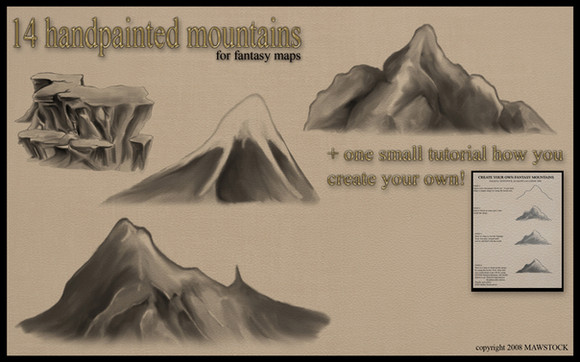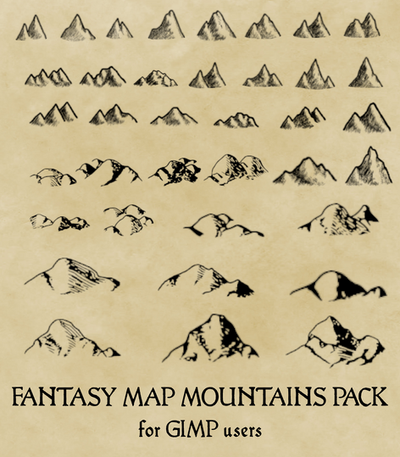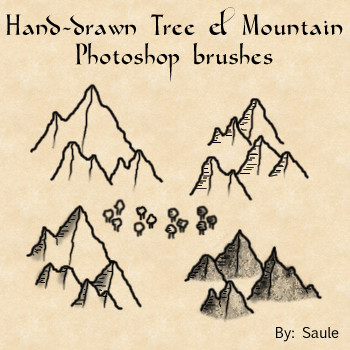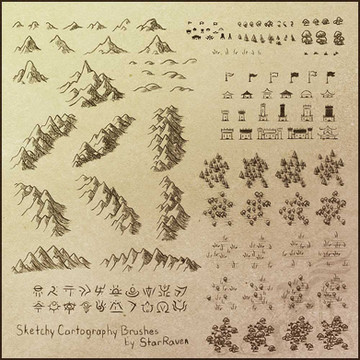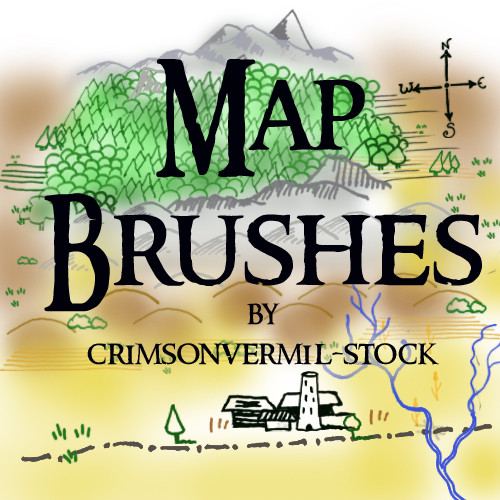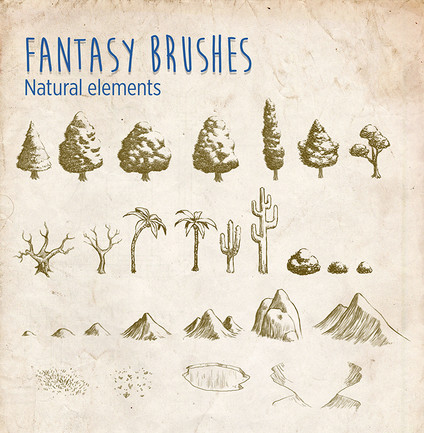HOME | DD
 calthyechild — Tolkien-style Map Brushes
by-sa
calthyechild — Tolkien-style Map Brushes
by-sa
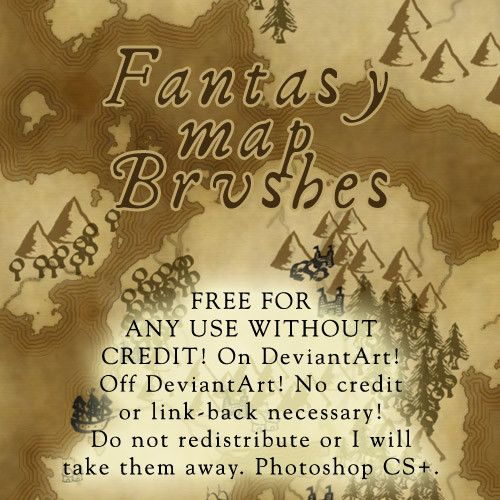
#cartography #fantasy #lotr #map #mountain #tolkien #trees #tolkienmap #how_to_make_a_fantasy_map #fantasy_map_brushes #photoshop_brushes_fantasy_cartography #tolkienfanart #fantasy_map_maker
Published: 2009-10-01 00:17:27 +0000 UTC; Views: 287462; Favourites: 2804; Downloads: 65088
Redirect to original
Description
14 MORE MOUNTAINS HERE: calthyechild.deviantart.com/ar…Image pack HERE: calthyechild.deviantart.com/ar…
EVEN MORE ICONS, PLUS A FONT, PLUS TEXTURES, PLUS CONTINENTS AND A TUTORIAL FOR HOW TO MAKE YOUR OWN MAPS HERE: calthyechild.deviantart.com/ar…
All the free fantasy map generator related things I could find: feedthemultiverse.com/free-fan…
Realized you made a horrible mistake by trying to make your own map? My fantasy map portfolio is available at www.feedthemultiverse.com and I am available for hire.







converted this and the "I want more mountains" brush set for the GIMP with my permission and can be found here. thewhitecrayon.deviantart.com/…
Someone on Reddit converted these to WONDERDRAFT BRUSHES! www.reddit.com/r/wonderdraft/c…
Yes, you too can convert them to any program you would like and if I find them or you send em to me, they will be added.
It has come to my attention that this post shows up when you search for "How to make a Wondermap Map Brush" probably because of that comment above. The answer to how to make a wonderdraft map brush of course WAS NOT ANSWERED in this listing... UNTIL NOW. If you came here hoping for the answer to that question, here you go:
How to make a Wonderdraft Brush
First get a png of the brush you want. All Wonderdraft assets must be png files, nothing else will work. Now you must place it in the right spot in the Wonderdraft folder. Where I write "NAME-OF-PACK" name the group of brushes. For example you might put my brushes in a file labeled "Tiffany Munro" "Calthyechild" or "Feedthemultiverse". Where I write NAME-OF-ITEM-TUBE, this will be named after the GROUP of items that you are placing in that folder. For example, "Pine trees" "Palm trees" "Volcanoes" etc as the program will cycle through those images as you use the brush.
To make a BRUSH for landscape/sea texturing, place it in the primary Wonderdraft folder, that is C/(your username)/Roaming/Appdata/Wonderdraft/brushes/NAME-OF-PACK/(image files go here)
To make a TREE brush, place it in C/(your username)/Roaming/Appdata/Wonderdraft/assets/NAME-OF-PACK/sprites/NAME-OF-TREETUBE/(image files go here)
For the tree brush if you put multiple files in that folder, you can repeatedly put down several trees.
To make a MOUNTAIN brush, place it in C/(your username)/Roaming/Appdata/Wonderdraft/assets/NAME-OF-PACK/sprites/mountains/NAME-OF-MOUNTAIN-TUBE/(image files go here)
Mountain brushes are like tree brushes, you can put multiple in here.
To make a SYMBOL brush, C/(your username)/Roaming/Appdata/Wonderdraft/assets/NAME-OF-PACK/sprites/symbols/NAME-OF-SYMBOL-TUBE/(image files go here)
Symbol brushes aren't exactly the same but the place they go uses the same logic.
To make a PATH brush: C/(your username)/Roaming/Appdata/Wonderdraft/assets/NAME-OF-PACK/textures/paths/(horizontal looping image files go here)
These must be horizontal looping ribbons or it won't look right. Think of it as like a ribbon being laid out.
To make a TEXTURE fill:
Textures must be a seamless png. No other file type will work. They cannot be resized in the program, so please make them appropriate in size for the sort of texture if it were placed on a printer paper/standard screen map.
Ground textures go here: C/(your username)/Roaming/Appdata/Wonderdraft/assets/NAME-OF-PACK/textures/Ground/(image files go here)
Water textures go here: C/(your username)/Roaming/Appdata/Wonderdraft/assets/NAME-OF-PACK/textures/Water/(image files go here)
How to make a Wonderdraft frame:
Make a square png that is the full round of the frame with all sides/corner icons in place. Then place it here: C/(your username)/Roaming/Appdata/Wonderdraft/assets/NAME-OF-PACK/textures/Frames/(image files go here)
Want more Wonderdraft and DungeonDraft tools? Have money? My paid assets can be found on Cartography Assets! Check them out for Wonderdraft appropriate tools! cartographyassets.com/creator/…
Want assets for Roll20? marketplace.roll20.net/browse/…
Have you ever wanted to make a FANTASY MAP and been too lazy to make your own vaguely mountain and treeish shaped blobs?!?!?! NOW YOU TOO CAN MAKE A FANTASY MAP! Includes VAGUELY TRIANGULAR SHAPED BLOBS MASQUERADING AS MOUNTAINS! VAGUELY TRIANGULAR AND HAIRY SHAPES PRETENDING TO BE TREES! CIRCLES WITH A LINE ON THE BOTTOM PRETENDING TO BE A TREE! TERRIBLE-QUALITY HOUSE-ISH SHAPES! A DREADFUL LOOKING COMPASS ROSE! A FEW GRASS SHAPED BLOBS! AN ABSOLUTELY USELESS PILE OF ROCKS! AND MANY MORE SHAPES THAT YOU WILL PROBABLY NEVER USE BUT YOU'LL DOWNLOAD ANYWAY!!!!!
Woot! I probably spent no more than 30 seconds on each brush. >_> It's up to you to add scatter effects and figure out how to use them.
As usual: free for use for absolutely everything and anything you feel like, EXCEPT for redistributing the brush pack (unless you converted it to another program and credited me). Yes! Use them commercially! Use them in your comic! Use them in your novel! Use them on your head! Don't credit me if you don't want to! Don't show me if you're too lazy or think it's awful! (but I will fave what's done with my brushes on DeviantArt if I am alerted to its presence.) Edit: I have seen my brushes show up seriously so many times since I made them (it's 2019 at the time of this edit) and all I've ever done is comment "omg I made those hi." Fear nothing, make maps.
If you want to support me, please link to my fantasy map portfolio at www.feedthemultiverse.com or my comic at www.stargazersgate.com .
A fave if you use them, might use them, or like them would be awesome.
Related content
Comments: 293

👍: 1 ⏩: 0

👍: 0 ⏩: 0

👍: 1 ⏩: 0

👍: 0 ⏩: 0

👍: 1 ⏩: 0

It's still working for me, I assume DeviantArt had a hiccup of some kind.
👍: 0 ⏩: 0

i love this brushes.. it very help me to finish my final assignment. Thank you very much.
👍: 0 ⏩: 0

Oh gosh I love this, I love the description, I added it to my favorites and I'm gonna try to use it when I get home (if I can get my laptop started it because it's,,,, struggling™) but honestly these brushes look pretty good, and the description you have - it's absolutely perfect, I'll tell you. Got me cackling like a madman at work. Thank you very much!
👍: 0 ⏩: 0

I made some of my own (hand drawn) but many of these are just plain better. I've been playing with them and we'll see how it turns out in the end.
P.S. I'm using them to create maps that may or may not end up in my novels. I'll try to remember to clue you in if they end up in a book. (And credit will be in said novels of course.)
👍: 1 ⏩: 0

I went to link to your comment and got a giant red warning that it was a high risk site. Just thought you might want to know so you can address the misclassification of your site. Thanks again for the fabulous brushes.
👍: 0 ⏩: 1

What link exactly showed as a high risk site? There's definitely no risk on my webpages. I checked both of my personal websites on Chrome and Firefox and did not receive any such warning–so I will need a LOT more information to address this, starting with what URL it was you visited and what gave you the warning (your browser? An anti-virus program?)
👍: 0 ⏩: 1

This link: betweenplaces.spiderforest.com (or at least that's the link I copied just now, which was the one you said is linked to your comic). I tried going there again, same result. It's Webroot, so it's probably something internal for them. I assumed your site was fine, but if I got the warning, other people are probably getting it too, so I thought you'd want to know. I know it's possible to contact Webroot and let them know they're causing you problems for no valid reason. I hope this info helps.
👍: 0 ⏩: 1

Thanks for letting me know. I think I have an idea of what the problem is. In the meantime, feel free to link to my current portfolio, www.feedthemultiverse.com if you would like to support me. I appreciate the information!
👍: 0 ⏩: 0

Thank you! I've used them for a map to be included in book three of a fantasy series. Awesome!
👍: 0 ⏩: 0

they're really great, thanks for sharing them with us 
👍: 0 ⏩: 0

You are awesome! 
👍: 0 ⏩: 0

Thank you. I really appreciate free for use stuff. Sometimes stock/brushes rules are so intense I just don't even download them, I like to be free to create for whatever purpose...thanks for allowing that
👍: 0 ⏩: 0

Cool brushes, thanks for making these.
Made one brush on my own, but feel I don't have the time and skill to make more, so thanks for saving me time
👍: 0 ⏩: 0

Thank you so much for making these brushes available! They've played an integral role in the map for my upcoming fantasy novel.
👍: 0 ⏩: 1

Glad I could help. 
👍: 0 ⏩: 0

Used these for my Dungeons & Dragons maps, absolutely beautiful brush set!
👍: 0 ⏩: 0

OMG OMG OMG.... I was sarching for an easy way to build up maps eg for PnP for AGES, and now I accidentally stumbeled across this. THANK YOU!
👍: 0 ⏩: 0

Your brushes worked very well for my map . 10/10 for the vaguely triangular shaped blobs masquerading as mountains!
👍: 0 ⏩: 0

Where are the download links? All those links just go to other Deviant Art pages and not, like, ZIP files or something.
👍: 0 ⏩: 1

Yeah, that's because the actual zip file download is (currently) on the right side of the page, above the fold, about 200 pixels down, right above the 'more' thumbnails, and not in the artist comments.
It messes me up too, DA keeps moving it.
👍: 0 ⏩: 0

"AND MANY MORE SHAPES THAT YOU WILL PROBABLY NEVER USE BUT YOU'LL DOWNLOAD ANYWAY!!!!!"
-> Makes me want to download them, even that I have no idea what to do with it
Maybe I make a fantasy-looking stable map for my HARPG barn
👍: 0 ⏩: 0

Gosh, this is awesome! I am currently in the process of making a map for my first novel, this is just what the doctor ordered! Thank you!!
👍: 0 ⏩: 1

There are tons more map resources in my folders if you take a look. 
👍: 0 ⏩: 0

These are brilliant. Thank you so much for your work.
👍: 0 ⏩: 0

Love these! I ended up using several in a map I made for the roleplay I'm involved in (map ahoy: hephaesteon.deviantart.com/art… ). Thank you so much for sharing them with us!
👍: 0 ⏩: 0

These are so perfect! ~
I will be using them on the map I'm making for my fantasy book series, and if I post the image on here I will link to this page. c:
👍: 0 ⏩: 0

Unfortunately, I only have Photoshop CS2, the brushes didn't work! NooOOo
but awesome brushes.
👍: 0 ⏩: 1

Hmmm, I made the brushes in CS2, so I can't imagine any reason why they wouldn't work! Did you extract the brush file?
👍: 0 ⏩: 1

Don't worry! I wasn't clicking the incorrect one... All my fault. Thank you SO much for these. THey are awesome.
👍: 0 ⏩: 0
| Next =>