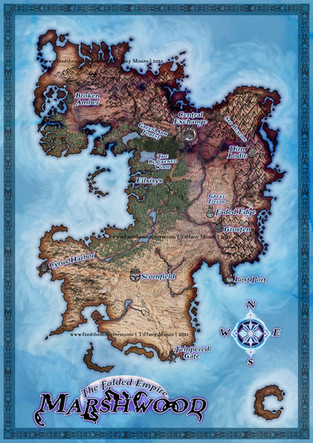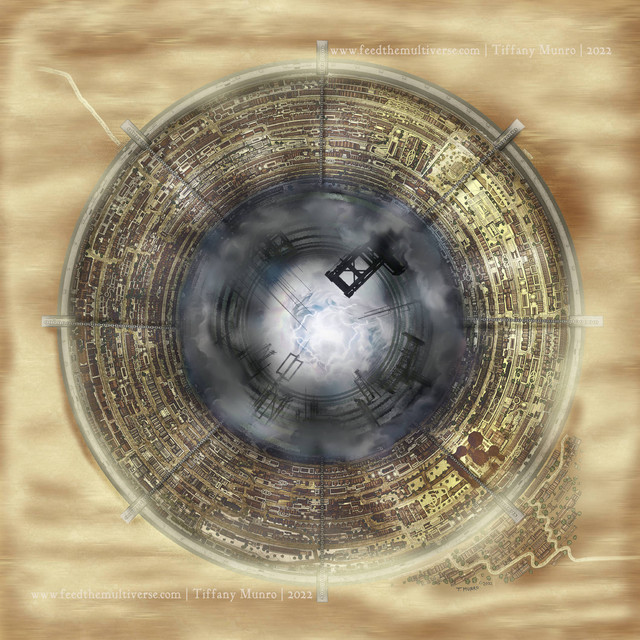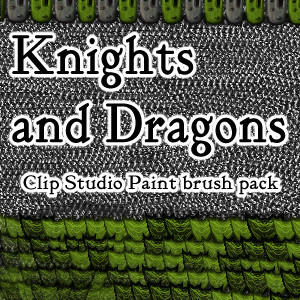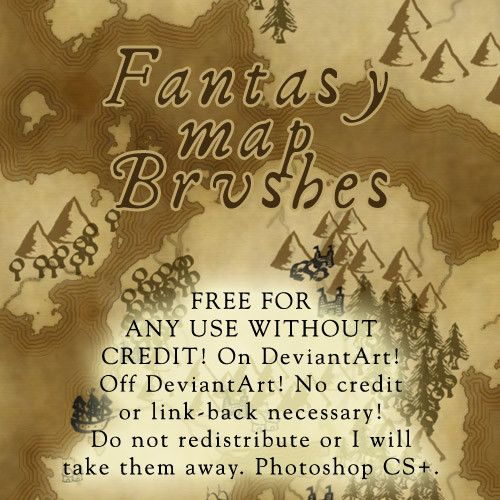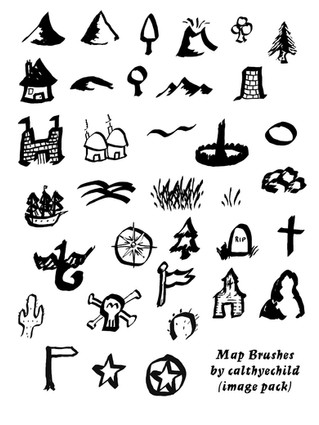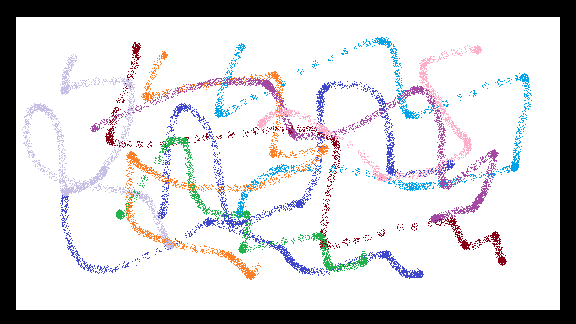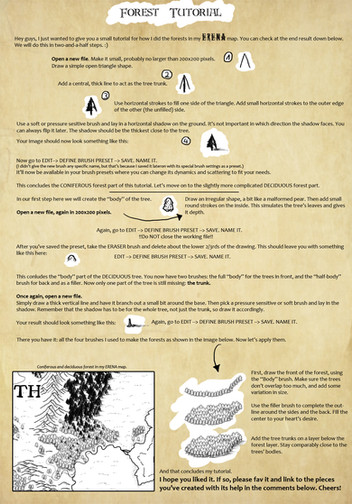HOME | DD
 calthyechild —
Fantasy Map TutorialxResources
by
calthyechild —
Fantasy Map TutorialxResources
by
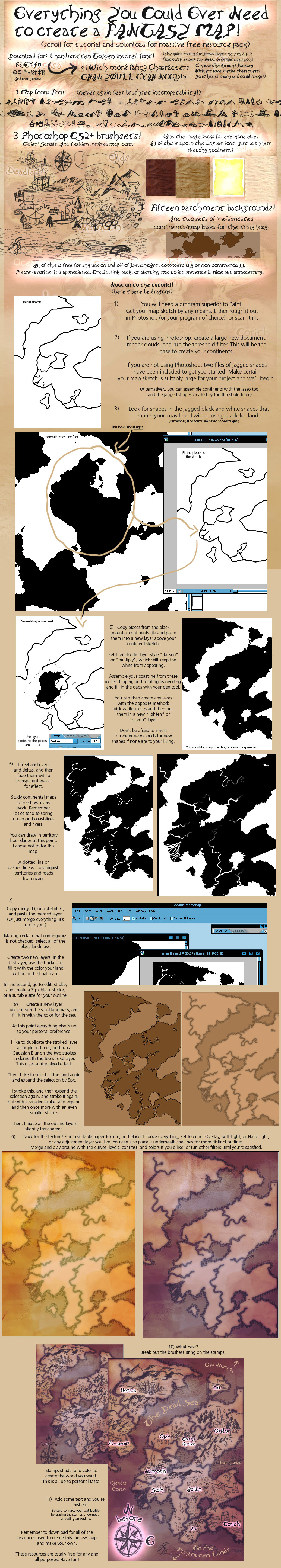
Published: 2011-09-15 22:01:51 +0000 UTC; Views: 182583; Favourites: 3685; Downloads: 12382
Redirect to original
Description
2018 Edit: Too lazy to make your own map? Want yours cleaned up? I take commissions, see Fantasy Map Cartography Portfolio I'm MUCH better at making maps now but I haven't gotten around to creating a new tutorial and this one is still serviceable.






Other versions of brushes:
Converted to Photoshop 7 by here. ithilwenia.deviantart.com/art/…
Converted to Photoshop 6 by here piratelotus-stock.deviantart.c…
Edit: YAY! The obscene amount of work put into this tutorial has paid off with my first DD. THANK YOU!







I'm working on my next ridiculously obscenely over the top resource pack: "Color Me Terrified: Creating the Ambiance of Horror", just in time for Halloween, containing everything you need to make creepy art. It should be live some time in October, so remember to watch.







--
Everything you could ever need to make your own fantasy map: the tutorial (should work with any digital program that supports layers), and all the resources you'll require to follow the tutorial available in a .zip folder. Just hit the download button, and view fullsize for the tutorial.
Please consider giving a fave if you download. I do not require any link/credit or alert rules for use of my resources: though all of this is appreciated, I like a favorite so others can find the resources.
I must give a nod to Jezelf, who made the tutorial from which I leaned to make maps. It's no longer online, and so I've made my own tutorial based on the method of "render clouds" for the jagged coastlines.
Resources in resource pack are not free to DISTRIBUTE, but can be used for any commercial, non-commercial, on/off DeviantArt use you can think of, which will probably be fantasy maps, but hey, if you have some other use for these, by all means.
While everything is free, if you appreciate my resources, please consider tossing a donation through my StayClassy page to NaNoWriMo , the crazed month of November Noveling that keeps me going. Your donation gives me a shot at going to their Night of Writing Dangerously, and keeps the fantasy coming!
DOWNLOAD FOR:
One Tolkien inspired font containing as many European characters as I could fit! It's a crappy font, but you get what you pay for.
One dingbat font containing most of the map icons. I hope you like exploring because they're mapped to both uppercase, lowercase, and symbols with no rhyme or reason whatsoever. The only interesting bit is, the sea serpent pair is on the two "smart" quotes, so if your program doesn't support smart quotes, you'll get the tree or mountain that's on the regular quote, and you'll have to access the sea serpent via alt codes.
Three Photoshop CS2+ brush sets, which contain all the map icons. All of them are new sketch-style brushes, but can be used with my previous map brush sets.
(The images are included for those without Photoshop. As always, feel free to convert to whatever brush format you would like, upload to DeviantArt with a linkback, and link me to it... I'll add it to the list.)
BRUSHES FOR PHOTOSHOP 7,
15 parchment-style textures for use as backgrounds.
Two different sets of prefabricated maps, in black and white, lineart, and color for the lazy who just want to get going with the stamps.
Three files of "render clouds" jagged lines for you to assemble into your own continents.
Check out my free fantasy webcomic, Between Places .
Related content
Comments: 314

👍: 0 ⏩: 0

👍: 1 ⏩: 1

👍: 1 ⏩: 1

👍: 1 ⏩: 1

👍: 1 ⏩: 1

👍: 1 ⏩: 1

👍: 0 ⏩: 1

👍: 1 ⏩: 1

👍: 1 ⏩: 1

👍: 1 ⏩: 0

👍: 1 ⏩: 1

👍: 1 ⏩: 0

👍: 1 ⏩: 0

👍: 1 ⏩: 0

8 years later, still the best tutorial I found so far.
Wonderdraft is too expensive, inkarnate is far too expensive or too simple for the free version and BTW, you get the same kind of map as everyone else.
So, I started a map that is not so fantasy, but a good start for a future good one.
Mountain symbols will be placed on rocky color locations.
I tried a river but not great.
Small dots in the water are hazardous navigation zones
All is made according to the generated cloud except for some small exceptions (I wanted a rocky cliff jumping into the sea on the biggest island).
👍: 0 ⏩: 1

I'm glad it works well for you! While I freehand all of my map land forms now, I found this an excellent way to assemble land shapes when I was still uncertain. I suppose I really should make a new tutorial at some point, but I worry it would be like "just sit down and draw mountains forever oh haha the mountains are done you thought we were done TIME FOR TREES FOREVER NOW"... uh while it may not sound that way I actually do like my results quite a bit.
I didn't realize Wonderdraft cost money. Thank goodness, that means people will still hire me to draw their maps! LOL! Anyway, I think your map looks great, the beachy edges are really natural and that didn't come from my tutorial–that came from your heart. Keep at it, you'll make some great maps. It puts me in mind of more like, a comic than a fantasy map, but I love it, it's got some genuine soul I KNOW you didn't get from my tutorial.
👍: 0 ⏩: 1

Thank you very much for your encouragements!
Coming from you, I really appreciate
I'd love to find a tool/way to generate a cloud based on coastlines (limits of the cloud) and peaks (the densest part of the cloud), the reverse way of generating coastlines from cloud.
Any idea?
👍: 0 ⏩: 1

I found a fractal world generator you might like playing with. donjon.bin.sh/world/
👍: 0 ⏩: 1

You're a lifesaver. Seriously. It's taken me 4 days to hand draw a really, really awful layout. This is going to save me SO much time! THANK YOU
👍: 0 ⏩: 1

You're welcome. Maps can be pretty time consuming at first, yeah, and especially if you handdraw everything. 
👍: 0 ⏩: 0

Can you pass a link or something in the description, please? The Download button doesn't work properly.
👍: 0 ⏩: 0

I made this last Summer using your tutorial, thanks a bunch! Love how this turned out!
Edit: Sorry, wrong link, haha
👍: 0 ⏩: 0

Amazing tutorial, thank you so much for sharing this to the creative community! Shoot me an email at support@gatheringstormmagazine.com and I will forward you a free digital copy of our upcoming Issue #1 next month! We are always looking for Tidbits of fun like maps, weird diagrams, recipes, and other masterpieces that pause a reader from turning the page!
Editors, Gathering Storm Magazine
👍: 0 ⏩: 0

thank you for the tutorial!
I used it as a reference for my making.
if you don't mind, please check my making.
samejimachich.deviantart.com/a…
so thanks!
👍: 0 ⏩: 0

I wanna say thank you very much for this very detailed tutorial..Thanks for the share too..
👍: 0 ⏩: 0

Glad I stumbled across this. Definitely am going to go and play around with this.
👍: 0 ⏩: 0

Do you have a download link for CS4?
And thank you for one of the best tutorials I've ever seen on DA!
👍: 0 ⏩: 0

I began to use this resource for a map I'm making for an up and coming role-play group, but I switched laptops when I moved to college, and the dorm internet doesn't allow me to download it. Very sad, was hoping to finish my map, but without access to the icons doesn't look like that will happen.
👍: 0 ⏩: 1

Well, I don't have everything in my Dropbox but I do have a backup copy of all of my Photoshop brushes in my Dropbox. It has more than just my map brushes, but it's got all the map brushes too. Maybe downloading it via the Dropbox will work?
www.dropbox.com/s/zsn5uum163uz…
👍: 0 ⏩: 1

Thanks, I'll give it a shot! If not, I'm just going to try to freehand it - hopefully my new tablet will arrive soon, would make it easier than a mouse
👍: 0 ⏩: 1

Well, you could always freehand your own brush set too.
👍: 0 ⏩: 0

This is fantastic, thanks so much. I'm going to get good use out of this. This will help me make my map map for my novel.
👍: 0 ⏩: 0

Been using your brushes for a while now and forgot to say thanks so.....Thanks!!
👍: 0 ⏩: 0

Any size you want? I usually do a standard printer paper sheet size (8x11.5)
👍: 0 ⏩: 0

Just caught this on pintrest! Wish I would have seen it back in 2011; thank you!
👍: 0 ⏩: 1

WHAT? I'm on Pinterest? I'm famous now omg. I had no idea it was there!
I remember the first time I found someone else linking this tutorial on another site for other people and I was like "waaaaaaaaaaaaat". I really gotta redo it sometime and make it even better.
You're welcome.
👍: 0 ⏩: 0

Thank you SO much for the tutorial and resources, it was super helpful and fun. I'll definitely be making more maps in the future~
👍: 0 ⏩: 0

This seems complicated for someone who hasn't ever used Photoshop. I'll try. Wish me luck.
👍: 0 ⏩: 1

Well, good luck! If you run into some hurdles, send me a message with any questions.
👍: 0 ⏩: 0

I used this tutorial to make a map for my novel Rook and Shadow. It was so helpful! Thank you so much! I thanked you in the Acknowledgements section of my book and included a link to your page. 
👍: 0 ⏩: 0

It would have been nice to know to not actually use the eraser to create the rivers so that coloring your landmass still works
👍: 0 ⏩: 1

Hm? I use the eraser to create my rivers these days, I color the landmass with a 'clipping mask' usually. I can't remember for sure what instructions I gave in the tutorial but you certainly didn't bung it up if you used the eraser!
If you have it like this
Layer: land
Layer: water
And you erased the rivers from the land layer, create a clipping mask layer over the land layer, and put your texture/color there.
Even if the landmass is on the same layer as the water, just make a layer underneath the same color as the water, and merge it. Use the magic wand selector tool to select the water color, keep the selection on, make a new layer, and fill it. Invert, make a new layer, and fill it. You now have your land and water separate. Let me know at what point you're at on the map and I can help you out.
👍: 0 ⏩: 1
| Next =>