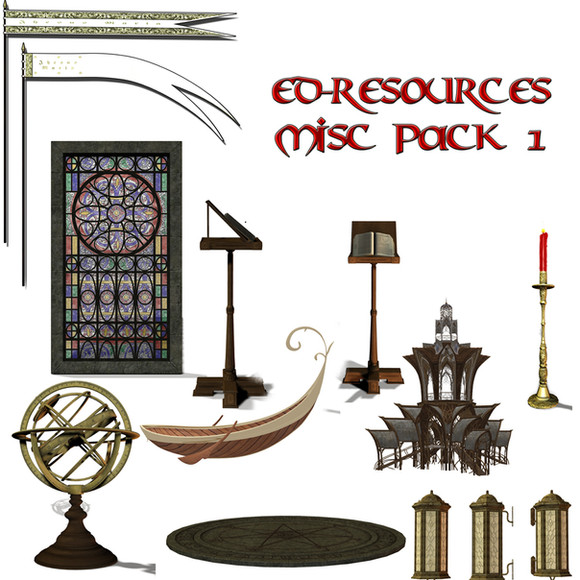HOME | DD
 ED-resources — Vue 6 Beginner's Tutorial
ED-resources — Vue 6 Beginner's Tutorial

Published: 2008-02-02 01:07:08 +0000 UTC; Views: 2485; Favourites: 18; Downloads: 105
Redirect to original
Description
Sorry about the size of this thing! This tut is intended for beginners to Vue, looking at terrains and the construction of a landscape.Related content
Comments: 12

Excellent, just got Vue, and this has proved very useful. Thanks a lot!
👍: 0 ⏩: 1

Thanks for the tut
I've a question, i'm a very very beginner, and i don't know how to save as picture ?? Because when i save when the "main camera view" icon, the saved picture is very small (about 640x480)...
I hope you understand what I want to say...
👍: 0 ⏩: 1

OK, no problem.
Right, if you look at the tutorial, you'll see a screenshot of a row of buttons, which you should also see on your screen. Find the 'render' button, which is the last one on that row. Instead of just clicking on it, right-click instead. That'll open up a dialogue box with loads of different options. If you select 'Final', 'render to screen' and choose which size image you want your final render to be, and then click render, you'll get a larger, better quality image. Once it's finished rendering, just right-click on the picture, and choose 'save as'.
Hope that helps!
👍: 0 ⏩: 1

Thank you very much ! It works very well
I have a last question if you can (and want), how can I have a transparent background (save in PNG) for import my work in Photoshop ?
So, thank you very much for helping me with my resolution problem, you make me loving Vue7, it's a very good 3D application.
👍: 0 ⏩: 2

Glad I can help!
I'm afraid I haven't yet found a way to render anything with a transparant background in Vue. The only way I can think of is to load one of the pure black or pure white atmospheres which means you can easily extract it in Photoshop.
👍: 0 ⏩: 1

I use Vue for 3D text render, so when I create a text, and I want to export it, I use the way you explain, and when I save my work, i select PNG in the save windows, and I check the Embded Alpha case. So when I open the PNG in photoshop the background is transparent.
Hope you can now save your work with a transparent background.
I've tried to save the picture with a black background but the extraction was not perfect.
Here an exemple of a work made using Vue7 for the 3D and photoshop for the background (my work isn't finished, there somethings to get better). [link]
👍: 0 ⏩: 1

Ah, didn't think of using Embed Alpha. Hmm, good idea, thanks for the tip. I'll try that for the next lot of stuff I render for stock.
👍: 0 ⏩: 0

I found how to make picture with transparent background.
I give the information for people who don't know :
When you save the picture, select "PNG Picture format", and when the new window appears just select "Embded Alpha Information".
Thank you so much ED
👍: 0 ⏩: 0