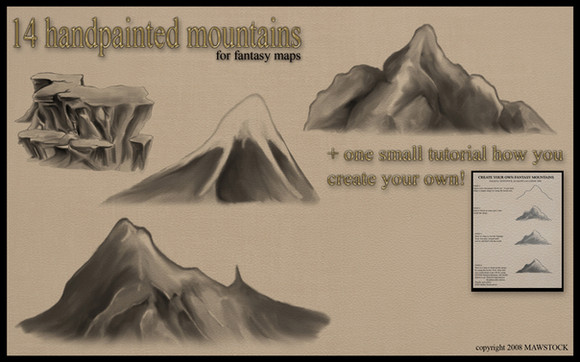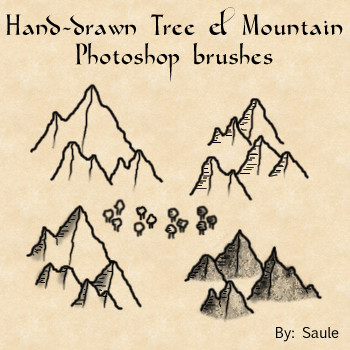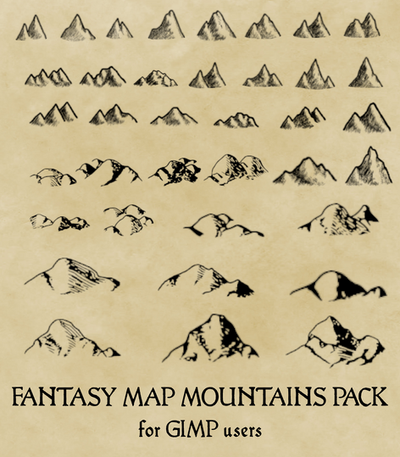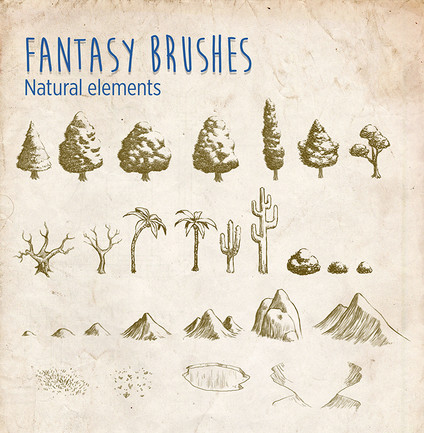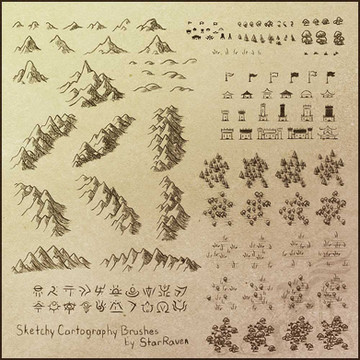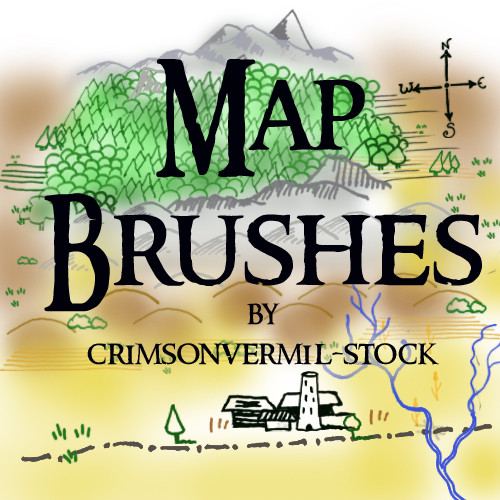HOME | DD
 calthyechild — Tolkien-style Map Brushes
by-sa
calthyechild — Tolkien-style Map Brushes
by-sa
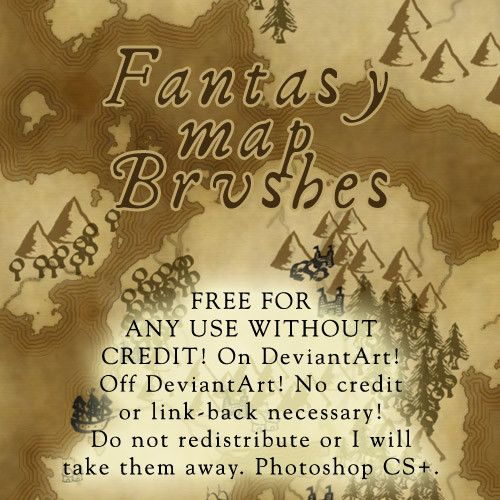
#cartography #fantasy #lotr #map #mountain #tolkien #trees #tolkienmap #how_to_make_a_fantasy_map #fantasy_map_brushes #photoshop_brushes_fantasy_cartography #tolkienfanart #fantasy_map_maker
Published: 2009-10-01 00:17:27 +0000 UTC; Views: 287487; Favourites: 2804; Downloads: 65089
Redirect to original
Description
14 MORE MOUNTAINS HERE: calthyechild.deviantart.com/ar…Image pack HERE: calthyechild.deviantart.com/ar…
EVEN MORE ICONS, PLUS A FONT, PLUS TEXTURES, PLUS CONTINENTS AND A TUTORIAL FOR HOW TO MAKE YOUR OWN MAPS HERE: calthyechild.deviantart.com/ar…
All the free fantasy map generator related things I could find: feedthemultiverse.com/free-fan…
Realized you made a horrible mistake by trying to make your own map? My fantasy map portfolio is available at www.feedthemultiverse.com and I am available for hire.







converted this and the "I want more mountains" brush set for the GIMP with my permission and can be found here. thewhitecrayon.deviantart.com/…
Someone on Reddit converted these to WONDERDRAFT BRUSHES! www.reddit.com/r/wonderdraft/c…
Yes, you too can convert them to any program you would like and if I find them or you send em to me, they will be added.
It has come to my attention that this post shows up when you search for "How to make a Wondermap Map Brush" probably because of that comment above. The answer to how to make a wonderdraft map brush of course WAS NOT ANSWERED in this listing... UNTIL NOW. If you came here hoping for the answer to that question, here you go:
How to make a Wonderdraft Brush
First get a png of the brush you want. All Wonderdraft assets must be png files, nothing else will work. Now you must place it in the right spot in the Wonderdraft folder. Where I write "NAME-OF-PACK" name the group of brushes. For example you might put my brushes in a file labeled "Tiffany Munro" "Calthyechild" or "Feedthemultiverse". Where I write NAME-OF-ITEM-TUBE, this will be named after the GROUP of items that you are placing in that folder. For example, "Pine trees" "Palm trees" "Volcanoes" etc as the program will cycle through those images as you use the brush.
To make a BRUSH for landscape/sea texturing, place it in the primary Wonderdraft folder, that is C/(your username)/Roaming/Appdata/Wonderdraft/brushes/NAME-OF-PACK/(image files go here)
To make a TREE brush, place it in C/(your username)/Roaming/Appdata/Wonderdraft/assets/NAME-OF-PACK/sprites/NAME-OF-TREETUBE/(image files go here)
For the tree brush if you put multiple files in that folder, you can repeatedly put down several trees.
To make a MOUNTAIN brush, place it in C/(your username)/Roaming/Appdata/Wonderdraft/assets/NAME-OF-PACK/sprites/mountains/NAME-OF-MOUNTAIN-TUBE/(image files go here)
Mountain brushes are like tree brushes, you can put multiple in here.
To make a SYMBOL brush, C/(your username)/Roaming/Appdata/Wonderdraft/assets/NAME-OF-PACK/sprites/symbols/NAME-OF-SYMBOL-TUBE/(image files go here)
Symbol brushes aren't exactly the same but the place they go uses the same logic.
To make a PATH brush: C/(your username)/Roaming/Appdata/Wonderdraft/assets/NAME-OF-PACK/textures/paths/(horizontal looping image files go here)
These must be horizontal looping ribbons or it won't look right. Think of it as like a ribbon being laid out.
To make a TEXTURE fill:
Textures must be a seamless png. No other file type will work. They cannot be resized in the program, so please make them appropriate in size for the sort of texture if it were placed on a printer paper/standard screen map.
Ground textures go here: C/(your username)/Roaming/Appdata/Wonderdraft/assets/NAME-OF-PACK/textures/Ground/(image files go here)
Water textures go here: C/(your username)/Roaming/Appdata/Wonderdraft/assets/NAME-OF-PACK/textures/Water/(image files go here)
How to make a Wonderdraft frame:
Make a square png that is the full round of the frame with all sides/corner icons in place. Then place it here: C/(your username)/Roaming/Appdata/Wonderdraft/assets/NAME-OF-PACK/textures/Frames/(image files go here)
Want more Wonderdraft and DungeonDraft tools? Have money? My paid assets can be found on Cartography Assets! Check them out for Wonderdraft appropriate tools! cartographyassets.com/creator/…
Want assets for Roll20? marketplace.roll20.net/browse/…
Have you ever wanted to make a FANTASY MAP and been too lazy to make your own vaguely mountain and treeish shaped blobs?!?!?! NOW YOU TOO CAN MAKE A FANTASY MAP! Includes VAGUELY TRIANGULAR SHAPED BLOBS MASQUERADING AS MOUNTAINS! VAGUELY TRIANGULAR AND HAIRY SHAPES PRETENDING TO BE TREES! CIRCLES WITH A LINE ON THE BOTTOM PRETENDING TO BE A TREE! TERRIBLE-QUALITY HOUSE-ISH SHAPES! A DREADFUL LOOKING COMPASS ROSE! A FEW GRASS SHAPED BLOBS! AN ABSOLUTELY USELESS PILE OF ROCKS! AND MANY MORE SHAPES THAT YOU WILL PROBABLY NEVER USE BUT YOU'LL DOWNLOAD ANYWAY!!!!!
Woot! I probably spent no more than 30 seconds on each brush. >_> It's up to you to add scatter effects and figure out how to use them.
As usual: free for use for absolutely everything and anything you feel like, EXCEPT for redistributing the brush pack (unless you converted it to another program and credited me). Yes! Use them commercially! Use them in your comic! Use them in your novel! Use them on your head! Don't credit me if you don't want to! Don't show me if you're too lazy or think it's awful! (but I will fave what's done with my brushes on DeviantArt if I am alerted to its presence.) Edit: I have seen my brushes show up seriously so many times since I made them (it's 2019 at the time of this edit) and all I've ever done is comment "omg I made those hi." Fear nothing, make maps.
If you want to support me, please link to my fantasy map portfolio at www.feedthemultiverse.com or my comic at www.stargazersgate.com .
A fave if you use them, might use them, or like them would be awesome.
Related content
Comments: 293

Oh. It looks like he's in the process of changing the site over to a Flash site, which just killed my direct link. Go [link] and click on tutorials. But the one I was linking to isn't up again yet. Darn. Oh well, maybe I'll have to make my own map making tutorial instead and put it on DeviantArt.
👍: 0 ⏩: 0

thankyou SO much. i have just got PS! The more things i have to play around with the better ^_^ if you dont mind me asking how do you make things like this?
👍: 0 ⏩: 1

Oh, I have some other brushes if you want more to play around with. Grass, foliage, a couple doodly things and more mountains for this set, just seperated.
Anyway, if you want to make your own brushes, just draw whatever you want with BLACK on a transparent or white background. (Using gray will make it transparent when you stamp down... using just solid black will make more of a stamp... but color won't translate so you've got to make any brushes black and white to see how they'll appear when you click with them. If you draw whatevery you want with black and white you'll see how the brush will look.) Or grab a texture you like or part of a picture you've taken or something, and erase with a fuzzy brush around the edges to get what you'd want as a brush. Or even ink something and scan it in! I drew these ones with just a hard black brush. Then select that with a rectangle selector, go up to 'edit' and then click 'define brush preset'. Give it a name and now it's in your brush list.
In order to save a set of brushes you have to click on the brushes tab, then click the little arrow beside the word 'brushes' and then '
👍: 0 ⏩: 1

Yes, sorry its taken me ages to reply, just finally sifting thru the 1000s of messages i have lol!
Yes i found this very helpful. im still learning the ropes of photoshop, so i didnt realize you could make stuff like this at all, so it would be interesting to see what i can come up with 
The detailed explanation has helped a lot, thanks again
👍: 0 ⏩: 0

Thank you very much for making those! Definitely
👍: 0 ⏩: 1

Is there a GIMP version of this? I don't own PS, you see.
👍: 0 ⏩: 1

No, but there's an image pack here if you want to make them into GIMP brushes yourself. If you do, feel free to upload them with credit to me and let me know, I'll link to them. Image pack. [link]
👍: 0 ⏩: 2

[link]
Here they are! Included the More Mountains pack, too.
👍: 0 ⏩: 1

Thank you kindly! Linked up from both of them.
👍: 0 ⏩: 0

thx for providing tis! haha speed worker ya
👍: 0 ⏩: 1

your description is hilarious and the stuff is even better.
👍: 0 ⏩: 1

You are totally awesome. That's all I have to say about this. XD
👍: 0 ⏩: 1

Why, thank you. They're just doodles, though; I probably didn't spend more than 30 seconds on any of those brushes. >_>
👍: 0 ⏩: 1

I support creative laziness. 
Besides, I still think they came out pretty cool.
👍: 0 ⏩: 1

Creative laziness is cool. ^_^ Thanks!
👍: 0 ⏩: 0

Maybe someday i'll do something with it 
👍: 0 ⏩: 1

Have fun if you do! No problem.
👍: 0 ⏩: 0

Cool idea!
I like your brush policy, by the way.
👍: 0 ⏩: 1

I think most people do... but really... I think it's silly to restrict stock to DeviantArt, and do you see professional ads with URLs crediting the photo, textures, brushes and fonts used? No! Free for use should mean FREE for use. Now, I do appreciate when people link to my brushes in their works of art and fave them because it does help more people use them but I think "standard" DeviantArt brush policy is silly.
Thanks!
👍: 0 ⏩: 1

I have yet to download brushes, but it would be annoying to have to credit everything. I usually just find my own photos for anything finished-looking.
👍: 0 ⏩: 0

How fun! If I ever need quick trees or mountains for a map, I'll definitely come back this way.
👍: 0 ⏩: 1

A fav if you do use them would be great, since I don't ask for credit--help other people find them.
Hope you enjoy them!
👍: 0 ⏩: 1

Whups. Forgot to fave...
👍: 0 ⏩: 1

I see you got the second set too. Hope you enjoy them! ^_^
👍: 0 ⏩: 1

Couldn't use either set as they aren't compatible with my version of PS. I feel sad...
👍: 0 ⏩: 1

Yeah, apparently brushes made in later versions of Photoshop can't be used in earlier ones. It's wonky but I only have one version to make brushes with.
👍: 0 ⏩: 1

Do you want an image pack?
👍: 0 ⏩: 1

That would be great!
👍: 0 ⏩: 1

Image packs (yeah, only a month late) are up in my scraps now!
👍: 0 ⏩: 1
<= Prev |