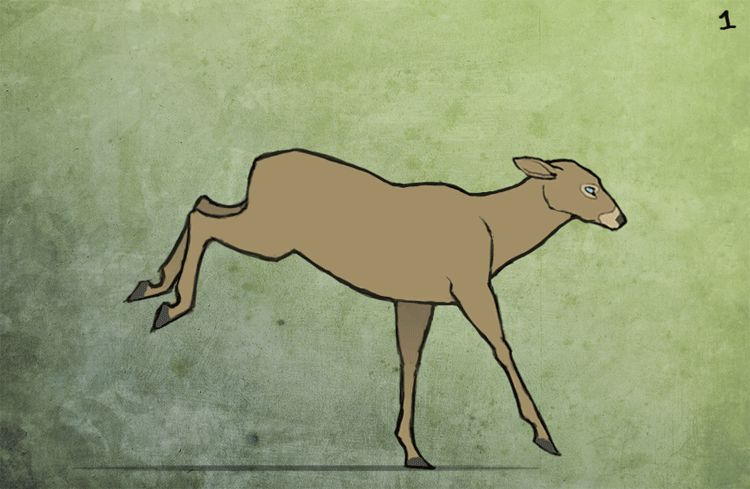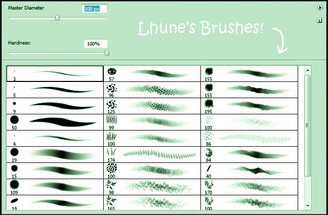HOME | DD
 CaraidArt — Quick tutorial: Lineless art
CaraidArt — Quick tutorial: Lineless art

Published: 2011-01-20 01:39:44 +0000 UTC; Views: 19548; Favourites: 697; Downloads: 198
Redirect to original
Description
A really quick, simple and admittedly a bit rushed explanation on how to (roughly) do lineless art. I've had similar requests before, but it's more a "my way of doing it" than anything else. Lineless art allows for a lot of variation in methods and processes, but it does eventually come down to the same thing: start big/rough, work towards the details.First define your composition by large shapes and planes of values. Don't use more layers than necessary, don't be afraid to make a mistake or be slightly unprecise. Anything that has been overdone or done wrong can be undone, erased or painted over, there's always a solution.
A little extra explanation: Major details are details that are big and recognizable, they are an important part of your subject such as bones, horns, hair, plates, you get the idea. Minor details are not necessary for the actual form of your subject, but they bring it to life. Think of little glistening scales, bubbles, strands of hair, basically textures and extra's
I hope it's obvious that this tutorial is simplified; the drawing isn't complicated and there are often many more steps in between the first and last frame. It's just the general idea. I've also found that lineless work is much quicker than doing line art first since it requires less precision and care and more of an overall good eye for composition, contrast and detail. This picture took me roughly 10 minutes to complete.
Artwork © me, *Dragoness77
I just thought I'd share this as it might be useful for others. It'll be moved to scraps later.
Related content
Comments: 90

This tutorial helped a lot! Thank you. c:
Here's what I drew!
👍: 0 ⏩: 1

That is adorable! Great job! ^^
👍: 0 ⏩: 1

simple
but kinda impossible to me
but thanks for the tuts anyway
👍: 0 ⏩: 0

Wow fantastic tutorial man! Love it! Always great to learn something new :3
👍: 0 ⏩: 0

Thank you!
Just a question, is it necessary to to do the gradient?
👍: 0 ⏩: 1

You don't have to, but gradients do often help to set a mood. Flat backgrounds work very well to make a character pop though.
👍: 0 ⏩: 0

Thanks, i feel stupid this is such an easy solution xD
👍: 0 ⏩: 0

Ik heb een tekening gemaakt nadat ik deze tutorial heb bekeken, en dit is de tekening --> [link] maar als je het niet leuk vind dat het ook een slang is zoals deze in de tutorial maar dan in de ruimte moet je dat gewoon zeggen en zal ik hem gelijk verwijderen.
👍: 0 ⏩: 1

Tuurlijk niet, het zou geen goede tutorial zijn als je 'm niet mocht overnemen! 
👍: 0 ⏩: 1

This is very helpful. It really sums up what Iam currently trying, to work from rough to detailed. It's almost like speed painting. It's a very good demonstration. The problem I often face is that I have a difficulty with keeping things simple in hte beginning, sometimes i don't really know how I should render a 3D - object like say a nose form wise using shadows, middletones and highlights. It's not the anatomy that I have a problem with, it's using the colors (shadows) to sculpt the form. I often get too boogled down with the details instead of simplifying. Lately, I've been trying to make studies of skin tones and how light hits an object, and it helps somewhat. Texture is also a big issue I have, practicing that too.
But this is a great breakdown of the basics to let go off the more cartoony style and more into the realistic style, using colors and shadows as well as highlights to sculpt a form instead of lines
Thank You so much, it really is an eye-opener. I am going to try this out and Iam sure it will help me in getting better 
👍: 0 ⏩: 1

You're welcome, I'm glad it's useful to you! 

👍: 0 ⏩: 0

Thanks for doing this tutorial, got me to try something new and different from my usual style.
[link]
Mine took a lot longer than 10 minutes though, lol.
Me and my stupid perfectionism.
👍: 0 ⏩: 1

I'm glad it worked for you 
👍: 0 ⏩: 0

I've been practicing doing my lineless art digitally and i have a question. In my painting class she taught us to do the underpainting of many different colors and my traditional paintings turn out really good. In photoshop when I use the opacity and flow options the colors also turn out lookin pretty good but I have trouble defining the body parts and stuff as well in digital than traditional without making it look too soft. Do you have any tips for me possibly?
👍: 0 ⏩: 1

I don't know about the multi-colored underpainting, although I guess you could get some nice effects doing that.
As for making things look too soft, I would recommend against messing with the flow too much. Only vary the opacity and the brushes you use, the standard hard edge brush (first option in Photoshop) will give you the opportunity to make some sharply defined strokes if you need them, for example for fur or highlights 
👍: 0 ⏩: 1

ah ok thankyou I bet that was it 
👍: 0 ⏩: 2

no worries, also try use a soft brush when u do the overlay stuff. I know using a hard brush is kinda the rule of thumb, but with the overlay painting, it doesnt come out too nice with hard brush i think. Basically i paint with hard brush-overlay colour with soft brush. Play around with it anyway, it has a nice effect
👍: 0 ⏩: 1

ah ok, so like I should do my hard brush as the first layer to get the shading down, and then use the soft brush to even it out while in overlay mode? I'm definitely going to experiment
👍: 0 ⏩: 1

Sorry for the late reply. That way would work well too. Basically what I do is paint the skin strictly with very skin looking tones, creams, browns, some reds etc. Though that does come out look a little flat. So then I use the soft brush for the overlay colours. It's not exactly blending or anything. More like just bringing more colour and form to flat-ish looking skin. But, that being said, I have seen people using the softer brush to blend. Do try though, it does work well. Also you can use a soft light layer instead of overlay, it looks a little more natural and not so digital.
👍: 0 ⏩: 1

Ah I see! well thank you for the info! I'm gonna be experimenting away!
👍: 0 ⏩: 0

Hi, just thought Id add in here. I had similar problems using the underpainting techniques digitally, the way i ended up going about it was still doing underpainting, and once i have the skin more or less completed, i use alot of different colours using overlay/soft light and multiply modes, it sorta has a similar effect and helps with defining body shape a little more.
👍: 0 ⏩: 1

ah I see! I'm gonna experiment with that thanks!
👍: 0 ⏩: 0

ya know i dont think ive got enough courage to do lineless art any time soon
👍: 0 ⏩: 1

There's no need for courage in art, since there's no need for fear either. Unless you're doing strong political or religious art obviously. But in painting methods, you can pretty much go crazy and find out what works for you. Nobody is going to judge you for that 
👍: 0 ⏩: 1

you have not met my teacher then XD all she does is judge and i sit right next to the girl who thinks shes all that and more. >w> she insults me everychance she gets but i ignore her
👍: 0 ⏩: 1

Well ignore your teacher too, then. Art is supposed to be something you can enjoy and it's your teacher's job to encourage you and help you improve, which is not going to happen if she's constantly being negative.
Arrogant people are simply everywhere. Ignoring them is indeed the best way to go.
👍: 0 ⏩: 1

she does backhanded compliments 
hence me doing that although at times i really want to punch her
👍: 0 ⏩: 0

You've seen my work, it looks terrible becuase of all the lines, thank you for providing this information so I can make nicer art! :3
👍: 0 ⏩: 0

Even if this guide is pretty short, it pretty much sums up how the pros do their work ^^ They start really rough and then step by step work out where the details should be, leaving the distant areas kind of sketchy.
In bigger pictures though, it's important to constantly re-evaluate things; maybe change colours, flip elements in the picture, and so on.. I know this guide was just for painting, but if you decide to make a bigger guide, it would be a nice thing to point that out to people
👍: 0 ⏩: 1

Of course 
👍: 0 ⏩: 1

Aaah yeah, that is also a very good way of spotting errors
👍: 0 ⏩: 0

Simple but informative, just the way it should be c=
👍: 0 ⏩: 1

Thank you so much for this tutorial! Line less art has been my downfall ever since getting a tablet.
👍: 0 ⏩: 0

THANK YOU 8O
This actually helps a ton, simple as it is. Lineless art used to cause me a lot of woe! Perfectionism can be annoying sometimes...
Plus, lines used to hold me back on my art before, and I'd usually erase them when I was done with the image. Seems kind of pointless in hindsight, actually. Can't wait until I get time to try this technique!
👍: 0 ⏩: 1

You're welcome! Just go and experiment with it 
👍: 0 ⏩: 0

finally I get how to do it digitally now! haha I could always do this on paper, but for some reason it never clicked on the computer. Thanks so much, it made me realize what I need to do. I love working roughly, and with line art, I always felt my sketches looked better than the "inked" finished piece. Line art has it's purposes too, but this is really helpful for the art I would like to do. Thank you again, 
👍: 0 ⏩: 1

You're welcome ^^. I'm glad it's helped you on your way a little 
👍: 0 ⏩: 0

Nice
Um, what if you draw a traditional drawing and then want it to be digitalized, is it exactly the same thing then?
👍: 0 ⏩: 1

If you have a traditional drawing scanned, you just put the traditional work on a seperate layer on multiply and use it as your rough sketch. Everything else still works the same, though. At some point you just have to let go of your lines and rely on color, light and dark to define your forms 
👍: 0 ⏩: 1

Ah, okay! 



👍: 0 ⏩: 0

I've been looking for a lineless tutorial thank you!!!
👍: 0 ⏩: 1
| Next =>