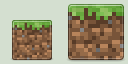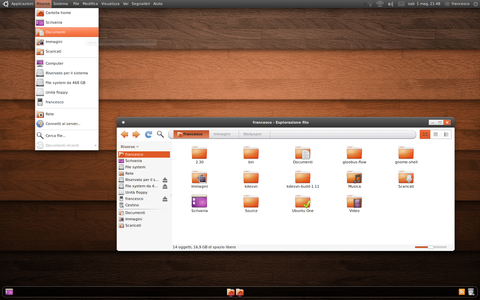HOME | DD
 CassidyJames — elementary Ubuntu
CassidyJames — elementary Ubuntu
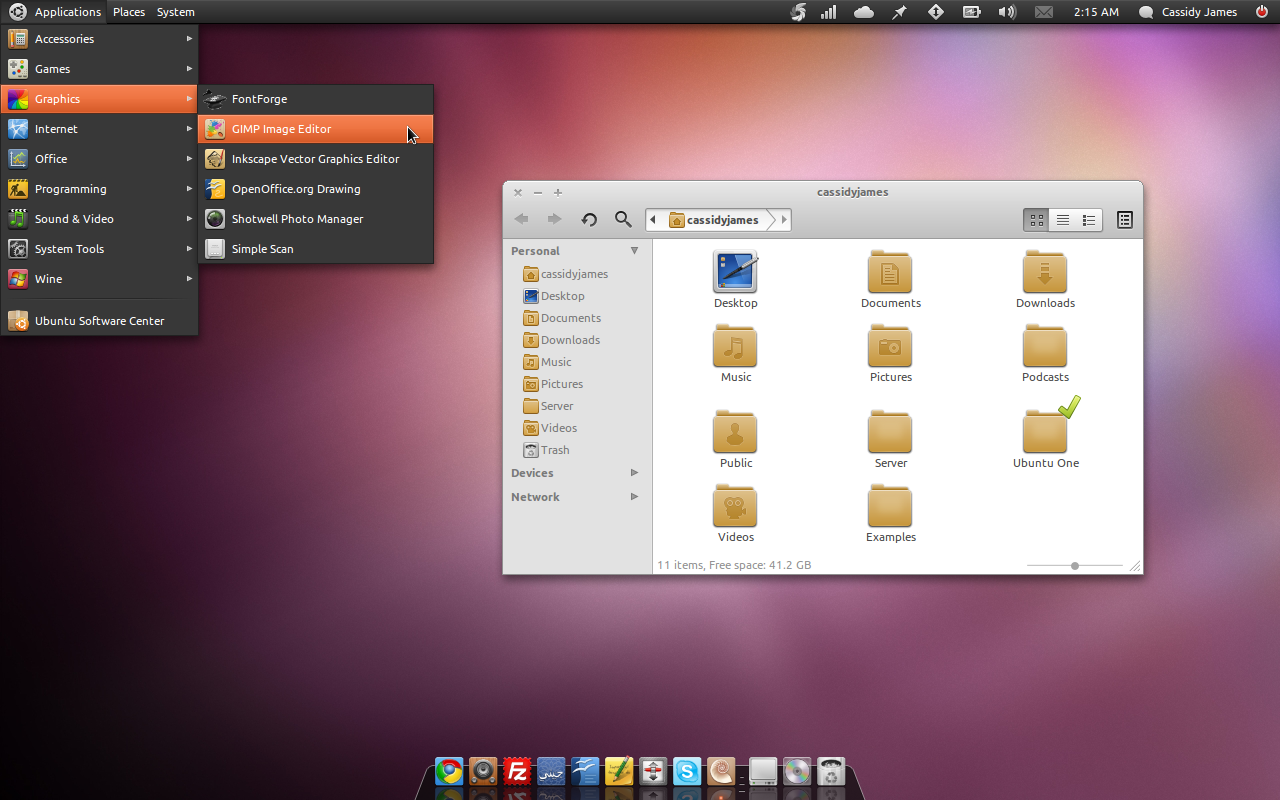
Published: 2010-10-28 07:28:47 +0000 UTC; Views: 34327; Favourites: 57; Downloads: 6696
Redirect to original
Description
DanRabbit's elementary theme modified to match Ubuntu's color scheme.What I did:
- Changed selection/highlight color to orange
- Enabled elementary's dark panels
- Modified breadcrumbs and other Nautilus images to give them an orange highlight
- Modified close and menu buttons for Metacity to give them an orange highlight
Notes:
- Uses Faenza-Dark icons by default
- Looks great with default Ubuntu wallpaper and font
- Requires nautilus-elementary (may consider packaging a version w/out this requirement)
- Screenshot uses Docky with the HUD theme
To apply:
- Unpackage the zip file,
- Copy the single folder into /usr/share/themes/, OR
- Copy the folder to ~/.themes/,
- Open System > Preferences > Appearance, and fianlly
- Choose elementary-ubuntu
Related content
Comments: 17

i am just curious how you got the faenza battery icon in the system tray working?! i only got the 48x48 pixel one that came with the faenza installer script.
nice theme!
👍: 0 ⏩: 1

Uh... this is an old screenshot from quite some time ago. I didn't do anything special at the time, though keep in mind this is probably Ubuntu 10.10 or something.
👍: 0 ⏩: 1

it doesn´t matter any more. in gnome-shell there is no issue with the battery icon.
thank you anyway for the reply.
👍: 0 ⏩: 0

Uh, it's the default wallpaper in Ubuntu 10.10. Here's a link to it, and here's the revised version from Ubuntu 11.04.
👍: 0 ⏩: 0

Shit wont work for me.
Any changes to make theme pack?
👍: 0 ⏩: 1

This is an old (outdated) mod... to get this look now, just install Faenza and the elementary GTK themes, then tweak the settings.
👍: 0 ⏩: 0

It's beautyfull!
A question: how do you remove the Doky icon from the left of the dock?
👍: 0 ⏩: 1

I think you have to be using the latest version of Docky, and then just type this into the terminal:
gconftool-2 --type Boolean --set /apps/docky-2/Docky/Items/DockyItem/ShowDockyItem False
👍: 0 ⏩: 0

How did you get the icons in Nautilus sidebar to be 16px? My icons are smaller but I cant find anything in the gtkrc-file.
👍: 0 ⏩: 1

First of all, are you using Faenza? I didn't do anything special as far as I know.
👍: 0 ⏩: 1

I'm sorry, I was unaware that OS X has dark panels, an excellent file browser, monochrome window buttons, squared icons, engraved monochrome toolbar buttons, dark menus, and orange highlights. I guess I need to use OS X to see what it looks like these days.
As for the orange, it's the Ubuntu color scheme. Just like Windows (and basically everything else) uses blue everywhere.
What kind of desktop do you prefer? I'm genuinely interested and wouldn't mind a screenshot. Judging from your comment history you prefer shiny and excessive gradients. Let me know if I'm wrong.
Also, as a rule, it's best to offer constructive criticism. Saying someone's work is a "rip off" and "crappy" without offering any sort of positive feedback is rude and uncalled for.
👍: 0 ⏩: 0

ubuntu is very easy to customise & open source
but i need to use ppa then i get it
👍: 0 ⏩: 1

I don't have a PPA set up, but both elementary and Faenza do. Let me know if you'd like help setting those up.
👍: 0 ⏩: 0

Since you have all monochrome icons it might be interesting to see all toolbar buttons being actually drawn as a button and not just directly on the toolbar (kind of mac style I suppose). I can't remember what it is, but there is a setting in gtkrc for this.
👍: 0 ⏩: 1

I think I like the look of the monochromes directly on the toolbar, but that would be interesting. Might play around with it to see, though.
👍: 0 ⏩: 0