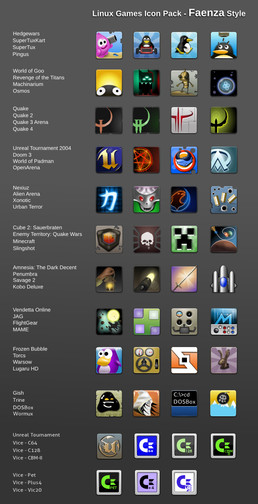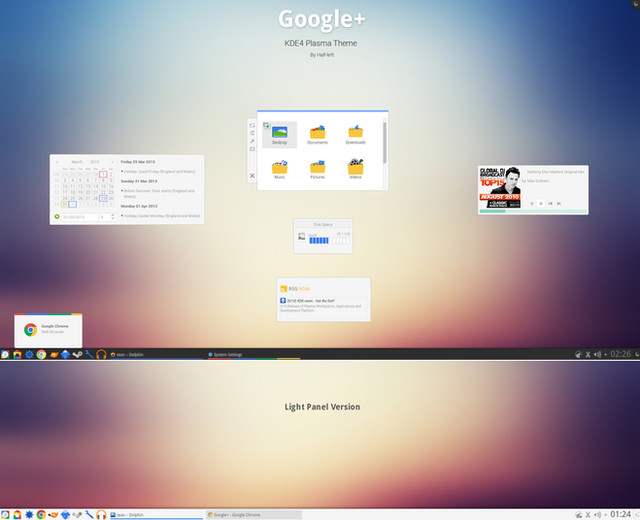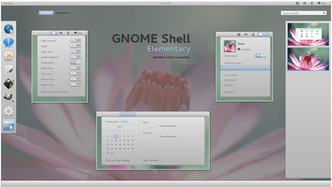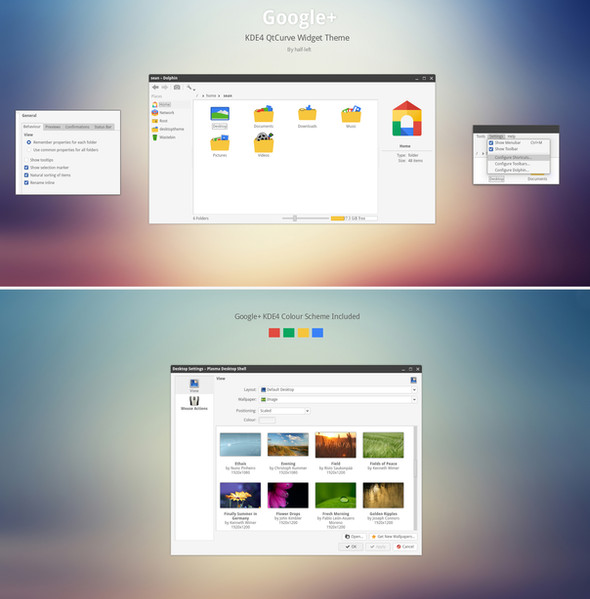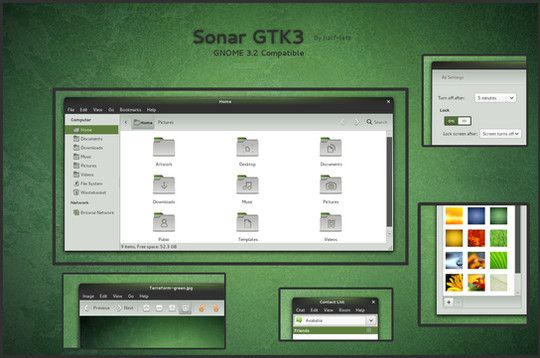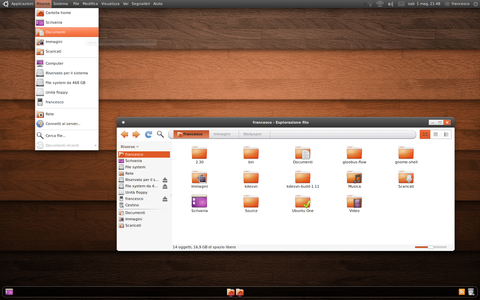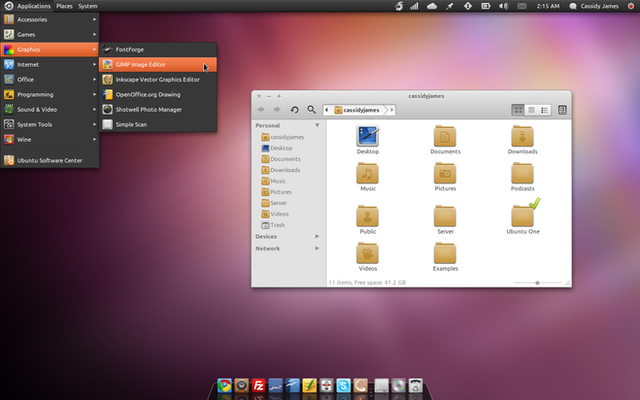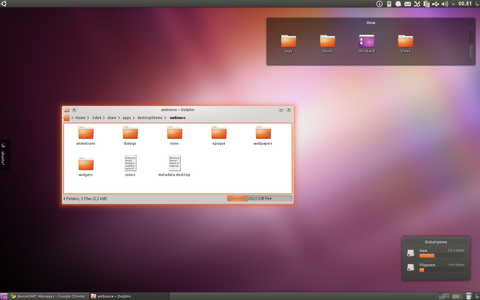HOME | DD
 half-left — GNOME-Shell - Ubuntu Precise Pangolin
half-left — GNOME-Shell - Ubuntu Precise Pangolin

Published: 2012-05-18 18:17:50 +0000 UTC; Views: 46200; Favourites: 113; Downloads: 7981
Redirect to original
Description
This is a GNOME Shell theme based on the look of Ubuntu 12.04 Precise Pangolin.Icons
Radiance version
Instructions:
Please avoid a manual install and use the GNOME Tweak Tool, it's much easier.
You can use the gnome-shell theme extension for easier switching of themes.
GNOME Tweak Tool
Make sure you have user-theme-extension installed. Load the GNOME Tweak Tool and go to Shell Extensions and click the "Use Theme Extension" switch. Now go to "Theme" and click the Shell Theme box and locate your theme zip. Now you can select the theme in the dropdown box.
License: GPL
Compatibility: GNOME Shell 3.4
Update 1.1 - 31st May 2012
- More accurate Ubuntu colours for various parts of the theme.
- Fixed a few padding issues.
- Added a shutdown icon to fit the theme.
- On-screen keyboard style improvements.
- Summary button improvements.
- Switcher tweaks.
- Added contact overview hover the same as the app hover.
- Fixed an issue where the notification popup didn't show proper(tested with Amarok).
Related content
Comments: 67

but it's really beautiful
👍: 0 ⏩: 0

It works on Gnome Ubuntu Remix 12.10. :/
The only point where fails its on notifications at the bottom bar (the windows dont display correctly)
Sadly wont be updated
👍: 0 ⏩: 1

Check [link]
I've tried to make it work for 3.6; notifications do appear now, but haven't tested it a lot.
👍: 0 ⏩: 0

No surprise there than, it's only 3.4 compatible and won't be updated.
👍: 0 ⏩: 0

Hi, i hope you dont mind, i forked this and updated it a bit. The source is here: [link]
👍: 0 ⏩: 1

the best theme for default!
is there a way to make applications icons smaller?
i tried 36/68/68/48 for grid/spacing/overview and they appear squished.
👍: 0 ⏩: 1

Yes there is, take a look at the alternative theme [link]
👍: 0 ⏩: 1

i have that one, it's very nice, though this UPP one rocks as a default theme.
will mess around with the paddings i guess?
thanks for the reply hl
👍: 0 ⏩: 0

Do you plan to make some updates to this theme in the future? (for new Gnome Shell versions at least)
👍: 0 ⏩: 1

Nope, I don't use GNOME-Shell anymore.
👍: 0 ⏩: 0

"invalid theme" on Fedora 17... am I missing something?
👍: 0 ⏩: 1

Works fine here. I assume you just loaded the zip file into the gnome tweak tool without doing anything else?
👍: 0 ⏩: 0

Great work!
I hope you will keep making and updating your themes till Gnome 15 and Ubuntu 32.04 and above!
👍: 0 ⏩: 1

There's some issue with notifications, just the icon pops up from the bottom without any text or any box surrounding it. and hovering over, the icon jumps to the screen centre.
Is it just my system or any one else face this issue ?
👍: 0 ⏩: 2

Sounds weird, nothing like that happened to me. Does it happen with any other themes?
👍: 0 ⏩: 0

As a follow up note, seems the issue is not just for this theme but for other themes also.
[link]
👍: 0 ⏩: 1

Can you provide me with a screenshot of the issue? Third party themes can trigger bugs but there is nothing we can do but work around them if possible.
👍: 0 ⏩: 1

Yes it does happen with all other installed themes that are made 3.4 compatible.
Link to screenshot - [link]
red highlights show the errors in notification icons, on mouse hover over the notification. No text is present in the notifications.
Could there be a syntax change for applying themes for notifications in gnome 3.4 ?
👍: 0 ⏩: 2

Try the update I've just posted up. I've tested it with Amarok and the notifications look fine.
👍: 0 ⏩: 0

That's just weird but I'll look into it. Does the same thing happen with Rhythmbox? I see you have Amarok running there.
👍: 0 ⏩: 1

i've fixed some notification display issue :
add class to notification id definitions styles
#notification, .notification { ...
#notification.multi-line-notification, .notification.multi-line-notification {
please spread the word to other shell theme designers
👍: 0 ⏩: 1

#notification-scrollview, .notification-scrollview {
max-height: 10em;
-st-vfade-offset: 24px;
}
#notification-scrollview > .top-shadow, #notification-scrollview > .bottom-shadow,
.notification-scrollview > .top-shadow, .notification-scrollview > .bottom-shadow {
height: 1em;
}
#notification-scrollview:ltr > StScrollBar, .notification-scrollview:ltr > StScrollBar {
padding-left: 2px;
}
#notification-scrollview:rtl > StScrollBar, .notification-scrollview:rtl > StScrollBar {
padding-right: 2px;
}
#notification-body, .notification-body {
spacing: 5px;
}
#notification-actions, .notification-actions {
spacing: 10px;
}
👍: 0 ⏩: 1

i did it quickly to test a way to fix ... please test it a little bit more
👍: 0 ⏩: 2

Yes, this is solves it, thanx for the info, tested on few themes.
👍: 0 ⏩: 0

That's a Ubuntu specific gnome-shell.css code or just you own?
👍: 0 ⏩: 1

i fixed an other theme with the same issue ... sorry i pasted raw css code from an other theme fixed but i'm sure you'll understand where is the trick !
👍: 0 ⏩: 0

Yeah well, that's their problem.
👍: 0 ⏩: 1

Oh shiz! Gonna have to go back to using GS just for this. lol
Great work man, thanks!
👍: 0 ⏩: 1
| Next =>