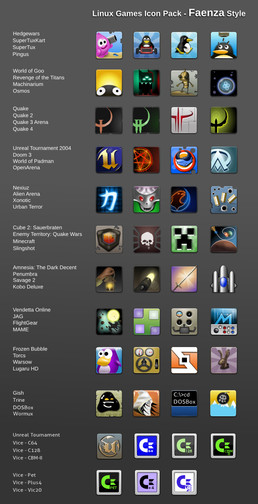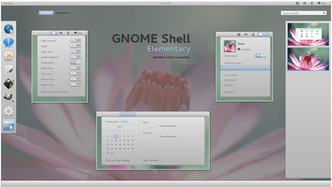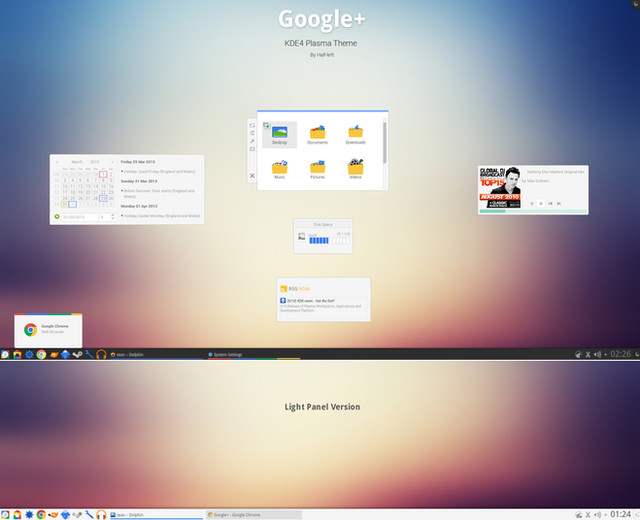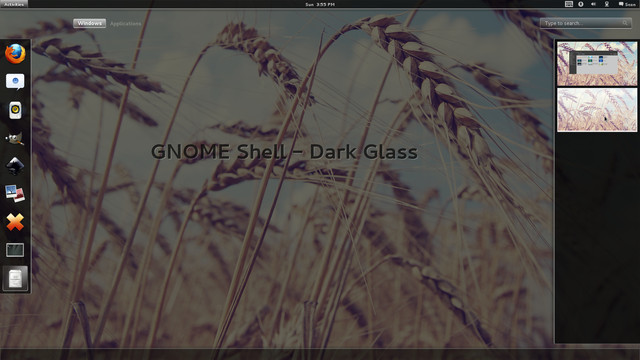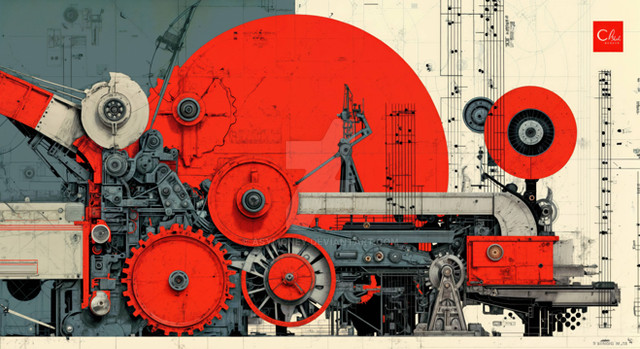HOME | DD
 half-left —
GNOME Shell - Smooth Inset
half-left —
GNOME Shell - Smooth Inset

Published: 2011-03-07 22:39:39 +0000 UTC; Views: 196143; Favourites: 380; Downloads: 55946
Redirect to original
Description
This is a smooth looking GNOME Shell theme using new features like inset.Wallpaper by Bo0xVn [link]
Instructions:
Please avoid a manual install and use the GNOME Tweak Tool, it's much easier.
You can use the gnome-shell theme extension for easier switching of themes.
GNOME Tweak Tool
Make sure you have user-theme-extension installed. Load the GNOME Tweak Tool and go to Shell Extensions and click the "Use Theme Extension" switch. Now go to "Theme" and click the Shell Theme box and locate your theme zip. Now you can select the theme in the dropdown box. Make sure you selection the right version for the GNOME version you have, otherwise the theme will not show properly.
If you run GNOME 3.4, just extract the 3.4 version to ~/.themes
License: GPL
Compatibility: GNOME 3.0/3.2
Update 15th Oct 2011
- Added GNOME-Shell 3.2 compatibility
Update 7th April 2012
- Added GNOME-Shell 3.4 compatibility
Related content
Comments: 220

This is a really nice theme! Could you update it for 3.8?
👍: 0 ⏩: 1

Thanks but I don't use GNOME any more.
👍: 0 ⏩: 1

OK. I'll try updating it. Thank you for licensing it under GPL!
👍: 0 ⏩: 1

Look beatyfull at my desktop thanks for sharing ([link] )
👍: 0 ⏩: 1

Hola, si quiero cambiar el color y la transparencia del cuadro que seleccionar directorios y archivos que parametro modifico. Gracias.
👍: 0 ⏩: 1

Primero, el wey habla ingles, esta algo difícil que te responda si no habla español o tu no le hablas en ingles, no crees?, segundo, usa signos de interrogación, es una pregunta lo que hiciste no?
si si si soy un troll 
👍: 0 ⏩: 0

Im using ubuntu and I cannot see the application thumbnails in activities section
👍: 0 ⏩: 0

Not really sure why but I keep getting an invalid theme error when I try to install.
👍: 0 ⏩: 1

You have to extract the zip file you want, i.e 3.0 or Tron-Legacy-3.2.zip and then load which ever one into the gnome tweak tool.
👍: 0 ⏩: 1

I realized that after I made the comment sadly. Quick question though, do you know of a way to extend this to the window theme as well?
👍: 0 ⏩: 1

There is no matching GTK3 theme that I know of.
👍: 0 ⏩: 1

That would be awesome if there was.
👍: 0 ⏩: 1

Possibly a feature project for GTK3.
👍: 0 ⏩: 0

Nice! Just one thing, what are the fonts/size you're using?
👍: 0 ⏩: 1

Thanks. Font and size are set in the theme, no special font or sizes in that shot.
👍: 0 ⏩: 1

That's weird... Even after a reboot the fonts are just too big! I think I'll just adjust it manually. Thanks anyway
👍: 0 ⏩: 0

excuse me for my ignorance but, Can you tell me how I can install this package of icons? because, I try uncompress in ~.icons/ but although gnome tweak shows not take a nothing change ,thanks
👍: 0 ⏩: 1

They're just PNG icons, you have to put them into your icon set manually.
👍: 0 ⏩: 1

Hey! I just found your theme, it's wonderful. I was hoping you could explain how to add the icons to the icon set?
👍: 0 ⏩: 1

This theme and GNOME Shell - Elementary Luna are the best. Thanks for creating and sharing.
👍: 0 ⏩: 1

Excellnet Theme.
How can I move left dock to blow in Gnome3?
👍: 0 ⏩: 1

Thanks. You cannot move it but someone might do an extension to do so.
👍: 0 ⏩: 0

half-left,
how did you change the Dock appearance on the left?
THX!!
👍: 0 ⏩: 1

It's called the dash, you'll see it in the CSS file.
👍: 0 ⏩: 1

This is an awesome gnome shel theme... I´ll really love to see it in dark version 
Will be featured in Galaxi-GUI...
👍: 0 ⏩: 1
| Next =>