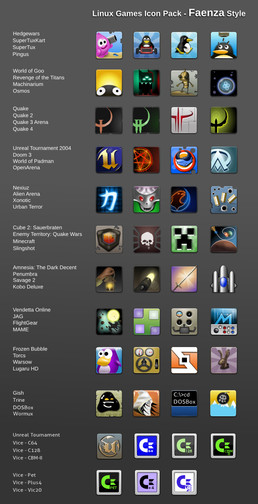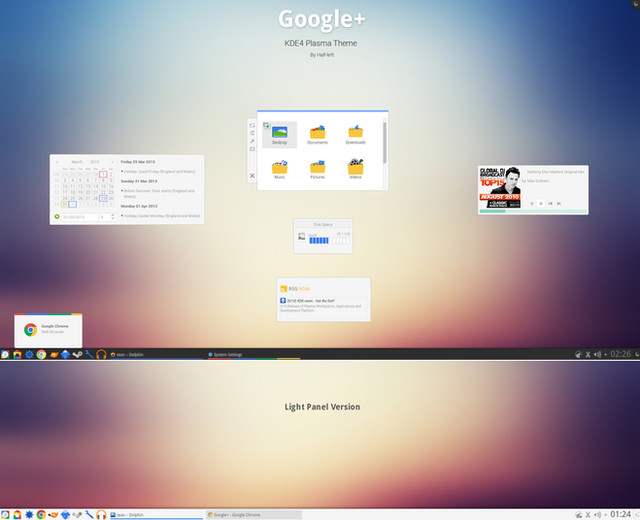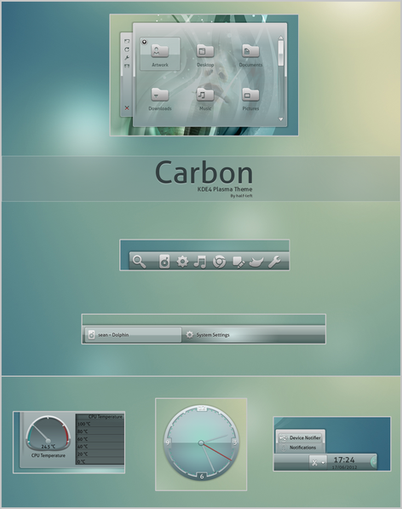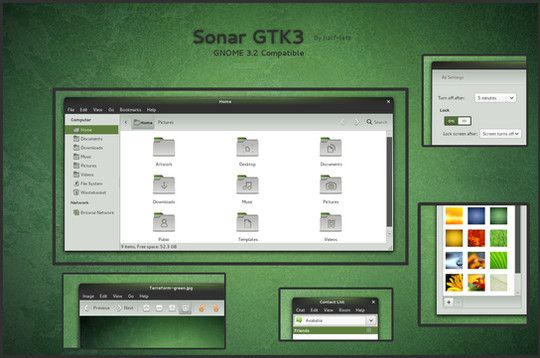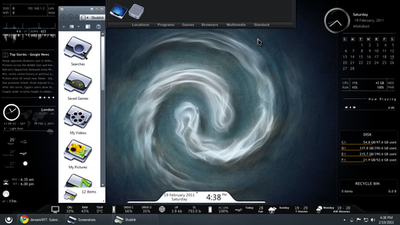HOME | DD
 half-left — GNOME Shell - Viper
half-left — GNOME Shell - Viper

Published: 2011-06-17 20:39:38 +0000 UTC; Views: 63181; Favourites: 96; Downloads: 17200
Redirect to original
Description
GNOME Shell theme with a cutting edge design.




Stripped Backgrounds By Alexander-GG
Variations on style Faenza by GuillenDesign
Variations 2 on style Faenza by GuillenDesign
Faenza icons by tiheum.
Instructions:
Please avoid a manual install and use the GNOME Tweak Tool, it's much easier.
You can use the gnome-shell theme extension for easier switching of themes. Load the zip file with the GNOME Tweak Tool
GNOME Tweak Tool
Make sure you have user-theme-extension installed. Load the GNOME Tweak Tool and go to Shell Extensions and click the "Use Theme Extension" switch. Now go to Theme>Shell Theme and click the box and locate your theme zip. Now you can select the theme in the dropdown box.
License: GPL
Compatibility: GNOME 3.2
Update - 26th Feb 2012.
- Added GNOME Shell 3.2 compatibility..
Related content
Comments: 60

I was having problems where all the icons in the applications menu were crammed next to each other. I fixed it by changing
.icon-grid {
spacing: 36px;
-shell-grid-item-size: 118px;
}
to
.icon-grid {
spacing: 36px;
-shell-grid-horizontal-item-size: 118px;
-shell-grid-vertical-item-size: 118px;
}
👍: 0 ⏩: 1

That's because it's not 3.4 compatible.
👍: 0 ⏩: 0

Excellent work - precisely the amount of flashiness I needed 
👍: 0 ⏩: 0

I installed it by overwriting the "/usr/share/gnome-shell/theme" but my windows did not change. How do i do that?
👍: 0 ⏩: 1

Restart GNOME Shell, Alt, F2 then type r
👍: 0 ⏩: 0

Thanks. When I get time yes.
👍: 0 ⏩: 0

3.2 compatibility added.
👍: 0 ⏩: 0

I love this theme, could you please port it to Gnome Shell 3.2?
👍: 0 ⏩: 1

Hey, I'm wondering, how did you get the Faenza icons installed in Fedora? I've been trying to get them installed in Fedora, but no luck.
👍: 0 ⏩: 1

Install the GNOME Tweak Tool and install the icons to ~/.icons.
👍: 0 ⏩: 0

wow!what a stunner i got to have this one thanks bud.
👍: 0 ⏩: 1

these instructions confuse me.
I seem to have gotten one installed (the ambiance one) per your instructions..
But can't get Gaia or viper to function or show up.
Can you elaborate on why we have to rename them to something ( "theme") that we've already named others with "theme"?
It conflicts.
Can you possibly write some instructions with gnome shell newbs in mind?
would be much appreciated.
👍: 0 ⏩: 1

This is absolutley awesome.
I was looking for another theme (your orta shell theme actually) and decided to keep looking at the new themes for G-shell since I've been away for a while.
Your definitly making the best g-shell themes and they keep getting better as I go!
Keep up the great work and thanks for making desktops everywhere a little easier on the eyes!
👍: 0 ⏩: 1

With this diversion ...
You are on the Featured page, this month.
My compliments
👍: 0 ⏩: 1

I have made rpms for Fedora 15 of this nice theme, install and use gnome-tweek-tool or the theme-selector extension to enable
[link]
👍: 0 ⏩: 1

Thanks but my theme is packaged for the GNOME Tweak Tool anyway.
👍: 0 ⏩: 0

awesome.. love it..
i just had to make the text on the panel a little brighter for easier readability....
👍: 0 ⏩: 1

you're welcome.
Hey, would you put some of your stuff in my group? It's only a small group.
Not sure if I have a folder for it. If not, I'll create one.
No obligation. But it's good to keep promoting Linux..
👍: 0 ⏩: 1

Sure, just request what you want.
👍: 0 ⏩: 1
| Next =>