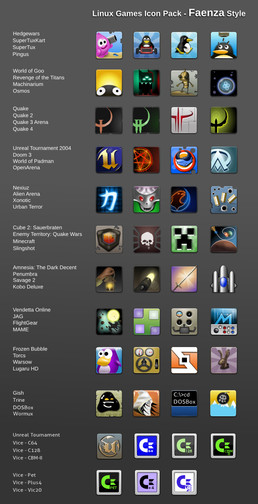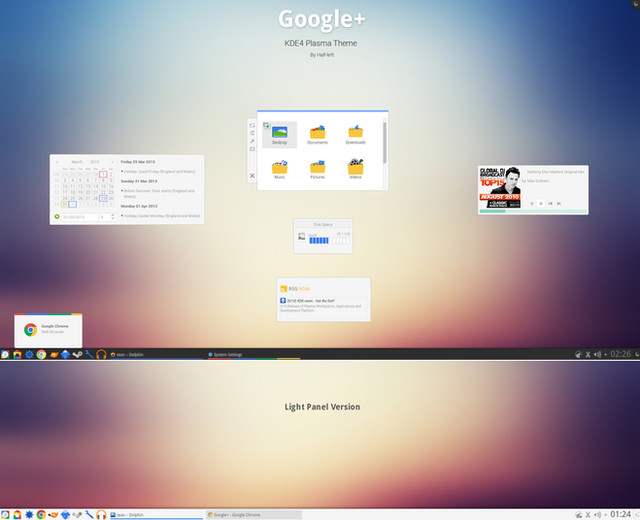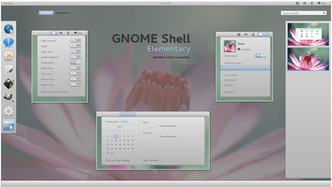HOME | DD
 half-left — GNOME Shell - Alternative
half-left — GNOME Shell - Alternative

Published: 2012-03-14 03:07:11 +0000 UTC; Views: 54440; Favourites: 105; Downloads: 14000
Redirect to original
Description
This is an alternative to the default GNOME Shell theme. Features the following changes.Personal design changes mocked up for upstream.
Optimised for low resolutions.
More space for high resolutions.
9pt font size(default is mostly 10.5pt).
Ubuntu font enabled.
Consistent looking.
New switch design.
Panel translucency
Faience icon theme.
Wallpaper by dokt.
Notes
At high resolutions like 1920x1080 and above the fonts will be small. A good font hinting setting and anti-aliasing setting like Rgba will really help.
Instructions:
Please avoid a manual install and use the GNOME Tweak Tool, it's much easier.
You can use the gnome-shell theme extension for easier switching of themes.
GNOME Tweak Tool
Make sure you have user-theme-extension installed. Load the GNOME Tweak Tool and go to Shell Extensions and click the "Use Theme Extension" switch. Now go to "Theme" and click the Shell Theme box and locate your theme zip. Now you can select the theme in the dropdown box. Make sure you selection the right version for the GNOME version you have, otherwise the theme will not show properly.
If you run GNOME 3.4, just extract the 3.4 version to ~/.themes
License: GPL
Compatibility: GNOME 3.2/3.4
Update 1.1 - 16th March 2012
- Improved switches.
- Improved scrollbar.
- Fixed alignment of notification message.
- Reduced workspace controls' visibility by a small amount.
Update - 14 April 2012
- Added GNOME Shell 3.4 compatibility.
Related content
Comments: 59

Hello, do you plan to update this theme to be compatible with latest Gnome?
👍: 0 ⏩: 1

Nope, don't use GNOME anymore.
👍: 0 ⏩: 1

Too bad...this is the only netbook-optimized theme as far as I know
👍: 0 ⏩: 1

You can use it at any resolution, just might be a bit too scaled on large screens or very high resolutions.
👍: 0 ⏩: 1

Yeah, sure!
What I was trying to say is that this theme is/was perfect for netbooks and without support for newer versions of Gnome there aren't other themes optimized for small screens.
This is a theme not only beautiful, but extremely useful too.
👍: 0 ⏩: 1

Yeah well, GNOME just change their UI too much, it's like supporting alpha software, at least KDE4 maintains compatibility with themes.
👍: 0 ⏩: 0

Thank you for the great job, It's awesome.
But I have a big problem which even forced me to work in Ubuntu instead of GNOME 3. When I change my theme to this theme (or any other theme rather than the default GNOME 3) I can't see any text in my notifications, It makes a big problem when I receive a chat message, cause there is no text and instead I have just the icon and a very small bobble which I can't see any text in it. This happens for all the notifications
Is there any fix to this problem???
Thanks
Sia
----------------------------------
Ubuntu 12.04, GNOME 3.4
👍: 0 ⏩: 1

That's weird, don't quite understand why that is.
👍: 0 ⏩: 1

So i thought others also have the same issue, so it's only me, any advice for it?
👍: 0 ⏩: 1

Had no reports like that, no
👍: 0 ⏩: 1

I see exactly the same issue when using this theme on my systems. Another issue is that some dialogues aren't correct, e.g. the unlock key dialogue, where the tick box to select to always unlock the key is missing.
ArchLinux with Gnome 3.6
👍: 0 ⏩: 0

Two days ago I installed ubuntu but we will need time to cope,so I use your works are excellent Thank you...
👍: 0 ⏩: 0

Hello, this is great, thank you. Although I think that "chat theme" in the right bottom panel is inverted - my messages are highlighted, instead of other's. Or is this intentional?
👍: 0 ⏩: 1

Intentional though you could swap it around in the gnome-shell.css.
👍: 0 ⏩: 1

Thanks, I just switched colors and I'm happy with it.
👍: 0 ⏩: 0

this theme look nice but sadly for me the icons does not show in the apps tab 
👍: 0 ⏩: 1

Are you using the right version?
👍: 0 ⏩: 2

i guess that no because i have gnome 3.2.1
👍: 0 ⏩: 0

You probably needs to use the 3.2 version. It loads 3.4 by default. Unzip the theme, then go into the folder and re-zip the folder called Alternative (leaving out Alternative 3.4). Load that new zip file into gnome tweak tool and it should work.
👍: 0 ⏩: 1

No, it will load both themes into the gnome tweak tool, so just pick the right one from the menu.
👍: 0 ⏩: 1

I had the same problem, but I did what Steerpike7 said and now is fixed!
👍: 0 ⏩: 1

Yeah, seems it's not loading both versions into the gnome-tweak-tool.
👍: 0 ⏩: 0

Soy nuevo en que Sistema Operativo se ocupa eso y en donde y con que se instala, gracias.
I am new to OS handles that and where and how it is installed, thanks.
👍: 0 ⏩: 0

I hate how much screen space Adwaita takes, so I fracking love this one. It's elegant, nice to see and space-efficient. 100% winning.
👍: 0 ⏩: 1

I am viewing this on an HD monitor I got yesterday (1920x1080). Since this preview didn't fit on my screen, I burst into laughter after reading that it was designed for low resolutions. Rest assured, I believe that it would work beautifully on a netbook/tablet (smartphones are WAY out of reach), and it looks just as good at greater-than-high-definition. IMAGE EDITOR NAME HERE must have had trouble stitching this together, and I've made larger images, too!
👍: 0 ⏩: 1

Yep, works good on both but smaller than the default at high resolutions because of the low resolution optimisations I made. I use it at 1920x1080 and it seems fine once you get used to the slim look.
👍: 0 ⏩: 0

I like this idea- just the little changes someone might want. Nothing crazy and weird.
👍: 0 ⏩: 1

Thanks, yep that's the idea.
👍: 0 ⏩: 0

This makes me very happy! It's my current theme, and I don't think I'm going to change it any time soon...
👍: 0 ⏩: 1

Excellent touch-up job! The on-switch is very nice. Which wallpaper is that btw?
👍: 0 ⏩: 1

Thanks. The link to the wallpaper is in the description.
👍: 0 ⏩: 0

I think this is really good. I have 1366x768, so this theme works really well for me. I have a few themes which I like, for eg. Holo, unfortunately they do not look very good on my resolution despite being pretty decent themes.
This looks clean and well thought about. However, I have one question - how can I completely hide the workspace bar on the right and possibly make its background transparent?
👍: 0 ⏩: 1
| Next =>