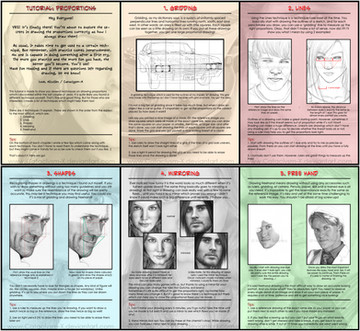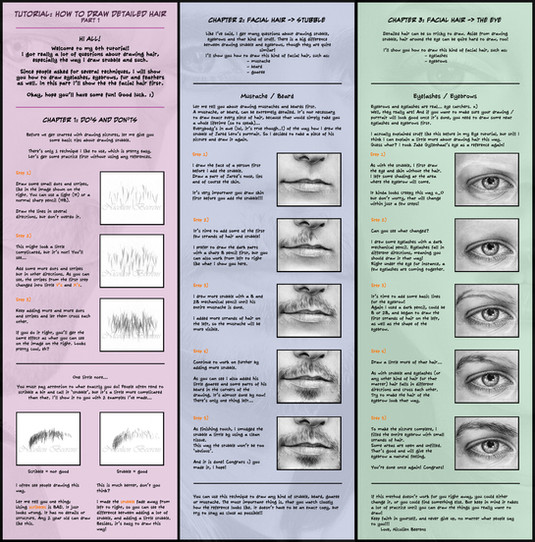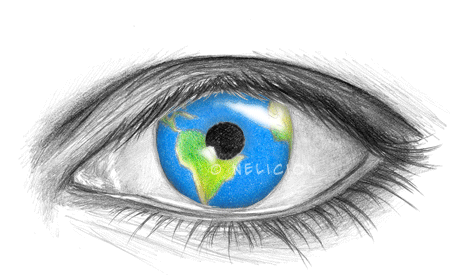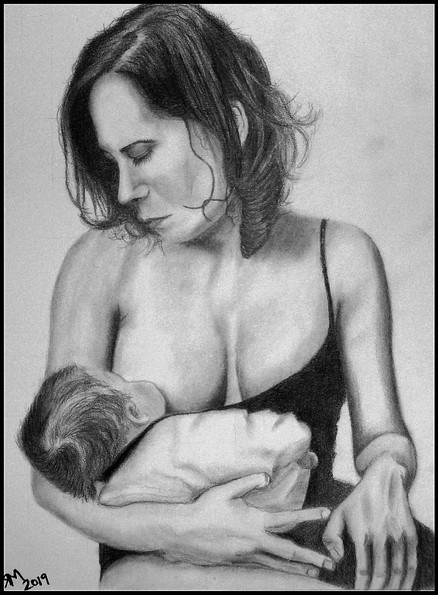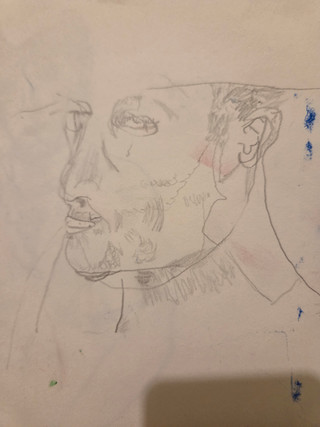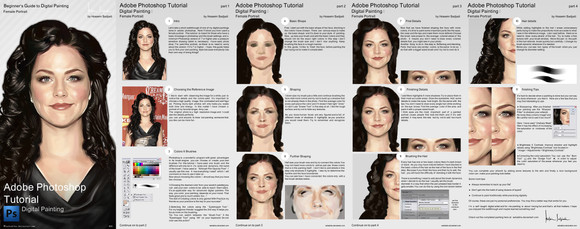HOME | DD
 Cataclysm-X —
Tutorial: Editing Drawings
by-nc-nd
Cataclysm-X —
Tutorial: Editing Drawings
by-nc-nd

Published: 2008-02-28 15:32:08 +0000 UTC; Views: 256965; Favourites: 3290; Downloads: 0
Redirect to original
Description
Yes, I made a new tutorial! This time it's about how scanners work and how I edit drawings in Photoshop.I know I said I wouldn't make any more tutorials, but I got soooooooooo many questions about this, and it's something I won't be putting in my artbook anyway, so I've been working on this all day long.
And now I'm tired...





Oh well, hope it's useful





Watch my other tutorials here!
Eye tutorial
Nose tutorial
Hair tutorial
Shading & Blending tutorial
Drawing Progress tutorial
Detailed Hair part 1
Detailed Hair part 2
Related content
Comments: 431

The cool part is that there are levels in Gimp too, so this still is very helpful. ^_^
👍: 0 ⏩: 0

Hi Cataclysm-X I hope you don't mind but I tagged you in my about me on my profile, purely because I have been using this technique to improve my drawings. I really appreciate your tutorials! They are awesome and have helped me improve alot, thank you so much for all your help
👍: 0 ⏩: 0

Thanks for this. I've been editing my scans for a long time, and it made me feel like a cheater to use software on pencil drawings to make them look nicer, like suddenly my traditional art" wouldn't be traditional anymore. Thanks for helping me get past that(:
👍: 0 ⏩: 0

I don't get one point... the darker drawings are edited?
I mean... your original drawing is as dark as the result on Photoshop?
Or, your drawing issss soooooooooo gray that you edit it with Photoshop to have more contrast.
Either way... i think that you must not "cheat" when you're showing traditional techniques drawings.
👍: 0 ⏩: 1

how is it "cheating"? Is using Photoshop not also a form of art or an art technique? At least Cataclysm-X is being honest about the techniques being used unlike some other artists!
👍: 0 ⏩: 0

Very helpful stuff. 
👍: 0 ⏩: 0

what if you're broke and don't have photo shop?
👍: 0 ⏩: 2

There is always Gimp.
👍: 0 ⏩: 1

It doesn't work on my computer 
👍: 0 ⏩: 1


👍: 0 ⏩: 1

does that mean that wen u sketch it it has 2 be a light sketch.. or is there a setting on the scanner u use 2 make it less dark... did i miss sumthing???
👍: 0 ⏩: 1

I guess you missed something yeah ;D
The light of the scanner reflects against the drawing, which makes the drawing (or any kind of scanned image) appear lighter than the original.
So in order to make the scanned file look as deep as the original drawing, I first scan it without changing any settings, and then fix the contrast in Photoshop
👍: 0 ⏩: 1

ohhh geez xD cant believe i missed that i feel stupid right now
👍: 0 ⏩: 0

Wow!! How very useful!! Thanks so much for sharing!!
👍: 0 ⏩: 0

Ah, so you DO use photoshop to make it even more realistic! I honestly thought it was the pure sketch... which is sad, because I darken my own drawings as well...
You are freaking AMAZING.
I added your Holmes and Watson picture, and started looking at the rest of your stuff.... AMAZINGAMAZINGAMAZING!!!
Would you critique my work?
👍: 0 ⏩: 0

AH HA!!! you do keep the tones reasonable for cleanup 
👍: 0 ⏩: 0

Oh wow that good. But not like on computer..art ..better art with white paper. Mm I only i love art. That not good for me..on computer. Better i art use with white paper.
👍: 0 ⏩: 0

Just what I needed, another deviant recommended it 
👍: 0 ⏩: 0

Thanks so much- when I read this, every moment I had this Aaaahhhh-now I-understand-effect!!
👍: 0 ⏩: 0

Hi! Thank you so much for these beautiful tutorials. They help me a lot 
👍: 0 ⏩: 0

very useful! one thing i want to ask, how do you get the really light scan from the first step?
👍: 0 ⏩: 0

Wow, that's your drawing? Even without scanner, you're already awesome!
👍: 0 ⏩: 0

This looks really helpful but.... The page is small and I can't read it >.<;; heheh Sorry, do you know how I can make it bigger?
👍: 0 ⏩: 1

Have you tried to click on the image itself? It'll get bigger automatically. At least, it works in my laptop...
👍: 0 ⏩: 1

OH. Haha, Thank you >.<;; I'm really stupidd
👍: 0 ⏩: 1

Nah, don't worry about that. It's better not knowing than not asking.
👍: 0 ⏩: 0

Thx voor deze tutorial! Ik had hem nog helemaal niet ontdekt in je gallery 
👍: 0 ⏩: 0

Very helpful!
Turns out, I have been doing it wrong and blaming it on my poor scanner!
👍: 0 ⏩: 0

I love this so much and thank you so very very much for taking your precious time to do this and all the other tutorials.. I will honestly cherish this for a life time
👍: 0 ⏩: 0

awesome tutorial :3
(i've seen this a while ago, but for some reason it didnt fav DX)
but i was wondering...
how do you get your works to scan in so nicely?
whenever i scan in any pencil works, pencil lines are lost, and the quality turns out real badly T3T
👍: 0 ⏩: 0

Perfect Tutorial exactly this what i needed
Thanks !
👍: 0 ⏩: 0

absolutely love you for your tutorials! All of them are so amazing and helpful!
👍: 0 ⏩: 0

this makes me wish I had photoshop, but alas I am poor 
👍: 0 ⏩: 0

Scanners are my greatest enemies...
I really need to download Photoshop, because my drawings still suck when I post them online. Bah.
Btw, what's up with your art book? Is it finished yet? (You probably wrote a journal or something about it already, but sadly I missed it)
👍: 0 ⏩: 0

i used the levels thing , but not i know what else i need to make them look good . thank you^^
👍: 0 ⏩: 0
| Next =>