HOME | DD
 Catiris — .GIMP hair tutorial.
Catiris — .GIMP hair tutorial.
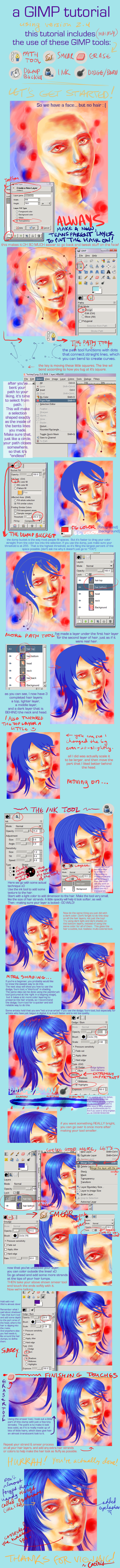
Published: 2008-09-21 01:14:45 +0000 UTC; Views: 6873; Favourites: 75; Downloads: 166
Redirect to original
Description
~dynamo5 was saying how she wanted to know how I drew hair with the GIMP. I've had a few questions...Well, here you go, in all it's messy glory xD
I really don't think this is a hard process at all.
I hope it will encourage both old and new users to the GIMP.
It also shows a lot of tool usage for newbies, so don't fear!
Hopefully you will pick up some invaluable but simple GIMP handling.
OH I will edit one thing in, after a little while D,:
I know this program SO WELL P:
Dare I give credits?? 100% GIMP 2.4.
VIEW THE FINISHED PRODUCT [link]
Related content
Comments: 41

Thank you so much for the tutorial, it has helped me out so much with my hair details. Here's the finished product, I'd appreciate it greatly if you could critique me on it [link]
👍: 0 ⏩: 0

how long does it normally take to make all those lines
👍: 0 ⏩: 1

It depends on how detailed you want it to be. 30 min says basic, an hour ok, a few hours getting there, many hours = dedicated realism. Haha there you have it
👍: 0 ⏩: 1

haha...yeah i guess that sounds right
👍: 0 ⏩: 1

Haha really, depending on your patience and the program you use, it should take about 2-4 hours if you want a long hairstyle as a whole to be nice, clean, and complete. A short hairstyle need only take an hour or so. Happy arting!
👍: 0 ⏩: 1

Great tutorial!! THe best ive used out of alot! How do you get the paths to connect without stroking it then going over it again?
👍: 0 ⏩: 1

Really? Aw! It looks so messy now that I look back it. But I guess that's kinda how I roll.
I actually just select from path and fill the exact shape without a stroke on it. Select from path shortcut = "shift + V"
But I don't think I really understand your question, what do you mean by "going over it again"?
Hope I can be of help ;)
👍: 0 ⏩: 1

Ah, well what i mean is, assuming that you made all of those paths connect as you made the points, how do you make it so you dont have to stroke it so it connects...i hope that helps im very bad at explaining tihngs lol
👍: 0 ⏩: 1

I think I understand what you mean, but I've never had that problem... when making a path, I always just press "b" to start the path tool, and then just click where I need the points.
I do it two ways - either just click in a row all the spots I want, then go back and pull the lines between the rough points to edit them and bend them to be smooth -
OR I put the points down and, each time I click to make a new point, I keep the button held down and pull so that the line will bend at least close to what I'd like. They don't always cooperate, so I have to go back and tighten them up, but otherwise it works fine.
If I select from path it should all close as a full shape and be filled with whatever color I drag into the selection.
I might not have understood that at all! x)
👍: 0 ⏩: 1

Oh my gosh thank you souch that's exactly what I needed! Sorry aboutbmy horrible descriptive skills.
👍: 0 ⏩: 1

Ahaha don't worry about it. I think in the tutorial there is a little image of path tools and how to twist them. Basically you can either click on the line and tug it, or tug the actual strings that control the line to be a little more specific.
Good luck!! C:
👍: 0 ⏩: 1

Again thank you very much, your tutorial is very helpful!
👍: 0 ⏩: 1

You are so welcome! Ask me if you have any more questions
👍: 0 ⏩: 0

OMFG i pray to u this is so damn useful thank u thank u thank u!!!
👍: 0 ⏩: 1

DDD: Please don't do that!! My talents are gifts from God x)
But you are very welcome 
👍: 0 ⏩: 1

I'm glad you think so!! You are welcome, anytime~
👍: 0 ⏩: 0

Holy--
A tutorial for Gimp 2.4?!
Yay!
: )
Awesome tutorial. I'll use it when I'm coloring my stuffs!
👍: 0 ⏩: 1

It is indeed!
Hurrah!
I hope it is very helpful for you
👍: 0 ⏩: 1

*O*!! this....helps....a bunch....thanks you!!! : DDDDDD
👍: 0 ⏩: 1

I'm so glad!!! I really hope it does help!
Feel free to ask any more questions you may have!
You are very welcome
👍: 0 ⏩: 1

yaaays! if i do get any, ill make sure to ask you ^^-
aaaah...i totally feel like i've been ignoring you....im so sorry!
x_X;; ill try to check my deviations more often! D:
👍: 0 ⏩: 1

Please do!!
D: Nooo, don't worry about it, please! Everyone gets busy once and a while. I just love to hear from you when you have time C,:
👍: 0 ⏩: 1

;______; thanks for your patience with me TTwTT i really will try!
and i will! :3
👍: 0 ⏩: 0

OH, awesome! I've been using GIMP for only a month or two and it's the first digital program I've ever caught on to, so this is really great for me. Thanks so much!
👍: 0 ⏩: 1

Fantastic!! I'm very gratified to think that I can be a help to you!
I'd love to see what you come up with ;D
👍: 0 ⏩: 1

Sorry, I don't think anythting's gonna come up too soon. Too much schoolwork to have ar
👍: 0 ⏩: 1

Ahh, haha, life happens.
Well, you know, in the future, hopefully C:
👍: 0 ⏩: 0

Ooh, I didn't know about the transparency lock. 
👍: 0 ⏩: 1

EXTREMELY useful!
How could you go without it? D:
👍: 0 ⏩: 1

D: I knew it had to exist somewhere!!
👍: 0 ⏩: 1

























