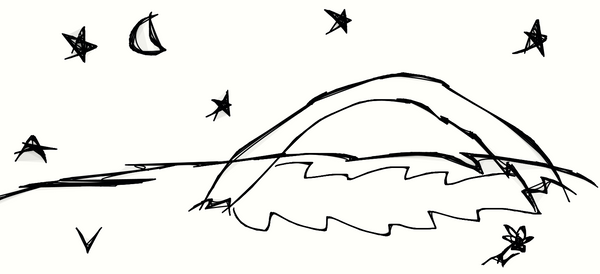HOME | DD
 CatOfTheWilderness — How To Animate Using Ezimba/Iaza
CatOfTheWilderness — How To Animate Using Ezimba/Iaza

Published: 2013-07-25 23:34:12 +0000 UTC; Views: 12541; Favourites: 139; Downloads: 0
Redirect to original
Description
www.ezimba.com/index-ln.htmlFULL SIZE PLEASE
Since so many people want to animate, here. Have a tutorial.
Lineart Used (c) ~SummerKit
Related content
Comments: 100

Does the frames have to be a certian size? It doesn't work for me on deviant art as an icon. It says it's too big
👍: 0 ⏩: 1

an animated icon has to be 50x50
👍: 0 ⏩: 0

Does it need to be a certain size when you put it into ezimba? Because it says it's too big
👍: 0 ⏩: 0

Wonderful tutorial. Iaza/Ezimba has always been so useful. (By the way, please help keep Ezimba from shutting down, everyone! It is currently about to be shut down cpmpletely.)
👍: 0 ⏩: 0

I followed this to the exact instructions and it worked perfectly, thank you so much!
I will recommend this to anyone having the same problems I had.
Thank you hun
👍: 0 ⏩: 0

Do you know why the HDR setting doesn't make the gifs move after you apply it?
👍: 0 ⏩: 0

You are the most wonderfull person in the whole wide world THANK YOU SOO MUCH FOR THIS
BLESS
👍: 0 ⏩: 0

this helped BUT how do I do the second frame?! Im so confused at this point... do I just put in the files and press convert??
👍: 0 ⏩: 0

WAT JU TALKING ABOUT BROUH SHUT UPZ!
👍: 0 ⏩: 1

The colours stay the same (unlike when I make animations in Photoshop Elements using pictures from ArtRage), but it's blurry. Sticking to Elements, even though it's blueish.
👍: 0 ⏩: 0

Mines too ...
But i think it is becoz it is too big???
I tried 50x50 but they still said bad format -3-
👍: 0 ⏩: 0

Mine came out blurry and is way too big for an icon. Help?
👍: 0 ⏩: 1

I can help.
Maybe you clicked Auto Resize.
Or, you didn't click "View Full Image."
The "View Full Image" button is above the huge animated picture.
Mines looked blurry, too, at first (XP)
👍: 0 ⏩: 1

Uh, that comment is very old and it's kinda too late to answer it... -.-
👍: 0 ⏩: 2
| Next =>