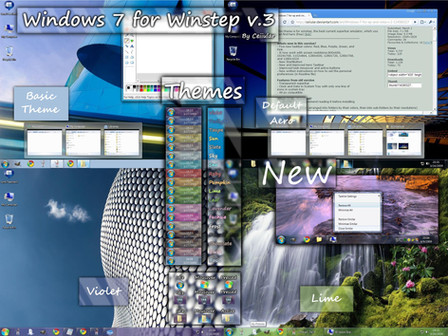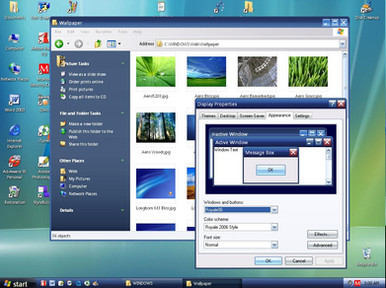HOME | DD
 CeIIular —
Show Desktop
CeIIular —
Show Desktop

Published: 2009-08-11 23:50:47 +0000 UTC; Views: 220312; Favourites: 294; Downloads: 166740
Redirect to original
Description
Requires .NET Framework 4.0Compatible with Windows 7, Windows Vista, and Windows XP
DOWNLOAD LINK
Description
'Show Desktop' is a small portable application, inspired by Windows 7 Aero Peek, that creates a small rectangular button at the right side of the user's taskbar that not only replaces the original Windows 7 Show Desktop Button, but also adds tons of features. For those using Windows Operating Systems, 'Show Desktop' is fully compatible with Windows XP and Vista, and provides all of the features that can be found on the Windows 7 Show Desktop Button, and more.
'Show Desktop' is greatly customizable, in that it allows the user to change the application's settings to their liking.
'Show Desktop' also gives the access to Shutdown options directly from the Show Desktop Button. These options allow the user to easily switch users, log off, lock, sleep, shutdown, restart, and hibernate their computer straight from a menu accessible from the button itself.
Features
• Show Desktop Button addition for Windows XP, and Vista; Show Desktop Button replacement for Windows 7
• 'Aero Peek' support for Windows XP, Windows Vista, and Windows 7 with customization.
• A redesigned and easy to use Exclusion Manager to exclude certain programs from being peeked through
• Shutdown Options
• 'Toggling the Desktop' and 'Minimize Windows' features that allow the user to choose the method in which open windows are minimized.
• Ability to change the delay before when 'Aero Peek' is invoked
• Support and automatically adjusting feature for different taskbar sizes and positions
• (NEW) Drag and Drop feature where all windows are minimized when a file is dragged onto the Show Desktop Button
• (NEW) Option to have the application run on Windows Startup
and more...
Show Desktop XP is exclusive to Aero Xtreme 7 XP . You may NOT package it with a theme or any other work without my or IanITAInc 's permission. However, if you want to feature 'Show Desktop', you can simply simply post a link to this page.
Credits
Created by CeIIular and IanITAInc
Many thanks to IanITAInc , PeterRollar , ptukey , s0be1t for extensive testing.
Wallpaper used in preview: eCO by lassekongo83
Related content
Comments: 675

can you copy everything in the details and post it as a reply? I might be able to help you more.
👍: 0 ⏩: 1

it says this i cant even run the
exe now...i already have .net framework 3.5
Unhandled exception occurred in your application.If you click Countinue,the application will ignore this error and attempt to continue.If you click Quit,the application will close immediatrly
Parameter is not valid
This is the details
See the end of this message for
details on invoking
just-in-time (JIT) debugging instead of this dialog box.
************** Exception Text **************
System.ArgumentException: Parameter is not valid.
at System.Drawing.Bitmap..ctor(Int32 width, Int32 height, PixelFormat format)
at System.Drawing.Bitmap..ctor(Int32 width, Int32 height)
at show_deskbtn.Aero_Button.Adjust()
at [link] _Button_Load(Object sender, EventArgs e)
at System.EventHandler.Invoke(Object sender, EventArgs e)
at [link] .OnLoad(EventArgs e)
at [link] .OnCreateControl()
at System.Windows.Forms.Control.CreateControl(Boolean fIgnoreVisible)
at System.Windows.Forms.Control.CreateControl()
at System.Windows.Forms.Control.WmShowWindow(Message& m)
at System.Windows.Forms.Control.WndProc(Message& m)
at System.Windows.Forms.ScrollableControl.WndProc(Message& m)
at System.Windows.Forms.ContainerControl.WndProc(Message& m)
at [link] .WmShowWindow(Message& m)
at [link] .WndProc(Message& m)
at System.Windows.Forms.Control.ControlNativeWindow.OnMessage(Message& m)
at System.Windows.Forms.Control.ControlNativeWindow.WndProc(Message& m)
at System.Windows.Forms.NativeWindow.Callback(IntPtr hWnd, Int32 msg, IntPtr wparam, IntPtr lparam)
👍: 0 ⏩: 1

Try downloading 'Show Desktop' again. You might have a corrupt copy or something. Make sure your taskbar is not hidden. Rebooting your system might help.
👍: 0 ⏩: 1

TQ, I disable my hidden taskbar it Work!!!TQ
👍: 0 ⏩: 1

Awesome! You will be able to hide your taskbar again with the next version of Show Desktop...
👍: 0 ⏩: 1

Oh,Cool.I'm using a netbook..==
So i need to hide my taskbar when surfing the web....^^.Good Luck
👍: 0 ⏩: 0

I can't get this to work, please help, really like to have this working. I already run .NET 3.5, but keep getting this error message:
Unhandled exception has occured in your application. If you click Continue, the application will ignore this error and attempt to continue. If you click Quit, the application will close immediately.
Parameter is not valid.
When I click Details, this is what it shows:
See the end of this message for details on invoking
just-in-time (JIT) debugging instead of this dialog box.
************** Exception Text **************
System.ArgumentException: Parameter is not valid.
at System.Drawing.Bitmap..ctor(Int32 width, Int32 height, PixelFormat format)
at System.Drawing.Bitmap..ctor(Int32 width, Int32 height)
at show_deskbtn.Aero_Button.Adjust()
at [link] _Button_Load(Object sender, EventArgs e)
at System.EventHandler.Invoke(Object sender, EventArgs e)
at [link] .OnLoad(EventArgs e)
at [link] .OnCreateControl()
at System.Windows.Forms.Control.CreateControl(Boolean fIgnoreVisible)
at System.Windows.Forms.Control.CreateControl()
at System.Windows.Forms.Control.WmShowWindow(Message& m)
at System.Windows.Forms.Control.WndProc(Message& m)
at System.Windows.Forms.ScrollableControl.WndProc(Message& m)
at System.Windows.Forms.ContainerControl.WndProc(Message& m)
at [link] .WmShowWindow(Message& m)
at [link] .WndProc(Message& m)
at System.Windows.Forms.Control.ControlNativeWindow.OnMessage(Message& m)
at System.Windows.Forms.Control.ControlNativeWindow.WndProc(Message& m)
at System.Windows.Forms.NativeWindow.Callback(IntPtr hWnd, Int32 msg, IntPtr wparam, IntPtr lparam)
************** Loaded Assemblies **************
mscorlib
Assembly Version: 2.0.0.0
Win32 Version: 2.0.50727.3603 (GDR.050727-3600)
CodeBase: file:///c:/WINDOWS/Microsoft.NET/Framework/v2.0.50727/mscorlib.dll
----------------------------------------
Show Desktop
Assembly Version: 1.0.20.17
Win32 Version: 1.0.20.17
CodeBase: file:///C:/Documents%20and%20Settings/Johan/My%20Documents/Downloads/Programs/Show%20Desktop.exe
----------------------------------------
Microsoft.VisualBasic
Assembly Version: 8.0.0.0
Win32 Version: 8.0.50727.3053 (netfxsp.050727-3000)
CodeBase: file:///C:/WINDOWS/assembly/GAC_MSIL/Microsoft.VisualBasic/8.0.0.0__b03f5f7f11d50a3a/Microsoft.VisualBasic.dll
----------------------------------------
System
Assembly Version: 2.0.0.0
Win32 Version: 2.0.50727.3053 (netfxsp.050727-3000)
CodeBase: file:///C:/WINDOWS/assembly/GAC_MSIL/System/2.0.0.0__b77a5c561934e089/System.dll
----------------------------------------
System.Windows.Forms
Assembly Version: 2.0.0.0
Win32 Version: 2.0.50727.3053 (netfxsp.050727-3000)
CodeBase: file:///C:/WINDOWS/assembly/GAC_MSIL/System.Windows.Forms/2.0.0.0__b77a5c561934e089/System.Windows.Forms.dll
----------------------------------------
System.Drawing
Assembly Version: 2.0.0.0
Win32 Version: 2.0.50727.3053 (netfxsp.050727-3000)
CodeBase: file:///C:/WINDOWS/assembly/GAC_MSIL/System.Drawing/2.0.0.0__b03f5f7f11d50a3a/System.Drawing.dll
----------------------------------------
System.Runtime.Remoting
Assembly Version: 2.0.0.0
Win32 Version: 2.0.50727.3053 (netfxsp.050727-3000)
CodeBase: file:///C:/WINDOWS/assembly/GAC_MSIL/System.Runtime.Remoting/2.0.0.0__b77a5c561934e089/System.Runtime.Remoting.dll
----------------------------------------
System.Configuration
Assembly Version: 2.0.0.0
Win32 Version: 2.0.50727.3053 (netfxsp.050727-3000)
CodeBase: file:///C:/WINDOWS/assembly/GAC_MSIL/System.Configuration/2.0.0.0__b03f5f7f11d50a3a/System.Configuration.dll
----------------------------------------
System.Xml
Assembly Version: 2.0.0.0
Win32 Version: 2.0.50727.3082 (QFE.050727-3000)
CodeBase: file:///C:/WINDOWS/assembly/GAC_MSIL/System.Xml/2.0.0.0__b77a5c561934e089/System.Xml.dll
----------------------------------------
************** JIT Debugging **************
To enable just-in-time (JIT) debugging, the .config file for this
application or computer (machine.config) must have the
jitDebugging value set in the system.windows.forms section.
The application must also be compiled with debugging
enabled.
For example:
When JIT debugging is enabled, any unhandled exception
will be sent to the JIT debugger registered on the computer
rather than be handled by this dialog box.
👍: 0 ⏩: 1

I remeber someone else had this same error.
Is your taskbar hidden? If it is, then it should work when you click "Ignore" when the error message comes.
👍: 0 ⏩: 1

Hi CeIIular, thanks so much for your prompt reply.
Yes, my taskbar has auto-hide setting, which is what I have always liked. Unfortunately when I clicked Continue (Ignore), it still did not work. However when I toggle off the auto-hide setting, voila, the showdesktop works !!!
As I like my auto-hide setting, is there any way to start showdesktop in my start-up routine before Windows hide the taskbar? Will appreciate any solution you might have. I love your showdesktop !!!
Thanks.
👍: 0 ⏩: 1

There really isn't a way to do it since explorer starts up before any other programs.
You can have both auto-hide and show desktop, all you have to do is just, turn off auto-hide, open Show Desktop, then turn auto-hide on again.
This problem should be fixed in the next version.
Thanks by the way
I'm glad you like it
👍: 0 ⏩: 1

Bummer, guess gotta live with the inconvenience for now, hope you can fix it in new version.
👍: 0 ⏩: 0

Looks neat, but one problem- I can't open RAR files. Can you make a version in a ZIP file?
👍: 0 ⏩: 1

I guess I can put the next version in a .zip file.
But why don't you just get WinZIP or WinRAR, [link] ?
👍: 0 ⏩: 1

I used to have an RAR opener, only thing was it was a free trial and expired. But I'll look in to it. If I get another RAR program, I'll use that if you don't have the ZIP version before that.
👍: 0 ⏩: 1

7zip and WinRAR (I use WinRAR) are both free. Just google them
👍: 0 ⏩: 1

Okay I got WinRar, but when I tried to launch the show desktop, it said [The application failed to initialize properly (0xc0000135). Click on OK to terminate the applicaton]
👍: 0 ⏩: 1

Make sure you have .NET Framework 3.5 [link]
👍: 0 ⏩: 0

Featured for the release of Aero Xtreme 7 XP RC [link]
Just a preview!
👍: 0 ⏩: 1

Yep, saw it when I saw downloading it. Been using Aero Xtreme 7 since Alpha 
👍: 0 ⏩: 1

I know! 
👍: 0 ⏩: 1

I do, especially the new window frames.
👍: 0 ⏩: 1

Great! Awesome! Glad you like it!
👍: 0 ⏩: 0

Docks and other apps which are @ desktop such as sidebar etc
👍: 0 ⏩: 0

Suggestion
Disable tray icon and move the context menu to the button itself , like it is in Windows 7
Like we will right click the button and context menu will appear and we will choose the options
Also make 'Minimize all Windows when clicked' option set as default as it wont hide our dock
👍: 0 ⏩: 0

can you tell me how to create own skins for it?
👍: 0 ⏩: 1

To make skins, you will need either Photoshop, Paint.NET, or GIMP (just google them). You can use them to edit or make your own png's. Then just save the png's in the theme's folder in your Winstep folder which is in:
My Documents/Winstep/Themes/theme name
Hope that helps
👍: 0 ⏩: 1

i dont use winstep.. i mean for showdesktop..
👍: 0 ⏩: 1

Whoops
Sorry but, show desktop is not skinnable. There's nothing to skin anyway.
👍: 0 ⏩: 1

Lol, I guess
maybe it'll be skinnable in future versions
👍: 0 ⏩: 0

my friend, this is simply awesome.
very little memory usage, and absolutely brilliant.
i created an account just to congratulate you, and make a suggestion:
what about a 'run on startup' option?
if you add this feature it would be 100% PERFECT!
i 'd like to know what you think about it, and if possible, pm me
keep up the good work
👍: 0 ⏩: 3

you can make a shortcut and put it into the autostart folder in the startmenu
👍: 0 ⏩: 1

hmm, i'm not really sure that an 'autostart' folder exists in my startmenu..
can you be -if possible- more clear?
thanks
👍: 0 ⏩: 1

C:\Dokumente und Einstellungen\Lennart\Startmenü\Programme\Autostart
thats the path but im german so it shloudn't be the same at you but something similar
👍: 0 ⏩: 1

you have win XP right?
cause i have Vista, so the path you gave me does not exist in Vista
thanks though, i appreciate your help
👍: 0 ⏩: 0

Wow, thank you so much man
really appreciate it
I've actually been thinking about the run on startup option since the very first version but just never got around to it, plus I have school and everything...but it'll be there by the next version.
Thanks again
👍: 0 ⏩: 1

i'll be looking forward to it
(also i hope that you saw my previous '2nd' post concerning the little box that shows up when you hover the mouse over the button and says 'show desktop' (it's rather annoying 
once again :CHEERS!
👍: 0 ⏩: 1

Really?
The reason that's there is because it is supposed to emulate the Show desktop button in Windows 7. I don't really know what I'll do with the tooltip right now because it is a little buggy but a lot of people will want to have it to stay so...
👍: 0 ⏩: 1

well, if that's the case then i cannot argue with this
(to tell you the truth i didn't know that this is how it works on win 7 
👍: 0 ⏩: 0

also if possible, make it so that the little box that says 'Show Desktop' does not appear when you hover the mouse over it !
again, keep up the good work and let me know what you think about my suggestions
👍: 0 ⏩: 1

There is an option to make the Show Desktop button invisible. Use that and you won't see it anymore...
👍: 0 ⏩: 1

Yeah, maybe he does but it wasn't quite clear if that was what he meant...
👍: 0 ⏩: 1

well, the tooltip was what i meant
so guys, how's the new update coming along?
do you think it's gonna be ready soon?
👍: 0 ⏩: 1

The update is coming along extremely well as far as functionality goes. However, a glitch with Windows 7 and Vista still remains that CeIIular is trying to fix. Also, the options dialog is being re-worked... ETA is still unknown. Thanks for your patience!
👍: 0 ⏩: 0

i once chose to make the button invisible, it undid it but when i exited the program...the original button became invisible
👍: 0 ⏩: 2

This is kinda weird! Anyways, simply reboot and the original Windows 7 Show Desktop button will be there...
👍: 0 ⏩: 2

ah thanks, but i figured it soon after i rebooted
👍: 0 ⏩: 0

I dont really understand what he trying to say, but rebooting works for almost anything.
👍: 0 ⏩: 1
<= Prev | | Next =>