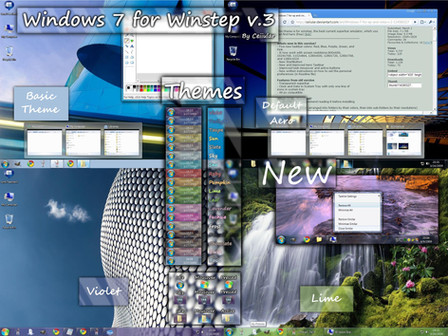HOME | DD
 CeIIular —
Show Desktop
CeIIular —
Show Desktop

Published: 2009-08-11 23:50:47 +0000 UTC; Views: 220311; Favourites: 294; Downloads: 166740
Redirect to original
Description
Requires .NET Framework 4.0Compatible with Windows 7, Windows Vista, and Windows XP
DOWNLOAD LINK
Description
'Show Desktop' is a small portable application, inspired by Windows 7 Aero Peek, that creates a small rectangular button at the right side of the user's taskbar that not only replaces the original Windows 7 Show Desktop Button, but also adds tons of features. For those using Windows Operating Systems, 'Show Desktop' is fully compatible with Windows XP and Vista, and provides all of the features that can be found on the Windows 7 Show Desktop Button, and more.
'Show Desktop' is greatly customizable, in that it allows the user to change the application's settings to their liking.
'Show Desktop' also gives the access to Shutdown options directly from the Show Desktop Button. These options allow the user to easily switch users, log off, lock, sleep, shutdown, restart, and hibernate their computer straight from a menu accessible from the button itself.
Features
• Show Desktop Button addition for Windows XP, and Vista; Show Desktop Button replacement for Windows 7
• 'Aero Peek' support for Windows XP, Windows Vista, and Windows 7 with customization.
• A redesigned and easy to use Exclusion Manager to exclude certain programs from being peeked through
• Shutdown Options
• 'Toggling the Desktop' and 'Minimize Windows' features that allow the user to choose the method in which open windows are minimized.
• Ability to change the delay before when 'Aero Peek' is invoked
• Support and automatically adjusting feature for different taskbar sizes and positions
• (NEW) Drag and Drop feature where all windows are minimized when a file is dragged onto the Show Desktop Button
• (NEW) Option to have the application run on Windows Startup
and more...
Show Desktop XP is exclusive to Aero Xtreme 7 XP . You may NOT package it with a theme or any other work without my or IanITAInc 's permission. However, if you want to feature 'Show Desktop', you can simply simply post a link to this page.
Credits
Created by CeIIular and IanITAInc
Many thanks to IanITAInc , PeterRollar , ptukey , s0be1t for extensive testing.
Wallpaper used in preview: eCO by lassekongo83
Related content
Comments: 675

I was hoping it at least worked for you. Huh, I'll send you a note.
👍: 0 ⏩: 0

Hey CeIIular, just out of curiosity, does it really work in 7? And if it does, what does it do with the 7 showdesktop button? I ask this because i downloaded it and ran it on my new 7 machine...all i get is the windows button...and not yours
👍: 0 ⏩: 2

It should go ontop of Windows 7's button but some people are having problems with my button going under the taskbar, and that maybe the case for you too.
I'll fix it and release the update tonight.
👍: 0 ⏩: 0

editing above post by me, seems like what other people are saying is correct in my case too! it appears to be behind my windows 7 taskbar..., if i set it to autohide, and then realy superfast rightclick as the taskbar is retreating downwards, i can get the options menu
then i set the pixel size to very large...and I can see it!
but i want it to sit on top of the poopy windows 7 button! hope you fix this soon! aight peace!
👍: 0 ⏩: 0

Oh, I didn't read the last comments, I see now, can't wait for the fix!
Like I said before, awesome work, I'm keeping my 
👍: 0 ⏩: 0

It's being showd behind the taskbar on my Vista, so I can't click it, what's happening? I really wanted to test it..
👍: 0 ⏩: 0

Thanks CeIIular! Works and looks just like Windows 7.
👍: 0 ⏩: 0

It's great, thanks!
When I open the app, it appears behind Viglance and I can't use it... Could you help me?
👍: 0 ⏩: 2

I know what's causing this problem. Unfortunately, I can't fix it until tomorrow night.
👍: 0 ⏩: 0

There seems to be an issue between Show Desktop and ViGlance. It however works fine when using the combination of WB, ViGlance and Show Desktop. If you're not a WB user, you might be out of luck until this gets fixed. I am not sure however if it will be possible to make Show Desktop compatible with ViGlance without WB.
Anyways, here's a look at my setup with Show Desktop, WB and ViGlance working perfectly together [link]
👍: 0 ⏩: 0

Hmm.. This awesome program didn't works for me. Or works partly. It's UNDER my taskbar.
I'm on XP.
What causing the problem?
Previous version (1.020)works fine.
👍: 0 ⏩: 1

I know what's causing this problem. Unfortunately, I can't fix it until tomorrow night.
👍: 0 ⏩: 0

I`m using Vista 64 bit and it works only if taskbar isn`t over other windows.
👍: 0 ⏩: 1

So it doesn't go on top of the taskbar?
👍: 0 ⏩: 1

Yes, it keeps behind the taskbar.
👍: 0 ⏩: 1

If you click on the taskbar, it should go in front of it again.
👍: 0 ⏩: 0

no more working after update...
what's wrong?
my OS is windows xp, Chinese version
plz help! thank you!
👍: 0 ⏩: 2

What seems to be the problem? Does it not open up?
👍: 0 ⏩: 1

same problem with AMx64
it keeps behind the taskbar
i can't find it until i set taskbar to autohide mode
👍: 0 ⏩: 1

A lot of people are having this problem. Try clicking on the taskbar. This should bring it back to front.
👍: 0 ⏩: 0

it still appears in task manager
but no rectangle button appears next to clock in this update
👍: 0 ⏩: 0

Very nice job CeIIular.
I like how it works and the preview looks great
👍: 0 ⏩: 0

Brilliant work! Love the preview! Works perfectly! Simply awesome!
👍: 0 ⏩: 0

Great, I will give this a try next time I run XP.
👍: 0 ⏩: 1

It works with Vista and 7 too.
And thank you
👍: 0 ⏩: 1

I know, I don't have Vista anymore, and I like how my AeroPeek and Show Desktop work out of the box on Seven... but I still have XP, so I will use it there :-D.
👍: 0 ⏩: 0

Heh, unfortunately It turns the entire taskbar transparent, for that reason i'm not upset about not having its functionality. I was really just screwing about with something I hadnt noticed that i had.
I have noticed many people wanting transparent taskbars, but maintaining non opacity image brightness and clarity on taskbar items, ie start button, running window tabs, system tray icons, clock and so forth. There still doesn't seem to be anything out there as far as a 3rd party program that can achieve the look of a windows 7 or vista kind of taskbar...it would be nice.
I just started experimenting with windowblinds...you can make the taskbar transparent, keep the integrity of items on the taskbar...but the taskbar isnt transparent to running windows and such...which is not a 'true' transparent taskbar. Although i rather like the look and feel of a more solid taskbar, it gives a certain stability when working, kinda says "bam!" im the bottom of the workspace! nothing gets under me...hehe
Hey man...any chance you might be releasing a new version of showdesktop soon?
I am also going to start experimenting with rocketdock and/or objectdock and replacing the taskbar with one of the two...but from what i read i'd probobly go with object dock, since it seems that it can 'reserve' the space in which it occupies. What im getting at is say youve got your dock on the bottom of your screen, occupying the area you want it to have, and you open a maximized window, ideally you would have the bottom of your browser window meeting the border of your maximized workspace(like what is done with the taskbar 
Anyways the reason i ask about a new release of showdesktop is i was hoping you'd take to heart some of the requests for functions of your app, namely one that would essentially only 'minimize and maximize' windows, instead of everything that has a visible representation on the desktop.
Of course i don't know 'technically' if this is possible to write into code easy enough...but perhaps something like an 'exclusions manager' might be in order? I noticed true transparency had that function and it really came in handy. Programs like trillian astra didn't respond the best to true transparency, as well as others..and there is a nice little dialog window that displays active windows that you can +add to a permanent exclude list.
Just something to think about 
👍: 0 ⏩: 2

Ya, Windowblinds is a great utility if you want taskbar transparency.
And yes I will release another version soon, in the next 2 - 3 weeks.
About the exclusion manager, it is possible, and actually not that hard. But the way I have the code in 'Show Desktop' written, it will not be an easy feature to add and will require me to rewrite most of it. But rewriting it also opens up other possibilities like multi-screen support for the Aero Peek, I'd have to push the release date back a little more. But I'm not going to keep pushing it back to add new features(cuz then I'd never release it 
so you can expect one in the version after the next.
👍: 0 ⏩: 0

I suppose i should edit what i said in my previous post...
I know you can choose from options to 'minimize all windows when clicked' to clear away open windows and see the desktop (and this does not necessarily cause things like docks or 'sidebars' to get cleared away too,)and although that is a good feature, its not exactly what i would use the most.
I feel like myself and others, the main option to use is 'toggle desktop' since it clears away anything youre working on and shows the desktop.
The thing is, items like docks etc. are essentially there as 'desktop' items, we like them because they are nice additions to a functional desktop, and when they go away, it sucks cause we put them there and we want em to stay! hehe.
Just clarifying what i meant before. Now i'm off to bed!
👍: 0 ⏩: 0

Turns out it wasnt .net framework at all. Unfortunately i went through the hell of uninstalling every .net framework and then i couldnt reinstall so i had to go through all of these hoops to get everything back on...Anyways it turned out to be something completely unexpected.
copy from my utorrent forums post:
Well, after a long search for the cause of the problem, uninstalling many things and reinstalling many other things, running utorrent and shutting down...i still came up with the same issues.
Then, i remembered one small change i made to my system. I discovered something called the nvidia desktop manager. I never had it before, it must have been bundled with one of the newer drivers for my card. I noticed there was a utitlity in it under effects to make the taskbar transparent. I turned it on and had a transparent taskbar cool! At one point i noticed an error message in my search that made me think about it. Unfortunately i can't remember the process specifically that popped up, as it might be helpful in avoiding this in the future.
Anyways, not a huge loss considering, i disabled that function, and then disabled the whole thing, and now, no error messages, and everything runs smoothly. Moogly, this may well be what you are pointing out in your last message, but i cant be sure. Heres a pic of that desktop manager.
[i[link]
👍: 0 ⏩: 1

Well what do you know, huh?
At least you got it all worked out though. Good to see that.
But the nvidia desktop manager, does it turn your entire taskbar transparent or just parts of it?
👍: 0 ⏩: 1

why cant i launch the program
it says
"could not load file or assembly 'System. Core, Version 3.5.00, Culture=neutral, PublicKeyToken=b77a5c561934e089' or one of its dependencies. The system cannot find the file specified"
which i dont understand
👍: 0 ⏩: 1

You need at least .NET Framework 3.5 for Show Desktop to work.
👍: 0 ⏩: 1

i do have it installed on my pc. and it doesnt still woros. i also do what it said bout the registry. its looking for a system core thinggy, which i dont understand. do you need what the erroe report contains ?
👍: 0 ⏩: 0

~CeIIular!
Thank you for responding to my message!
What I did in regards to .net frameworks is I uninstalled 3.5, and then when through and reinstalled it. I bebooted between each process, and then put everything back on, but I seem to still be getting these problems.
Should I uninstall EVERY .NET FRAMEWORK that appears in add/remove programs? and then reinstall every one through microsoft update? Not sure exactly how to go about this to make sure everything is copestetic... I think what I will try is to update the latest, ie 3.5 sp1, then down the line to the original .net framework 1.1 or whatever it is.
Please let me know your thoughts as to this ^^^
Also, I am concurrently working with people on the utorrent forums to tackle the problem from another viewpoint, the workings of utorrent, and why it is crashing at shutdown. Here is a link to that thread with logs from hijackthis and process explorer.
[link]
The latest post from their developers says this:
I looked at the dump that seems to come from uT 1.8.2 – 15296
The crash seems to be caused by a 3rd party product that created a global hook that hooks the Windows messaging processing.
Could you please try and uninstall RocketDock and see if it resolves the issue?
I have shutdown the pc with rocketdock NOTrunning, and showdesktop running. Same issue.
I have also shutdown with rocketdock running, and showdesktop NOT running. Same issue.
Just so you know, I also use True Transparency 1.3. Could your utility, or any of these other utilites have something to do with this... "global hook"?
Right now I am going to attempt to uninstall all .net frameworks with showdesktop not running at all, and then put them back on and then run it, and see if i still get the problem.
Let me know if any of this helps in determining the issue, thanks!
👍: 0 ⏩: 1

If it's caused by a program that uses a global hook then it can't be 'Show Desktop' because I didn't even know what a global hook was back then.
So it must be True Transparency because I know it uses one. And I think rocketdock uses a global hook too because it has that 'minimize to dock' feature.
You don't have to uninstall all version of .NET, just 3.5. Hope that helps.
👍: 0 ⏩: 0

~CeIIular!!
First of all let me say that this utility is just great! I had the notion a ways back that a button in the corner to show the desktop would be great! Wish i knew more about programming to make one back then...hitting that show desktop button next to the start menu was always just a little too slow for my tastes...
Anyways, thanks for making this utility available for XP users.I tried seven as well as vista recently...they didn't get along with my nvidia card too well.
I agree with some others on here, some good improvements would be making it so when you show the desktop you don't make it so docks and other applications that run on-top of the desktop get cleared as well. ie. rocket dock, vista rain-bar, etc. It is very annoying since my setup has rocket-dock always on bottom and no auto-hide...
Also, i read that some would like the option of getting rid of the tray icon and adding menu functionality to the button itself...I guess i can understand this if you like ONLY have the tray icons you want in the tray without the little arrow that shows inactive icons...but you can always go to taskbar properties and customize and hid the icons you don't want always shown. Also, you might want to add additional functionality to say left or right mouse clicks on the button itself...and having a menu come up for right click might make that difficult... just some thoughts.
The main reason i'm making a post though is for a question/issue i have with the utility. I recently just reinstalled XP media center addition, and fairly soon after i got it on my machine i found your program...i think at the time i handnt installed any .net frameworks...and when trying to run the utility, it told me i needed .net framework v2.0.50727 to run.
So i downloaded that and installed and then it ran perfectly and i have been using it since...this morning though, i believe i downloaded the latest .net framework...3.5 with sp 1 i think, and now when i shut down my computer i get a couple of messages that i had not before...here they are...
showdesktop.exe
no registered JIT debugger was specified
click retry to have the process wait while attaching debugger manually
click cancel to abort the JIT debug request
^^^This message is usually accompanied by a not responding window...i force end it and then it finnaly shuts down...
additionally i these odd error messages have popped up too...
for : drwtsn32.exe
dwwin.exe
dw20.exe
dumprep.exe
application failed to initialize because window station is shutting down.
And it gets better! In addition....now utorrent is getting a will not close not responding message at shutdown! It's really weird....
So...any ideas what is going on? I don't necessarily think you'll have any answers for me, but i'd thought id post this up since it might be related.
P.S. at this point to try to find a solution i have uninstalled utorrent and .net frameworks and redownloaded showdesktop. I will reinstall these programs and see perhaps if this stuff goes away.
Also after successive restarts of my system, i still get the error message for
dumprep.exe
application failed to initialize because window station is shutting down.
but at least windows closes it out immediately and continues restarting.
Will post up progress, thanks for reading! I know its long!
👍: 0 ⏩: 1

Wow, that really is a long comment
Something must have went wrong while you were installing .NET Framework 3.5, or after you installed it it caused some problems with all those programs.
Your best choice, which is the one you're already doing, is to reinstall everything. Also, when you're installing the .NET Framework , try closing all window including Show Desktop.
Let me know how it turns out though
👍: 0 ⏩: 0

when I run it,it say unhandled exception has occurred in application?? And it saids Parameter is not valid??? Anyone can help me??
👍: 0 ⏩: 1

ya my taskbar is hidden but i also did the things that ppl say will make it work, like dont put your taskbar hidden i try that but it still wont work.Nvm I'm waiting for the new ver. to come out. And no it says alot of thing when you click detiles... sry for my bad english.
👍: 0 ⏩: 1
<= Prev | | Next =>