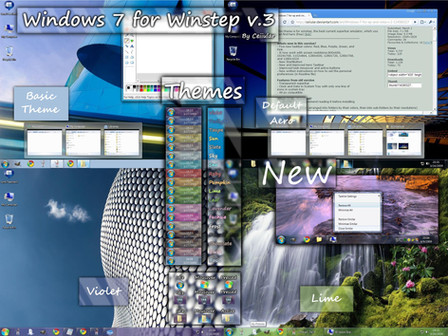HOME | DD
 CeIIular —
Show Desktop
CeIIular —
Show Desktop

Published: 2009-08-11 23:50:47 +0000 UTC; Views: 220316; Favourites: 294; Downloads: 166740
Redirect to original
Description
Requires .NET Framework 4.0Compatible with Windows 7, Windows Vista, and Windows XP
DOWNLOAD LINK
Description
'Show Desktop' is a small portable application, inspired by Windows 7 Aero Peek, that creates a small rectangular button at the right side of the user's taskbar that not only replaces the original Windows 7 Show Desktop Button, but also adds tons of features. For those using Windows Operating Systems, 'Show Desktop' is fully compatible with Windows XP and Vista, and provides all of the features that can be found on the Windows 7 Show Desktop Button, and more.
'Show Desktop' is greatly customizable, in that it allows the user to change the application's settings to their liking.
'Show Desktop' also gives the access to Shutdown options directly from the Show Desktop Button. These options allow the user to easily switch users, log off, lock, sleep, shutdown, restart, and hibernate their computer straight from a menu accessible from the button itself.
Features
• Show Desktop Button addition for Windows XP, and Vista; Show Desktop Button replacement for Windows 7
• 'Aero Peek' support for Windows XP, Windows Vista, and Windows 7 with customization.
• A redesigned and easy to use Exclusion Manager to exclude certain programs from being peeked through
• Shutdown Options
• 'Toggling the Desktop' and 'Minimize Windows' features that allow the user to choose the method in which open windows are minimized.
• Ability to change the delay before when 'Aero Peek' is invoked
• Support and automatically adjusting feature for different taskbar sizes and positions
• (NEW) Drag and Drop feature where all windows are minimized when a file is dragged onto the Show Desktop Button
• (NEW) Option to have the application run on Windows Startup
and more...
Show Desktop XP is exclusive to Aero Xtreme 7 XP . You may NOT package it with a theme or any other work without my or IanITAInc 's permission. However, if you want to feature 'Show Desktop', you can simply simply post a link to this page.
Credits
Created by CeIIular and IanITAInc
Many thanks to IanITAInc , PeterRollar , ptukey , s0be1t for extensive testing.
Wallpaper used in preview: eCO by lassekongo83
Related content
Comments: 675

GeeQ managed to get aeropeek working pretty well if the 2 could work together it would be awesome but GeeQ's aeropeek seems to severely slow my system down.
I'm hoping ceIIular can implement this function although its no great loss if he can't.
One request I would make for the next build is a "Run at system start-up" check in the options menu.
👍: 0 ⏩: 1

Yes. I know but GeeQ aeropeek is not compatible with WB and the frames when peeked look awful. And yes, we are working on a "Run at system start-up" feature. Just looking for the VB command to do this...
👍: 0 ⏩: 1

Keep it up 
👍: 0 ⏩: 1

Thanks! It's team work for sure but CeIIular is doing the hard part!
👍: 0 ⏩: 0

This is a nice and good working app. Only thing that makes me a little sad: It seems to have a problem with BorderSkin 0.2.4. but it is hard to explain. When i click the show desktop button the window closes. Every time i reopen it with the button it appears a little deeper on the screen. Every fourth time i click on the button the window is in the right position. Anyway great work.
👍: 0 ⏩: 0

new version coming with intime's aerois broken here
show desktop is broken here
Informationen über das Aufrufen von JIT-Debuggen
anstelle dieses Dialogfelds finden Sie am Ende dieser Meldung.
************** Ausnahmetext **************
System.ArgumentException: Ungültiger Parameter.
bei System.Drawing.Bitmap..ctor(Int32 width, Int32 height, PixelFormat format)
bei System.Drawing.Bitmap..ctor(Int32 width, Int32 height)
bei show_deskbtn.Aero_Button.Adjust()
bei [link]_Button_Load(Object sender, EventArgs e)
bei System.EventHandler.Invoke(Object sender, EventArgs e)
bei [link].OnLoad(EventArgs e)
bei [link].OnCreateControl()
bei System.Windows.Forms.Control.CreateControl(Boolean fIgnoreVisible)
bei System.Windows.Forms.Control.CreateControl()
bei System.Windows.Forms.Control.WmShowWindow(Message& m)
bei System.Windows.Forms.Control.WndProc(Message& m)
bei System.Windows.Forms.ScrollableControl.WndProc(Message& m)
bei System.Windows.Forms.ContainerControl.WndProc(Message& m)
bei [link].WmShowWindow(Message& m)
bei [link].WndProc(Message& m)
bei System.Windows.Forms.Control.ControlNativeWindow.OnMessage(Message& m)
bei System.Windows.Forms.Control.ControlNativeWindow.WndProc(Message& m)
bei System.Windows.Forms.NativeWindow.Callback(IntPtr hWnd, Int32 msg, IntPtr wparam, IntPtr lparam)
************** Geladene Assemblys **************
mscorlib
Assembly-Version: 2.0.0.0.
Win32-Version: 2.0.50727.3082 (QFE.050727-3000).
CodeBase: file:///C:/WINDOWS/Microsoft.NET/Framework/v2.0.50727/mscorlib.dll.
----------------------------------------
Show Desktop
Assembly-Version: 1.0.20.17.
Win32-Version: 1.0.20.17.
CodeBase: file:///C:/Programme/Tools/WindowBlinds/Showdesktop/Show%20Desktop.exe.
----------------------------------------
Microsoft.VisualBasic
Assembly-Version: 8.0.0.0.
Win32-Version: 8.0.50727.3053 (netfxsp.050727-3000).
CodeBase: file:///C:/WINDOWS/assembly/GAC_MSIL/Microsoft.VisualBasic/8.0.0.0__b03f5f7f11d50a3a/Microsoft.VisualBasic.dll.
----------------------------------------
System
Assembly-Version: 2.0.0.0.
Win32-Version: 2.0.50727.3053 (netfxsp.050727-3000).
CodeBase: file:///C:/WINDOWS/assembly/GAC_MSIL/System/2.0.0.0__b77a5c561934e089/System.dll.
----------------------------------------
System.Windows.Forms
Assembly-Version: 2.0.0.0.
Win32-Version: 2.0.50727.3053 (netfxsp.050727-3000).
CodeBase: file:///C:/WINDOWS/assembly/GAC_MSIL/System.Windows.Forms/2.0.0.0__b77a5c561934e089/System.Windows.Forms.dll.
----------------------------------------
System.Drawing
Assembly-Version: 2.0.0.0.
Win32-Version: 2.0.50727.3053 (netfxsp.050727-3000).
CodeBase: file:///C:/WINDOWS/assembly/GAC_MSIL/System.Drawing/2.0.0.0__b03f5f7f11d50a3a/System.Drawing.dll.
----------------------------------------
System.Runtime.Remoting
Assembly-Version: 2.0.0.0.
Win32-Version: 2.0.50727.3053 (netfxsp.050727-3000).
CodeBase: file:///C:/WINDOWS/assembly/GAC_MSIL/System.Runtime.Remoting/2.0.0.0__b77a5c561934e089/System.Runtime.Remoting.dll.
----------------------------------------
System.Configuration
Assembly-Version: 2.0.0.0.
Win32-Version: 2.0.50727.3053 (netfxsp.050727-3000).
CodeBase: file:///C:/WINDOWS/assembly/GAC_MSIL/System.Configuration/2.0.0.0__b03f5f7f11d50a3a/System.Configuration.dll.
----------------------------------------
System.Xml
Assembly-Version: 2.0.0.0.
Win32-Version: 2.0.50727.3082 (QFE.050727-3000).
CodeBase: file:///C:/WINDOWS/assembly/GAC_MSIL/System.Xml/2.0.0.0__b77a5c561934e089/System.Xml.dll.
----------------------------------------
mscorlib.resources
Assembly-Version: 2.0.0.0.
Win32-Version: 2.0.50727.3082 (QFE.050727-3000).
CodeBase: file:///C:/WINDOWS/Microsoft.NET/Framework/v2.0.50727/mscorlib.dll.
----------------------------------------
System.Drawing.resources
Assembly-Version: 2.0.0.0.
Win32-Version: 2.0.50727.3053 (netfxsp.050727-3000).
CodeBase: file:///C:/WINDOWS/assembly/GAC_MSIL/System.Drawing.resources/2.0.0.0_de_b03f5f7f11d50a3a/System.Drawing.resources.dll.
----------------------------------------
System.Windows.Forms.resources
Assembly-Version: 2.0.0.0.
Win32-Version: 2.0.50727.3053 (netfxsp.050727-3000).
CodeBase: file:///C:/WINDOWS/assembly/GAC_MSIL/System.Windows.Forms.resources/2.0.0.0_de_b77a5c561934e089/System.Windows.Forms.resources.dll.
----------------------------------------
************** JIT-Debuggen **************
Um das JIT-Debuggen (Just-In-Time) zu aktivieren, muss in der
Konfigurationsdatei der Anwendung oder des Computers
(machine.config) der jitDebugging-Wert im Abschnitt system.windows.forms festgelegt werden.
Die Anwendung muss mit aktiviertem Debuggen kompiliert werden.
Zum Beispiel:
Wenn das JIT-Debuggen aktiviert ist, werden alle nicht behandelten
Ausnahmen an den JIT-Debugger gesendet, der auf dem
Computer registriert ist, und nicht in diesem Dialogfeld behandelt.
👍: 0 ⏩: 2

It says Unvalid parameter, I can klick on ignore and it runs, but every start comes up with that
Ruben
👍: 0 ⏩: 0

no standard xpsp3 home 32 bit, with all updates.Older version runs perfect
👍: 0 ⏩: 1

Is your taskbar hidden? It might be happening because of that???
👍: 0 ⏩: 1

yes it is (
👍: 0 ⏩: 1

I know, but might be causing Show Desktop to not work...
👍: 0 ⏩: 1

well I tried - definitly thats the problem. When set to not hide the taskbar, showdesktop 1.020 works.
So I just need a fix for that (:-.))
👍: 0 ⏩: 0

I would write a critique but I don't have the premium membership
👍: 0 ⏩: 1

i thought anyone could write a critique?
👍: 0 ⏩: 1

No. I tried, I have to be premium
👍: 0 ⏩: 0

Couple things.... First, awesome little program, works perfect with Vista so far! How I'm pretty sure you're using that Win7 simulated "Superbar" thing, my task bar has the clock just about 7 pixels away from the rightmost edge of my screen, so the little clear box gets in the way and is aesthetically displeasing, is there anyway I could do anything about this? Make the box invisible, make it half width, anything would be awesome. I know I'm asking a lot and it's no biggie, but thanks! (If you dont mind, I could probably edit the source code myself, but you prolly wouldnt be into handing it out haha)
👍: 0 ⏩: 2

And it will be possible to make it 100% transparent!
👍: 0 ⏩: 1

Yes, it is quite amazing! CeIIular is doing a fantastic job!
👍: 0 ⏩: 0

Actually, i've been working on it and it will be possible to change the width in the next version.
and thanks
👍: 0 ⏩: 1

Amazing, thank yall very much, I look forward to the next release!
👍: 0 ⏩: 1

Sorry, I don't read the instruction...
Thanks
👍: 0 ⏩: 1

No no, its my fault, i added it AFTER you told me it didn't work.
👍: 0 ⏩: 0

This is the first peek button that work with ViGlance!
👍: 0 ⏩: 1

It actually works with any WB theme, any VS, on Vista, XP, Windows 7 and probably in your car!
Versatility at it's best!
👍: 0 ⏩: 1

lol, almost fell of my chair for a second
👍: 0 ⏩: 1

great apps man... use in Windows Vista... really great works... hey can u implant it into the taskbar like running only on background without system try???
👍: 0 ⏩: 1

what if you wan't to change the size?
👍: 0 ⏩: 1

make it on option maybe on program files.. n then run it on background...
👍: 0 ⏩: 1

example.. u open notepad.. then select the size.. and choose run on background.. close the notepad..and the show desktop have on the right.. but not on system tray.. kinda like that on theory..
👍: 0 ⏩: 1

so you're saying, there should be an option to hide the icon but still have the menu?
👍: 0 ⏩: 1

yup... my system try is really full right now
👍: 0 ⏩: 1

it seems to loose its function after hibernate -could you check?
👍: 0 ⏩: 1

Really?
I always hibernate with it on and it works fine
Can you tell me exactly what happens?
👍: 0 ⏩: 1
<= Prev | | Next =>