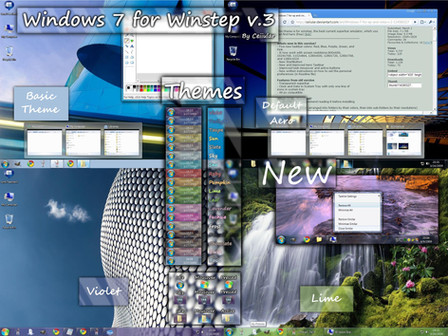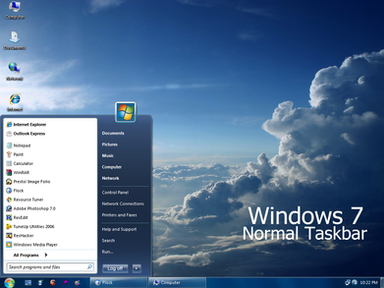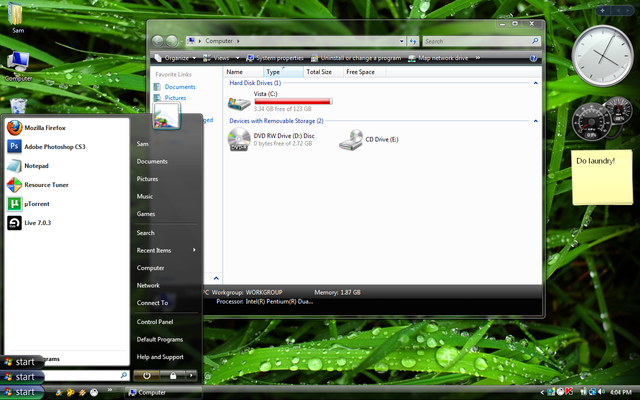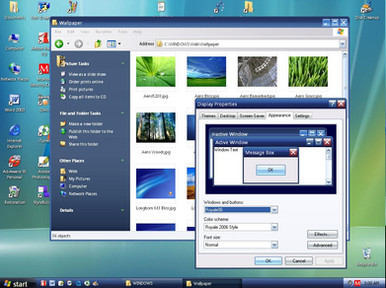HOME | DD
 CeIIular —
Show Desktop
CeIIular —
Show Desktop

Published: 2009-08-11 23:50:47 +0000 UTC; Views: 220317; Favourites: 294; Downloads: 166740
Redirect to original
Description
Requires .NET Framework 4.0Compatible with Windows 7, Windows Vista, and Windows XP
DOWNLOAD LINK
Description
'Show Desktop' is a small portable application, inspired by Windows 7 Aero Peek, that creates a small rectangular button at the right side of the user's taskbar that not only replaces the original Windows 7 Show Desktop Button, but also adds tons of features. For those using Windows Operating Systems, 'Show Desktop' is fully compatible with Windows XP and Vista, and provides all of the features that can be found on the Windows 7 Show Desktop Button, and more.
'Show Desktop' is greatly customizable, in that it allows the user to change the application's settings to their liking.
'Show Desktop' also gives the access to Shutdown options directly from the Show Desktop Button. These options allow the user to easily switch users, log off, lock, sleep, shutdown, restart, and hibernate their computer straight from a menu accessible from the button itself.
Features
• Show Desktop Button addition for Windows XP, and Vista; Show Desktop Button replacement for Windows 7
• 'Aero Peek' support for Windows XP, Windows Vista, and Windows 7 with customization.
• A redesigned and easy to use Exclusion Manager to exclude certain programs from being peeked through
• Shutdown Options
• 'Toggling the Desktop' and 'Minimize Windows' features that allow the user to choose the method in which open windows are minimized.
• Ability to change the delay before when 'Aero Peek' is invoked
• Support and automatically adjusting feature for different taskbar sizes and positions
• (NEW) Drag and Drop feature where all windows are minimized when a file is dragged onto the Show Desktop Button
• (NEW) Option to have the application run on Windows Startup
and more...
Show Desktop XP is exclusive to Aero Xtreme 7 XP . You may NOT package it with a theme or any other work without my or IanITAInc 's permission. However, if you want to feature 'Show Desktop', you can simply simply post a link to this page.
Credits
Created by CeIIular and IanITAInc
Many thanks to IanITAInc , PeterRollar , ptukey , s0be1t for extensive testing.
Wallpaper used in preview: eCO by lassekongo83
Related content
Comments: 675

hm yeah it wierd today it worked. But I didn't run it with startup but directly maybe that's the reason why. I will keep testing. (
Ruben
👍: 0 ⏩: 0

When I running this program, I have a warning :
"The application failed to initialize properly (0xc0000135). Click on OK to terminate the application"
Anybody know how to solve that?
Thanks
👍: 0 ⏩: 1

You need .Net Framework 3.5 [link]
That should fix it
👍: 0 ⏩: 0

fantastic 

👍: 0 ⏩: 0

Very clean look, although I would try to make the icon have a bit less of an aliased look... it's edges look rough from the preview image.
👍: 0 ⏩: 1

Ya, the icon does look a little rough when its 16x16
but its only the tray icon, and it look pretty smooth when its bigger.
👍: 0 ⏩: 1

yeah, I guess it's hard to make a 16 x 16 icon antialiased when you only have 256 pixels total.
👍: 0 ⏩: 0

I don't use xp anymore but this is still worth a
👍: 0 ⏩: 1

Looks like it does according to MarkyUppy83! We should consider renaming this to:
Show desktop
for XP and Vista
Awesome stuff!
👍: 0 ⏩: 1

For now ya, but later when I add more stuff, it might not be as Vista friendly as it is now.
👍: 0 ⏩: 2

I hope it remains vista friendly or i'll...i'll CRY you read that right
👍: 0 ⏩: 1

Lol
I guess I'll have make a vista version
👍: 0 ⏩: 0

I see! It might remain partially compatible with Vista...
👍: 0 ⏩: 0

Love it! Thanks again for doing this
👍: 0 ⏩: 0

This is sweet!
I was wondering if a few things could be changed:
1) click once to show desktop and twice to restore minimized windows
2) a aeropeek function when you hover the mouse over the button (like GeeQ's aeropeek)
3) customizable width as well as height, my button is around 2 pixels wider than your button
This is exactly what I've been looking for. way to go. Great stuff
👍: 0 ⏩: 0

its very nice! simple and useful! but there is some way to change the images?
👍: 0 ⏩: 1

thanks
right now, there is no way to change them
but i'll include that in future versions
👍: 0 ⏩: 1

oh, thanks. well, should be nice to add custom heights too!
I'm using a Mac style, and it gets cutted because the bar is smaller
than the small size.
and, btw, 
👍: 0 ⏩: 1

uh huh, didn't think of that
I'll add that too
And Thanks
👍: 0 ⏩: 1
<= Prev |