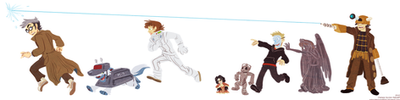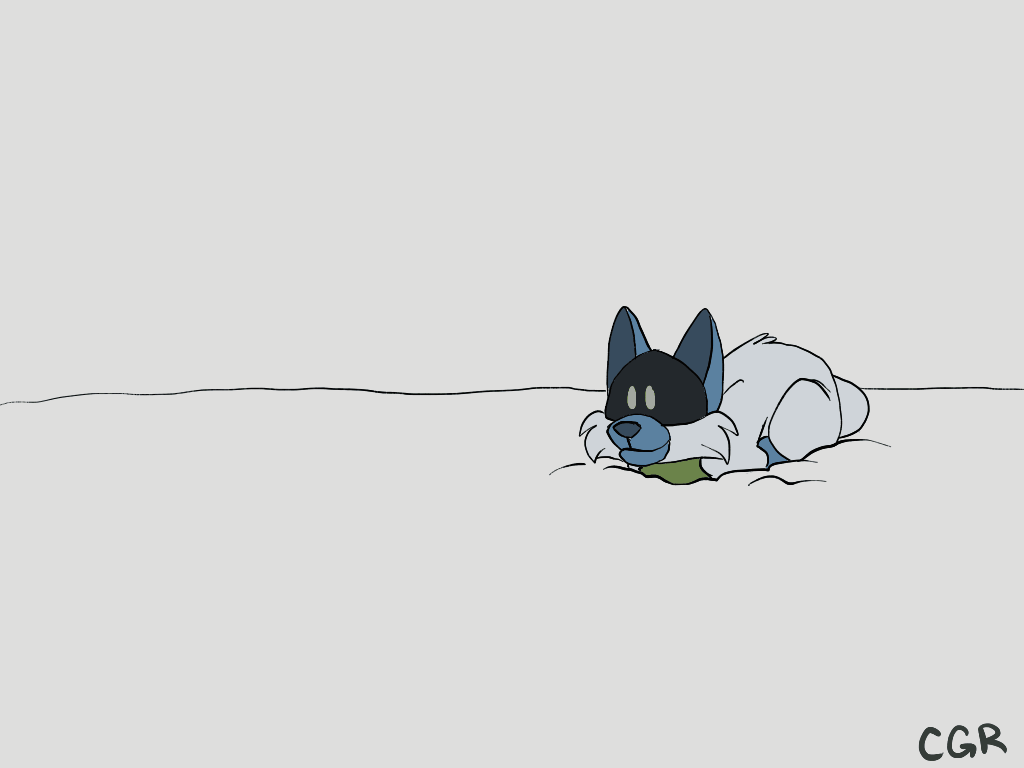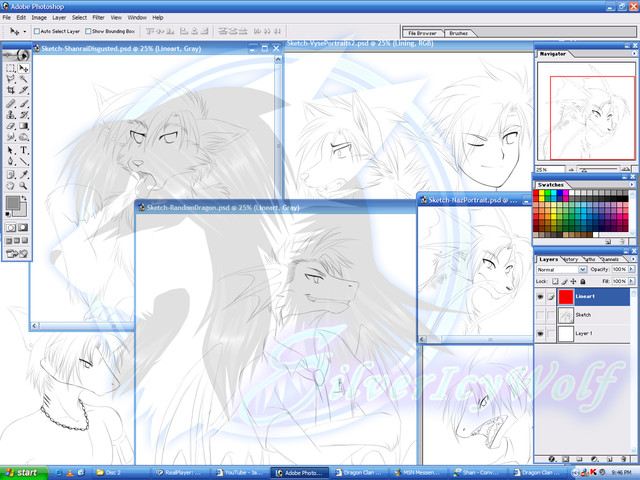HOME | DD
 cgratzlaff — Icon Tutorial 1: Setting Up
cgratzlaff — Icon Tutorial 1: Setting Up

Published: 2010-08-30 19:03:47 +0000 UTC; Views: 16489; Favourites: 334; Downloads: 194
Redirect to original
Description
Part One: How to Set Up Your Character For AnimationIf anyone has any questions, feel free to ask! There's no way I could cover everything, so if anyone feels confused by anything, I'll answer all your questions. C:
[link] (Part 2), [link] (Part 3)
Check out some of the icons people have done!
[link] by ~NoreyDragon
[link] by *Mikaela-Flippylove
[link] by ~Nukawin
[link] by ~poplet
[link] by ~speedythecat
[link] by *cartoonjunkie
Related content
Comments: 86

I think so! The basics are all there, though some interface and menu options might be a bit different
👍: 0 ⏩: 1

Yeah i thought so.
I don't think i can sketch on marcomedia 8.
👍: 0 ⏩: 0

These tutorials are great! I'm taking a flash class right now so these should be helpful. I like the way you broke down the character with all the symbols. 
👍: 0 ⏩: 0

This is my very first animation and it's probably not the best but Thanks for the tutorial [link] It helped so much !
👍: 0 ⏩: 1

Wow, it came out awesome! Great job! :D
👍: 0 ⏩: 1

c: thanks ! I made a second one as well but i'm so proud of it
👍: 0 ⏩: 0

Hello guy!
Look at this link using your tutorial and thanks to your tutorials result was this.
[link]
Thank you very much.
👍: 0 ⏩: 1

Wow, it turned out great! Nice work! (:
👍: 0 ⏩: 0

That's awesome! I shall use your tutorial for later.
👍: 0 ⏩: 0

Do you have a different version of Flash?
👍: 0 ⏩: 1

I don't know.... I'll have to look...
👍: 0 ⏩: 0

Thank you very much for this, it really helped...
Here's the one I made: [link]
👍: 0 ⏩: 1

That turned out awesome! Good job! :D It looks great with your style. C8
👍: 0 ⏩: 1

Thanks, I've been on a animation kick lately, you can see them in my gallery... Hope you don't mind but I've been using some of yours as reference...
Problem is sometimes I either make them too fast or too slow, can never get them just right on the first try, plus I'm using CS5 and when Importing Video Frames to Layers, it doesn't let me select GIF files... So I have to do it manually by, saving the Flash as a PNG Sequence, then moving the frames onto each other in CS5 then making Frames from Layers... It still works the same way, just wish I didn't have to do all that clicking... XD
Still, Thank you very much... X3
👍: 0 ⏩: 1

I saw! I really like this one: [link]
That's odd that it won't let you open gifs! I'll have to play around with CS5, then. You did do it so that you type in the name of your gif right? Because in CS4 anyway, it won't show gifs as an option but if you go to the folder that you saved it in, you should be able to type in your filename.gif and open it. :I
👍: 0 ⏩: 1

Hmm, When I do the Video frames to Layers, under File Type it only says it allows QuickTime Movies...
Maybe I'm not doing something right... Oh well...
👍: 0 ⏩: 1

Oh, yeah no, it'll do that. You have to actually type in the filename.gif and click open. :]
👍: 0 ⏩: 1

Hmm, doesn't seem to be... When I type in the file name, it shows all the .fla files, when I change it to .gif it says File Not Found...
Also, I'm using Flash MX when publishing, does this matter?
👍: 0 ⏩: 1

Huh! That's weird. I can only assume that Flash MX doesn't publish gifs properly, then. D: Sorry I couldn't be more help. :I
👍: 0 ⏩: 2

Just wanted to let you know that it finally worked...
👍: 0 ⏩: 1

No worries, I appreciate you trying to help me
👍: 0 ⏩: 0

I just tried this tutorial! xD
[link]
Admitibly I could do with more practice, and probably a newer version of both programs xDDDD
👍: 0 ⏩: 0

yeap flsh use the vector mode so, its more easy draw than the photoshop,but in color its more better photoshop.
jeje its will be very usefull thanks frnd!
👍: 0 ⏩: 0

You know! i have been wondering how you make these! Now,I can try it out for myself! thanks a lot! 
👍: 0 ⏩: 0

Oh wow you are a genious!!! Thanks for making this 
Want to see my newest work?
DON'T CLIK IT IT'S SHAMELESS ADVERTISEMENT
[link]
ohh you cliked it, right? xD Well I warned ya
👍: 0 ⏩: 1

Of course I remember you, haha. d:
Wow that must have taken forever! Very nice. C:
👍: 0 ⏩: 1

Yus! I'd liked to ask you whether you could give some critique 
👍: 0 ⏩: 1

First off, it's great that you're accepting critique! I know a lot of artists are just like "NO, I know what's wrong with it, I don't want critique!" well, no, everyone could always use critique on anything they draw. I know it was hard for me because I couldn't help but take it personally but I know it helps me improve, so. d:
There isn't really much in-depth critique I can give you because I know you're still learning, so really the only things I can tell you are to watch where the feet are. I notice they're kind of slipping all over the place. Feet don't slide on the ground, you have to pick them up and move them. Which requires timing, which also something you should try working on. Right now you're only using keyframes and playing them all at the same speed.
It's the difference between this: [link] and this: [link] Notice how the 2nd one it a bit more springy and has more weight to it? I just held a few frames for longer than others, which you would then fill in with "inbetweens" so that it isn't so choppy.
WOO long comment is long. 8D
👍: 0 ⏩: 1

Oh nice point! The second one looks so nice :3 It's really difficult to show a walking cycle in that kind of perspective I used (for example before the young cat attacks the mouse). But I'll try to improve that next time! I already have some good ideas in mind :3
I love you giving critique because you always know how I can improve 
👍: 0 ⏩: 1

Haha true, the perspective that you chose is really difficult to make the feet look right, so it's not that big of a deal, haha. Just something to watch out for!
Keep showing me your animations! I'd love to keep seeing them and maybe help you out with them. d:
👍: 0 ⏩: 1

You could just add me to your devwatch if you want to
Thanks a lot! (Again xD)
👍: 0 ⏩: 0

I don't know what.. but there is somthing who I made wrong.. ._.
I can't color ..
If i want to make a color the brush don't works.. <.<
What I do wrong?
can you help me?
👍: 0 ⏩: 1

In the tools box there should be two boxes of colour near the bottom. The top box is the colour of the pencil or line tool, don't use that one. Use the bottom colour box to select the colour for the brush and paint bucket.
At least I think that's what the problem is! Let me know if it still doesn't work.
👍: 0 ⏩: 1

Wow, it works now..
it seems like this was the problem :]
thank you very much !
👍: 0 ⏩: 0

[link]
If that link doesn't work, you might need to create an account at adobe.com, then click it again. C:
👍: 0 ⏩: 1

does not work! I even tried to register, nothing happens. straight ignored me.
what do I do now?
👍: 0 ⏩: 1

Weird. Okay then just google "flash free 30 day trial" and you should find a place to download it.
👍: 0 ⏩: 0

The tutorial is very very good! I like it alot! but i got stuck at the "covert to symbol" part :C
I'm using Macromedia Flash Pro 8, and "F8" isnt working there... so i have no idea how to do that
👍: 0 ⏩: 1

Really? That's very odd, I used Macromedia Flash for the longest time and F8 (as well as all the other function commands) should work. If your F lock on/off? There should be an option somewhere on your keyboard to switch it, or a light to tell you. Mine says "mode F" and my little light is on. It's next to the light that tells you if caps lock is on.
If that still doesn't work, just select your image and go to Modify > Convert to Symbol (I'm pretty sure that's the menu. XD It might be different in Macromedia Flash)
👍: 0 ⏩: 1

Oh! now i understand! but...(silly question) how do i "select" the specific layer? which tool do i need for that? I obviously tried the "selection tool" and it didnt selected XD perhaps it's working different in Flash than PS? sorry for the bothering, but i'm a total noob at Flash!
👍: 0 ⏩: 1

You can just click on the layer or the keyframe and it'll select everything on that layer. C: If you use the select or lasso tool, it'll select everything you lasso (on all the layers) unless you lock all the other layers. Once you select it, everything you selected will become "highlighted". 8D
👍: 0 ⏩: 2
| Next =>