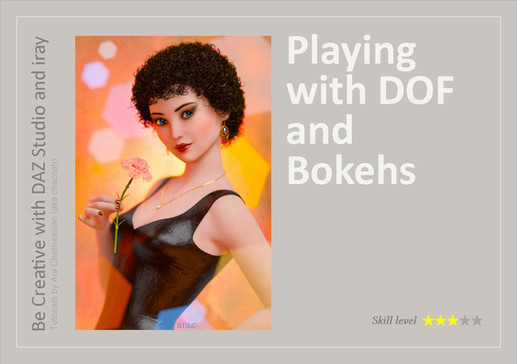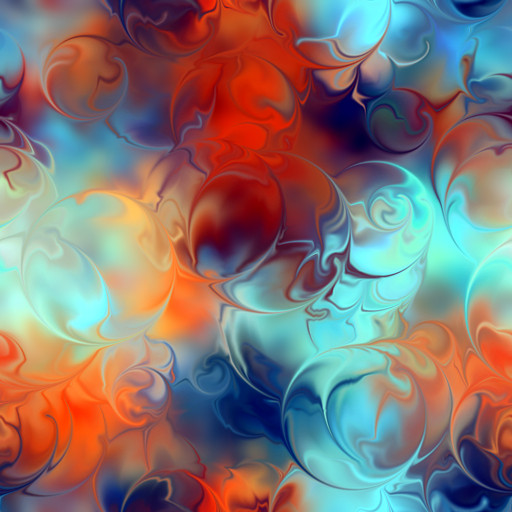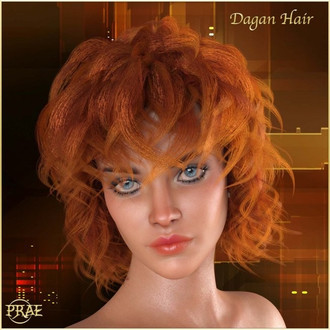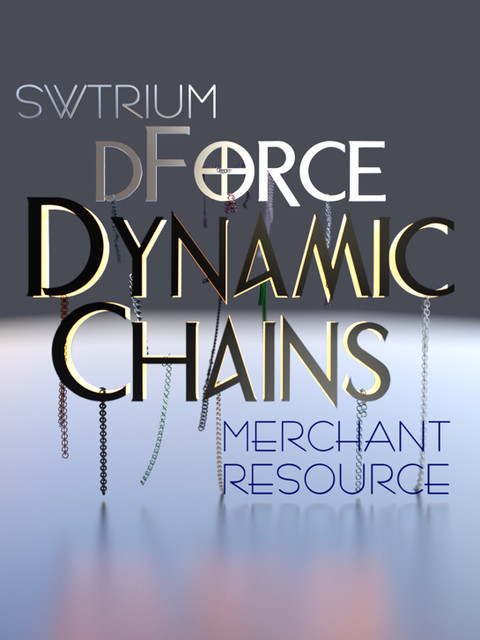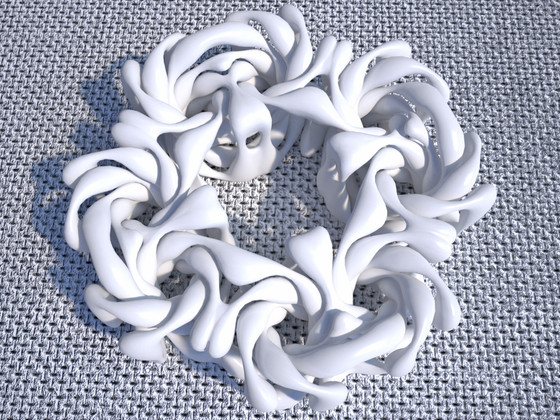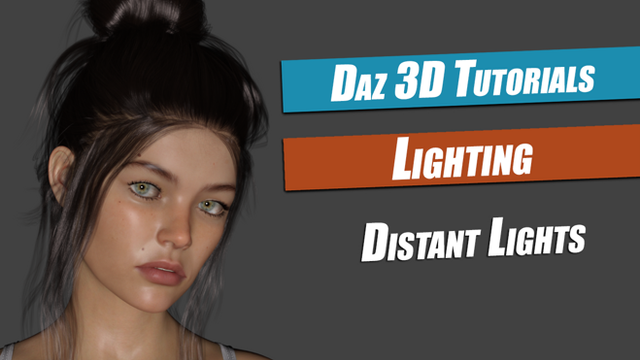HOME | DD
 chachah — dForce experiment: the chain
by
chachah — dForce experiment: the chain
by
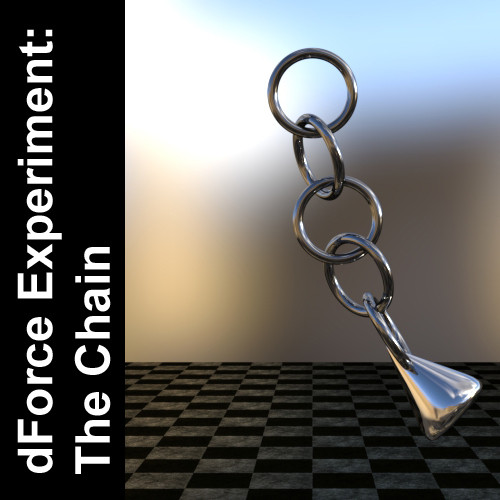
#chains #experiment #experimental #dforce #dazstudiopro410
Published: 2018-06-05 23:37:28 +0000 UTC; Views: 4615; Favourites: 30; Downloads: 200
Redirect to original
Description
I continued experimenting dForce in DAZ Studio. Here is my latest find: the simulation of a swinging chain.See the video here.
As you can see, there are still some imperfections, some jolts, probably due to small errors in the detection of collisions. But after all, dForce was not designed for that (at least in its current version).
In the ZIP you will find the corresponding scene file (for DAZ Studio 4.10+). Do not hesitate to play with. Let me know if you achieve something interesting with it.
If not yet, please, read my main tutorial about dForce: dForce experimentsdForce Experiments
(Wow! This sounds like a sci-fi thriller title!)
Hi users of DAZ Studio,
I don't know about you, but for me dForce was by far the most awaited feature in DAZ Studio. So I have played with it for a while, and now it's time to share the tips I discovered. But first of all, if not yet, please read carefully this post in DAZ forums. This article is for those who are already a bit familiar with DAZ Studio, who have a minimum understanding of dFotce and know where to find its settings. If you're an expert, please keep on reading, perhaps you will find information that will surprise you anyway.
How to prevent dForce from exploding your mesh?
This is a frustrating and very discouraging disadvantage when working with dForce: you spend hours polishing your garment model, dressing your character with it and tweaking a wonderful material ... but.
Following my tests that I described in the article mentioned above, I wanted to put into practice my discoveries in more concrete applications.
I thought about creating earrings. It turned out to be a lot harder than I thought: the rings came off each other and went off in all directions during simulation.
Finally I came to understand that I had forced too much on the damping. The setting of the damping is really very delicate: too strong or too weak, the result is just as erratic! I had to change the damping values in very small amounts between each test, until a result was almost correct. It is a long and tedious process. You have to be patient and obstinate!
For the other dForce parameters of the rings, however, things went more smoothly. Here are the principles that I implemented.
The first ring is a static dForce object. The others are dynamic. The cone is a dynamic add-on.
To obtain a solid metal object effect, the mesh of the rings is not very dense. I applied a subdivision to it that guarantees its smooth shape and better collision detection (I set the collision detection resolution to viewport in the main Simulation Settings panel). At the same time, I increased all stiffness values as high as possible and I decreased the Buckling Ratio as low as possible. But beware! On my system any value at 100% or at 0 caused the crash of dForce.
I increased the Density (GSM) value too for more realism. But this is for the surface, it does not take into account the volume, so I had to exaggerate.
Finally I've set the FPS multiplier in the Simulation Settings panel at 35 to force better prcision in calculations.
Please, download and study the scene file carefully. Feel free to play with, change things, do your own experiments.
Have a creative day !
Related content
Comments: 24

👍: 0 ⏩: 1

👍: 0 ⏩: 1

👍: 0 ⏩: 0

👍: 0 ⏩: 0

👍: 0 ⏩: 1

👍: 0 ⏩: 1

👍: 0 ⏩: 1

👍: 0 ⏩: 0

👍: 0 ⏩: 0

Hello sorry but the file does not work for me for some reason keeps giving a fatal error..is there something i am missing? Thank you for sharing your experiments by the way! saving us a lot of headache.
👍: 0 ⏩: 1

I am really sorry that you have problems with this file. I downloaded and tested it again but I did not encounter any errors. Have you checked the version of your installation of DAZ Studio? This simulation only works on 4.10 or + Note that the simulation is already calculated. Open the timeline panel and start the animation. If the program crashes or if the problem occurs when you run a new dForce calculation, there can only be 2 causes: insufficient memory or graphics card problem. I do not know what else to say.
👍: 0 ⏩: 0

Very Very Very thank you!!!! this give me a big help to understand dForce of DAZ
👍: 0 ⏩: 1

I'm happy to have been able to help you
👍: 1 ⏩: 0

Hmmm... I am experimenting with something similar, but for to create some like the filling of a packpage... without luck for now 
👍: 0 ⏩: 0

Nice demonstration! I tried simulating my own metal things (ie. I created a Daz3d primitive donut and put it around a character's neck) but they just fold/get flat like a cloth scarf. Is there any special setting I missed?
👍: 0 ⏩: 1

First of all I would like to emphasize that dForce is not (yet) a complete physics simulator. He can only simulate clothes and pieces of fabric. So there is no secret: to simulate metal and any other rigid body we have to "cheat" because we can not do it by setting all the stiffness parameters to 100% (dForce crashes systematically when we do so).
Then I exploited the fact that we can also control the rigidity by the mesh resolution: the lower the resolution, the greater the resistance to deformation. Here are the torus mesh parameters I used for the links of the chain:
Segments: 12
Sides; 4
I converted links to SubD (level 3) to get a smoother ring shape.
The benefit of doing so is not only visual: while dForce uses the basic resolution to calculate rigidity and deformations, it uses subdivision to improve collision detection (in the main Simulation Settings pane, set th "Collision Mesh Resolution" to "Viewport").
But obviously this method only works for simple objects; it will not work on small objects with a lot of fine details like jewelry.
I hope my answer matches your expectations.
Have a creative day.
👍: 0 ⏩: 1

Thanks a lot for that explanation! So less polygons make more stable material. I'll never understand why a simple gravity/movement collision for static objects wasn't implemented.
👍: 0 ⏩: 1

Sure, it would be nice. I'm almost certain that we'll get a feature of that kind, along with a lot of other improvements of dForce, when the next update of DAZ Studo will be released.
But let me qualify what you say: less polygons does not make more stability but more stiffness.
Indeed, the lower the resolution of the mesh, the more difficult it becomes to fine-tune the parameters of the simulation, which can lead to strangely chaotic results, like the unrealistic jolts clearly perceptible in the animation of the chain.
👍: 0 ⏩: 0

Looks not bad only thing i would find strange with my physics knowledge that sudden up and down jump at the end makes no real sense does it, the force was already lowering at that time so it would have been unlikely to jump the way it did so suddenly at it's predicted looking mass (derived by perception and behavior from the material result) and at it's lowest peak of force vs the earth gravity ?
The jumping up occurs at 0:10 seconds and it makes absolutely no sense and disconnects it immediately for me personally.
The force jump at the beginning though makes absolutely sense being stoped suddenly and force acumulating at that time and moves on against the mass
Overall a not so bad result,great work that shows the potential of dforce didn't test it motion is still far away from my resource limits but nice
of course i want to know how much time that calculation takes seeing this can be done in realtime pretty easily with several other Physics engines.
👍: 0 ⏩: 1

Hi, Kolosos
You are absolutely right. I have already reported this problem in the description. But it must not be forgotten that at the present stage, dForce was not planned for this kind of use; it is intended for the simulation of clothing. As stated in the title, this is an experimentation. So, that said, the problem for me was to get around several kinds of difficulties (please, read my tutorial dForce experiments ) :
- dForce treats objects as surfaces and not as plain volumes; then any object with a closed mesh behaves like an "inflated balloon"!
- with dForce, a dynamic object can never be completely rigid; on my system, dforce crashes whenever a stiffness value is greater than 99% and / or the buckling ratio is 0; however, even with a stiffness of 99%, the rings lengthen and twist unrealistically during the simulation; so I had to lower the mesh density to overcome this drawback.
- the more you increase the rigidity of an object, the more the setting of the damping becomes problematic and delicate.
Those jerky jumps would appear natural on a garment worn by a moving character. It only proves that dForce does its job properly even if a torsionary like me tries to force it to do otherwise!
Anyway, this experience can be useful for anyone who wants this kind of effect in a still image.
Have a creative day !
👍: 0 ⏩: 1

I wonder actually how much of dForce is actually Nvidiias Cloth Simulation and not really Daz3Ds own System
Nvidias APEX renamed maybe
👍: 0 ⏩: 0

Think you could write out your process, what you did for this effect? Even if the animation is a bit jumpy, it could be useful for setting up still images with a realistic swing.
👍: 0 ⏩: 1

Thank you very much for your comment. I added a few details to the description, as you ask me.
👍: 0 ⏩: 1

Wow, that is really cool how you figured that out. I may try something like this when I get a more forgiving laptop (I'm due for an upgrade).
👍: 0 ⏩: 0