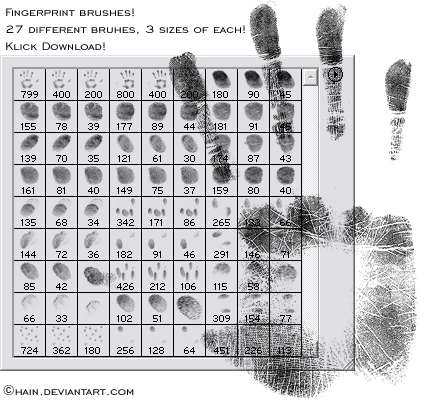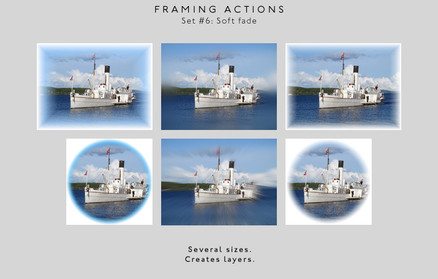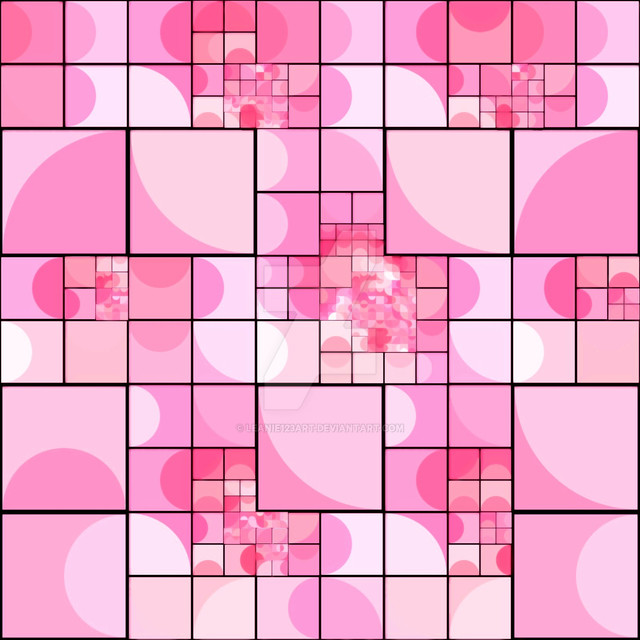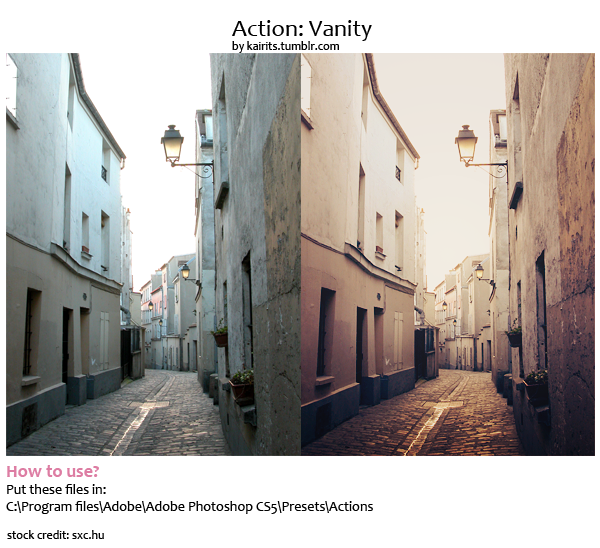HOME | DD
 chain — Framing actions - 1 - Text
chain — Framing actions - 1 - Text

Published: 2009-04-05 20:12:27 +0000 UTC; Views: 63901; Favourites: 270; Downloads: 21045
Redirect to original
Description
FRAMING ACTIONSSet #1: Text





These Photoshop actions add a frame/border to your image with editable text. Everything is done in layers so it is quick and easy to tweak it (e.g. change the color of the frame).
This is the first of a series of action sets that you may use to quickly add nice frames to your images. They are intended for use on images for screen/web viewed at 100% zoom. Created in Photoshop CS4.
---
Set #1: Text
Set #2: Simple
Set #3: Double
Set #4: Filtered
Set #5: Shadow
Set #6: Soft fade
Set #X: Bonus
---




 Free for personal use: Yes
Free for personal use: Yes



 Free for commercial use: Yes
Free for commercial use: Yes



 Redistributable: No (link back here)
Redistributable: No (link back here)Credit would be nice, but not required. If you use them, feel free to post a link in a comment here for us to see





Related content
Comments: 61

👍: 0 ⏩: 0

I am trying to get the frame shown in the first big image. Mine are not coming out like that! Can anyone help, please? Thanks!
👍: 0 ⏩: 0

Used here: cheese-o.deviantart.com/art/El…
Thank you!
👍: 0 ⏩: 0

Awesome Action - works well in CS3 - thanks for creating and sharing these
👍: 0 ⏩: 0

Thank you for also making these available for commercial use.
👍: 0 ⏩: 0

I've been looking for this all damn day, haha. I had to reinstall Windows and re-download all my PhotoShop Actions, and I couldn't remember what this was called!
👍: 0 ⏩: 0

I'll be using these for my character avatars on Nabyn.com ([url=[link] ), I'll list you within the credits panel of my character pages.
👍: 0 ⏩: 0

Love this action! I used it a few times already but only 1 upload.. great job! Thank you so much ! [link]
👍: 0 ⏩: 0

can you share to me how to use this action???
thank you!!!
👍: 0 ⏩: 1

Download zip-file (this a compressed file).
Double-click it to open/unpack it (what happens depends on your system).
Inside the zip-file is the file "Frames - Text.atn" (The .atn-ending might be hidden on some system).
Doubleclick (open) this file. It will open Photoshop.
In Photoshop go to Window > Actions. You will be able to find it in the list there.
Open your image (scaled down for use on screen).
Select the Action in the list and press the Play-button in the Action-panel.
👍: 0 ⏩: 0

The best framing action I've ever used, simple & elegant.
👍: 0 ⏩: 0

Hello,
I would like to publish this action on my site: [link]
Please let me know if that's okay with you.
Thank you
👍: 0 ⏩: 1

I will let you do this - if you point the download-link back here. That way it will count the downloads, and I'm a whore for traffic
👍: 0 ⏩: 1

Love them all! I'm going to use them know for all my photos. Will credit. 
👍: 0 ⏩: 0

I love the idea of this action ... any chance of getting it for Photoshop Elements 8, too?
👍: 0 ⏩: 1

Elements doesn't support brushes I believe. It is a "light" version of Photoshop after all... :/
Although, if you google it I'm sure there is a way, maybe using plug-ins?
👍: 0 ⏩: 1

Actually, you can use brushes and actions and plugins with Photoshop Elements ... I do that all the time. That's why I asked ... 
👍: 0 ⏩: 1

I dunno why I thought you asked about brushes
Anyway, I don't have Elements so you've just gotta try and see...
If creating your own my action mostly just increases canvas size by an even number of pixels to make a frame. Do it several times with different background colors. Then add some more space at the bottom and a line of text.
(You may do it in more fancy ways using layers if you prefer).
👍: 0 ⏩: 0

this is one of my favorite actions ever. thank you!
👍: 0 ⏩: 0

....this is such a great idea....I shall try it and see what it looks like[anything would help my bad photography?
👍: 0 ⏩: 0

perfect, simple frames! love them. see what i used them on at [link]
thanks for sharing!!
👍: 0 ⏩: 0

this is great...
please see my gallery, i use your frame for almost every photography
thanks much !
👍: 0 ⏩: 0
| Next =>