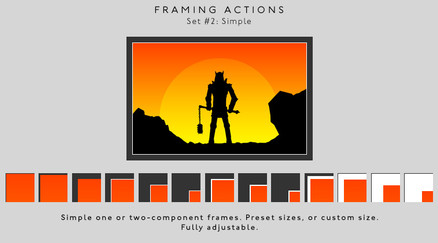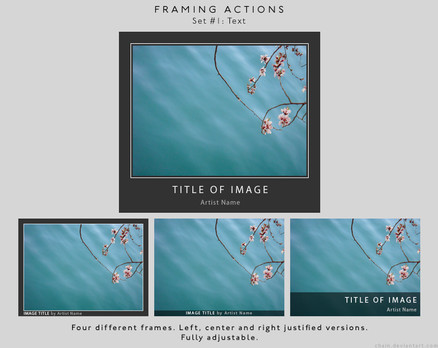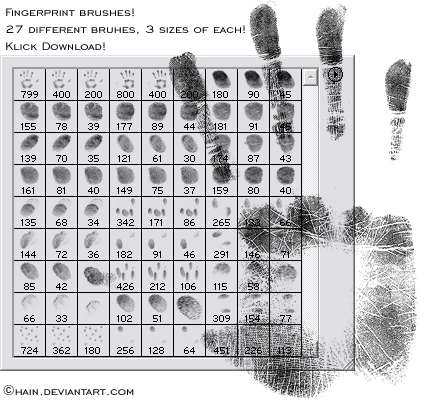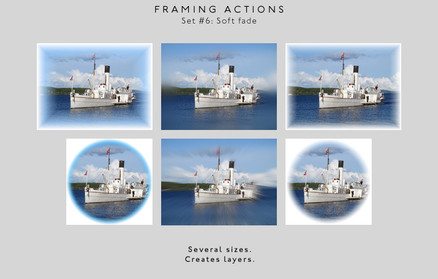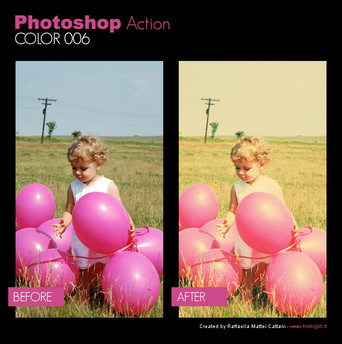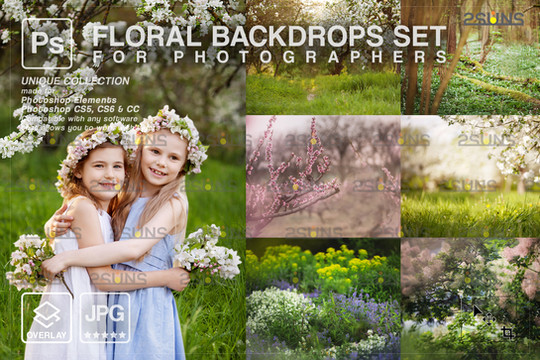HOME | DD
 chain — Framing actions - 4 - Filtered
chain — Framing actions - 4 - Filtered

Published: 2009-04-05 20:22:45 +0000 UTC; Views: 32831; Favourites: 133; Downloads: 11598
Redirect to original
Description
FRAMING ACTIONSSet #4: Filtered





These Photoshop actions add an inner frame to your image. Everything is done in layers (with smart filters) so it is quick and easy to tweak it (e.g. change the color or filter parameters).
This is part of a series of action sets that you may use to quickly add nice frames to your images. They are intended for use on images for screen/web viewed at 100% zoom. Created using Photoshop CS4.
---
Set #1: Text
Set #2: Simple
Set #3: Double
Set #4: Filtered
Set #5: Shadow
Set #6: Soft fade
Set #X: Bonus
---




 Free for personal use: Yes
Free for personal use: Yes



 Free for commercial use: Yes
Free for commercial use: Yes



 Redistributable: No (link back here)
Redistributable: No (link back here)Credit would be nice, but not required. If you use them, feel free to post a link in a comment here for us to see





Related content
Comments: 25

👍: 0 ⏩: 0

👍: 0 ⏩: 0

Thank you! Thank you! Thank you! This is my favorite action and I use it constantly. With it my photos are a wonderful finish!
👍: 0 ⏩: 0

Thank you ever so much, I keep using this all the time!
👍: 0 ⏩: 0

ooeerr, i was wondering if you mind telling me how to manually change the size of the frame, cus i need a little bit more than 50px
:3
Thanks and nice work.
👍: 0 ⏩: 2

[link] <-- I forgot to link this to show you where to click
👍: 0 ⏩: 1

Thank u so much.
Its a perfect little thing that makes pictures look more pro(:
<3
👍: 0 ⏩: 0

Open up the action you want, and check the "show dialog box" thing outside the 2nd step. The stroke (frame) radius can then be chosen manually (1-250) every time it is run.
Also, if you don't want to choose but have a fixed amount, you can edit the step by double-clicking it (requires that you have a layer in your open document). Following runs will use whatever new setting you chose.
👍: 0 ⏩: 0

Yeah, I tried keeping them as simple as possible so as to not distract from the image
👍: 0 ⏩: 0