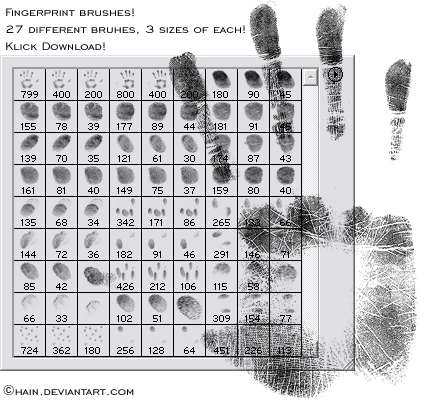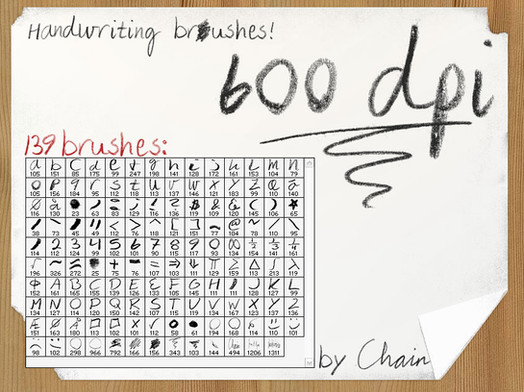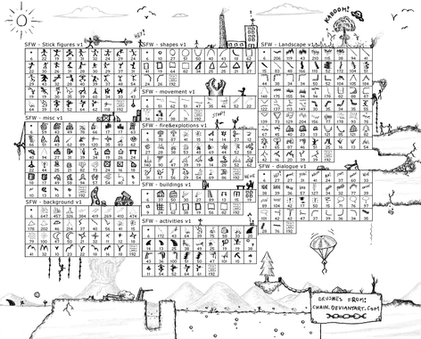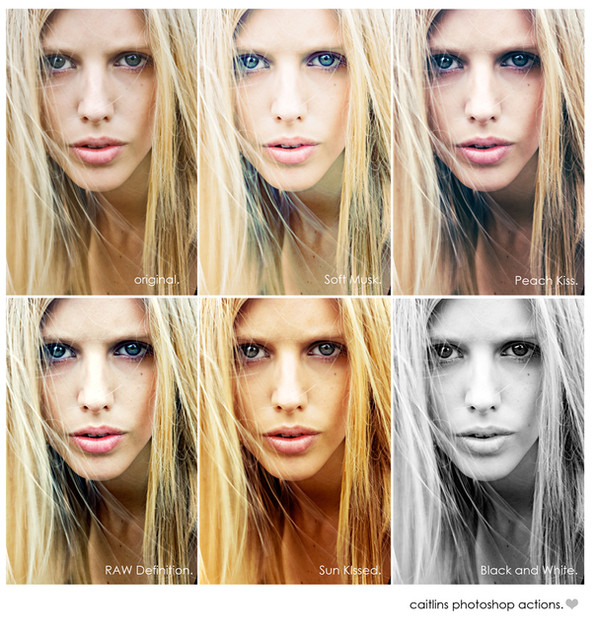HOME | DD
 chain — Photo effect actions 2
by-nd
chain — Photo effect actions 2
by-nd

Published: 2008-06-10 20:26:38 +0000 UTC; Views: 18875; Favourites: 88; Downloads: 4804
Redirect to original
Description
14 actions producing effects for your photos. Creates layers and smart objects/filters allowing you to fully study and tweak the applied effects (for some effects you should change the radius of a blur filter to fit your image size.)Made for Photoshop CS3.
Free to use in commercial works. Please don't redistribute - it can be downloaded for free from here!





Example made with the "Stalker" action: [link]
--
Please also see Photo effect actions 1
How to load actions in Photoshop.
--
If you make something cool, please add a link in a comment so everybody can see it.





Related content
Comments: 12

It's my 26 y.o. Chinese wife. She has never been to America so I doubt you know her :
👍: 0 ⏩: 1

lol yeah, especially sonsidering the fact that i'm only 16 and barely know any adults XD
👍: 0 ⏩: 0

Beautiful effects!
I am using them right this moment
👍: 0 ⏩: 0

If you have the action open in the Action Palette in Photoshop, you can click the little arrow in front to see step by step exactly what it does. When done, it will leave all the edits as layers so you can study the components - and tweak the result to fit your image.
Analogue film 1:
* Converts the layer to a smart object (so filters can be applied non-destructively)
* Adds Grain (Filter->Grain, intensity 13, enlarged)
* Sets the Grain to Luminosity blending mode (so it doesn't affect colors)
* Adds a Curves Adjustment Layer (to adjust the colors individually for the RGB channels)
Analogue film 2:
* The exact same as above, but with different curves adjustment.
---
The only important step here to take note of is the curves adjustment, as that is the only thing affecting the color and contrast. Doubleclick the curves layer after running the action to see/edit the settings.
The grain is just a little extra effect to make it look less digitally crisp (and can be turned off if you don't want it).
👍: 0 ⏩: 0

you are fabulous! I've tried your analogue film action on some of my Holga-types photos, and love it!
👍: 0 ⏩: 0