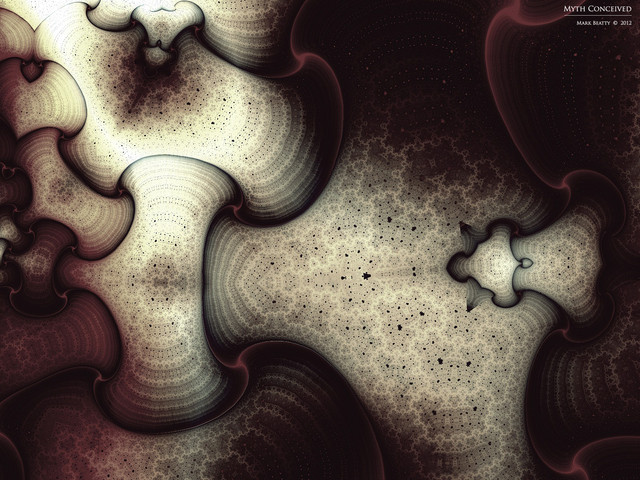HOME | DD
 Charpuppy — Growlithe Cursor: Animated
Charpuppy — Growlithe Cursor: Animated

Published: 2011-05-16 14:54:45 +0000 UTC; Views: 6585; Favourites: 116; Downloads: 2438
Redirect to original
Description
Well I got bored today so I made one of these to replace the Aero cursor on my laptop XDFor those who don't know:
- Download .ani file
- Go to: Start > Control Panel > Mouse
- On the "Pointers" tab under "Customize", select "Normal Select" and click "Browse"
- Locate the .ani file, Apply and OK
You're all set~







-----
More cursors at --> Charex.net







Related content
Comments: 80

Ok, I have a problem.
When I open up ani. file, it currently says: Where would you like to save it?
Then it shows all of the apps on my computer, besides control panel.
Please explain this to me. Which app do I save it to?
👍: 0 ⏩: 1

You don't open (double click) the .ani file, just download it and put it anywhere you like o3o
Then, assuming you're using Windows 8:
- Right click on your Desktop and hit "Personalize"
- There should be a "Change mouse pointers" button on the left side, click that
- A window will pop up where you can change your mouse pointers. Highlight the "Normal Select" one and click "Browse"
- Find and select the .ani file you just downloaded
- Click "Apply", then "OK". You're good to go!
👍: 0 ⏩: 1

Oh my gosh!
Growlith Is my favorite pokemon! (next to the poochyena's XD)
thank you so much ^^
👍: 0 ⏩: 1

Heheh, you're very welcome~ x3
👍: 0 ⏩: 0

not working when i do it!
i pressed save image,supposed to press something else?
👍: 0 ⏩: 1

Yes, click "Download File" link on the upper right to download the cursor.
The preview image is .gif, what you'd want is the cursor file which is .ani (for animated cursor) ^^
👍: 0 ⏩: 1

ty,firgured it out earlier,i was clicking the image and pressing save image instead XD and i have a pokeball rolling when my internet's trying to connect
👍: 0 ⏩: 0

heheh can you make a squitle link select cursor please? i'm making my laptop 100% fully customized pokemon themed haha. i get easily bored of the aero themes and such :3
👍: 0 ⏩: 1

Link select as in... the pointer when you hover on links? owo
👍: 0 ⏩: 1

yeah lol nvm i made my own squirtle cursors 
👍: 0 ⏩: 1

Um, can you help me? I can't do it-has Windows 7 even though I love Vista-
👍: 0 ⏩: 2

On desktop:
- Right click > Personalize
- Hit "Change Mouse Pointers" on the left pane.
- On the "Pointers" tab under "Customize", select "Normal Select" and click "Browse"
- Locate the .ani file, Apply and OK
👍: 0 ⏩: 1

My growlithe cursor is very amusing
👍: 0 ⏩: 1

I'm glad you liked it X3
👍: 0 ⏩: 1

O-OH, NEVERMIND, I FIXED IT. Sorry to bother you ;A;
👍: 0 ⏩: 1

Totally. Using. This. Cursor.
I love you forever for making this.
👍: 0 ⏩: 1

Hehe, thank you~ 
👍: 0 ⏩: 1

Nuuu, thank YOU! ^^ *she says, looking at the little orange puppy on her screen*.
👍: 0 ⏩: 1

i wonder what would it look like if it is mewtwo there instead of growlith.hehehehe.anyways, its nice
👍: 0 ⏩: 1

Haha, gusto mo hw? I'll make you one :3
👍: 0 ⏩: 1

hahaha.pde si mewtwo? hahahaha
👍: 0 ⏩: 1

Pwd gd ah, haha, himu-an ta lng ka.
👍: 0 ⏩: 1

om in exchange ubrahon ku man ang banner ah hehehe
👍: 0 ⏩: 0

Awww ! i cant make it my cursor ! D:
Any Help ? send me a message .
👍: 0 ⏩: 1

Just follow the instructions I gave above,
or please be more specific/descriptive of your problem.
What OS are you using? Windows XP, Windows Vista, or Windows 7? owo
👍: 0 ⏩: 1

Windows XP , but , my problem is that when i save it as a .ani file ,the cursor doesnt load. :/
👍: 0 ⏩: 1

It doesn't? Now that is odd.. must be your comp O.o
👍: 0 ⏩: 1

Try downloading it again? Then repeat the steps
👍: 0 ⏩: 1

It would be nice to see an Eevee one or any of it's evolutions. This is really cool though I like it.
👍: 0 ⏩: 1
| Next =>